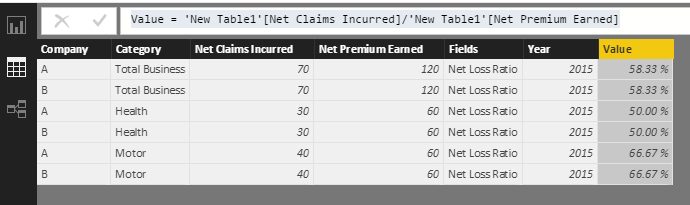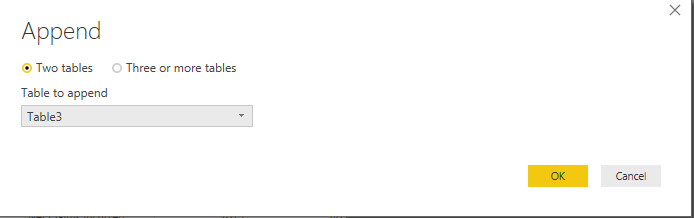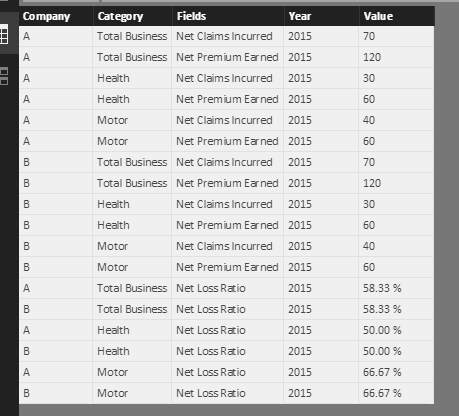- Power BI forums
- Updates
- News & Announcements
- Get Help with Power BI
- Desktop
- Service
- Report Server
- Power Query
- Mobile Apps
- Developer
- DAX Commands and Tips
- Custom Visuals Development Discussion
- Health and Life Sciences
- Power BI Spanish forums
- Translated Spanish Desktop
- Power Platform Integration - Better Together!
- Power Platform Integrations (Read-only)
- Power Platform and Dynamics 365 Integrations (Read-only)
- Training and Consulting
- Instructor Led Training
- Dashboard in a Day for Women, by Women
- Galleries
- Community Connections & How-To Videos
- COVID-19 Data Stories Gallery
- Themes Gallery
- Data Stories Gallery
- R Script Showcase
- Webinars and Video Gallery
- Quick Measures Gallery
- 2021 MSBizAppsSummit Gallery
- 2020 MSBizAppsSummit Gallery
- 2019 MSBizAppsSummit Gallery
- Events
- Ideas
- Custom Visuals Ideas
- Issues
- Issues
- Events
- Upcoming Events
- Community Blog
- Power BI Community Blog
- Custom Visuals Community Blog
- Community Support
- Community Accounts & Registration
- Using the Community
- Community Feedback
Register now to learn Fabric in free live sessions led by the best Microsoft experts. From Apr 16 to May 9, in English and Spanish.
- Power BI forums
- Forums
- Get Help with Power BI
- Desktop
- Calculate rows for financial data / ratio calculat...
- Subscribe to RSS Feed
- Mark Topic as New
- Mark Topic as Read
- Float this Topic for Current User
- Bookmark
- Subscribe
- Printer Friendly Page
- Mark as New
- Bookmark
- Subscribe
- Mute
- Subscribe to RSS Feed
- Permalink
- Report Inappropriate Content
Calculate rows for financial data / ratio calculation
Hello,
I have following finance data for last 3 years and I would like add some rows to the data based on calculation. Is it possible to do this using power BI?
Bellow is the sample data which has similar structure to original data.
| Raw data | ||||
| Company | Category | Fields | Year | Value |
| A | Total Business | Net Claims Incurred | 2015 | 70 |
| A | Total Business | Net Premium Earned | 2015 | 120 |
| A | Health | Net Claims Incurred | 2015 | 30 |
| A | Health | Net Premium Earned | 2015 | 60 |
| A | Motor | Net Claims Incurred | 2015 | 40 |
| A | Motor | Net Premium Earned | 2015 | 60 |
| B | Total Business | Net Claims Incurred | 2015 | 70 |
| B | Total Business | Net Premium Earned | 2015 | 120 |
| B | Health | Net Claims Incurred | 2015 | 30 |
| B | Health | Net Premium Earned | 2015 | 60 |
| B | Motor | Net Claims Incurred | 2015 | 40 |
| B | Motor | Net Premium Earned | 2015 | 60 |
Rows I would like to add to the data
| Company | Category | Fields | Year | Value |
| A | Total Business | Net Loss Ratio | 2015 | Calculation |
| A | Health | Net Loss Ratio | 2015 | Calculation |
| A | Motor | Net Loss Ratio | 2015 | Calculation |
| B | Total Business | Net Loss Ratio | 2015 | Calculation |
| B | Health | Net Loss Ratio | 2015 | Calculation |
| B | Motor | Net Loss Ratio | 2015 | Calculation |
Calculation (Net Loss Ratio) = Net Claims Incurred / Net Premium Earned
Thank you for your help
Kind regards,
Abhishek
Solved! Go to Solution.
- Mark as New
- Bookmark
- Subscribe
- Mute
- Subscribe to RSS Feed
- Permalink
- Report Inappropriate Content
Hi @Anonymous,
I try to reproduce your scenario and get expected result as the following steps.
1. Create new table.
New Table1 = SUMMARIZE(Table1,Table1[Company],Table1[Category],Table1[Year],"1",CALCULATE(SUM(Table1[Value]),FILTER(Table1,Table1[Fields]="Net Claims Incurred")),"2",CALCULATE(SUM(Table1[Value]),FILTER(Table1,Table1[Fields]="Net Premium Earned")))
Create calculated column to get ratio and add a fields column.
Fields = "Net Loss Ratio" Value = 'New Table1'[Net Claims Incurred]/'New Table1'[Net Premium Earned]
You will get the following table.
2. Please right click the new table->Copy Tbale, then click Enter Data->Paste, delete the third and forth column, you will get the following table(Table3).
3. Click Raw data table(Table1)->Edit Query, click the Append Queries. Select the Table3, you will get the expected result.
The desired result.
If you have other issues, don't hesitate to let me know.
Best Regards,
Angelia
- Mark as New
- Bookmark
- Subscribe
- Mute
- Subscribe to RSS Feed
- Permalink
- Report Inappropriate Content
Hi @Anonymous,
I try to reproduce your scenario and get expected result as the following steps.
1. Create new table.
New Table1 = SUMMARIZE(Table1,Table1[Company],Table1[Category],Table1[Year],"1",CALCULATE(SUM(Table1[Value]),FILTER(Table1,Table1[Fields]="Net Claims Incurred")),"2",CALCULATE(SUM(Table1[Value]),FILTER(Table1,Table1[Fields]="Net Premium Earned")))
Create calculated column to get ratio and add a fields column.
Fields = "Net Loss Ratio" Value = 'New Table1'[Net Claims Incurred]/'New Table1'[Net Premium Earned]
You will get the following table.
2. Please right click the new table->Copy Tbale, then click Enter Data->Paste, delete the third and forth column, you will get the following table(Table3).
3. Click Raw data table(Table1)->Edit Query, click the Append Queries. Select the Table3, you will get the expected result.
The desired result.
If you have other issues, don't hesitate to let me know.
Best Regards,
Angelia
- Mark as New
- Bookmark
- Subscribe
- Mute
- Subscribe to RSS Feed
- Permalink
- Report Inappropriate Content
Hi Angelia,
we have more or less the same issue. The lowest level is the profit center level and above we have two/three higher levels, where profit centers are summarized. The highest level is in the end the whole company.
Means we would do the same steps like you have described above to calculate a new KPI (in this case Net Loss Ratio).
On the lowest level (profit center level) the results are fine (each profit center has the value which is shown in the table) but as soon as we choose the next level (for example sum of 10 profit centers) the calculation for this measure is not working.
Can you help us here to fix this issue? I guess the issue is that in our hierarchy we have several levels.
Thanks for your help.
Regards
Benjamin
- Mark as New
- Bookmark
- Subscribe
- Mute
- Subscribe to RSS Feed
- Permalink
- Report Inappropriate Content
Hello Angelia,
Thank you for looking into my query and providing a solution. It is very helpful and I think it will be useful for me to do some more sophisticated calculations using your method.
Many thanks,
Abhishek
Helpful resources

Microsoft Fabric Learn Together
Covering the world! 9:00-10:30 AM Sydney, 4:00-5:30 PM CET (Paris/Berlin), 7:00-8:30 PM Mexico City

Power BI Monthly Update - April 2024
Check out the April 2024 Power BI update to learn about new features.

| User | Count |
|---|---|
| 111 | |
| 100 | |
| 80 | |
| 64 | |
| 58 |
| User | Count |
|---|---|
| 146 | |
| 110 | |
| 93 | |
| 84 | |
| 67 |