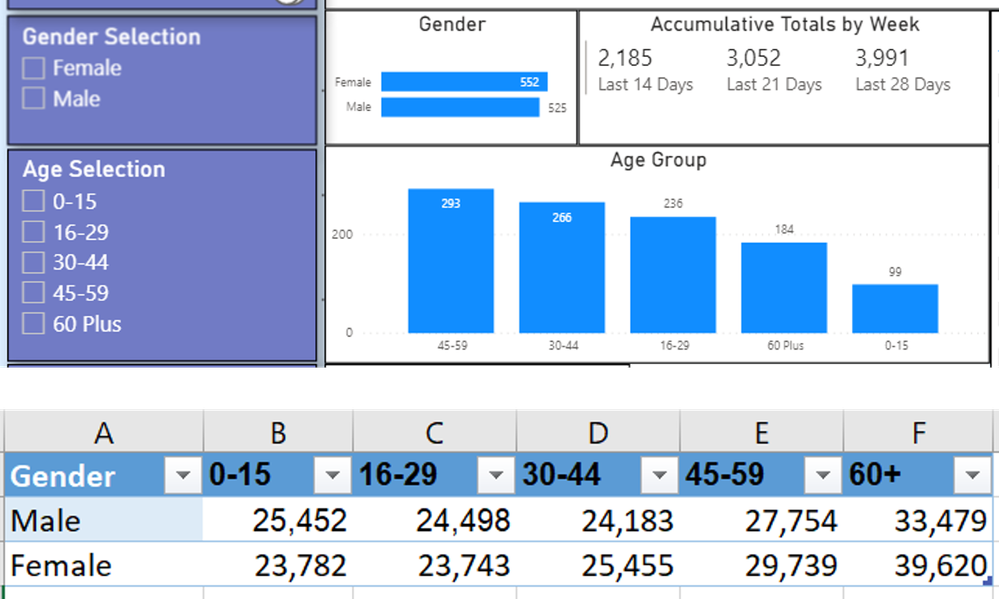- Power BI forums
- Updates
- News & Announcements
- Get Help with Power BI
- Desktop
- Service
- Report Server
- Power Query
- Mobile Apps
- Developer
- DAX Commands and Tips
- Custom Visuals Development Discussion
- Health and Life Sciences
- Power BI Spanish forums
- Translated Spanish Desktop
- Power Platform Integration - Better Together!
- Power Platform Integrations (Read-only)
- Power Platform and Dynamics 365 Integrations (Read-only)
- Training and Consulting
- Instructor Led Training
- Dashboard in a Day for Women, by Women
- Galleries
- Community Connections & How-To Videos
- COVID-19 Data Stories Gallery
- Themes Gallery
- Data Stories Gallery
- R Script Showcase
- Webinars and Video Gallery
- Quick Measures Gallery
- 2021 MSBizAppsSummit Gallery
- 2020 MSBizAppsSummit Gallery
- 2019 MSBizAppsSummit Gallery
- Events
- Ideas
- Custom Visuals Ideas
- Issues
- Issues
- Events
- Upcoming Events
- Community Blog
- Power BI Community Blog
- Custom Visuals Community Blog
- Community Support
- Community Accounts & Registration
- Using the Community
- Community Feedback
Register now to learn Fabric in free live sessions led by the best Microsoft experts. From Apr 16 to May 9, in English and Spanish.
- Power BI forums
- Forums
- Get Help with Power BI
- Desktop
- Calculate rates based on gender and age group sele...
- Subscribe to RSS Feed
- Mark Topic as New
- Mark Topic as Read
- Float this Topic for Current User
- Bookmark
- Subscribe
- Printer Friendly Page
- Mark as New
- Bookmark
- Subscribe
- Mute
- Subscribe to RSS Feed
- Permalink
- Report Inappropriate Content
Calculate rates based on gender and age group selection
Hi Guys,
I’m looking for some help to calculate rates per 100,000 by selected age band(s) and gender.
I have a Gender and an Age Group selection filter in my report.
I also have a Gender table which is linked to my fact table on the Gender field, and the Gender table also contains the populations by each age group, please see the image below. I also have an Age Group field in my fact table. (Please just ignore the Accumulative totals by Week section in the image.)
I have no problem calculating the numerator, that is working fine with any (and all) filter selections by simply using a Countrows function, but my problem is how to get the correct denominator value and to be able to display rates instead of counts in my charts.
If for example, the user selects Male and 30-44 age group I want to be able to calculate:
(Using 150 as a sample numerator): 150 divided by 24,183 multiplied by 100,000, so I would expect a rate of: 620.1.
Similarly the user may select two male age groups, for example: 16-29 and 45-59
(Using 300 as a sample numerator this time) 300 divided by (24,498 + 27,754) multiplied by 100,000, so I would expect a rate of: 574.1.
I have a fact table with many thousands of records and growing, so I am hopefully looking for a DAX measure rather than a calculated column to be able to solve this problem. Besides I’m not quite sure if a calculated column would work if more than one age group was selected.
Thank you, any help would be greatly appreciated, as I am really struggling!
Solved! Go to Solution.
- Mark as New
- Bookmark
- Subscribe
- Mute
- Subscribe to RSS Feed
- Permalink
- Report Inappropriate Content
@SGP1 , I am not able to relate you two numbers. One in bar visual and another one in excel screenshot. Ideally, both should be joined to a common age group table(Dimension Table) , and then it simply the sum of data from one table divide my another table
Can you share sample data and sample output in a table format? Or a sample pbix after removing sensitive data.
Microsoft Power BI Learning Resources, 2023 !!
Learn Power BI - Full Course with Dec-2022, with Window, Index, Offset, 100+ Topics !!
Did I answer your question? Mark my post as a solution! Appreciate your Kudos !! Proud to be a Super User! !!
- Mark as New
- Bookmark
- Subscribe
- Mute
- Subscribe to RSS Feed
- Permalink
- Report Inappropriate Content
@SGP1 , I am not able to relate you two numbers. One in bar visual and another one in excel screenshot. Ideally, both should be joined to a common age group table(Dimension Table) , and then it simply the sum of data from one table divide my another table
Can you share sample data and sample output in a table format? Or a sample pbix after removing sensitive data.
Microsoft Power BI Learning Resources, 2023 !!
Learn Power BI - Full Course with Dec-2022, with Window, Index, Offset, 100+ Topics !!
Did I answer your question? Mark my post as a solution! Appreciate your Kudos !! Proud to be a Super User! !!
- Mark as New
- Bookmark
- Subscribe
- Mute
- Subscribe to RSS Feed
- Permalink
- Report Inappropriate Content
Hello amitchandak and thank you for your reply. Please find a link to my sample pbix file with an anonymised fact table and lookup tables. (I think I might be storing the data incorrectly in my lookup tables? so happy to change these if necessary.) Any further help would be much appreciated. The counts (numerators) are working fine, I just can't seem to figure out how to calculate the correct rates, especially if two or more age groups etc. are selected.
I have also included ethnicity as I will need this calcuating as well in the same fashion. Thank you. ( I can't attach files so hopefully the link below will work, please let me know if not.)
<iframe src="https://onedrive.live.com/embed?cid=51E6A7E21A9322CB&resid=51E6A7E21A9322CB%21535&authkey=AIQgKLQOes..." width="98" height="120" frameborder="0" scrolling="no"></iframe>
Helpful resources

Microsoft Fabric Learn Together
Covering the world! 9:00-10:30 AM Sydney, 4:00-5:30 PM CET (Paris/Berlin), 7:00-8:30 PM Mexico City

Power BI Monthly Update - April 2024
Check out the April 2024 Power BI update to learn about new features.

| User | Count |
|---|---|
| 110 | |
| 99 | |
| 80 | |
| 64 | |
| 57 |
| User | Count |
|---|---|
| 145 | |
| 110 | |
| 91 | |
| 84 | |
| 66 |