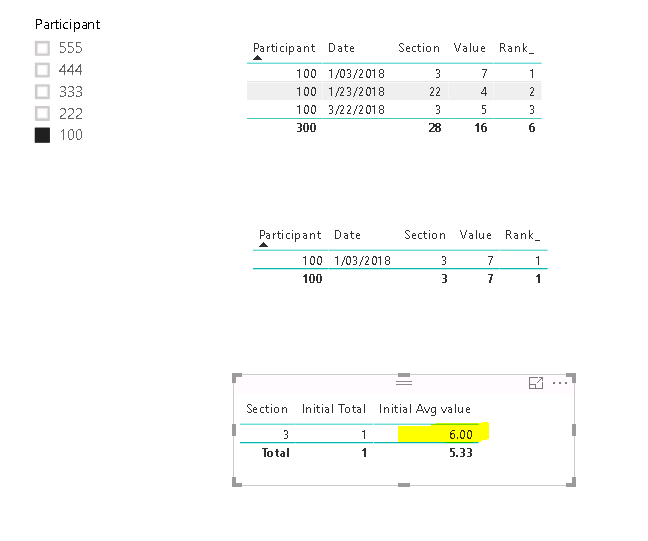- Power BI forums
- Updates
- News & Announcements
- Get Help with Power BI
- Desktop
- Service
- Report Server
- Power Query
- Mobile Apps
- Developer
- DAX Commands and Tips
- Custom Visuals Development Discussion
- Health and Life Sciences
- Power BI Spanish forums
- Translated Spanish Desktop
- Power Platform Integration - Better Together!
- Power Platform Integrations (Read-only)
- Power Platform and Dynamics 365 Integrations (Read-only)
- Training and Consulting
- Instructor Led Training
- Dashboard in a Day for Women, by Women
- Galleries
- Community Connections & How-To Videos
- COVID-19 Data Stories Gallery
- Themes Gallery
- Data Stories Gallery
- R Script Showcase
- Webinars and Video Gallery
- Quick Measures Gallery
- 2021 MSBizAppsSummit Gallery
- 2020 MSBizAppsSummit Gallery
- 2019 MSBizAppsSummit Gallery
- Events
- Ideas
- Custom Visuals Ideas
- Issues
- Issues
- Events
- Upcoming Events
- Community Blog
- Power BI Community Blog
- Custom Visuals Community Blog
- Community Support
- Community Accounts & Registration
- Using the Community
- Community Feedback
Register now to learn Fabric in free live sessions led by the best Microsoft experts. From Apr 16 to May 9, in English and Spanish.
- Power BI forums
- Forums
- Get Help with Power BI
- Desktop
- Calculate rank on the fly based on the slicer and ...
- Subscribe to RSS Feed
- Mark Topic as New
- Mark Topic as Read
- Float this Topic for Current User
- Bookmark
- Subscribe
- Printer Friendly Page
- Mark as New
- Bookmark
- Subscribe
- Mute
- Subscribe to RSS Feed
- Permalink
- Report Inappropriate Content
Calculate rank on the fly based on the slicer and filter the rank and summarize the filtered data
Hi,
Scenario:
I wanted to calculate rank on the fly based on the date slicer chosen and then I wanted to find the average of value and count of participants grouped by section for rank=1 participants
What I did to get rank on the fly:
I have calculated two measures :
- Mindate measure
- Rank measure
Mindate Measure:
Date=min(Query2[date])
Rank Measure :
Rank = rankx(filter((Query2),Query2[Participant]=min(Query2[participant])),[MinDate],,1)
By using above two measures, I have calculated rank dynamically based on the date slicer
Table with rank
| Participant | Date | Section | Value | Rank |
| 100 | 1/3/2018 10:37 | 3 | 7 | 1 |
| 100 | 1/23/2018 10:36 | 22 | 4 | 2 |
| 100 | 3/22/2018 15:08 | 3 | 5 | 3 |
| 222 | 2/22/2018 14:41 | 3 | 6 | 1 |
| 222 | 3/20/2018 14:38 | 23 | 4 | 2 |
| 333 | 1/18/2018 10:41 | 22 | 9 | 1 |
| 444 | 1/11/2018 11:05 | 24 | 2 | 1 |
| 555 | 1/10/2018 14:23 | 22 | 6 | 1 |
| 555 | 1/30/2018 12:44 | 3 | 10 | 2 |
| 555 | 3/12/2018 16:19 | 23 | 2 | 3 |
I am facing problem to get the below results..
I am interested only in rank= 1 data & want the result as average of the value & count of participants by grouping Section for rank =1 participants
Result 1:
To get rank =1 participants data
| Participant | Date | Section | Value | Rank |
| 100 | 1/3/2018 10:37 | 3 | 7 | 1 |
| 222 | 2/22/2018 14:41 | 3 | 6 | 1 |
| 333 | 1/18/2018 10:41 | 22 | 9 | 1 |
| 444 | 1/11/2018 11:05 | 24 | 2 | 1 |
| 555 | 1/10/2018 14:23 | 22 | 6 | 1 |
Result 2: Summarized data for rank=1 participants
| Section | Average of Value | Count of Participant |
| 3 | 6.5 | 2 |
| 22 | 7.5 | 2 |
| 24 | 2 | 1 |
I would really appreciate if someone can help me on this..
Thanks
Suman
Solved! Go to Solution.
- Mark as New
- Bookmark
- Subscribe
- Mute
- Subscribe to RSS Feed
- Permalink
- Report Inappropriate Content
@Anonymous
Try these MEASURE
Average Value =
CALCULATE (
AVERAGE ( Query2[Value] ),
FILTER ( VALUES ( Query2[Participant] ), [Rank] = 1 )
)Count of Participant =
CALCULATE (
DISTINCTCOUNT ( Query2[Participant] ),
FILTER ( VALUES ( Query2[Participant] ), [Rank_] = 1 )
)
Regards
Zubair
Please try my custom visuals
- Mark as New
- Bookmark
- Subscribe
- Mute
- Subscribe to RSS Feed
- Permalink
- Report Inappropriate Content
- Mark as New
- Bookmark
- Subscribe
- Mute
- Subscribe to RSS Feed
- Permalink
- Report Inappropriate Content
please help me in this..
thanks
- Mark as New
- Bookmark
- Subscribe
- Mute
- Subscribe to RSS Feed
- Permalink
- Report Inappropriate Content
@Anonymous
Try these MEASURE
Average Value =
CALCULATE (
AVERAGE ( Query2[Value] ),
FILTER ( VALUES ( Query2[Participant] ), [Rank] = 1 )
)Count of Participant =
CALCULATE (
DISTINCTCOUNT ( Query2[Participant] ),
FILTER ( VALUES ( Query2[Participant] ), [Rank_] = 1 )
)
Regards
Zubair
Please try my custom visuals
- Mark as New
- Bookmark
- Subscribe
- Mute
- Subscribe to RSS Feed
- Permalink
- Report Inappropriate Content
Hi Zubair,
When I have slicer for participant, average measure is not calulcating properly
Please seee attached screenshot with highlighted : instead of 6 it should be 7
I have used this measure:
Average Value =
CALCULATE (
AVERAGE ( Query2[Value] ),
FILTER ( VALUES ( Query2[Participant] ), [Rank] = 1 )
)
Thanks inadvance
- Mark as New
- Bookmark
- Subscribe
- Mute
- Subscribe to RSS Feed
- Permalink
- Report Inappropriate Content
Hi Zubair,
When I have slicer for participant, average measure is not calulcating properly
Please seee attached screenshot with highlighted : instead of 6 it should be 7
I have used this measure:
Average Value =
CALCULATE (
AVERAGE ( Query2[Value] ),
FILTER ( VALUES ( Query2[Participant] ), [Rank] = 1 )
)
Thanks inadvance
- Mark as New
- Bookmark
- Subscribe
- Mute
- Subscribe to RSS Feed
- Permalink
- Report Inappropriate Content
Hey Zubair, Thanks a lot..It worked..
Helpful resources

Microsoft Fabric Learn Together
Covering the world! 9:00-10:30 AM Sydney, 4:00-5:30 PM CET (Paris/Berlin), 7:00-8:30 PM Mexico City

Power BI Monthly Update - April 2024
Check out the April 2024 Power BI update to learn about new features.

| User | Count |
|---|---|
| 107 | |
| 100 | |
| 80 | |
| 63 | |
| 58 |
| User | Count |
|---|---|
| 148 | |
| 111 | |
| 94 | |
| 84 | |
| 67 |