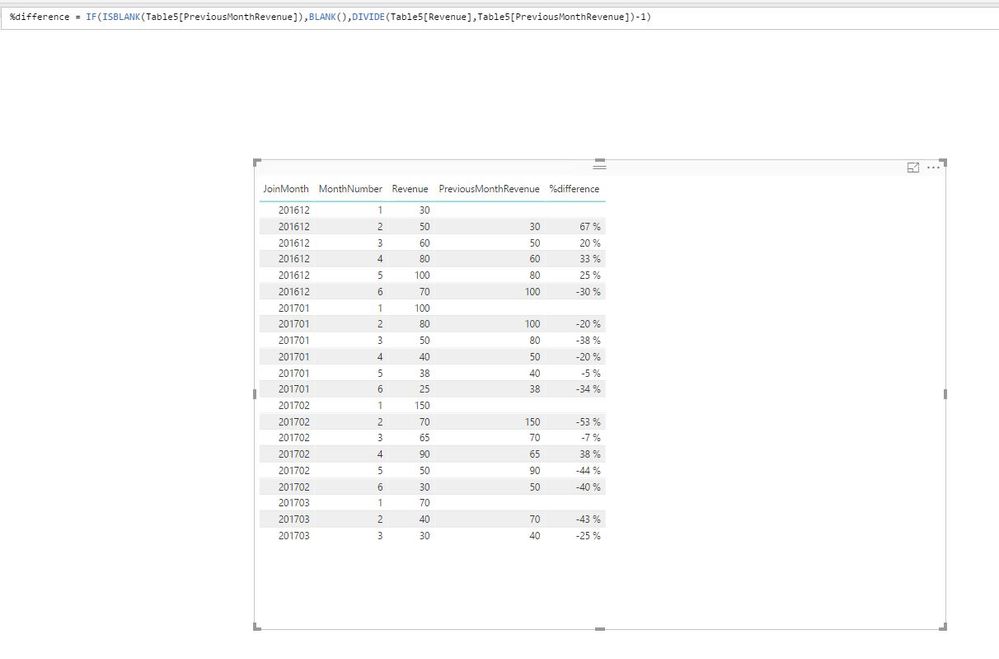- Power BI forums
- Updates
- News & Announcements
- Get Help with Power BI
- Desktop
- Service
- Report Server
- Power Query
- Mobile Apps
- Developer
- DAX Commands and Tips
- Custom Visuals Development Discussion
- Health and Life Sciences
- Power BI Spanish forums
- Translated Spanish Desktop
- Power Platform Integration - Better Together!
- Power Platform Integrations (Read-only)
- Power Platform and Dynamics 365 Integrations (Read-only)
- Training and Consulting
- Instructor Led Training
- Dashboard in a Day for Women, by Women
- Galleries
- Community Connections & How-To Videos
- COVID-19 Data Stories Gallery
- Themes Gallery
- Data Stories Gallery
- R Script Showcase
- Webinars and Video Gallery
- Quick Measures Gallery
- 2021 MSBizAppsSummit Gallery
- 2020 MSBizAppsSummit Gallery
- 2019 MSBizAppsSummit Gallery
- Events
- Ideas
- Custom Visuals Ideas
- Issues
- Issues
- Events
- Upcoming Events
- Community Blog
- Power BI Community Blog
- Custom Visuals Community Blog
- Community Support
- Community Accounts & Registration
- Using the Community
- Community Feedback
Register now to learn Fabric in free live sessions led by the best Microsoft experts. From Apr 16 to May 9, in English and Spanish.
- Power BI forums
- Forums
- Get Help with Power BI
- Desktop
- Re: Calculate previous Month number and % differen...
- Subscribe to RSS Feed
- Mark Topic as New
- Mark Topic as Read
- Float this Topic for Current User
- Bookmark
- Subscribe
- Printer Friendly Page
- Mark as New
- Bookmark
- Subscribe
- Mute
- Subscribe to RSS Feed
- Permalink
- Report Inappropriate Content
Calculate previous Month number and % difference
I have my data as mentioned below. Customer who joined in 2017 Jan which is their Month1 and revenue made in that month. Month 2 revenue made from them and so on. Same thing Customer who joined in 2017 Feb and revenue made from them in that month which month 1, and next months. I need to calculate difference between % difference between months like (Month2- Month1), (Month3-Month2), (Month4-Month3) and so on. Any idea how to do this? Thanks in advance.
JoinMonth MonthNumber Revenue
201701 1 100
201701 2 80
201701 3 50
201701 4 40
201701 5 38
201701 6 25
201702 1 150
201702 2 70
201702 3 65
201702 4 90
201702 5 50
201702 6 30
201703 1 70
201703 2 40
201703 3 30
- Mark as New
- Bookmark
- Subscribe
- Mute
- Subscribe to RSS Feed
- Permalink
- Report Inappropriate Content
@Anonymous,
Create the following columns in your table and check if you get expected result.
PreviousMonthRevenue = var previous= CALCULATE(FIRSTNONBLANK(Table5[Revenue],""),FILTER(Table5,Table5[JoinMonth]=EARLIER(Table5[JoinMonth])&& Table5[MonthNumber]=EARLIER(Table5[MonthNumber])-1)) return IF(ISBLANK(previous),BLANK(), previous)
%difference = IF(ISBLANK(Table5[PreviousMonthRevenue]),BLANK(),DIVIDE(Table5[Revenue],Table5[PreviousMonthRevenue])-1)
Regards,
Lydia
If this post helps, then please consider Accept it as the solution to help the other members find it more quickly.
- Mark as New
- Bookmark
- Subscribe
- Mute
- Subscribe to RSS Feed
- Permalink
- Report Inappropriate Content
@Anonymous I had to change your table structure around slightly as you had no formal date column, so I created one in Power Query based on the origninal data.
I then created the following measures:
Rev = SUM(Table1[Revenue])
Prior month = CALCULATE([Rev], PREVIOUSMONTH(Table1[Date]))
Difference = DIVIDE([Rev], [Prior month],0)-1
Giles
- Mark as New
- Bookmark
- Subscribe
- Mute
- Subscribe to RSS Feed
- Permalink
- Report Inappropriate Content
I think this would fail if my month number is more than 12. For Example a customer who joined in 2016-jan and is active untill now his month number would be 20.
Helpful resources

Microsoft Fabric Learn Together
Covering the world! 9:00-10:30 AM Sydney, 4:00-5:30 PM CET (Paris/Berlin), 7:00-8:30 PM Mexico City

Power BI Monthly Update - April 2024
Check out the April 2024 Power BI update to learn about new features.

| User | Count |
|---|---|
| 112 | |
| 100 | |
| 80 | |
| 64 | |
| 57 |
| User | Count |
|---|---|
| 146 | |
| 110 | |
| 93 | |
| 84 | |
| 67 |