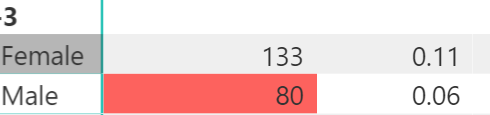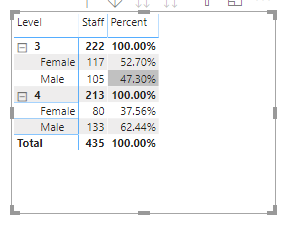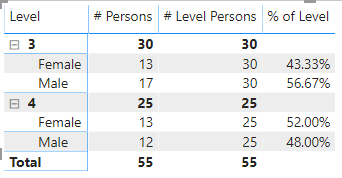- Power BI forums
- Updates
- News & Announcements
- Get Help with Power BI
- Desktop
- Service
- Report Server
- Power Query
- Mobile Apps
- Developer
- DAX Commands and Tips
- Custom Visuals Development Discussion
- Health and Life Sciences
- Power BI Spanish forums
- Translated Spanish Desktop
- Power Platform Integration - Better Together!
- Power Platform Integrations (Read-only)
- Power Platform and Dynamics 365 Integrations (Read-only)
- Training and Consulting
- Instructor Led Training
- Dashboard in a Day for Women, by Women
- Galleries
- Community Connections & How-To Videos
- COVID-19 Data Stories Gallery
- Themes Gallery
- Data Stories Gallery
- R Script Showcase
- Webinars and Video Gallery
- Quick Measures Gallery
- 2021 MSBizAppsSummit Gallery
- 2020 MSBizAppsSummit Gallery
- 2019 MSBizAppsSummit Gallery
- Events
- Ideas
- Custom Visuals Ideas
- Issues
- Issues
- Events
- Upcoming Events
- Community Blog
- Power BI Community Blog
- Custom Visuals Community Blog
- Community Support
- Community Accounts & Registration
- Using the Community
- Community Feedback
Register now to learn Fabric in free live sessions led by the best Microsoft experts. From Apr 16 to May 9, in English and Spanish.
- Power BI forums
- Forums
- Get Help with Power BI
- Desktop
- Calculate percentage at hierarchy level
- Subscribe to RSS Feed
- Mark Topic as New
- Mark Topic as Read
- Float this Topic for Current User
- Bookmark
- Subscribe
- Printer Friendly Page
- Mark as New
- Bookmark
- Subscribe
- Mute
- Subscribe to RSS Feed
- Permalink
- Report Inappropriate Content
Calculate percentage at hierarchy level
Hello Friends,
I am trying to do a very simple measure but I am really struggling, I searched everywhere but cannot find a solution. What I am trying to achieve is a measure to use as a column on a hierarchy to calculate the percentage of each value in the hierarchy.
I tried the following but it does not seem to work.
Percentage =
var totalgender = CALCULATE(DISTINCTCOUNT(Stafflist[personnelnumb.]),ALLSELECTED(Stafflist[Gender]))
var totalstaff= CALCULATE(DISTINCTCOUNT(Stafflist[personnelnumb]),ALLEXCEPT(Stafflist,Stafflist[personnelnumb]))
return
totalgender/totalstaff
what I am struggling with is the totalstaff counting the staff only in the hierarchy
Percentage has to show 48% for Female and 52% for male in level 4 and 38% for male and 62%for Female in level 3. The measure has to be dynamic in order to update as slicers are filtering and reducing the number of staff on the page. Below is the results I am getting instead. 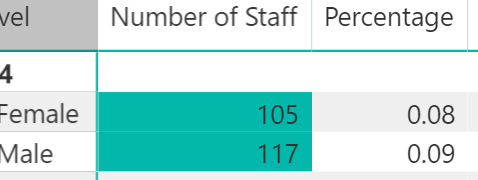
Would appreaciate if anyone can point me in the right direction.
Thanks,
Mike
Solved! Go to Solution.
- Mark as New
- Bookmark
- Subscribe
- Mute
- Subscribe to RSS Feed
- Permalink
- Report Inappropriate Content
Hi Mike22,
I am sorry, I didn't take your filter into consideration previously. Now you could try below to see whether it work or not.
Measure 3 = if(ISFILTERED(Entity[Entity]),COUNT(T2[Person Number])/CALCULATE(COUNT(T2[Person Number]),filter( ALLSELECTED(T2), T2[Level]=MIN(T2[Level]) && T2[Entity]=MIN(Entity[Entity]))),COUNT(T2[Person Number])/CALCULATE(COUNT(T2[Person Number]),filter( ALLSELECTED(T2), T2[Level]=MIN(T2[Level]) )))
Best Regards,
Zoe Zhi
If this post helps, then please consider Accept it as the solution to help the other members find it more quickly.
- Mark as New
- Bookmark
- Subscribe
- Mute
- Subscribe to RSS Feed
- Permalink
- Report Inappropriate Content
Hi @Mike22 ,
Kindly use the below measue to achive your request.
Measure:
Percent =
VAR Total = CALCULATE(SUM('Sample'[Staff]),ALL('Sample'),VALUES('Sample'[Level]))
RETURN
CALCULATE(DIVIDE(SUM('Sample'[Staff]),Total,0))
Output:
Best Regards,
Mail2inba4
If this post helps, then please consider Accept it as the solution to help the other members find it more quickly.
- Mark as New
- Bookmark
- Subscribe
- Mute
- Subscribe to RSS Feed
- Permalink
- Report Inappropriate Content
Hi,
we call your table staff, with Gender, Level and Persons columns.
You could create these measures for your first target:
# Persons = SUM(Staff[Persons])
- Mark as New
- Bookmark
- Subscribe
- Mute
- Subscribe to RSS Feed
- Permalink
- Report Inappropriate Content
Hi Lorenzo @Anonymous ,
Thank you for the suggestion but it does not work. Just sharing below the dataset to facilitate.
Table = Stafflist
| Person Number | Gender | Level |
| 1 | M | 3 |
| 2 | F | 3 |
| 3 | F | 3 |
| 4 | F | 4 |
| 5 | M | 4 |
| 6 | M | 3 |
| 7 | M | 4 |
| 8 | F | 3 |
| 9 | F | 4 |
| 10 | M | 3 |
The matrix rows are level and Gender. The columns are the count of person number and the measure I am trying to create to give me the percentage.
Hope this can clarify.
@parry2k Thanks for replying, above is the dataset.
Thanks.
Mike
- Mark as New
- Bookmark
- Subscribe
- Mute
- Subscribe to RSS Feed
- Permalink
- Report Inappropriate Content
Hi @Mike22 ,
Person Number is the number of the persons or a PersonID.
This doesn't make great difference for my solution but I would know to better fit my sample.
I verify my solution and it's correct.
Using your data assuming Person Number as number of persons:
But this one works also assuming Person Number as PersonID.
Look at my sample: Percentage of Parent
Regards
Lorenzo
- Mark as New
- Bookmark
- Subscribe
- Mute
- Subscribe to RSS Feed
- Permalink
- Report Inappropriate Content
- Mark as New
- Bookmark
- Subscribe
- Mute
- Subscribe to RSS Feed
- Permalink
- Report Inappropriate Content
- Mark as New
- Bookmark
- Subscribe
- Mute
- Subscribe to RSS Feed
- Permalink
- Report Inappropriate Content
@dax @Anonymous
Thank you both, especially for the very quick answer. I think my issue could be because of the realtionship between various tables and how I am using them. I have attached how the actual dataset is with the various related tables. You will see that now the percentage does not work, especially if you filter with the slicer.
Thanks,
Mike
https://file.io/qtomU8 (not sure how to attach a file)
- Mark as New
- Bookmark
- Subscribe
- Mute
- Subscribe to RSS Feed
- Permalink
- Report Inappropriate Content
- Mark as New
- Bookmark
- Subscribe
- Mute
- Subscribe to RSS Feed
- Permalink
- Report Inappropriate Content
- Mark as New
- Bookmark
- Subscribe
- Mute
- Subscribe to RSS Feed
- Permalink
- Report Inappropriate Content
- Mark as New
- Bookmark
- Subscribe
- Mute
- Subscribe to RSS Feed
- Permalink
- Report Inappropriate Content
- Mark as New
- Bookmark
- Subscribe
- Mute
- Subscribe to RSS Feed
- Permalink
- Report Inappropriate Content
Hi Mike22,
You could try below measure to see whether it work ot not.
Measure 3 = COUNT(T2[Person Number])/CALCULATE(COUNT(T2[Person Number]),filter( ALL(T2), T2[Level]=MIN(T2[Level])))
Best Regards,
Zoe Zhi
If this post helps, then please consider Accept it as the solution to help the other members find it more quickly.
- Mark as New
- Bookmark
- Subscribe
- Mute
- Subscribe to RSS Feed
- Permalink
- Report Inappropriate Content
- Mark as New
- Bookmark
- Subscribe
- Mute
- Subscribe to RSS Feed
- Permalink
- Report Inappropriate Content
Hi,
Try with this one:
- Mark as New
- Bookmark
- Subscribe
- Mute
- Subscribe to RSS Feed
- Permalink
- Report Inappropriate Content
Thank you @Anonymous
I am getting the same results as the previous screen shot. Anyway you can include it in the pbix file I had previosuly shared? As soon as I try to filter the results become incorrect.
Thanks!
- Mark as New
- Bookmark
- Subscribe
- Mute
- Subscribe to RSS Feed
- Permalink
- Report Inappropriate Content
Hi Mike22,
I am sorry, I didn't take your filter into consideration previously. Now you could try below to see whether it work or not.
Measure 3 = if(ISFILTERED(Entity[Entity]),COUNT(T2[Person Number])/CALCULATE(COUNT(T2[Person Number]),filter( ALLSELECTED(T2), T2[Level]=MIN(T2[Level]) && T2[Entity]=MIN(Entity[Entity]))),COUNT(T2[Person Number])/CALCULATE(COUNT(T2[Person Number]),filter( ALLSELECTED(T2), T2[Level]=MIN(T2[Level]) )))
Best Regards,
Zoe Zhi
If this post helps, then please consider Accept it as the solution to help the other members find it more quickly.
- Mark as New
- Bookmark
- Subscribe
- Mute
- Subscribe to RSS Feed
- Permalink
- Report Inappropriate Content
Thank you very much! This worked and also thought me a few more things about dax!
- Mark as New
- Bookmark
- Subscribe
- Mute
- Subscribe to RSS Feed
- Permalink
- Report Inappropriate Content
@Mike22 how you sample data looks like can you share?
Subscribe to the @PowerBIHowTo YT channel for an upcoming video on List and Record functions in Power Query!!
Learn Power BI and Fabric - subscribe to our YT channel - Click here: @PowerBIHowTo
If my solution proved useful, I'd be delighted to receive Kudos. When you put effort into asking a question, it's equally thoughtful to acknowledge and give Kudos to the individual who helped you solve the problem. It's a small gesture that shows appreciation and encouragement! ❤
Did I answer your question? Mark my post as a solution. Proud to be a Super User! Appreciate your Kudos 🙂
Feel free to email me with any of your BI needs.
Helpful resources

Microsoft Fabric Learn Together
Covering the world! 9:00-10:30 AM Sydney, 4:00-5:30 PM CET (Paris/Berlin), 7:00-8:30 PM Mexico City

Power BI Monthly Update - April 2024
Check out the April 2024 Power BI update to learn about new features.

| User | Count |
|---|---|
| 113 | |
| 97 | |
| 84 | |
| 67 | |
| 60 |
| User | Count |
|---|---|
| 150 | |
| 120 | |
| 99 | |
| 87 | |
| 68 |