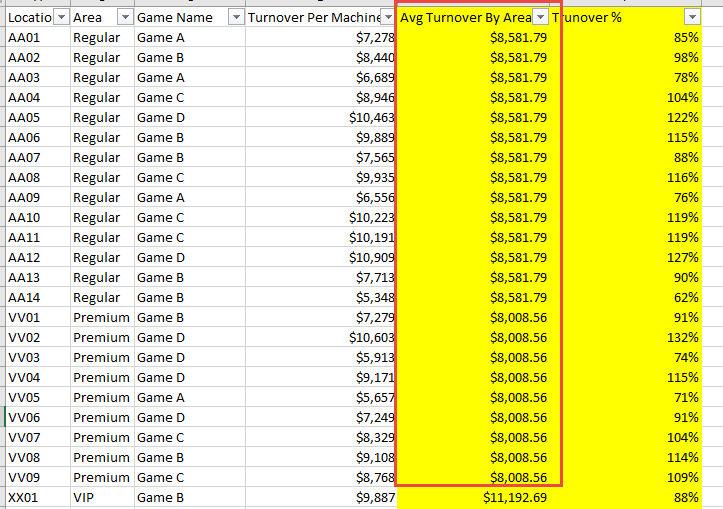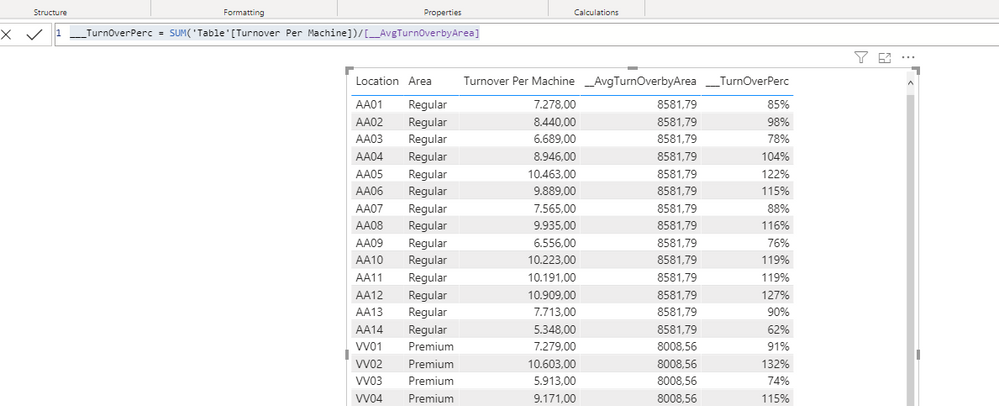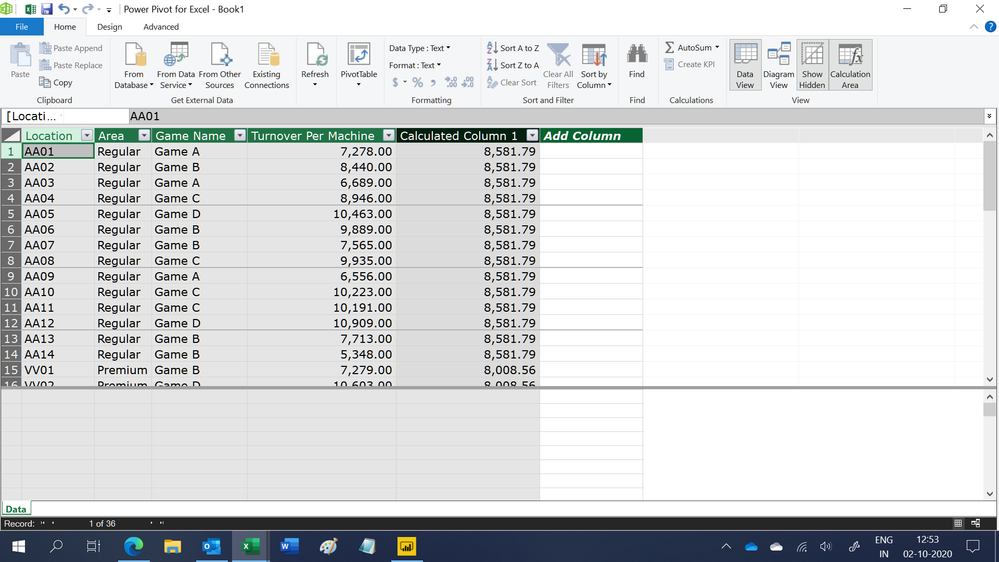- Power BI forums
- Updates
- News & Announcements
- Get Help with Power BI
- Desktop
- Service
- Report Server
- Power Query
- Mobile Apps
- Developer
- DAX Commands and Tips
- Custom Visuals Development Discussion
- Health and Life Sciences
- Power BI Spanish forums
- Translated Spanish Desktop
- Power Platform Integration - Better Together!
- Power Platform Integrations (Read-only)
- Power Platform and Dynamics 365 Integrations (Read-only)
- Training and Consulting
- Instructor Led Training
- Dashboard in a Day for Women, by Women
- Galleries
- Community Connections & How-To Videos
- COVID-19 Data Stories Gallery
- Themes Gallery
- Data Stories Gallery
- R Script Showcase
- Webinars and Video Gallery
- Quick Measures Gallery
- 2021 MSBizAppsSummit Gallery
- 2020 MSBizAppsSummit Gallery
- 2019 MSBizAppsSummit Gallery
- Events
- Ideas
- Custom Visuals Ideas
- Issues
- Issues
- Events
- Upcoming Events
- Community Blog
- Power BI Community Blog
- Custom Visuals Community Blog
- Community Support
- Community Accounts & Registration
- Using the Community
- Community Feedback
Register now to learn Fabric in free live sessions led by the best Microsoft experts. From Apr 16 to May 9, in English and Spanish.
- Power BI forums
- Forums
- Get Help with Power BI
- Desktop
- Calculate % of the average per location based on t...
- Subscribe to RSS Feed
- Mark Topic as New
- Mark Topic as Read
- Float this Topic for Current User
- Bookmark
- Subscribe
- Printer Friendly Page
- Mark as New
- Bookmark
- Subscribe
- Mute
- Subscribe to RSS Feed
- Permalink
- Report Inappropriate Content
Calculate % of the average per location based on the location area
I am trying to do the below highlighted calculations and wasn’t quite sure how use DAX to do the calculations.
I want for pull the area average per each location (i.e per each row) suing DAX and then to get the turnover % by dividing column D by column E which is easier but my challenge is to pull each area average against each location.
I hsve also included a sample data set.
Any help is greatly appreciated.
| Location | Area | Game Name | Turnover Per Machine | Avg Turnover By Area | Trunover % |
| AA01 | Regular | Game A | $7,278 | $8,581.79 | 85% |
| AA02 | Regular | Game B | $8,440 | $8,581.79 | 98% |
| AA03 | Regular | Game A | $6,689 | $8,581.79 | 78% |
| AA04 | Regular | Game C | $8,946 | $8,581.79 | 104% |
| AA05 | Regular | Game D | $10,463 | $8,581.79 | 122% |
| AA06 | Regular | Game B | $9,889 | $8,581.79 | 115% |
| AA07 | Regular | Game B | $7,565 | $8,581.79 | 88% |
| AA08 | Regular | Game C | $9,935 | $8,581.79 | 116% |
| AA09 | Regular | Game A | $6,556 | $8,581.79 | 76% |
| AA10 | Regular | Game C | $10,223 | $8,581.79 | 119% |
| AA11 | Regular | Game C | $10,191 | $8,581.79 | 119% |
| AA12 | Regular | Game D | $10,909 | $8,581.79 | 127% |
| AA13 | Regular | Game B | $7,713 | $8,581.79 | 90% |
| AA14 | Regular | Game B | $5,348 | $8,581.79 | 62% |
| VV01 | Premium | Game B | $7,279 | $8,008.56 | 91% |
| VV02 | Premium | Game D | $10,603 | $8,008.56 | 132% |
| VV03 | Premium | Game D | $5,913 | $8,008.56 | 74% |
| VV04 | Premium | Game D | $9,171 | $8,008.56 | 115% |
| VV05 | Premium | Game A | $5,657 | $8,008.56 | 71% |
| VV06 | Premium | Game D | $7,249 | $8,008.56 | 91% |
| VV07 | Premium | Game C | $8,329 | $8,008.56 | 104% |
| VV08 | Premium | Game B | $9,108 | $8,008.56 | 114% |
| VV09 | Premium | Game C | $8,768 | $8,008.56 | 109% |
| XX01 | VIP | Game B | $9,887 | $11,192.69 | 88% |
| XX02 | VIP | Game C | $7,636 | $11,192.69 | 68% |
| XX03 | VIP | Game A | $8,385 | $11,192.69 | 75% |
| XX04 | VIP | Game D | $11,165 | $11,192.69 | 100% |
| XX05 | VIP | Game A | $17,507 | $11,192.69 | 156% |
| XX06 | VIP | Game D | $17,800 | $11,192.69 | 159% |
| XX07 | VIP | Game C | $7,012 | $11,192.69 | 63% |
| XX08 | VIP | Game D | $12,170 | $11,192.69 | 109% |
| XX09 | VIP | Game A | $9,794 | $11,192.69 | 88% |
| XX10 | VIP | Game A | $7,901 | $11,192.69 | 71% |
| XX11 | VIP | Game A | $11,759 | $11,192.69 | 105% |
| XX12 | VIP | Game C | $16,618 | $11,192.69 | 148% |
| XX13 | VIP | Game D | $7,871 | $11,192.69 | 70% |
Solved! Go to Solution.
- Mark as New
- Bookmark
- Subscribe
- Mute
- Subscribe to RSS Feed
- Permalink
- Report Inappropriate Content
Hi,
__AvgTurnOverbyArea = CALCULATE(AVERAGE('Table'[Turnover Per Machine]),ALLEXCEPT('Table','Table'[Area]))
___TurnOverPerc = SUM('Table'[Turnover Per Machine])/[__AvgTurnOverbyArea]Link to file.
Please mark as solution if so. Thumbs up for the effort are appreciated.
Kind regards,
Steve.
Proud to be a Super User!
Awesome Keyboard Shortcusts in Power BI, thumbs up if you like the article
My Community Blog Articles (check them out!)
My Blog - Power M code to automatically detect column types -
How to create test data using DAX!
- Mark as New
- Bookmark
- Subscribe
- Mute
- Subscribe to RSS Feed
- Permalink
- Report Inappropriate Content
Hi,
If Turnover per machine is a column already present in your dataset, then try this calculated column formula
=CALCULATE(AVERAGE(Data[Turnover Per Machine]),FILTER(Data,Data[Area]=EARLIER(Data[Area])))Hope this helps.
Regards,
Ashish Mathur
http://www.ashishmathur.com
https://www.linkedin.com/in/excelenthusiasts/
- Mark as New
- Bookmark
- Subscribe
- Mute
- Subscribe to RSS Feed
- Permalink
- Report Inappropriate Content
no its not in the data set and it needs to calculate using another DAX.
The orginal data set has a date column as well and using that fromula i am getting different answer.
Is there a way I can share the data set with you ?
Thanks,
Deevs
- Mark as New
- Bookmark
- Subscribe
- Mute
- Subscribe to RSS Feed
- Permalink
- Report Inappropriate Content
Hi,
Share the download link of the file.
Regards,
Ashish Mathur
http://www.ashishmathur.com
https://www.linkedin.com/in/excelenthusiasts/
- Mark as New
- Bookmark
- Subscribe
- Mute
- Subscribe to RSS Feed
- Permalink
- Report Inappropriate Content
How do i do that as there is no option to upload a excel or a pbix file here and I don't have one drive either. Can I send you via linkedin ?
- Mark as New
- Bookmark
- Subscribe
- Mute
- Subscribe to RSS Feed
- Permalink
- Report Inappropriate Content
Hi,
Try Google Drive.
Regards,
Ashish Mathur
http://www.ashishmathur.com
https://www.linkedin.com/in/excelenthusiasts/
- Mark as New
- Bookmark
- Subscribe
- Mute
- Subscribe to RSS Feed
- Permalink
- Report Inappropriate Content
@Anonymous , Try one of the two
// this should consider filters
divide(sum(Table[Turnover Per Machine]),calculate(sum(Table[Turnover Per Machine]), filter(allselected([Table]),Table[Area] =max(Table[Area]))))
divide(sum(Table[Turnover Per Machine]),calculate(sum(Table[Turnover Per Machine]), allexcept([Table],Table[Area] )))
Microsoft Power BI Learning Resources, 2023 !!
Learn Power BI - Full Course with Dec-2022, with Window, Index, Offset, 100+ Topics !!
Did I answer your question? Mark my post as a solution! Appreciate your Kudos !! Proud to be a Super User! !!
- Mark as New
- Bookmark
- Subscribe
- Mute
- Subscribe to RSS Feed
- Permalink
- Report Inappropriate Content
Hi,
__AvgTurnOverbyArea = CALCULATE(AVERAGE('Table'[Turnover Per Machine]),ALLEXCEPT('Table','Table'[Area]))
___TurnOverPerc = SUM('Table'[Turnover Per Machine])/[__AvgTurnOverbyArea]Link to file.
Please mark as solution if so. Thumbs up for the effort are appreciated.
Kind regards,
Steve.
Proud to be a Super User!
Awesome Keyboard Shortcusts in Power BI, thumbs up if you like the article
My Community Blog Articles (check them out!)
My Blog - Power M code to automatically detect column types -
How to create test data using DAX!
- Mark as New
- Bookmark
- Subscribe
- Mute
- Subscribe to RSS Feed
- Permalink
- Report Inappropriate Content
Can I send you the data set I am working on as the “turnover per machine” column on the data I uploaded was also need to be calculated. The way I calculate the Turnover per Machine is by dividing Turnover by location count for a given period.
Your formula working perfectly fine for the data set I uploaded and now I am trying to figure how to do the turnover per mac calculation on the same DAX formula.
Any chance I can directly message you the data set I am working on as there is no option to upload a large data set here in an excel format.
Helpful resources

Microsoft Fabric Learn Together
Covering the world! 9:00-10:30 AM Sydney, 4:00-5:30 PM CET (Paris/Berlin), 7:00-8:30 PM Mexico City

Power BI Monthly Update - April 2024
Check out the April 2024 Power BI update to learn about new features.

| User | Count |
|---|---|
| 110 | |
| 94 | |
| 82 | |
| 66 | |
| 58 |
| User | Count |
|---|---|
| 151 | |
| 121 | |
| 104 | |
| 87 | |
| 67 |