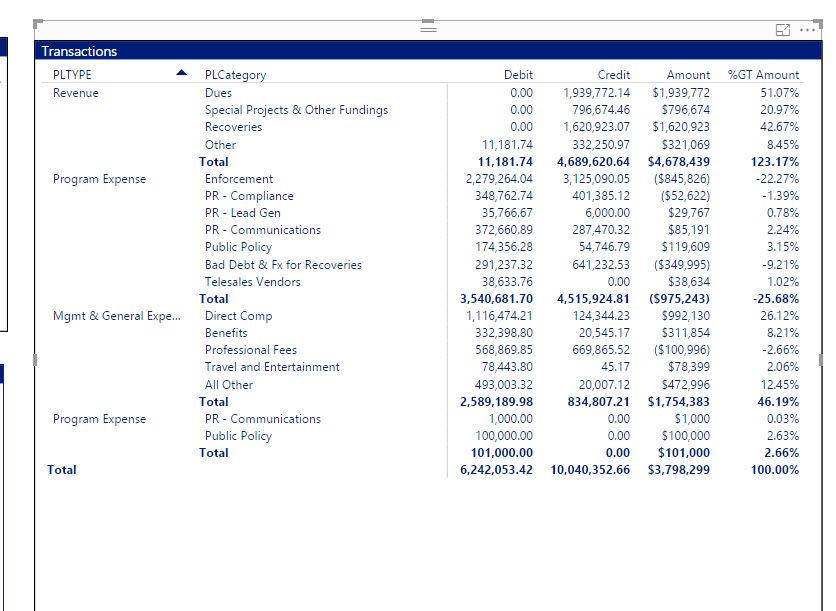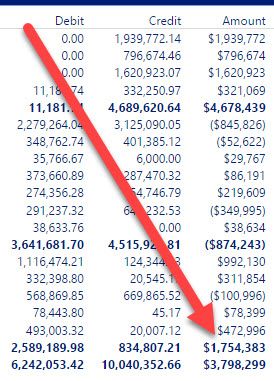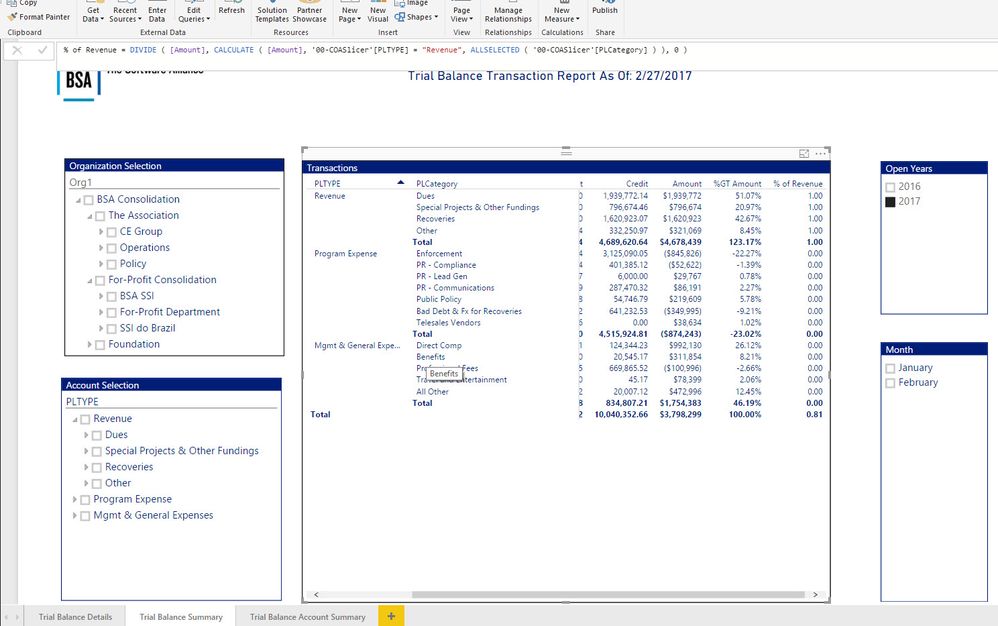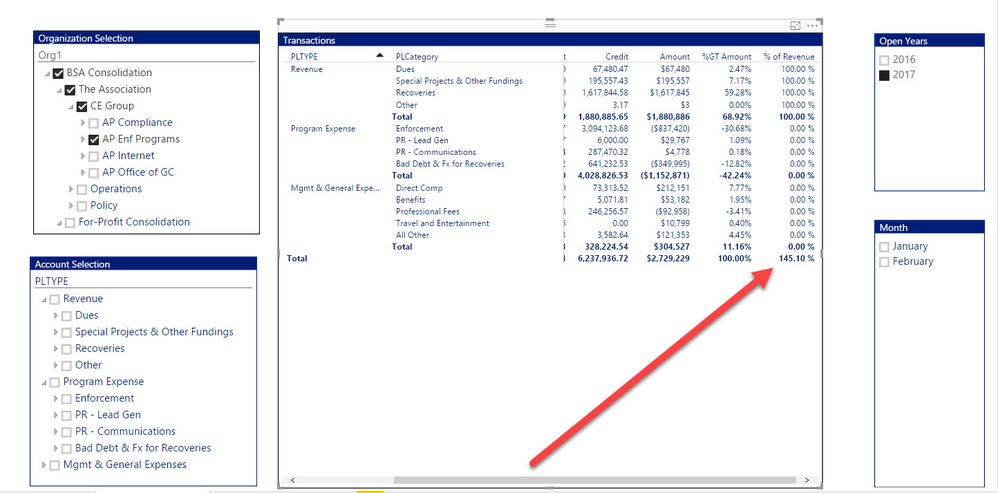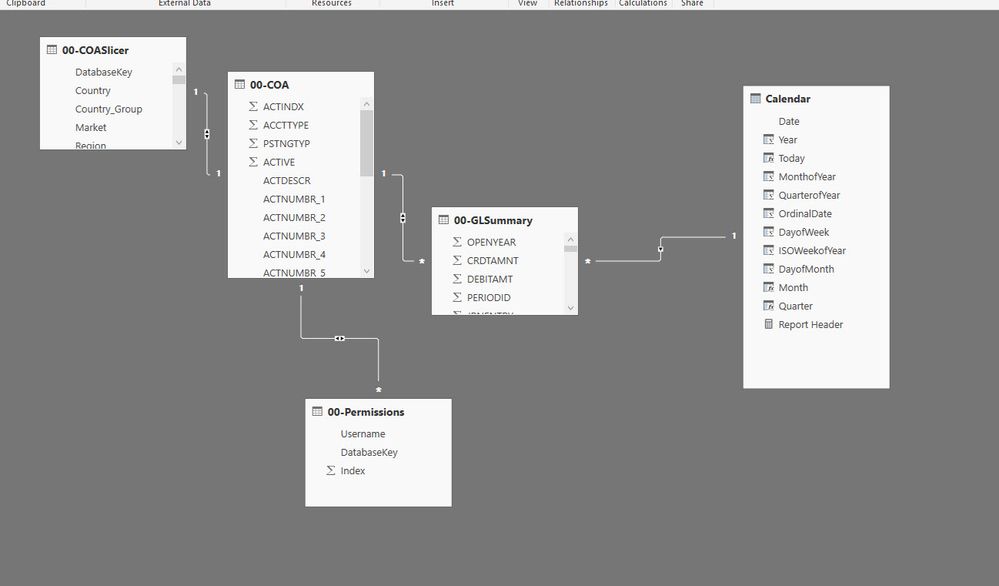- Power BI forums
- Updates
- News & Announcements
- Get Help with Power BI
- Desktop
- Service
- Report Server
- Power Query
- Mobile Apps
- Developer
- DAX Commands and Tips
- Custom Visuals Development Discussion
- Health and Life Sciences
- Power BI Spanish forums
- Translated Spanish Desktop
- Power Platform Integration - Better Together!
- Power Platform Integrations (Read-only)
- Power Platform and Dynamics 365 Integrations (Read-only)
- Training and Consulting
- Instructor Led Training
- Dashboard in a Day for Women, by Women
- Galleries
- Community Connections & How-To Videos
- COVID-19 Data Stories Gallery
- Themes Gallery
- Data Stories Gallery
- R Script Showcase
- Webinars and Video Gallery
- Quick Measures Gallery
- 2021 MSBizAppsSummit Gallery
- 2020 MSBizAppsSummit Gallery
- 2019 MSBizAppsSummit Gallery
- Events
- Ideas
- Custom Visuals Ideas
- Issues
- Issues
- Events
- Upcoming Events
- Community Blog
- Power BI Community Blog
- Custom Visuals Community Blog
- Community Support
- Community Accounts & Registration
- Using the Community
- Community Feedback
Register now to learn Fabric in free live sessions led by the best Microsoft experts. From Apr 16 to May 9, in English and Spanish.
- Power BI forums
- Forums
- Get Help with Power BI
- Desktop
- Calculate % of Revenue
- Subscribe to RSS Feed
- Mark Topic as New
- Mark Topic as Read
- Float this Topic for Current User
- Bookmark
- Subscribe
- Printer Friendly Page
- Mark as New
- Bookmark
- Subscribe
- Mute
- Subscribe to RSS Feed
- Permalink
- Report Inappropriate Content
Calculate % of Revenue
Hello,
I have a need to calculate % of revenue . I tried using the Default % of Grand total , but since there are negative numbers it calculates revenue past 100%
Revenue should alsways = 100% and the percentage should be based on Revenue.
How Can I calculate the Percentage of Revenue ?
- Mark as New
- Bookmark
- Subscribe
- Mute
- Subscribe to RSS Feed
- Permalink
- Report Inappropriate Content
Hi @lcasey,
Could you try using SUMX function(DAX) to calculate the Amount, then use the Default % of Grand total to see if it works? The formula below is for your reference.![]()
Amount =
SUMX (
'00-GLSummary',
IF ( '00-GLSummary'[Revenue] > 0, [Credit] - [Debit], [Debit] - [Credit] )
)
Regards
- Mark as New
- Bookmark
- Subscribe
- Mute
- Subscribe to RSS Feed
- Permalink
- Report Inappropriate Content
I Tried , but the numbers are now wrong. The Bottom Line number should
Using SUMX Incorrect Bottom Line
Correct Bottom Line:
- Mark as New
- Bookmark
- Subscribe
- Mute
- Subscribe to RSS Feed
- Permalink
- Report Inappropriate Content
How about this?
% of Revenue =
DIVIDE (
SUM ( Table[Amount] ),
CALCULATE (
SUM ( Table[Amount] ),
Table[PLTYPE] = "Revenue",
ALLSELECTED ( Table[PLCategory] )
),
0
)Or you can try ALL(Table) instead of ALLSELECTED ( Table[PLCategory] )
Good Luck! ![]()
- Mark as New
- Bookmark
- Subscribe
- Mute
- Subscribe to RSS Feed
- Permalink
- Report Inappropriate Content
There is also no Sum of Amount there are only debits and credits.
My Amount must be a measure to make revenue show as a positive number:
Amount = IF(SUM('00-GLSummary'[Revenue]) > 0,[Credit] - [Debit],[Debit] - [Credit])
Revenue = IF(RELATED('00-COASlicer'[PLTYPE]) = "Revenue" ,1,0)
- Mark as New
- Bookmark
- Subscribe
- Mute
- Subscribe to RSS Feed
- Permalink
- Report Inappropriate Content
How about this? Just substitute the real table name where PLCategory is (I could not see it)
% of Revenue =
DIVIDE (
[Amount],
CALCULATE (
[Amount],
'00-COASlicer'[PLTYPE] = "Revenue",
ALLSELECTED ( 'Table'[PLCategory] )
),
0
)
- Mark as New
- Bookmark
- Subscribe
- Mute
- Subscribe to RSS Feed
- Permalink
- Report Inappropriate Content
I have tried that and there is no errors now, but no calculation either.
See Picture:
- Mark as New
- Bookmark
- Subscribe
- Mute
- Subscribe to RSS Feed
- Permalink
- Report Inappropriate Content
Also,
If I model the % of Revenue as a % then Expenses when filtered show the wrong amount....
- Mark as New
- Bookmark
- Subscribe
- Mute
- Subscribe to RSS Feed
- Permalink
- Report Inappropriate Content
Hello Sean,
It doesnt seem to work. I am getting an Incorrect Syntax error.
Maybee its the relationship?
Helpful resources

Microsoft Fabric Learn Together
Covering the world! 9:00-10:30 AM Sydney, 4:00-5:30 PM CET (Paris/Berlin), 7:00-8:30 PM Mexico City

Power BI Monthly Update - April 2024
Check out the April 2024 Power BI update to learn about new features.

| User | Count |
|---|---|
| 114 | |
| 100 | |
| 81 | |
| 70 | |
| 62 |
| User | Count |
|---|---|
| 148 | |
| 116 | |
| 104 | |
| 90 | |
| 65 |