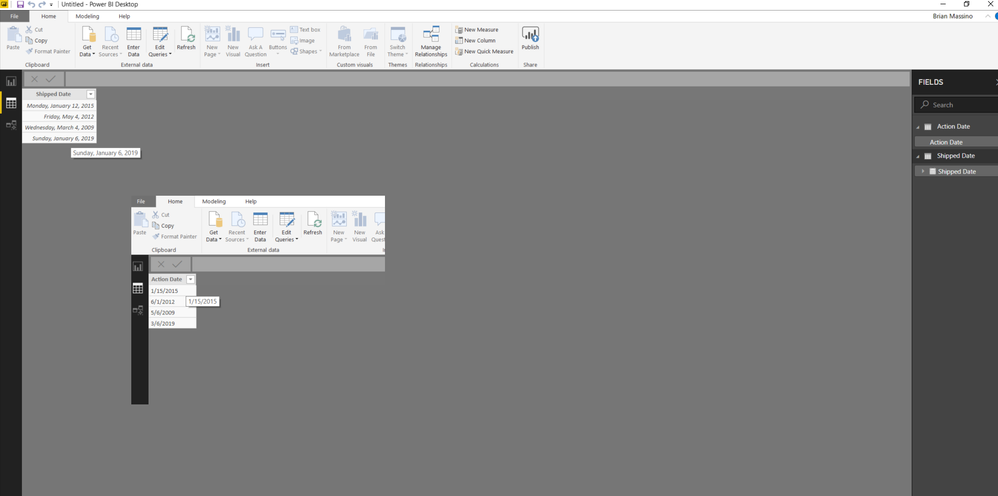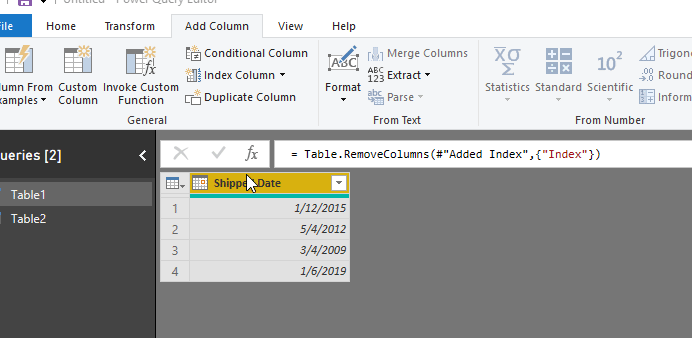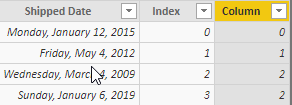- Power BI forums
- Updates
- News & Announcements
- Get Help with Power BI
- Desktop
- Service
- Report Server
- Power Query
- Mobile Apps
- Developer
- DAX Commands and Tips
- Custom Visuals Development Discussion
- Health and Life Sciences
- Power BI Spanish forums
- Translated Spanish Desktop
- Power Platform Integration - Better Together!
- Power Platform Integrations (Read-only)
- Power Platform and Dynamics 365 Integrations (Read-only)
- Training and Consulting
- Instructor Led Training
- Dashboard in a Day for Women, by Women
- Galleries
- Community Connections & How-To Videos
- COVID-19 Data Stories Gallery
- Themes Gallery
- Data Stories Gallery
- R Script Showcase
- Webinars and Video Gallery
- Quick Measures Gallery
- 2021 MSBizAppsSummit Gallery
- 2020 MSBizAppsSummit Gallery
- 2019 MSBizAppsSummit Gallery
- Events
- Ideas
- Custom Visuals Ideas
- Issues
- Issues
- Events
- Upcoming Events
- Community Blog
- Power BI Community Blog
- Custom Visuals Community Blog
- Community Support
- Community Accounts & Registration
- Using the Community
- Community Feedback
Register now to learn Fabric in free live sessions led by the best Microsoft experts. From Apr 16 to May 9, in English and Spanish.
- Power BI forums
- Forums
- Get Help with Power BI
- Desktop
- Calculate number of months since ship date and act...
- Subscribe to RSS Feed
- Mark Topic as New
- Mark Topic as Read
- Float this Topic for Current User
- Bookmark
- Subscribe
- Printer Friendly Page
- Mark as New
- Bookmark
- Subscribe
- Mute
- Subscribe to RSS Feed
- Permalink
- Report Inappropriate Content
Calculate number of months since ship date and action date.
Hi all,
So, I am trying to calculate the difference between two different date columns in two separate tables.
Essentially, I have 2 tables that look like this (sorry for the poor screenshot lol)
So, I am trying to calculate the difference between these dates in terms of months. But I cannot figure out how to actually calculate it using DATEDIFF. I can't have a relationship between the two dates because they are completely different. I would think to create a new column within the shipped date table and use DATEDIFF(Shipped Date[Shipped Date], Action Date[List], MONTH) but it refuses to accept it, saying it cannot find Action Date[List] or that there needs to be a relationship between them.
I would appreciate any help!
Solved! Go to Solution.
- Mark as New
- Bookmark
- Subscribe
- Mute
- Subscribe to RSS Feed
- Permalink
- Report Inappropriate Content
Hi @Anonymous ,
In your scenario, it is not supported to create a relationship between two tables because they don't have a same column to create relationship, at least you need to have a id column or other.
If you want to calculate the DATEDIFF row by row, you can create an index column for two tables like below:
Then we can create a relationship between these two index column, after that we can create a calculated column using the following DAX query:
Column = CALCULATE(DATEDIFF(MIN(Table1[Shipped Date]),MIN(Table2[Action Date]),MONTH))
The result will like below:
Best Regards,
Teige
- Mark as New
- Bookmark
- Subscribe
- Mute
- Subscribe to RSS Feed
- Permalink
- Report Inappropriate Content
Hi @Anonymous ,
In your scenario, it is not supported to create a relationship between two tables because they don't have a same column to create relationship, at least you need to have a id column or other.
If you want to calculate the DATEDIFF row by row, you can create an index column for two tables like below:
Then we can create a relationship between these two index column, after that we can create a calculated column using the following DAX query:
Column = CALCULATE(DATEDIFF(MIN(Table1[Shipped Date]),MIN(Table2[Action Date]),MONTH))
The result will like below:
Best Regards,
Teige
- Mark as New
- Bookmark
- Subscribe
- Mute
- Subscribe to RSS Feed
- Permalink
- Report Inappropriate Content
That makes more sense. I have a string for each customer, am I not able to relate that between the two?
- Mark as New
- Bookmark
- Subscribe
- Mute
- Subscribe to RSS Feed
- Permalink
- Report Inappropriate Content
in your shipped date table, what date from the other table would you be looking to subtract? Seems like there should be a few more columns to each of these tables.
Helpful resources

Microsoft Fabric Learn Together
Covering the world! 9:00-10:30 AM Sydney, 4:00-5:30 PM CET (Paris/Berlin), 7:00-8:30 PM Mexico City

Power BI Monthly Update - April 2024
Check out the April 2024 Power BI update to learn about new features.

| User | Count |
|---|---|
| 114 | |
| 100 | |
| 78 | |
| 75 | |
| 49 |
| User | Count |
|---|---|
| 145 | |
| 108 | |
| 107 | |
| 89 | |
| 61 |