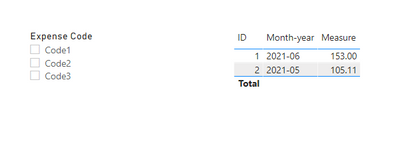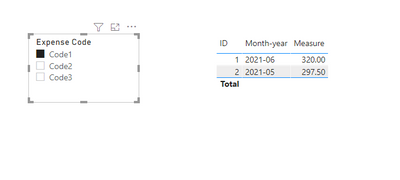- Power BI forums
- Updates
- News & Announcements
- Get Help with Power BI
- Desktop
- Service
- Report Server
- Power Query
- Mobile Apps
- Developer
- DAX Commands and Tips
- Custom Visuals Development Discussion
- Health and Life Sciences
- Power BI Spanish forums
- Translated Spanish Desktop
- Power Platform Integration - Better Together!
- Power Platform Integrations (Read-only)
- Power Platform and Dynamics 365 Integrations (Read-only)
- Training and Consulting
- Instructor Led Training
- Dashboard in a Day for Women, by Women
- Galleries
- Community Connections & How-To Videos
- COVID-19 Data Stories Gallery
- Themes Gallery
- Data Stories Gallery
- R Script Showcase
- Webinars and Video Gallery
- Quick Measures Gallery
- 2021 MSBizAppsSummit Gallery
- 2020 MSBizAppsSummit Gallery
- 2019 MSBizAppsSummit Gallery
- Events
- Ideas
- Custom Visuals Ideas
- Issues
- Issues
- Events
- Upcoming Events
- Community Blog
- Power BI Community Blog
- Custom Visuals Community Blog
- Community Support
- Community Accounts & Registration
- Using the Community
- Community Feedback
Register now to learn Fabric in free live sessions led by the best Microsoft experts. From Apr 16 to May 9, in English and Spanish.
- Power BI forums
- Forums
- Get Help with Power BI
- Desktop
- Calculate montlhy cost average broken down by mont...
- Subscribe to RSS Feed
- Mark Topic as New
- Mark Topic as Read
- Float this Topic for Current User
- Bookmark
- Subscribe
- Printer Friendly Page
- Mark as New
- Bookmark
- Subscribe
- Mute
- Subscribe to RSS Feed
- Permalink
- Report Inappropriate Content
Calculate montlhy cost average broken down by month, item ID and expense type
Hello,
This is my firt post ; Thank you for having me I've been lurking around here for some time and today I don't know how to solve this problem. I'm still very new at PBI and still reading training books on PBI and DAX.
I am currently working on a project where I'm trying to compute monthly average for:
- each item (item ID#)
- each particular month (I created a Month-year column - some item only stay online for a few months some keep going until the end of the year)
- summing up all expense codes in the monthly average cost but have the ability to filter monthly average by expense code to compare later in the dashboard.
So ideally I would be able to:
- calculate monthly average for each ItemID
- filter by expense code (to remove or add some of them as needed)
Here is my sample table
| ID | Date | Month-year | Expense Code | Total |
| 1 | 2021-06-15 | 6-2021 | Code1 | 600 |
| 1 | 2021-06-15 | 6-2021 | Code1 | 40 |
| 1 | 2021-06-15 | 6-2021 | Code2 | 25 |
| 1 | 2021-06-15 | 6-2021 | Code2 | 2 |
| 1 | 2021-06-15 | 6-2021 | Code2 | 1 |
| 1 | 2021-06-15 | 6-2021 | Code3 | 250 |
| 2 | 2021-05-23 | 5-2021 | Code3 | 10 |
| 2 | 2021-05-15 | 5-2021 | Code1 | 550 |
| 2 | 2021-05-15 | 5-2021 | Code1 | 45 |
| 2 | 2021-05-15 | 5-2021 | Code2 | 40 |
| 2 | 2021-05-15 | 5-2021 | Code2 | 4 |
| 2 | 2021-05-15 | 5-2021 | Code2 | 2 |
| 2 | 2021-05-15 | 5-2021 | Code3 | 175 |
| 2 | 2021-05-14 | 5-2021 | Code3 | 70 |
| 2 | 2021-05-02 | 5-2021 | Code3 | 50 |
and my formula
Monthly cost =
SUMX(
FILTER (
table,
table[ID] = EARLIER ( table[ID] )
&& DATEDIFF ( 'table'[Month-year], EARLIER ( 'table'[Month-year] ), MONTH ) = 0
),
table[Total]
)
It's not too bad but some of the costs are wrong while some are right so I suspect that the costs breakdown are not working too well.
Thank you all for your help!
Solved! Go to Solution.
- Mark as New
- Bookmark
- Subscribe
- Mute
- Subscribe to RSS Feed
- Permalink
- Report Inappropriate Content
Hi @Anonymous ,
Create a measure as below;
Measure =
VAR _count =
CALCULATE (
COUNTROWS ( 'Table' ),
FILTER (
ALLSELECTED ( 'Table' ),
'Table'[ID] = MAX ( 'Table'[ID] )
&& 'Table'[Month-year] = MAX ( 'Table'[Month-year] )
)
)
VAR _sum =
CALCULATE (
SUM ( 'Table'[Total] ),
FILTER (
ALLSELECTED ( 'Table' ),
'Table'[ID] = MAX ( 'Table'[ID] )
&& 'Table'[Month-year] = MAX ( 'Table'[Month-year] )
)
)
RETURN
DIVIDE ( _sum, _count, BLANK () )
And you will see:
For the related .pbix file,pls see attached.
Best Regards,
Kelly
Did I answer your question? Mark my reply as a solution!
- Mark as New
- Bookmark
- Subscribe
- Mute
- Subscribe to RSS Feed
- Permalink
- Report Inappropriate Content
@Anonymous , Sumx or averagex as per need
A new column
Monthly cost =
AverageX(
FILTER (
table,
table[ID] = EARLIER ( table[ID] )
&& 'table'[Month-year] = EARLIER ( 'table'[Month-year] )
),
table[Total]
)
Microsoft Power BI Learning Resources, 2023 !!
Learn Power BI - Full Course with Dec-2022, with Window, Index, Offset, 100+ Topics !!
Did I answer your question? Mark my post as a solution! Appreciate your Kudos !! Proud to be a Super User! !!
- Mark as New
- Bookmark
- Subscribe
- Mute
- Subscribe to RSS Feed
- Permalink
- Report Inappropriate Content
Hello,
So this formula is indeed calculating correct monthly cost as a whole but it is not able to "dynamically" recalculate the monthly cost when filtering by expense code from the report view. It does perform some calculation but the result is not correct - for instance it's telling me I pay more taxes as monthly cost than rent cost total which is not true.
Is it coming from the formula or maybe the way I setup the filter on the report page?
Again thank you for the help - at least it solved 50% of the problem.
- Mark as New
- Bookmark
- Subscribe
- Mute
- Subscribe to RSS Feed
- Permalink
- Report Inappropriate Content
Hi @Anonymous ,
Create a measure as below;
Measure =
VAR _count =
CALCULATE (
COUNTROWS ( 'Table' ),
FILTER (
ALLSELECTED ( 'Table' ),
'Table'[ID] = MAX ( 'Table'[ID] )
&& 'Table'[Month-year] = MAX ( 'Table'[Month-year] )
)
)
VAR _sum =
CALCULATE (
SUM ( 'Table'[Total] ),
FILTER (
ALLSELECTED ( 'Table' ),
'Table'[ID] = MAX ( 'Table'[ID] )
&& 'Table'[Month-year] = MAX ( 'Table'[Month-year] )
)
)
RETURN
DIVIDE ( _sum, _count, BLANK () )
And you will see:
For the related .pbix file,pls see attached.
Best Regards,
Kelly
Did I answer your question? Mark my reply as a solution!
Helpful resources

Microsoft Fabric Learn Together
Covering the world! 9:00-10:30 AM Sydney, 4:00-5:30 PM CET (Paris/Berlin), 7:00-8:30 PM Mexico City

Power BI Monthly Update - April 2024
Check out the April 2024 Power BI update to learn about new features.

| User | Count |
|---|---|
| 114 | |
| 99 | |
| 82 | |
| 70 | |
| 60 |
| User | Count |
|---|---|
| 149 | |
| 114 | |
| 107 | |
| 89 | |
| 67 |