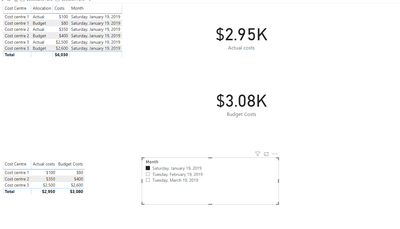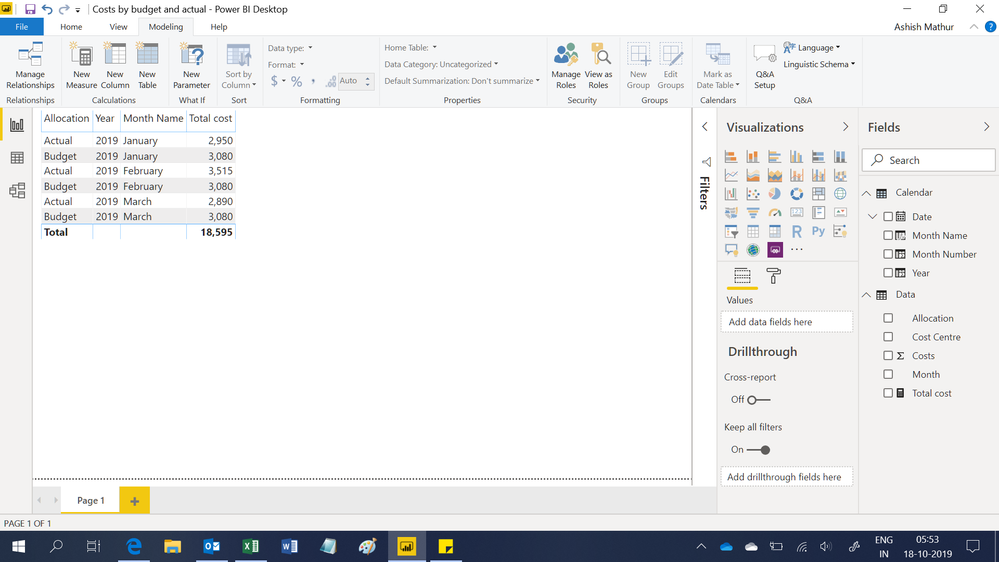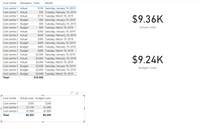- Power BI forums
- Updates
- News & Announcements
- Get Help with Power BI
- Desktop
- Service
- Report Server
- Power Query
- Mobile Apps
- Developer
- DAX Commands and Tips
- Custom Visuals Development Discussion
- Health and Life Sciences
- Power BI Spanish forums
- Translated Spanish Desktop
- Power Platform Integration - Better Together!
- Power Platform Integrations (Read-only)
- Power Platform and Dynamics 365 Integrations (Read-only)
- Training and Consulting
- Instructor Led Training
- Dashboard in a Day for Women, by Women
- Galleries
- Community Connections & How-To Videos
- COVID-19 Data Stories Gallery
- Themes Gallery
- Data Stories Gallery
- R Script Showcase
- Webinars and Video Gallery
- Quick Measures Gallery
- 2021 MSBizAppsSummit Gallery
- 2020 MSBizAppsSummit Gallery
- 2019 MSBizAppsSummit Gallery
- Events
- Ideas
- Custom Visuals Ideas
- Issues
- Issues
- Events
- Upcoming Events
- Community Blog
- Power BI Community Blog
- Custom Visuals Community Blog
- Community Support
- Community Accounts & Registration
- Using the Community
- Community Feedback
Register now to learn Fabric in free live sessions led by the best Microsoft experts. From Apr 16 to May 9, in English and Spanish.
- Power BI forums
- Forums
- Get Help with Power BI
- Desktop
- Re: Calculate monthly variance
- Subscribe to RSS Feed
- Mark Topic as New
- Mark Topic as Read
- Float this Topic for Current User
- Bookmark
- Subscribe
- Printer Friendly Page
- Mark as New
- Bookmark
- Subscribe
- Mute
- Subscribe to RSS Feed
- Permalink
- Report Inappropriate Content
Calculate monthly variance
Hi everyone
Fairly new here to BI and am grappling with a suitable way to calculate the difference between Actual costs versus Budget costs on a monthly basis.
Ideally I would like to have a DAX measure that can pull together the total Actual costs and then seperately Budget costs incurred during successive months.
A simplified version of my data set is below:
| Cost Centre | Allocation | Costs | Month |
| Cost centre 1 | Actual | $ 100 | Jan-19 |
| Cost centre 2 | Actual | $ 350 | Jan-19 |
| Cost centre 3 | Actual | $ 2,500 | Jan-19 |
| Cost centre 1 | Budget | $ 80 | Jan-19 |
| Cost centre 2 | Budget | $ 400 | Jan-19 |
| Cost centre 3 | Budget | $ 2,600 | Jan-19 |
| Cost centre 1 | Actual | $ 95 | Feb-19 |
| Cost centre 2 | Actual | $ 420 | Feb-19 |
| Cost centre 3 | Actual | $ 3,000 | Feb-19 |
| Cost centre 1 | Budget | $ 80 | Feb-19 |
| Cost centre 2 | Budget | $ 400 | Feb-19 |
| Cost centre 3 | Budget | $ 2,600 | Feb-19 |
| Cost centre 1 | Actual | $ 110 | Mar-19 |
| Cost centre 2 | Actual | $ 380 | Mar-19 |
| Cost centre 3 | Actual | $ 2,400 | Mar-19 |
| Cost centre 1 | Budget | $ 80 | Mar-19 |
| Cost centre 2 | Budget | $ 400 | Mar-19 |
| Cost centre 3 | Budget | $ 2,600 | Mar-19 |
I'm struggling to pull out the Actual costs and separate from the Budget costs but I'm trying to achieve a result that would look something like this:
| Actual | $ 2,950 | Jan-19 |
| Budget | $ 3,080 | Jan-19 |
| Actual | $ 3,515 | Feb-19 |
| Budget | $ 3,080 | Feb-19 |
| Actual | $ 2,890 | Mar-19 |
| Budget | $ 3,080 | Mar-19 |
Appreciate any thoughts or suggestions.
Solved! Go to Solution.
- Mark as New
- Bookmark
- Subscribe
- Mute
- Subscribe to RSS Feed
- Permalink
- Report Inappropriate Content
And with a filter it looks like this:
Did I answer your question? Mark my post as a solution!
Proud to be a Super User!
- Mark as New
- Bookmark
- Subscribe
- Mute
- Subscribe to RSS Feed
- Permalink
- Report Inappropriate Content
Hi,
You may download my PBI file from here.
Hope this helps.
Regards,
Ashish Mathur
http://www.ashishmathur.com
https://www.linkedin.com/in/excelenthusiasts/
- Mark as New
- Bookmark
- Subscribe
- Mute
- Subscribe to RSS Feed
- Permalink
- Report Inappropriate Content
@Marcus_E
Try this:
Let me know if you have any questions.
If this solves your issues, please mark it as the solution, so that others can find it easily. Kudos are nice too.
Nathaniel
Actual costs =
var _actual = CALCULATE(SUM('Table'[Costs]),ALLEXCEPT('Table','Table'[Cost Centre],'Table'[Month]),'Table'[Allocation]= "Actual")
return _actual
Budget Costs =
var _actual = CALCULATE(SUM('Table'[Costs]),ALLEXCEPT('Table','Table'[Cost Centre],'Table'[Month]),'Table'[Allocation]= "Budget")
return _actuaL
Did I answer your question? Mark my post as a solution!
Proud to be a Super User!
- Mark as New
- Bookmark
- Subscribe
- Mute
- Subscribe to RSS Feed
- Permalink
- Report Inappropriate Content
And with a filter it looks like this:
Did I answer your question? Mark my post as a solution!
Proud to be a Super User!
- Mark as New
- Bookmark
- Subscribe
- Mute
- Subscribe to RSS Feed
- Permalink
- Report Inappropriate Content
Just wondering if you would have any thoughts on how to introduce a measure to calculate the Variance between Budget and Actual? I realise that it would normally be a case of subtracting Total Actual from Total Budget which works fine if I'm only after a static total variance value for the nominated period. The problem I've found is that when introducing other slicer filters on the visual, the Total Actual, Total Budget and Total Variance values do not change.
For example I added another data field of Cost Responsibility and when attempting to use the slicer filter the three actual, budget and variance values won't change. Therefore I've had to resort to using Filters on This Page to link the values back to the slicer otherwise they remain unchanged.
I'm most likely missing something simple here, but the variance is the key to the visuals I'm trying to produce and I really don't want to add a calculated column into the data set if it can be avoided.
Many thanks.
@Nathaniel_C wrote:And with a filter it looks like this:
- Mark as New
- Bookmark
- Subscribe
- Mute
- Subscribe to RSS Feed
- Permalink
- Report Inappropriate Content
Hi @Marcus_E ,
Is it possible to share a sanitized pbix with us? Or dummy up one. The important parts would be the slicers, tables and the relationships that impact this. I am sure the solution is there somewhere, there are a lot of brilliant people on this forum. I might even post this as a new issue. If you send me a pm, I will make sure to look at it, although I have a busy weekend. Another thing that I have seen some posters do is to put that top 5 on the the leaderboard. @Nathaniel_C will get a message sent to my box.
Good luck!
Did I answer your question? Mark my post as a solution!
Proud to be a Super User!
- Mark as New
- Bookmark
- Subscribe
- Mute
- Subscribe to RSS Feed
- Permalink
- Report Inappropriate Content
Many thanks for the prompt solution(s). They work perfectly for what I'm trying to achieve.
Helpful resources

Microsoft Fabric Learn Together
Covering the world! 9:00-10:30 AM Sydney, 4:00-5:30 PM CET (Paris/Berlin), 7:00-8:30 PM Mexico City

Power BI Monthly Update - April 2024
Check out the April 2024 Power BI update to learn about new features.

| User | Count |
|---|---|
| 111 | |
| 95 | |
| 77 | |
| 68 | |
| 54 |
| User | Count |
|---|---|
| 144 | |
| 105 | |
| 102 | |
| 89 | |
| 63 |