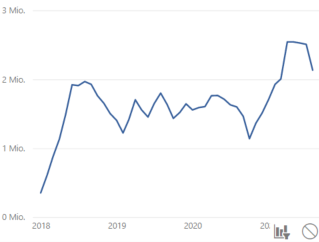- Power BI forums
- Updates
- News & Announcements
- Get Help with Power BI
- Desktop
- Service
- Report Server
- Power Query
- Mobile Apps
- Developer
- DAX Commands and Tips
- Custom Visuals Development Discussion
- Health and Life Sciences
- Power BI Spanish forums
- Translated Spanish Desktop
- Power Platform Integration - Better Together!
- Power Platform Integrations (Read-only)
- Power Platform and Dynamics 365 Integrations (Read-only)
- Training and Consulting
- Instructor Led Training
- Dashboard in a Day for Women, by Women
- Galleries
- Community Connections & How-To Videos
- COVID-19 Data Stories Gallery
- Themes Gallery
- Data Stories Gallery
- R Script Showcase
- Webinars and Video Gallery
- Quick Measures Gallery
- 2021 MSBizAppsSummit Gallery
- 2020 MSBizAppsSummit Gallery
- 2019 MSBizAppsSummit Gallery
- Events
- Ideas
- Custom Visuals Ideas
- Issues
- Issues
- Events
- Upcoming Events
- Community Blog
- Power BI Community Blog
- Custom Visuals Community Blog
- Community Support
- Community Accounts & Registration
- Using the Community
- Community Feedback
Register now to learn Fabric in free live sessions led by the best Microsoft experts. From Apr 16 to May 9, in English and Spanish.
- Power BI forums
- Forums
- Get Help with Power BI
- Desktop
- Calculate monthly moving average including blank v...
- Subscribe to RSS Feed
- Mark Topic as New
- Mark Topic as Read
- Float this Topic for Current User
- Bookmark
- Subscribe
- Printer Friendly Page
- Mark as New
- Bookmark
- Subscribe
- Mute
- Subscribe to RSS Feed
- Permalink
- Report Inappropriate Content
Calculate monthly moving average including blank values
Hi all,
I want to create a rolling average with a window of 6 months.
The following measure:
6-month average Sales Impact =
IF(ENDOFMONTH('Calender'[Date].[Date])>TODAY(), BLANK(),
(
IF(
ISFILTERED('Calender'[Date]),
VAR __LAST_DATE = ENDOFMONTH('Calender'[Date].[Date])
VAR __DATE_PERIOD =
DATESBETWEEN(
'Calender'[Date].[Date],
STARTOFMONTH(DATEADD(__LAST_DATE, -5, MONTH)),
__LAST_DATE
)
RETURN
AVERAGEX(
CALCULATETABLE(
SUMMARIZE(
VALUES('Calender'),
'Calender'[Date].[Year],
'Calender'[Date].[QuarterNo],
'Calender'[Date].[Quarter],
'Calender'[Date].[MonthNo],
'Calender'[Date].[Month]
),
__DATE_PERIOD
),
CALCULATE(
SUM('Input Opportunity'[Sales Impact (EUR)]),
ALL('Calender'[Date].[Day])
)
)
)))
In general it works, but I get stuck with one issue:
For blank values (sales impact column B) the average is wrong calculated (column C) because PBI does not take into account the fields with blank values:
So for example, for March, PBI takes the sum of October to March, which is correct, but divides this by 4 and not by 6, because just 4 fields have values.
But I would like to include the blank values, so the sum of the last 6 month shall always be devided by 6 regardless of how many fields have values (column D).
Can one hint me on the correct approach?
Solved! Go to Solution.
- Mark as New
- Bookmark
- Subscribe
- Mute
- Subscribe to RSS Feed
- Permalink
- Report Inappropriate Content
Hi @marius_04
I was working up a moving average yesterday based on below vid. Begin at the 5:50 mark, since I'm not going to be able to say it better.
https://www.youtube.com/watch?v=3VajEecHMSs
---Updated---
Well, my newly created moving margin was suffering from the same issue as yours. Thanks for helping me notice that! 😉
You could add 6 months to the minimum selected date in your date range, then check if the current context date is >= to your "new" minimum date.
For instance, making two changes to the code from the vid shared above worked for me
...
// Created this variable which adds 14 days to the minimum selected date
VAR __MinDateSelected = CALCULATE( MIN('Dates'[Date]) + 14, ALLSELECTED('Dates'[Date]) )
...
RETURN
// Once the current context date is >= to my new minimum date, then move on in the process
IF( MAX(Dates[Date]) >= __MinDateSelected,
IF(
MAX(Dates[Date]) <= __LastSalesDate,
__Result
)
)
Now my moving average line begins 14 days into the chart.
Hope this helps with your first 6 months issue.
James
- Mark as New
- Bookmark
- Subscribe
- Mute
- Subscribe to RSS Feed
- Permalink
- Report Inappropriate Content
@marius_04 , then you do sumx in place of averagex and divide by 6 ?
Microsoft Power BI Learning Resources, 2023 !!
Learn Power BI - Full Course with Dec-2022, with Window, Index, Offset, 100+ Topics !!
Did I answer your question? Mark my post as a solution! Appreciate your Kudos !! Proud to be a Super User! !!
- Mark as New
- Bookmark
- Subscribe
- Mute
- Subscribe to RSS Feed
- Permalink
- Report Inappropriate Content
@amitchandak thanks for your solution. It worked! But unfortunately I have noticed another issue now. Do you maybe also have a hint for that?
My data is starting in January 2018, so I want to have my first 6-month-average in June 2018.
My graph is showing now all averages from Jan 2018 to Aug 2021. And the averages for Jan 2018 to May 2018 are wrong of course, because they are devided by 1, 2,...,5 and not by 6.
How can I fix the problem so that my graph is supposed to show the Average only from June 2018, but takes the Vvalues for calculation already from Jan 2018.
If I filter the graph (from June 2018) the problem is unfortunately only shifted to the back.
My graph right now, which I would like to show only from June 2018.
- Mark as New
- Bookmark
- Subscribe
- Mute
- Subscribe to RSS Feed
- Permalink
- Report Inappropriate Content
Hi @marius_04
I was working up a moving average yesterday based on below vid. Begin at the 5:50 mark, since I'm not going to be able to say it better.
https://www.youtube.com/watch?v=3VajEecHMSs
---Updated---
Well, my newly created moving margin was suffering from the same issue as yours. Thanks for helping me notice that! 😉
You could add 6 months to the minimum selected date in your date range, then check if the current context date is >= to your "new" minimum date.
For instance, making two changes to the code from the vid shared above worked for me
...
// Created this variable which adds 14 days to the minimum selected date
VAR __MinDateSelected = CALCULATE( MIN('Dates'[Date]) + 14, ALLSELECTED('Dates'[Date]) )
...
RETURN
// Once the current context date is >= to my new minimum date, then move on in the process
IF( MAX(Dates[Date]) >= __MinDateSelected,
IF(
MAX(Dates[Date]) <= __LastSalesDate,
__Result
)
)
Now my moving average line begins 14 days into the chart.
Hope this helps with your first 6 months issue.
James
- Mark as New
- Bookmark
- Subscribe
- Mute
- Subscribe to RSS Feed
- Permalink
- Report Inappropriate Content
@dudeyates thanks a lot four your proposal. The video was great and I was able to fix the problem.
At the end, I used the following:
IF( ENDOFMONTH(Calender[Date].[Date]) < DATE(2018,06,01), BLANK(),
And, maybe you faced the same problem, at the end of the graph, the average goes beyond today's date (6 months in my case). With the following expression, you limit the average to the current date:
IF(ENDOFMONTH('Calender'[Date].[Date])>TODAY(), BLANK(),
Thanks for your support and Best
Helpful resources

Microsoft Fabric Learn Together
Covering the world! 9:00-10:30 AM Sydney, 4:00-5:30 PM CET (Paris/Berlin), 7:00-8:30 PM Mexico City

Power BI Monthly Update - April 2024
Check out the April 2024 Power BI update to learn about new features.

| User | Count |
|---|---|
| 111 | |
| 97 | |
| 80 | |
| 69 | |
| 59 |
| User | Count |
|---|---|
| 150 | |
| 119 | |
| 104 | |
| 87 | |
| 67 |