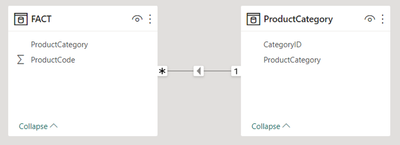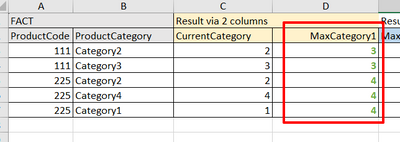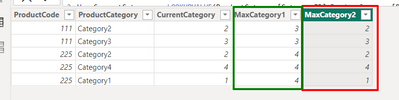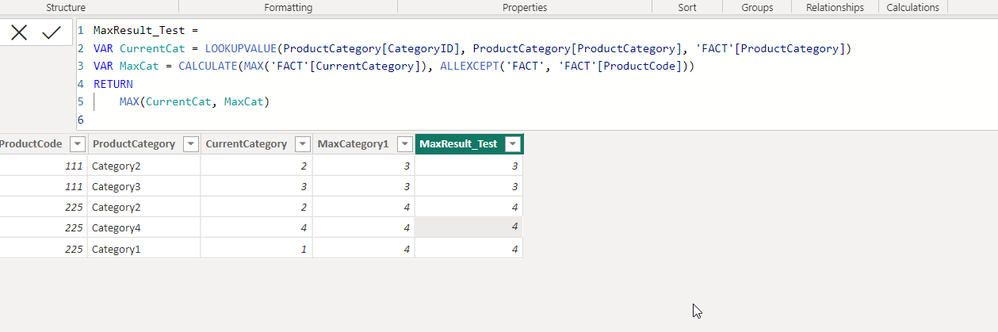- Power BI forums
- Updates
- News & Announcements
- Get Help with Power BI
- Desktop
- Service
- Report Server
- Power Query
- Mobile Apps
- Developer
- DAX Commands and Tips
- Custom Visuals Development Discussion
- Health and Life Sciences
- Power BI Spanish forums
- Translated Spanish Desktop
- Power Platform Integration - Better Together!
- Power Platform Integrations (Read-only)
- Power Platform and Dynamics 365 Integrations (Read-only)
- Training and Consulting
- Instructor Led Training
- Dashboard in a Day for Women, by Women
- Galleries
- Community Connections & How-To Videos
- COVID-19 Data Stories Gallery
- Themes Gallery
- Data Stories Gallery
- R Script Showcase
- Webinars and Video Gallery
- Quick Measures Gallery
- 2021 MSBizAppsSummit Gallery
- 2020 MSBizAppsSummit Gallery
- 2019 MSBizAppsSummit Gallery
- Events
- Ideas
- Custom Visuals Ideas
- Issues
- Issues
- Events
- Upcoming Events
- Community Blog
- Power BI Community Blog
- Custom Visuals Community Blog
- Community Support
- Community Accounts & Registration
- Using the Community
- Community Feedback
Register now to learn Fabric in free live sessions led by the best Microsoft experts. From Apr 16 to May 9, in English and Spanish.
- Power BI forums
- Forums
- Get Help with Power BI
- Desktop
- Calculate maximum of 2 columns in 1 column
- Subscribe to RSS Feed
- Mark Topic as New
- Mark Topic as Read
- Float this Topic for Current User
- Bookmark
- Subscribe
- Printer Friendly Page
- Mark as New
- Bookmark
- Subscribe
- Mute
- Subscribe to RSS Feed
- Permalink
- Report Inappropriate Content
Calculate maximum of 2 columns in 1 column
Hello Community,
My goal is to calculate the maximum value via a calculated column, filtered by row values from another column.
I have a FACT table linked as n:1 to ProductCategory table via ProductCategory field.
I need to add "MaxCategory" field to FACT table, which should display the maximum CategoryID from ProductCategory table for each ProductCode.
So far I can make it by adding 2 columns to FACT, and the achieved result is OK:
CurrentCategory =
Question: is there a way to get to the same result, but having only 1 column added instead of 2?
I can think of the following code with 2 options, but both bring the wrong result.
Your help will be much appreciated!
Here is the PBIX file:
https://drive.google.com/file/d/1G_aNAoy6gH2fi9Wp05TyK-ULt4oMGH7E/view?usp=sharing
Thank you in advance!
Solved! Go to Solution.
- Mark as New
- Bookmark
- Subscribe
- Mute
- Subscribe to RSS Feed
- Permalink
- Report Inappropriate Content
Sorry! Now I see the PBIX I get what you're after.
Two way:
NewColumn2 =
VAR CurrentProdCode = 'FACT'[ProductCode]
VAR Result =
CALCULATE (
MAX ( ProductCategory[CategoryID] ),
REMOVEFILTERS ( 'FACT' ),
FILTER ( 'FACT', 'FACT'[ProductCode] = CurrentProdCode)
)
RETURN
ResultShorter code, Relies on table expansion (no not instantly obvious how it works) and I'm not sure of how fast it would be with a massive fact table.
Alternatively this also produces the same results:
NewColumn1 =
VAR CurrentProdCode = 'FACT'[ProductCode]
VAR PossibleCategories =
CALCULATETABLE (
VALUES ( 'FACT'[ProductCategory] ),
'FACT'[ProductCode] = CurrentProdCode,
REMOVEFILTERS ('FACT')
)
RETURN
CALCULATE (
MAX ( ProductCategory[CategoryID] ),
TREATAS ( PossibleCategories, ProductCategory[ProductCategory] ),
REMOVEFILTERS ( ProductCategory )
)- Mark as New
- Bookmark
- Subscribe
- Mute
- Subscribe to RSS Feed
- Permalink
- Report Inappropriate Content
Dear ,
i amde a test file and it worked as the desiered column data you want ,
kindly copy and paste the measure below and see if it works with you :
MaxResult_Test =
VAR CurrentCat = LOOKUPVALUE(ProductCategory[CategoryID], ProductCategory[ProductCategory], 'FACT'[ProductCategory])
VAR MaxCat = CALCULATE(MAX('FACT'[CurrentCategory]), ALLEXCEPT('FACT', 'FACT'[ProductCode]))
RETURN
MAX(CurrentCat, MaxCat)Kindly accept as a solution if it works with you and a kudo will be greatfull . Thanks
- Mark as New
- Bookmark
- Subscribe
- Mute
- Subscribe to RSS Feed
- Permalink
- Report Inappropriate Content
Many thanks, @bcdobbs !
Both variants are now working!
I have accepted this as a solution.
- Mark as New
- Bookmark
- Subscribe
- Mute
- Subscribe to RSS Feed
- Permalink
- Report Inappropriate Content
Hi @ElenaGrom,
Your pbix didn't have the product table but I think something like this would work:
VAR CurrentProdCategory = 'FACT'[ProductCategory]
RETURN
CALCULATE (
MAX ( ProductCategory[CategoryID] ),
ProductCategory[ProductCategory] = CurrentProdCategory
)
You're creating a calculated column so their is an inherent row context. Eg 'FACT'[ProductCategory] will give the value for the current row. You can then use that to filter the ProductCategory table via calculate.
Ben
- Mark as New
- Bookmark
- Subscribe
- Mute
- Subscribe to RSS Feed
- Permalink
- Report Inappropriate Content
Hello, @bcdobbs
I have updated the link to PBIX.
I have tried your solution, and I got the same wrong result as before.
Is there a way to get to the expected result?
Thank you in advance!
Regards,
Elena Gromova
- Mark as New
- Bookmark
- Subscribe
- Mute
- Subscribe to RSS Feed
- Permalink
- Report Inappropriate Content
Dear ,
i amde a test file and it worked as the desiered column data you want ,
kindly copy and paste the measure below and see if it works with you :
MaxResult_Test =
VAR CurrentCat = LOOKUPVALUE(ProductCategory[CategoryID], ProductCategory[ProductCategory], 'FACT'[ProductCategory])
VAR MaxCat = CALCULATE(MAX('FACT'[CurrentCategory]), ALLEXCEPT('FACT', 'FACT'[ProductCode]))
RETURN
MAX(CurrentCat, MaxCat)Kindly accept as a solution if it works with you and a kudo will be greatfull . Thanks
- Mark as New
- Bookmark
- Subscribe
- Mute
- Subscribe to RSS Feed
- Permalink
- Report Inappropriate Content
- Mark as New
- Bookmark
- Subscribe
- Mute
- Subscribe to RSS Feed
- Permalink
- Report Inappropriate Content
Sorry! Now I see the PBIX I get what you're after.
Two way:
NewColumn2 =
VAR CurrentProdCode = 'FACT'[ProductCode]
VAR Result =
CALCULATE (
MAX ( ProductCategory[CategoryID] ),
REMOVEFILTERS ( 'FACT' ),
FILTER ( 'FACT', 'FACT'[ProductCode] = CurrentProdCode)
)
RETURN
ResultShorter code, Relies on table expansion (no not instantly obvious how it works) and I'm not sure of how fast it would be with a massive fact table.
Alternatively this also produces the same results:
NewColumn1 =
VAR CurrentProdCode = 'FACT'[ProductCode]
VAR PossibleCategories =
CALCULATETABLE (
VALUES ( 'FACT'[ProductCategory] ),
'FACT'[ProductCode] = CurrentProdCode,
REMOVEFILTERS ('FACT')
)
RETURN
CALCULATE (
MAX ( ProductCategory[CategoryID] ),
TREATAS ( PossibleCategories, ProductCategory[ProductCategory] ),
REMOVEFILTERS ( ProductCategory )
)- Mark as New
- Bookmark
- Subscribe
- Mute
- Subscribe to RSS Feed
- Permalink
- Report Inappropriate Content
Many thanks, @bcdobbs !
Both variants are now working!
I have accepted this as a solution.
- Mark as New
- Bookmark
- Subscribe
- Mute
- Subscribe to RSS Feed
- Permalink
- Report Inappropriate Content
Hello ,
The attached PBI file only containts Fact and Exchrates there is no product category at all in the file , please check
- Mark as New
- Bookmark
- Subscribe
- Mute
- Subscribe to RSS Feed
- Permalink
- Report Inappropriate Content
Helpful resources

Microsoft Fabric Learn Together
Covering the world! 9:00-10:30 AM Sydney, 4:00-5:30 PM CET (Paris/Berlin), 7:00-8:30 PM Mexico City

Power BI Monthly Update - April 2024
Check out the April 2024 Power BI update to learn about new features.

| User | Count |
|---|---|
| 109 | |
| 98 | |
| 77 | |
| 66 | |
| 54 |
| User | Count |
|---|---|
| 144 | |
| 104 | |
| 100 | |
| 86 | |
| 64 |