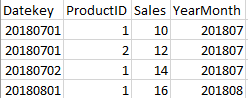- Power BI forums
- Updates
- News & Announcements
- Get Help with Power BI
- Desktop
- Service
- Report Server
- Power Query
- Mobile Apps
- Developer
- DAX Commands and Tips
- Custom Visuals Development Discussion
- Health and Life Sciences
- Power BI Spanish forums
- Translated Spanish Desktop
- Power Platform Integration - Better Together!
- Power Platform Integrations (Read-only)
- Power Platform and Dynamics 365 Integrations (Read-only)
- Training and Consulting
- Instructor Led Training
- Dashboard in a Day for Women, by Women
- Galleries
- Community Connections & How-To Videos
- COVID-19 Data Stories Gallery
- Themes Gallery
- Data Stories Gallery
- R Script Showcase
- Webinars and Video Gallery
- Quick Measures Gallery
- 2021 MSBizAppsSummit Gallery
- 2020 MSBizAppsSummit Gallery
- 2019 MSBizAppsSummit Gallery
- Events
- Ideas
- Custom Visuals Ideas
- Issues
- Issues
- Events
- Upcoming Events
- Community Blog
- Power BI Community Blog
- Custom Visuals Community Blog
- Community Support
- Community Accounts & Registration
- Using the Community
- Community Feedback
Register now to learn Fabric in free live sessions led by the best Microsoft experts. From Apr 16 to May 9, in English and Spanish.
- Power BI forums
- Forums
- Get Help with Power BI
- Desktop
- Re: Calculate max of a month, per day.
- Subscribe to RSS Feed
- Mark Topic as New
- Mark Topic as Read
- Float this Topic for Current User
- Bookmark
- Subscribe
- Printer Friendly Page
- Mark as New
- Bookmark
- Subscribe
- Mute
- Subscribe to RSS Feed
- Permalink
- Report Inappropriate Content
Calculate max of a month, per day.
Let's say I have a table like the below, so that the granularity is Datekey & ProductID.
Now I would like to get the highest sales per day, of the month.
The result for month 201807 should be 22 (that's the sales of 20180701)
That's pretty straight forward to calculate when there are no filters by using
SalesDaily = CALCULATE(
sum(factRevenue[Sales])|FILTER(
factRevenue|(factRevenue[DateKey]=EARLIER(factRevenue[DateKey]))
))
However if I were to then filter on ProductID = 1 for example the above wouldn't work, since this calculation creates a column on the dataset (which happens before the interactions happen, so no filters are applied).
Hope that makes sense?
Solved! Go to Solution.
- Mark as New
- Bookmark
- Subscribe
- Mute
- Subscribe to RSS Feed
- Permalink
- Report Inappropriate Content
Hi Niel,
It should be a measure in your scenario. Please try the demo in the attachment.
Measure =
MAXX (
SUMMARIZE ( 'Table1', 'Table1'[Datekey], "total", SUM ( Table1[Sales] ) ),
[total]
)
Best Regards,
Dale
If this post helps, then please consider Accept it as the solution to help the other members find it more quickly.
- Mark as New
- Bookmark
- Subscribe
- Mute
- Subscribe to RSS Feed
- Permalink
- Report Inappropriate Content
Hi @Niel,
Not sure if I understand your question, the formula you present is for a calculated column or measure?
If you want to calculate the maximum sales per day you just need to make the measure
Sales Daily = SUM(Table[Sales])
Measure are calculated on context so if you only add the day it wil give you 22 for 20180701 and so on, when adding slicers or filter to your visual or report this will affect the context of your measure and calculated it according to that data so you will get 10 when you select the Product 1.
Can you share some more insights on what is your doubt?
Regards,
MFelix
Regards
Miguel Félix
Did I answer your question? Mark my post as a solution!
Proud to be a Super User!
Check out my blog: Power BI em Português- Mark as New
- Bookmark
- Subscribe
- Mute
- Subscribe to RSS Feed
- Permalink
- Report Inappropriate Content
Hi,
Thanks for the reply. Apologies if I wasn't clear.
The function I gave is for a column.
As I mentioned, I would like to get the highest sales per day, of the month.
So the highest sales day in July would be 22
When filtering on productid = 1, the highest day for the month would be 14.
These are the numbers to be shown in the table when grouping by yearmonth instead of by date.
- Mark as New
- Bookmark
- Subscribe
- Mute
- Subscribe to RSS Feed
- Permalink
- Report Inappropriate Content
Hi @Niel,
The calculated column won't response to the slicer in the report. So if the value is 22, it will always be 22 unless the data source changes. Did you try the @MFelix's solution? Create a measure instead.
Best Regards,
Dale
If this post helps, then please consider Accept it as the solution to help the other members find it more quickly.
- Mark as New
- Bookmark
- Subscribe
- Mute
- Subscribe to RSS Feed
- Permalink
- Report Inappropriate Content
Hi Dale,
No, MFelix didn't read my question correctly, so he's not answering my question at all.
I'll just accept this as another Power BI limitation and just create a seperate dataset to calculate this.
Thanks,
Niel
- Mark as New
- Bookmark
- Subscribe
- Mute
- Subscribe to RSS Feed
- Permalink
- Report Inappropriate Content
Hi @Niel,
In Power BI as a good practice you should create measures instead of calculated columns.
Looking at your needs, if you make a calculated column you will have issues on slicing the information. Becasue if you calculate the max of sales for a month your column will be with a single value per month, in your example 22, if you want to add the product then the value will be 14, and you only be abble to get 1 product, adding variations of this to the calculated colum you will get the same values as in column sales.
This is a perfect case to create a measure since based on context the result you need is different, try the @v-jiascu-msft solution and tell if it works.
Regards,
MFelix
Regards
Miguel Félix
Did I answer your question? Mark my post as a solution!
Proud to be a Super User!
Check out my blog: Power BI em Português- Mark as New
- Bookmark
- Subscribe
- Mute
- Subscribe to RSS Feed
- Permalink
- Report Inappropriate Content
Hi Niel,
It should be a measure in your scenario. Please try the demo in the attachment.
Measure =
MAXX (
SUMMARIZE ( 'Table1', 'Table1'[Datekey], "total", SUM ( Table1[Sales] ) ),
[total]
)
Best Regards,
Dale
If this post helps, then please consider Accept it as the solution to help the other members find it more quickly.
- Mark as New
- Bookmark
- Subscribe
- Mute
- Subscribe to RSS Feed
- Permalink
- Report Inappropriate Content
Awesome, thank you so much. Works perfectly
Helpful resources

Microsoft Fabric Learn Together
Covering the world! 9:00-10:30 AM Sydney, 4:00-5:30 PM CET (Paris/Berlin), 7:00-8:30 PM Mexico City

Power BI Monthly Update - April 2024
Check out the April 2024 Power BI update to learn about new features.

| User | Count |
|---|---|
| 110 | |
| 95 | |
| 76 | |
| 65 | |
| 51 |
| User | Count |
|---|---|
| 146 | |
| 109 | |
| 106 | |
| 88 | |
| 61 |