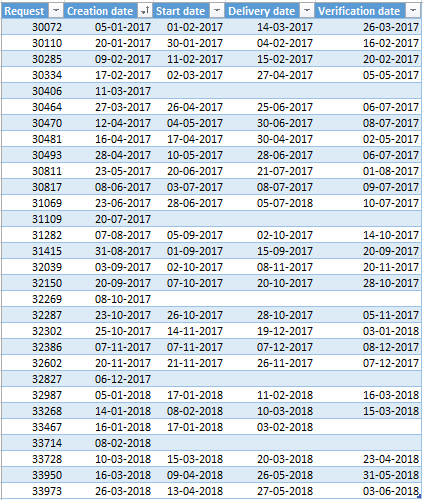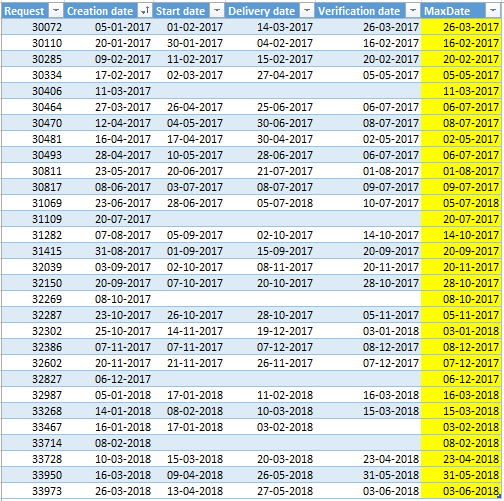- Power BI forums
- Updates
- News & Announcements
- Get Help with Power BI
- Desktop
- Service
- Report Server
- Power Query
- Mobile Apps
- Developer
- DAX Commands and Tips
- Custom Visuals Development Discussion
- Health and Life Sciences
- Power BI Spanish forums
- Translated Spanish Desktop
- Power Platform Integration - Better Together!
- Power Platform Integrations (Read-only)
- Power Platform and Dynamics 365 Integrations (Read-only)
- Training and Consulting
- Instructor Led Training
- Dashboard in a Day for Women, by Women
- Galleries
- Community Connections & How-To Videos
- COVID-19 Data Stories Gallery
- Themes Gallery
- Data Stories Gallery
- R Script Showcase
- Webinars and Video Gallery
- Quick Measures Gallery
- 2021 MSBizAppsSummit Gallery
- 2020 MSBizAppsSummit Gallery
- 2019 MSBizAppsSummit Gallery
- Events
- Ideas
- Custom Visuals Ideas
- Issues
- Issues
- Events
- Upcoming Events
- Community Blog
- Power BI Community Blog
- Custom Visuals Community Blog
- Community Support
- Community Accounts & Registration
- Using the Community
- Community Feedback
Register now to learn Fabric in free live sessions led by the best Microsoft experts. From Apr 16 to May 9, in English and Spanish.
- Power BI forums
- Forums
- Get Help with Power BI
- Desktop
- Re: Calculate max date over multiple dates in a ro...
- Subscribe to RSS Feed
- Mark Topic as New
- Mark Topic as Read
- Float this Topic for Current User
- Bookmark
- Subscribe
- Printer Friendly Page
- Mark as New
- Bookmark
- Subscribe
- Mute
- Subscribe to RSS Feed
- Permalink
- Report Inappropriate Content
Calculate max date over multiple dates in a row
Hi all,
Please review below table, called "Requests".
I need to calculate, for each individual row in the table, the largest value / newest date of the columns [Creation date], [Start date], [Delivery date] and [Verification date].
Normally, in PBI, I would create a calculated column "MaxDate" with the following formula:
MaxDate =
VAR temp={[Creation date],[Start date],[Delivery date],[Verification date]}
RETURN
MAXX(temp,[Value])This formula, when used in PBI, would give me the following outcome:
However, because of my clients tooling constraints, I have to work with Power Pivot in Excel 2013. The above formula will not work in this tool.
I've searched for and tried different options, but can't seem to get it working.
Can you help me?
Many thanks in advance!
Erwin
- Mark as New
- Bookmark
- Subscribe
- Mute
- Subscribe to RSS Feed
- Permalink
- Report Inappropriate Content
Hi @Erwin
You might be able to use the ROW and UNION function in Excel 2013 to achieve the same result
=
VAR temp =
UNION (
ROW ( "Dates", [Creation date] ),
ROW ( "Dates", [Start date] ),
ROW ( "Dates", [Delivery date] ),
ROW ( "Dates", [Verification date] )
)
RETURN
MAXX ( temp, [Dates] )
Regards
Zubair
Please try my custom visuals
- Mark as New
- Bookmark
- Subscribe
- Mute
- Subscribe to RSS Feed
- Permalink
- Report Inappropriate Content
Hi Zubair,
Unfortunately the UNION function is also not accepted by Excel 2013.
This is the type of solution I'm thinking about:
MAXX(
<SomeTable, dynamically created to contain four dates per row>,
[SomeTable]
)
Do you have any other ideas?
Erwin
- Mark as New
- Bookmark
- Subscribe
- Mute
- Subscribe to RSS Feed
- Permalink
- Report Inappropriate Content
Can you use GENERATESERIES in Excel 2013?
Regards
Zubair
Please try my custom visuals
- Mark as New
- Bookmark
- Subscribe
- Mute
- Subscribe to RSS Feed
- Permalink
- Report Inappropriate Content
The old fashioned way should work
=
MAX (
MAX ( MAX ( [Creation date], [Start date] ), [Delivery date] ),
[Verification date]
)
Regards
Zubair
Please try my custom visuals
- Mark as New
- Bookmark
- Subscribe
- Mute
- Subscribe to RSS Feed
- Permalink
- Report Inappropriate Content
Max takes only 2 arguments. So we have to nest them
Regards
Zubair
Please try my custom visuals
- Mark as New
- Bookmark
- Subscribe
- Mute
- Subscribe to RSS Feed
- Permalink
- Report Inappropriate Content
Hi Zubair,
Still doesn't work. In your example you are still putting four dates in one MAX function, which is not allowed.
I'm trying to calculate over a dynamic table using MAXX and ROW, but I can't seem to work what the expression should be (argument 2 of MAXX).
=MAXX(
ROW(
"Create",MAXX(VALUES(Requests[Request]),Requests[Creation date]),
"Start",MAXX(VALUES(Requests[Request]),Requests[Start date]),
"Deliver",MAXX(VALUES(Requests[Request]),Requests[Delivery date]),
"Verify",MAXX(VALUES(Requests[Request]),Requests[Verification date])
),
<What goes here???>
)
- Mark as New
- Bookmark
- Subscribe
- Mute
- Subscribe to RSS Feed
- Permalink
- Report Inappropriate Content
I am not putting 4 values in one function
Please take a look carefully
I am taking max of max of max with 2 columns in each
Regards
Zubair
Please try my custom visuals
- Mark as New
- Bookmark
- Subscribe
- Mute
- Subscribe to RSS Feed
- Permalink
- Report Inappropriate Content
Nope, just GENERATE and GENERATEALL
Helpful resources

Microsoft Fabric Learn Together
Covering the world! 9:00-10:30 AM Sydney, 4:00-5:30 PM CET (Paris/Berlin), 7:00-8:30 PM Mexico City

Power BI Monthly Update - April 2024
Check out the April 2024 Power BI update to learn about new features.

| User | Count |
|---|---|
| 111 | |
| 100 | |
| 80 | |
| 64 | |
| 58 |
| User | Count |
|---|---|
| 148 | |
| 111 | |
| 93 | |
| 84 | |
| 66 |