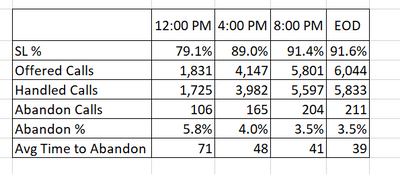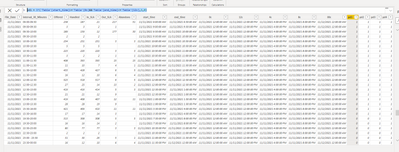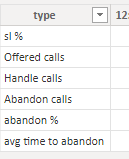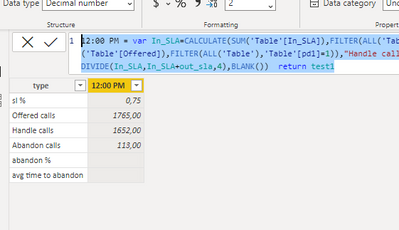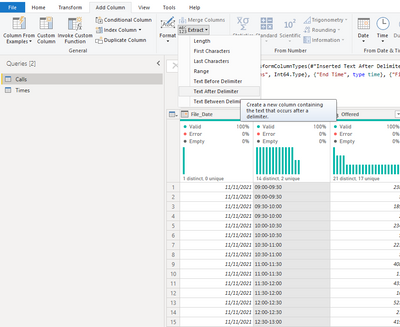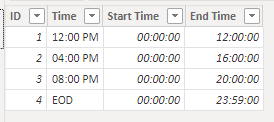- Power BI forums
- Updates
- News & Announcements
- Get Help with Power BI
- Desktop
- Service
- Report Server
- Power Query
- Mobile Apps
- Developer
- DAX Commands and Tips
- Custom Visuals Development Discussion
- Health and Life Sciences
- Power BI Spanish forums
- Translated Spanish Desktop
- Power Platform Integration - Better Together!
- Power Platform Integrations (Read-only)
- Power Platform and Dynamics 365 Integrations (Read-only)
- Training and Consulting
- Instructor Led Training
- Dashboard in a Day for Women, by Women
- Galleries
- Community Connections & How-To Videos
- COVID-19 Data Stories Gallery
- Themes Gallery
- Data Stories Gallery
- R Script Showcase
- Webinars and Video Gallery
- Quick Measures Gallery
- 2021 MSBizAppsSummit Gallery
- 2020 MSBizAppsSummit Gallery
- 2019 MSBizAppsSummit Gallery
- Events
- Ideas
- Custom Visuals Ideas
- Issues
- Issues
- Events
- Upcoming Events
- Community Blog
- Power BI Community Blog
- Custom Visuals Community Blog
- Community Support
- Community Accounts & Registration
- Using the Community
- Community Feedback
Register now to learn Fabric in free live sessions led by the best Microsoft experts. From Apr 16 to May 9, in English and Spanish.
- Power BI forums
- Forums
- Get Help with Power BI
- Desktop
- Re: Calculate intraday rolling average as fixed co...
- Subscribe to RSS Feed
- Mark Topic as New
- Mark Topic as Read
- Float this Topic for Current User
- Bookmark
- Subscribe
- Printer Friendly Page
- Mark as New
- Bookmark
- Subscribe
- Mute
- Subscribe to RSS Feed
- Permalink
- Report Inappropriate Content
Calculate intraday rolling average as fixed columns
I am trying to create measure which will calculate periodically based on the 30-min interval.
In the below pic my SL% is In_SLA/(In_SLA+Out_SLA) from data.
columns should be calculated based on below rules:
12:00 PM = 30_min_interval 00:00 - 12:00
04:00 PM = 30_min_interval 00:00 - 16:00
08:00 PM = 30_min_interval 00:00 - 20:00
EOD = 30_min_interval 00:00 - 00:00
Based on this data, can someone please suggest what DAX should I use to acheive above result.
| File_Date | Interval_30_Minutes | Offered | Handled | In_SLA | Out_SLA | Abandons |
| 11/11/2021 | 09:00-09:30 | 238 | 187 | 21 | 217 | 51 |
| 11/11/2021 | 09:00-09:30 | 3 | 3 | 2 | 1 | |
| 11/11/2021 | 09:30-10:00 | 189 | 159 | 12 | 177 | 30 |
| 11/11/2021 | 09:30-10:00 | 2 | 2 | 2 | ||
| 11/11/2021 | 10:00-10:30 | 234 | 231 | 231 | 3 | 3 |
| 11/11/2021 | 10:00-10:30 | 5 | 5 | 5 | ||
| 11/11/2021 | 10:30-11:00 | 223 | 220 | 220 | 3 | 3 |
| 11/11/2021 | 10:30-11:00 | 3 | 2 | 2 | 1 | 1 |
| 11/11/2021 | 11:00-11:30 | 408 | 393 | 393 | 15 | 15 |
| 11/11/2021 | 11:00-11:30 | 11 | 10 | 7 | 4 | 1 |
| 11/11/2021 | 11:30-12:00 | 433 | 428 | 427 | 6 | 5 |
| 11/11/2021 | 11:30-12:00 | 16 | 12 | 10 | 6 | 4 |
| 11/11/2021 | 12:00-12:30 | 523 | 518 | 517 | 6 | 5 |
| 11/11/2021 | 12:00-12:30 | 27 | 25 | 14 | 13 | 2 |
| 11/11/2021 | 12:30-13:00 | 419 | 416 | 414 | 5 | 3 |
| 11/11/2021 | 12:30-13:00 | 21 | 21 | 12 | 9 | |
| 11/11/2021 | 13:00-13:30 | 419 | 408 | 407 | 12 | 11 |
| 11/11/2021 | 13:00-13:30 | 28 | 28 | 19 | 9 | |
| 11/11/2021 | 15:30-16:00 | 421 | 409 | 410 | 11 | 11 |
| 11/11/2021 | 15:30-16:00 | 17 | 17 | 14 | 3 | |
| 11/11/2021 | 19:30-20:00 | 313 | 308 | 308 | 5 | 5 |
| 11/11/2021 | 19:30-20:00 | 16 | 16 | 14 | 2 | |
| 11/11/2021 | 22:30-23:00 | 80 | 77 | 77 | 3 | 3 |
| 11/11/2021 | 22:30-23:00 | 2 | 2 | 2 | ||
| 11/11/2021 | 23:00 - 23:30 | 31 | 30 | 26 | 5 | 1 |
| 11/11/2021 | 23:30-00:00 | 16 | 12 | 10 | 6 | 4 |
Solved! Go to Solution.
- Mark as New
- Bookmark
- Subscribe
- Mute
- Subscribe to RSS Feed
- Permalink
- Report Inappropriate Content
Hi @Anonymous ,
In my opinion, based on the original table, creating calculated columns for aggregating results, then creating dimension tables, then dimension tables aggregating results based on calculated columns from the original table:
start_time =
FORMAT (
FORMAT ( 'Table'[File_Date], "" ) & " "
& LEFT ( 'Table'[Interval_30_Minutes], 5 ),
"dd-MM-yyyy HH:mm:ss"
)end_time =
IF (
LEFT ( 'Table'[Interval_30_Minutes], 5 ) = "23:30",
FORMAT (
FORMAT ( 'Table'[File_Date] + 1, "" ) & " "
& RIGHT ( 'Table'[Interval_30_Minutes], 5 ),
"dd-MM-yyyy HH:mm:ss"
),
FORMAT (
FORMAT ( 'Table'[File_Date], "" ) & " "
& RIGHT ( 'Table'[Interval_30_Minutes], 5 ),
"dd-MM-yyyy HH:mm:ss"
)
)Then use the time to compare,accord time to create flag column(see the blow ,pd=1,then 12:00 pm):
0c =
FORMAT ( FORMAT ( 'Table'[File_Date], "" ) & " 00:00", "dd-MM-yyyy HH:mm:ss" )pd1 = IF('Table'[start_time]>='Table'[0c]&&'Table'[end_time]<='Table'[12c],1,0)
Enter another table:
AND 12:00 use the below dax:("abandon %"and "Avg time to abandon " you not provide how to get it,so I not calculate it )
12:00 PM =
VAR In_SLA =
CALCULATE (
SUM ( 'Table'[In_SLA] ),
FILTER ( ALL ( 'Table' ), 'Table'[pd1] = 1 )
)
VAR out_sla =
CALCULATE (
SUM ( 'Table'[Out_SLA] ),
FILTER ( ALL ( 'Table' ), 'Table'[pd1] = 1 )
)
VAR test1 =
SWITCH (
Table2[type],
"Offered calls",
CALCULATE (
SUM ( 'Table'[Offered] ),
FILTER ( ALL ( 'Table' ), 'Table'[pd1] = 1 )
),
"Handle calls",
CALCULATE (
SUM ( 'Table'[Handled] ),
FILTER ( ALL ( 'Table' ), 'Table'[pd1] = 1 )
),
"Abandon calls",
CALCULATE (
SUM ( 'Table'[Abandons] ),
FILTER ( ALL ( 'Table' ), 'Table'[pd1] = 1 )
),
"sl %", DIVIDE ( In_SLA, In_SLA + out_sla, 4 ),
BLANK ()
)
RETURN
test1
Out put:
And the data your provided get result is not match the result picture value.
I provided my pbix file if you need.
Did I answer your question? Mark my post as a solution!
Best Regards
Lucien
- Mark as New
- Bookmark
- Subscribe
- Mute
- Subscribe to RSS Feed
- Permalink
- Report Inappropriate Content
Hi @Anonymous ,
Sorry for the delay on the answer had some work issues.
I believe that this can be achieved using the following approach:
- Add a custom column with the end time
- Add a new table with the following setup:
- Add the following measure to your model (missing only the abadon time measure):
Offered calls = CALCULATE(SUM(Calls[Offered]),Calls[End Time] <= MAX(Times[End Time]))
Handled calls = CALCULATE(SUM(Calls[Handled]),Calls[End Time] <= MAX(Times[End Time]))
Abandon calls = CALCULATE(SUM(Calls[Abandons]),Calls[End Time] <= MAX(Times[End Time]))
Abandon % = DIVIDE( [Abandon calls],[Offered calls])
SL % =
DIVIDE (
CALCULATE ( SUM ( Calls[In_SLA] ), Calls[End Time] <= MAX ( Times[End Time] ) ),
(
CALCULATE ( SUM ( Calls[In_SLA] ), Calls[End Time] <= MAX ( Times[End Time] ) )
+ CALCULATE ( SUM ( Calls[Out_SLA] ), Calls[End Time] <= MAX ( Times[End Time] ) )
)
)
- Create a matrix with the following setup:
- Column: Times[Time]
- Values:
- All the measures created above
Result below and in attach PBIX file.
Regards
Miguel Félix
Did I answer your question? Mark my post as a solution!
Proud to be a Super User!
Check out my blog: Power BI em Português- Mark as New
- Bookmark
- Subscribe
- Mute
- Subscribe to RSS Feed
- Permalink
- Report Inappropriate Content
Hi @Anonymous ,
In my opinion, based on the original table, creating calculated columns for aggregating results, then creating dimension tables, then dimension tables aggregating results based on calculated columns from the original table:
start_time =
FORMAT (
FORMAT ( 'Table'[File_Date], "" ) & " "
& LEFT ( 'Table'[Interval_30_Minutes], 5 ),
"dd-MM-yyyy HH:mm:ss"
)end_time =
IF (
LEFT ( 'Table'[Interval_30_Minutes], 5 ) = "23:30",
FORMAT (
FORMAT ( 'Table'[File_Date] + 1, "" ) & " "
& RIGHT ( 'Table'[Interval_30_Minutes], 5 ),
"dd-MM-yyyy HH:mm:ss"
),
FORMAT (
FORMAT ( 'Table'[File_Date], "" ) & " "
& RIGHT ( 'Table'[Interval_30_Minutes], 5 ),
"dd-MM-yyyy HH:mm:ss"
)
)Then use the time to compare,accord time to create flag column(see the blow ,pd=1,then 12:00 pm):
0c =
FORMAT ( FORMAT ( 'Table'[File_Date], "" ) & " 00:00", "dd-MM-yyyy HH:mm:ss" )pd1 = IF('Table'[start_time]>='Table'[0c]&&'Table'[end_time]<='Table'[12c],1,0)
Enter another table:
AND 12:00 use the below dax:("abandon %"and "Avg time to abandon " you not provide how to get it,so I not calculate it )
12:00 PM =
VAR In_SLA =
CALCULATE (
SUM ( 'Table'[In_SLA] ),
FILTER ( ALL ( 'Table' ), 'Table'[pd1] = 1 )
)
VAR out_sla =
CALCULATE (
SUM ( 'Table'[Out_SLA] ),
FILTER ( ALL ( 'Table' ), 'Table'[pd1] = 1 )
)
VAR test1 =
SWITCH (
Table2[type],
"Offered calls",
CALCULATE (
SUM ( 'Table'[Offered] ),
FILTER ( ALL ( 'Table' ), 'Table'[pd1] = 1 )
),
"Handle calls",
CALCULATE (
SUM ( 'Table'[Handled] ),
FILTER ( ALL ( 'Table' ), 'Table'[pd1] = 1 )
),
"Abandon calls",
CALCULATE (
SUM ( 'Table'[Abandons] ),
FILTER ( ALL ( 'Table' ), 'Table'[pd1] = 1 )
),
"sl %", DIVIDE ( In_SLA, In_SLA + out_sla, 4 ),
BLANK ()
)
RETURN
test1
Out put:
And the data your provided get result is not match the result picture value.
I provided my pbix file if you need.
Did I answer your question? Mark my post as a solution!
Best Regards
Lucien
- Mark as New
- Bookmark
- Subscribe
- Mute
- Subscribe to RSS Feed
- Permalink
- Report Inappropriate Content
Hi @Anonymous ,
Is the result on top based on the table below? I cannot reach the same values has you can you please explain a little better how the calculations are being made especially for the percentages?
For example you refer that the firs values are from 0 to 12 if I sum up the columns I get the following resuts:
Offered - 1765
Handled - 1652
Abandon - 113
Can you please confirm?
Regards
Miguel Félix
Did I answer your question? Mark my post as a solution!
Proud to be a Super User!
Check out my blog: Power BI em Português- Mark as New
- Bookmark
- Subscribe
- Mute
- Subscribe to RSS Feed
- Permalink
- Report Inappropriate Content
Hi @MFelix , thanks for taking interest in my post.
values in picture are dummy values and are not accurate. I just want to know how we can form the custom columns using DAX or any other process to acheive the result similar to that image.
I pasted only few rows of my actual data here for representation. Apologize if it creates any confusion
- Mark as New
- Bookmark
- Subscribe
- Mute
- Subscribe to RSS Feed
- Permalink
- Report Inappropriate Content
Hi @Anonymous ,
Sorry for the delay on the answer had some work issues.
I believe that this can be achieved using the following approach:
- Add a custom column with the end time
- Add a new table with the following setup:
- Add the following measure to your model (missing only the abadon time measure):
Offered calls = CALCULATE(SUM(Calls[Offered]),Calls[End Time] <= MAX(Times[End Time]))
Handled calls = CALCULATE(SUM(Calls[Handled]),Calls[End Time] <= MAX(Times[End Time]))
Abandon calls = CALCULATE(SUM(Calls[Abandons]),Calls[End Time] <= MAX(Times[End Time]))
Abandon % = DIVIDE( [Abandon calls],[Offered calls])
SL % =
DIVIDE (
CALCULATE ( SUM ( Calls[In_SLA] ), Calls[End Time] <= MAX ( Times[End Time] ) ),
(
CALCULATE ( SUM ( Calls[In_SLA] ), Calls[End Time] <= MAX ( Times[End Time] ) )
+ CALCULATE ( SUM ( Calls[Out_SLA] ), Calls[End Time] <= MAX ( Times[End Time] ) )
)
)
- Create a matrix with the following setup:
- Column: Times[Time]
- Values:
- All the measures created above
Result below and in attach PBIX file.
Regards
Miguel Félix
Did I answer your question? Mark my post as a solution!
Proud to be a Super User!
Check out my blog: Power BI em PortuguêsHelpful resources

Microsoft Fabric Learn Together
Covering the world! 9:00-10:30 AM Sydney, 4:00-5:30 PM CET (Paris/Berlin), 7:00-8:30 PM Mexico City

Power BI Monthly Update - April 2024
Check out the April 2024 Power BI update to learn about new features.

| User | Count |
|---|---|
| 109 | |
| 98 | |
| 77 | |
| 66 | |
| 54 |
| User | Count |
|---|---|
| 144 | |
| 104 | |
| 101 | |
| 86 | |
| 64 |