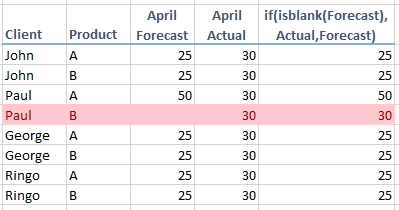- Power BI forums
- Updates
- News & Announcements
- Get Help with Power BI
- Desktop
- Service
- Report Server
- Power Query
- Mobile Apps
- Developer
- DAX Commands and Tips
- Custom Visuals Development Discussion
- Health and Life Sciences
- Power BI Spanish forums
- Translated Spanish Desktop
- Power Platform Integration - Better Together!
- Power Platform Integrations (Read-only)
- Power Platform and Dynamics 365 Integrations (Read-only)
- Training and Consulting
- Instructor Led Training
- Dashboard in a Day for Women, by Women
- Galleries
- Community Connections & How-To Videos
- COVID-19 Data Stories Gallery
- Themes Gallery
- Data Stories Gallery
- R Script Showcase
- Webinars and Video Gallery
- Quick Measures Gallery
- 2021 MSBizAppsSummit Gallery
- 2020 MSBizAppsSummit Gallery
- 2019 MSBizAppsSummit Gallery
- Events
- Ideas
- Custom Visuals Ideas
- Issues
- Issues
- Events
- Upcoming Events
- Community Blog
- Power BI Community Blog
- Custom Visuals Community Blog
- Community Support
- Community Accounts & Registration
- Using the Community
- Community Feedback
Register now to learn Fabric in free live sessions led by the best Microsoft experts. From Apr 16 to May 9, in English and Spanish.
- Power BI forums
- Forums
- Get Help with Power BI
- Desktop
- Re: Calculate full year forecast as Actuals + Fore...
- Subscribe to RSS Feed
- Mark Topic as New
- Mark Topic as Read
- Float this Topic for Current User
- Bookmark
- Subscribe
- Printer Friendly Page
- Mark as New
- Bookmark
- Subscribe
- Mute
- Subscribe to RSS Feed
- Permalink
- Report Inappropriate Content
Calculate full year forecast as Actuals + Forecast
Hello everyone
I need some help with an Actuals + Forecast issue
We have forecasts updated on a quarterly basis, so that in March we plan for the period April to December. I need to calculate a full year forecast adding the Actuals for the previous months. Basically, I need the FY Forecast column:
I have tried
IF(ISBLANK([Forecast]),[Actual],[Forecast])
but as time goes and I have actual data, I found the following problem:
Solved! Go to Solution.
- Mark as New
- Bookmark
- Subscribe
- Mute
- Subscribe to RSS Feed
- Permalink
- Report Inappropriate Content
HI @paliman,
You can use the following measure formulas to get the replaced total based on customer or product group:
FY Customer =
VAR merge =
ADDCOLUMNS (
UNION (
ADDCOLUMNS ( Actuals, "Source", "Actuals" ),
ADDCOLUMNS ( Foreast, "Source", "Foreast" )
),
"Month", LOOKUPVALUE ( 'Calendar'[Month], 'Calendar'[Date], [Date] )
)
VAR summary =
SUMMARIZE (
merge,
[Month],
[Customer],
"FY",
VAR _fs =
SUMX (
FILTER (
merge,
[Month] = EARLIER ( [Month] )
&& [Customer] = EARLIER ( [Customer] )
&& [Source] = "Foreast"
),
[Sales]
)
VAR _as =
SUMX (
FILTER (
merge,
[Month] = EARLIER ( [Month] )
&& [Customer] = EARLIER ( [Customer] )
&& [Source] = "Actuals"
),
[Sales]
)
RETURN
IF ( _fs = BLANK (), _as, _fs )
)
RETURN
IF (
ISINSCOPE ( Customers[Customer Name] ),
IF ( ISBLANK ( [Forecast Sales] ), [Actual Sales], [Forecast Sales] ),
SUMX ( summary, [FY] )
)
FY Product =
VAR merge =
ADDCOLUMNS (
UNION (
ADDCOLUMNS ( Actuals, "Source", "Actuals" ),
ADDCOLUMNS ( Foreast, "Source", "Foreast" )
),
"Month", LOOKUPVALUE ( 'Calendar'[Month], 'Calendar'[Date], [Date] )
)
VAR summary =
SUMMARIZE (
merge,
[Month],
[Product],
"FY",
VAR _fs =
SUMX (
FILTER (
merge,
[Month] = EARLIER ( [Month] )
&& [Product] = EARLIER ( [Product] )
&& [Source] = "Foreast"
),
[Sales]
)
VAR _as =
SUMX (
FILTER (
merge,
[Month] = EARLIER ( [Month] )
&& [Product] = EARLIER ( [Product] )
&& [Source] = "Actuals"
),
[Sales]
)
RETURN
IF ( _fs = BLANK (), _as, _fs )
)
RETURN
IF (
ISINSCOPE ('Products'[Product description]),
IF ( ISBLANK ( [Forecast Sales] ), [Actual Sales], [Forecast Sales] ),
SUMX ( summary, [FY] )
)
Regards,
Xiaoxin Sheng
If this post helps, please consider accept as solution to help other members find it more quickly.
- Mark as New
- Bookmark
- Subscribe
- Mute
- Subscribe to RSS Feed
- Permalink
- Report Inappropriate Content
Something went wrong and this picture was not posted, What I need is the FY Fcst Col. below:
- Mark as New
- Bookmark
- Subscribe
- Mute
- Subscribe to RSS Feed
- Permalink
- Report Inappropriate Content
Hi @paliman,
Since I not so clear for your table data structure, can you please share some dummy data to test?
How to Get Your Question Answered Quickly
In addition, you can take a look at the following blog to know how to handle blank values and use it with if statements:
Handling BLANK in DAX
Regards,
Xiaoxin Sheng
If this post helps, please consider accept as solution to help other members find it more quickly.
- Mark as New
- Bookmark
- Subscribe
- Mute
- Subscribe to RSS Feed
- Permalink
- Report Inappropriate Content
Ok, sorry for the mess, I will try to explain it better.
I have two tables : Actuals and Forecasts; Forecast is updated on a quarterly basis.
I want to calculate the Full Year Forecast as follows:
For Q2 Forecast, which contains data for the period April to December, FY Forecast = Actuals Jan-Mar + Fcst Apr-Dec
I've tried the very simple approach of IF(ISBLANK([Forecast]),[Actuals],[Forecast]), but my problem is that if a particular product or customer was not forecasted, the result will be the actual value instead of a zero or a blank. Please see screenshot below. I have also posted a link to my Google Drive with the model I used for this example.
Thank you very much in advance

- Mark as New
- Bookmark
- Subscribe
- Mute
- Subscribe to RSS Feed
- Permalink
- Report Inappropriate Content
HI @paliman,
You can use the following measure formulas to get the replaced total based on customer or product group:
FY Customer =
VAR merge =
ADDCOLUMNS (
UNION (
ADDCOLUMNS ( Actuals, "Source", "Actuals" ),
ADDCOLUMNS ( Foreast, "Source", "Foreast" )
),
"Month", LOOKUPVALUE ( 'Calendar'[Month], 'Calendar'[Date], [Date] )
)
VAR summary =
SUMMARIZE (
merge,
[Month],
[Customer],
"FY",
VAR _fs =
SUMX (
FILTER (
merge,
[Month] = EARLIER ( [Month] )
&& [Customer] = EARLIER ( [Customer] )
&& [Source] = "Foreast"
),
[Sales]
)
VAR _as =
SUMX (
FILTER (
merge,
[Month] = EARLIER ( [Month] )
&& [Customer] = EARLIER ( [Customer] )
&& [Source] = "Actuals"
),
[Sales]
)
RETURN
IF ( _fs = BLANK (), _as, _fs )
)
RETURN
IF (
ISINSCOPE ( Customers[Customer Name] ),
IF ( ISBLANK ( [Forecast Sales] ), [Actual Sales], [Forecast Sales] ),
SUMX ( summary, [FY] )
)
FY Product =
VAR merge =
ADDCOLUMNS (
UNION (
ADDCOLUMNS ( Actuals, "Source", "Actuals" ),
ADDCOLUMNS ( Foreast, "Source", "Foreast" )
),
"Month", LOOKUPVALUE ( 'Calendar'[Month], 'Calendar'[Date], [Date] )
)
VAR summary =
SUMMARIZE (
merge,
[Month],
[Product],
"FY",
VAR _fs =
SUMX (
FILTER (
merge,
[Month] = EARLIER ( [Month] )
&& [Product] = EARLIER ( [Product] )
&& [Source] = "Foreast"
),
[Sales]
)
VAR _as =
SUMX (
FILTER (
merge,
[Month] = EARLIER ( [Month] )
&& [Product] = EARLIER ( [Product] )
&& [Source] = "Actuals"
),
[Sales]
)
RETURN
IF ( _fs = BLANK (), _as, _fs )
)
RETURN
IF (
ISINSCOPE ('Products'[Product description]),
IF ( ISBLANK ( [Forecast Sales] ), [Actual Sales], [Forecast Sales] ),
SUMX ( summary, [FY] )
)
Regards,
Xiaoxin Sheng
If this post helps, please consider accept as solution to help other members find it more quickly.
- Mark as New
- Bookmark
- Subscribe
- Mute
- Subscribe to RSS Feed
- Permalink
- Report Inappropriate Content
@paliman Sorry, can you please explain further detail on your problem. What does the data model data look like? Your two screenshots are in very different formats, so which one is it that you're working with in Power BI, then we can use that to help you get the result you want.
I don't understand what the problem is highlighted in red- it does exactly what you've asked in the formula, so please explain further what you're trying to do so we can help more.
Please @mention me in your reply if you want a response.
Copying DAX from this post? Click here for a hack to quickly replace it with your own table names
Has this post solved your problem? Please Accept as Solution so that others can find it quickly and to let the community know your problem has been solved.
If you found this post helpful, please give Kudos C
I work as a Microsoft trainer and consultant, specialising in Power BI and Power Query.
www.excelwithallison.com
Helpful resources

Microsoft Fabric Learn Together
Covering the world! 9:00-10:30 AM Sydney, 4:00-5:30 PM CET (Paris/Berlin), 7:00-8:30 PM Mexico City

Power BI Monthly Update - April 2024
Check out the April 2024 Power BI update to learn about new features.

| User | Count |
|---|---|
| 110 | |
| 100 | |
| 80 | |
| 64 | |
| 58 |
| User | Count |
|---|---|
| 148 | |
| 111 | |
| 94 | |
| 84 | |
| 67 |