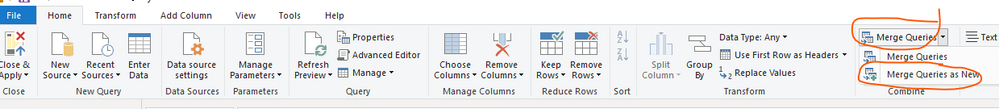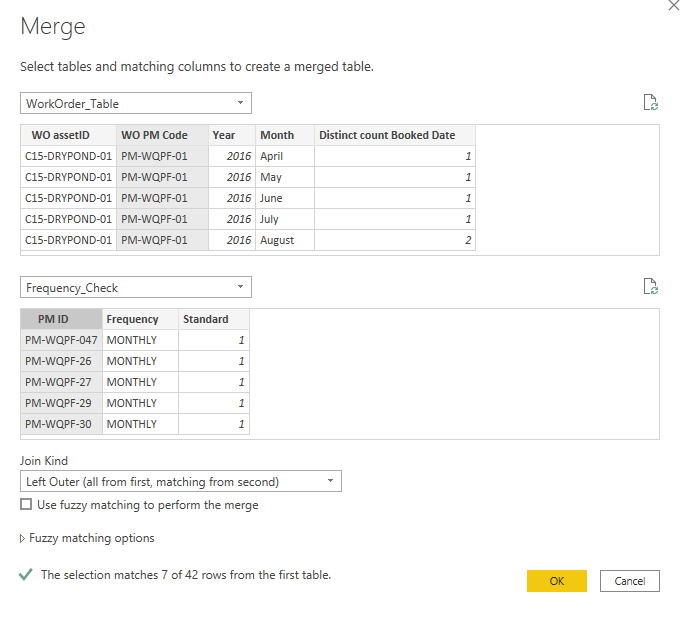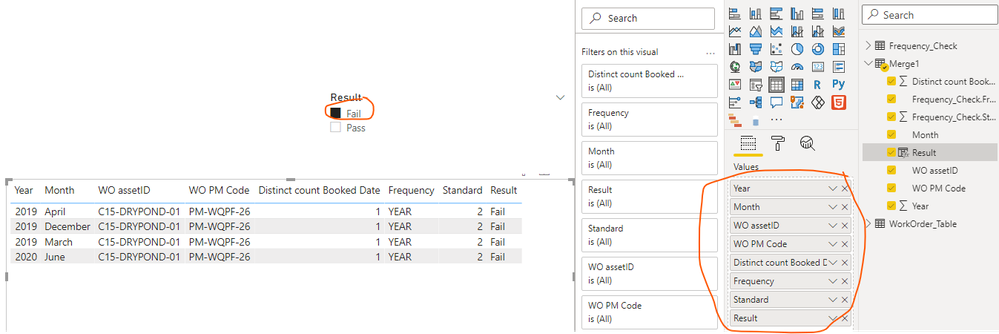- Power BI forums
- Updates
- News & Announcements
- Get Help with Power BI
- Desktop
- Service
- Report Server
- Power Query
- Mobile Apps
- Developer
- DAX Commands and Tips
- Custom Visuals Development Discussion
- Health and Life Sciences
- Power BI Spanish forums
- Translated Spanish Desktop
- Power Platform Integration - Better Together!
- Power Platform Integrations (Read-only)
- Power Platform and Dynamics 365 Integrations (Read-only)
- Training and Consulting
- Instructor Led Training
- Dashboard in a Day for Women, by Women
- Galleries
- Community Connections & How-To Videos
- COVID-19 Data Stories Gallery
- Themes Gallery
- Data Stories Gallery
- R Script Showcase
- Webinars and Video Gallery
- Quick Measures Gallery
- 2021 MSBizAppsSummit Gallery
- 2020 MSBizAppsSummit Gallery
- 2019 MSBizAppsSummit Gallery
- Events
- Ideas
- Custom Visuals Ideas
- Issues
- Issues
- Events
- Upcoming Events
- Community Blog
- Power BI Community Blog
- Custom Visuals Community Blog
- Community Support
- Community Accounts & Registration
- Using the Community
- Community Feedback
Register now to learn Fabric in free live sessions led by the best Microsoft experts. From Apr 16 to May 9, in English and Spanish.
- Power BI forums
- Forums
- Get Help with Power BI
- Desktop
- Re: Calculate frequency in year period and check i...
- Subscribe to RSS Feed
- Mark Topic as New
- Mark Topic as Read
- Float this Topic for Current User
- Bookmark
- Subscribe
- Printer Friendly Page
- Mark as New
- Bookmark
- Subscribe
- Mute
- Subscribe to RSS Feed
- Permalink
- Report Inappropriate Content
Calculate frequency in year period and check if equals another value
Hello,
I could use some help with building a DAX measure that can determine the amount of times in a year period the count of booked dates for each WO assetID and then see if it is equal or greater than a value(Standard), the end output should be a "Pass" or "Fail". I need some help with including time intelligence into the PassFail measure.
WorkOrder_Table
| WO assetID | WO PM Code | Year | Month | Distinct count Booked Date |
| C15-DRYPOND-01 | PM-WQPF-01 | 2016 | April | 1 |
| C15-DRYPOND-01 | PM-WQPF-01 | 2016 | May | 1 |
| C15-DRYPOND-01 | PM-WQPF-01 | 2016 | June | 1 |
| C15-DRYPOND-01 | PM-WQPF-01 | 2016 | July | 1 |
| C15-DRYPOND-01 | PM-WQPF-01 | 2016 | August | 2 |
| C15-DRYPOND-01 | PM-WQPF-01 | 2016 | September | 1 |
| C15-DRYPOND-01 | PM-WQPF-01 | 2016 | October | 1 |
| C15-DRYPOND-01 | PM-WQPF-01 | 2016 | November | 2 |
| C15-DRYPOND-01 | PM-WQPF-01 | 2016 | December | 1 |
| C15-DRYPOND-01 | PM-WQPF-01 | 2017 | January | 1 |
| C15-DRYPOND-01 | PM-WQPF-01 | 2017 | February | 1 |
| C15-DRYPOND-01 | PM-WQPF-01 | 2017 | March | 1 |
| C15-DRYPOND-01 | PM-WQPF-01 | 2017 | April | 1 |
| C15-DRYPOND-01 | PM-WQPF-01 | 2017 | May | 1 |
| C15-DRYPOND-01 | PM-WQPF-01 | 2017 | June | 1 |
| C15-DRYPOND-01 | PM-WQPF-01 | 2017 | July | 1 |
| C15-DRYPOND-01 | PM-WQPF-01 | 2017 | August | 1 |
| C15-DRYPOND-01 | PM-WQPF-01 | 2017 | September | 1 |
| C15-DRYPOND-01 | PM-WQPF-01 | 2017 | October | 1 |
| C15-DRYPOND-01 | PM-WQPF-01 | 2017 | November | 1 |
| C15-DRYPOND-01 | PM-WQPF-01 | 2017 | December | 1 |
| C15-DRYPOND-01 | PM-WQPF-01 | 2018 | January | 1 |
| C15-DRYPOND-01 | PM-WQPF-01 | 2018 | February | 1 |
| C15-DRYPOND-01 | PM-WQPF-01 | 2018 | March | 1 |
| C15-DRYPOND-01 | PM-WQPF-01 | 2018 | April | 1 |
| C15-DRYPOND-01 | PM-WQPF-01 | 2018 | May | 1 |
| C15-DRYPOND-01 | PM-WQPF-01 | 2018 | August | 1 |
| C15-DRYPOND-01 | PM-WQPF-01 | 2018 | September | 1 |
| C15-DRYPOND-01 | PM-WQPF-01 | 2018 | November | 1 |
| C15-DRYPOND-01 | PM-WQPF-03 | 2016 | June | 1 |
| C15-DRYPOND-01 | PM-WQPF-03 | 2016 | October | 1 |
| C15-DRYPOND-01 | PM-WQPF-03 | 2017 | June | 1 |
| C15-DRYPOND-01 | PM-WQPF-03 | 2017 | November | 1 |
| C15-DRYPOND-01 | PM-WQPF-03 | 2018 | July | 1 |
| C15-DRYPOND-01 | PM-WQPF-03 | 2018 | November | 1 |
| C15-DRYPOND-01 | PM-WQPF-26 | 2019 | March | 1 |
| C15-DRYPOND-01 | PM-WQPF-26 | 2019 | April | 1 |
| C15-DRYPOND-01 | PM-WQPF-26 | 2019 | July | 2 |
| C15-DRYPOND-01 | PM-WQPF-26 | 2019 | December | 1 |
| C15-DRYPOND-01 | PM-WQPF-26 | 2020 | June | 1 |
| C15-DRYPOND-01 | PM-WQPF-27 | 2019 | July | 1 |
| C15-DRYPOND-01 | PM-WQPF-27 | 2020 | June | 1 |
Frequency_Check
| PM ID | Frequency | Standard |
| PM-WQPF-047 | MONTHLY | 1 |
| PM-WQPF-26 | MONTHLY | 1 |
| PM-WQPF-27 | MONTHLY | 1 |
| PM-WQPF-29 | MONTHLY | 1 |
| PM-WQPF-30 | MONTHLY | 1 |
| PM-WQPF-32 | MONTHLY | 1 |
| PM-WQPF-33 | MONTHLY | 1 |
| PM-WQPF-35 | MONTHLY | 2 |
| PM-WQPF-36 | MONTHLY | 1 |
| PM-WQPF-37 | MONTHLY | 1 |
| PM-WQPF-38 | MONTHLY | 1 |
| PM-WQPF-39 | MONTHLY | 1 |
| PM-WQPF-40 | MONTHLY | 1 |
| PM-WQPF-40 | YEAR | 2 |
| PM-WQPF-42 | MONTHLY | 1 |
| PM-WQPF-43 | MONTHLY | 1 |
| PM-WQPF-43 | YEAR | 2 |
| PM-WQPF-44 | MONTHLY | 1 |
| PM-WQPF-44 | YEAR | 2 |
| PM-WQPF-10 | MONTHLY | 1 |
| PM-WQPF-25 | MONTHLY | 1 |
| PM-WQPF-26 | YEAR | 2 |
| PM-WQPF-36 | MONTHLY | 1 |
| PM-WQPF-38 | QUARTERLY | 1 |
| PM-WQPF-39 | YEAR | 1 |
Current Measures:
TotalBookedDates = SUM(WorkOrder_Table[Distinct count Booked Date])TotalStandard = SUM(Frequency_Check[Standard])PassFail =
VAR m_check = [TotalBookedDates]
RETURN
IF(m_check >= [TotalStandard],"Pass","Fail")
Desired Output:
| Year | Month | WO assetID | WO PM Code | Distinct count Booked Date | Frequency | Standard | Measure |
| 2019 | March | C15-DRYPOND-01 | PM-WQPF-26 | 1 | YEAR | 2 | Fail |
| 2019 | March | P26-DRYPOND-04 | PM-WQPF-26 | 1 | YEAR | 2 | Fail |
Solved! Go to Solution.
- Mark as New
- Bookmark
- Subscribe
- Mute
- Subscribe to RSS Feed
- Permalink
- Report Inappropriate Content
Hi, @Anonymous
According to your description, I can roughly understand your requirement, I think you can achieve this using “Merge query” in the power query and a calculated column, you can try my steps:
- Go to the power query editor, merge tables like this:
- Then expand the table, apply and close, create a calculated column in the new table:
Result =
IF(
[Distinct count Booked Date]>=[Frequency_Check.Standard],"Pass","Fail")- Then create a slicer and a table chart like this:
And you can get what you want.
You can download my test pbix file below
Thank you very much!
Best Regards,
Community Support Team _Robert Qin
If this post helps, then please consider Accept it as the solution to help the other members find it more quickly.
- Mark as New
- Bookmark
- Subscribe
- Mute
- Subscribe to RSS Feed
- Permalink
- Report Inappropriate Content
Hi, @Anonymous
According to your description, I can roughly understand your requirement, I think you can achieve this using “Merge query” in the power query and a calculated column, you can try my steps:
- Go to the power query editor, merge tables like this:
- Then expand the table, apply and close, create a calculated column in the new table:
Result =
IF(
[Distinct count Booked Date]>=[Frequency_Check.Standard],"Pass","Fail")- Then create a slicer and a table chart like this:
And you can get what you want.
You can download my test pbix file below
Thank you very much!
Best Regards,
Community Support Team _Robert Qin
If this post helps, then please consider Accept it as the solution to help the other members find it more quickly.
- Mark as New
- Bookmark
- Subscribe
- Mute
- Subscribe to RSS Feed
- Permalink
- Report Inappropriate Content
Great thank you this will work!
- Mark as New
- Bookmark
- Subscribe
- Mute
- Subscribe to RSS Feed
- Permalink
- Report Inappropriate Content
Hi,
What problem do you face with your existing measures? Do you not get the desired result?
Regards,
Ashish Mathur
http://www.ashishmathur.com
https://www.linkedin.com/in/excelenthusiasts/
Helpful resources

Microsoft Fabric Learn Together
Covering the world! 9:00-10:30 AM Sydney, 4:00-5:30 PM CET (Paris/Berlin), 7:00-8:30 PM Mexico City

Power BI Monthly Update - April 2024
Check out the April 2024 Power BI update to learn about new features.

| User | Count |
|---|---|
| 106 | |
| 93 | |
| 75 | |
| 62 | |
| 50 |
| User | Count |
|---|---|
| 147 | |
| 107 | |
| 105 | |
| 87 | |
| 61 |