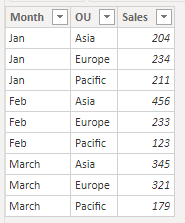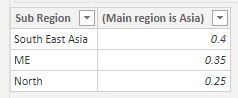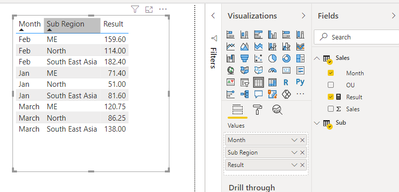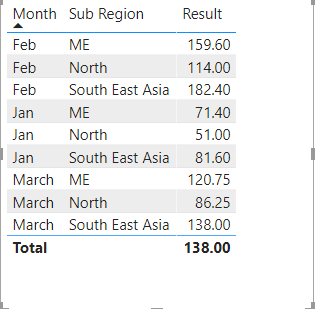- Power BI forums
- Updates
- News & Announcements
- Get Help with Power BI
- Desktop
- Service
- Report Server
- Power Query
- Mobile Apps
- Developer
- DAX Commands and Tips
- Custom Visuals Development Discussion
- Health and Life Sciences
- Power BI Spanish forums
- Translated Spanish Desktop
- Power Platform Integration - Better Together!
- Power Platform Integrations (Read-only)
- Power Platform and Dynamics 365 Integrations (Read-only)
- Training and Consulting
- Instructor Led Training
- Dashboard in a Day for Women, by Women
- Galleries
- Community Connections & How-To Videos
- COVID-19 Data Stories Gallery
- Themes Gallery
- Data Stories Gallery
- R Script Showcase
- Webinars and Video Gallery
- Quick Measures Gallery
- 2021 MSBizAppsSummit Gallery
- 2020 MSBizAppsSummit Gallery
- 2019 MSBizAppsSummit Gallery
- Events
- Ideas
- Custom Visuals Ideas
- Issues
- Issues
- Events
- Upcoming Events
- Community Blog
- Power BI Community Blog
- Custom Visuals Community Blog
- Community Support
- Community Accounts & Registration
- Using the Community
- Community Feedback
Register now to learn Fabric in free live sessions led by the best Microsoft experts. From Apr 16 to May 9, in English and Spanish.
- Power BI forums
- Forums
- Get Help with Power BI
- Desktop
- Calculate for sub region ( allocate sales budget)
- Subscribe to RSS Feed
- Mark Topic as New
- Mark Topic as Read
- Float this Topic for Current User
- Bookmark
- Subscribe
- Printer Friendly Page
- Mark as New
- Bookmark
- Subscribe
- Mute
- Subscribe to RSS Feed
- Permalink
- Report Inappropriate Content
Calculate for sub region ( allocate sales budget)
Hi All
Can you help with following?
I have the following main table
| Sales | ||
| Month | OU | Sales |
| Jan | Asia | 204 |
| Jan | Europe | 234 |
| Jan | Pacific | 211 |
| Feb | Asia | 456 |
| Feb | Europe | 233 |
| Feb | Pacific | 123 |
| March | Asia | 345 |
| March | Europe | 321 |
| March | Pacific | 179 |
and a sub table ( wherein asia in broken into 3 parts by %)
| Sub Region | (Main region is Asia) |
| South East Asia | 40% |
| ME | 35% |
| North | 25% |
I want a sales measure for sub region ( or calculated column if its a better approach)
the solution shold be like
| Sales | ||
| Month | OU | Solution |
| Jan | South East Asia | 40% of 204 |
| Jan | ME | 35% of 204 |
| Jan | North | 25% of 204 |
| Feb | South East Asia | |
| Feb | ME | |
| Feb | North | |
| March | South East Asia | |
| March | ME | |
| March | North |
of course these are samples, actual table are quite big
Solved! Go to Solution.
- Mark as New
- Bookmark
- Subscribe
- Mute
- Subscribe to RSS Feed
- Permalink
- Report Inappropriate Content
Hi, @luisClive
You may modify the measure as below. The pbix file is attached in the end.
Result =
var tab =
ADDCOLUMNS(
CROSSJOIN(
DISTINCT(Sales[Month]),
DISTINCT(Sub[Sub Region])
),
"Result",
var month = [Month]
var subregion = [Sub Region]
var s =
CALCULATE(
SUM(Sales[Sales]),
FILTER(
ALL(Sales),
[Month]=month&&
[OU]="Asia"
)
)
var v = LOOKUPVALUE(Sub[(Main region is Asia)],Sub[Sub Region],subregion)
return
s*v
)
return
SUMX(
tab,
[Result]
)
Result:
Best Regards
Allan
If this post helps,then consider Accepting it as the solution to help other members find it faster.
- Mark as New
- Bookmark
- Subscribe
- Mute
- Subscribe to RSS Feed
- Permalink
- Report Inappropriate Content
Hi, @luisClive
Based on your description, I created data to reproduce your scenario. The pbix file is attached in the end.
Sales:
Sub:
You may create a measure as below.
Result =
var s =
CALCULATE(
SUM(Sales[Sales]),
FILTER(
ALL(Sales),
[Month]=MAX(Sales[Month])&&
[OU]="Asia"
)
)
var v = LOOKUPVALUE(Sub[(Main region is Asia)],Sub[Sub Region],MAX(Sub[Sub Region]))
return
s*v
Result:
Best Regards
Allan
If this post helps, then please consider Accept it as the solution to help the other members find it more quickly.
- Mark as New
- Bookmark
- Subscribe
- Mute
- Subscribe to RSS Feed
- Permalink
- Report Inappropriate Content
- Mark as New
- Bookmark
- Subscribe
- Mute
- Subscribe to RSS Feed
- Permalink
- Report Inappropriate Content
Hi, @luisClive
You may modify the measure as below. The pbix file is attached in the end.
Result =
var tab =
ADDCOLUMNS(
CROSSJOIN(
DISTINCT(Sales[Month]),
DISTINCT(Sub[Sub Region])
),
"Result",
var month = [Month]
var subregion = [Sub Region]
var s =
CALCULATE(
SUM(Sales[Sales]),
FILTER(
ALL(Sales),
[Month]=month&&
[OU]="Asia"
)
)
var v = LOOKUPVALUE(Sub[(Main region is Asia)],Sub[Sub Region],subregion)
return
s*v
)
return
SUMX(
tab,
[Result]
)
Result:
Best Regards
Allan
If this post helps,then consider Accepting it as the solution to help other members find it faster.
- Mark as New
- Bookmark
- Subscribe
- Mute
- Subscribe to RSS Feed
- Permalink
- Report Inappropriate Content
Many thanks for help
- Mark as New
- Bookmark
- Subscribe
- Mute
- Subscribe to RSS Feed
- Permalink
- Report Inappropriate Content
@luisClive , Create a new table like.
filter(crossjoin(sales,sub),sales[OU] =sub[region])
crossjoin need all columns to different across table, so if they are same you can rename usinf select columns
refer
https://www.sqlbi.com/articles/from-sql-to-dax-joining-tables/
Microsoft Power BI Learning Resources, 2023 !!
Learn Power BI - Full Course with Dec-2022, with Window, Index, Offset, 100+ Topics !!
Did I answer your question? Mark my post as a solution! Appreciate your Kudos !! Proud to be a Super User! !!
- Mark as New
- Bookmark
- Subscribe
- Mute
- Subscribe to RSS Feed
- Permalink
- Report Inappropriate Content
did not work for me
this part is not clear
sales[OU] =sub[region])
Not working because of no unique values on both tables?
all columns are different for me
Helpful resources

Microsoft Fabric Learn Together
Covering the world! 9:00-10:30 AM Sydney, 4:00-5:30 PM CET (Paris/Berlin), 7:00-8:30 PM Mexico City

Power BI Monthly Update - April 2024
Check out the April 2024 Power BI update to learn about new features.

| User | Count |
|---|---|
| 110 | |
| 94 | |
| 82 | |
| 66 | |
| 58 |
| User | Count |
|---|---|
| 151 | |
| 121 | |
| 104 | |
| 87 | |
| 67 |