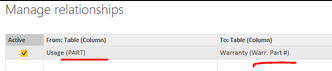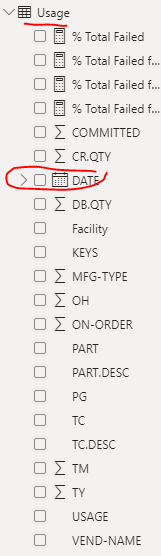- Power BI forums
- Updates
- News & Announcements
- Get Help with Power BI
- Desktop
- Service
- Report Server
- Power Query
- Mobile Apps
- Developer
- DAX Commands and Tips
- Custom Visuals Development Discussion
- Health and Life Sciences
- Power BI Spanish forums
- Translated Spanish Desktop
- Power Platform Integration - Better Together!
- Power Platform Integrations (Read-only)
- Power Platform and Dynamics 365 Integrations (Read-only)
- Training and Consulting
- Instructor Led Training
- Dashboard in a Day for Women, by Women
- Galleries
- Community Connections & How-To Videos
- COVID-19 Data Stories Gallery
- Themes Gallery
- Data Stories Gallery
- R Script Showcase
- Webinars and Video Gallery
- Quick Measures Gallery
- 2021 MSBizAppsSummit Gallery
- 2020 MSBizAppsSummit Gallery
- 2019 MSBizAppsSummit Gallery
- Events
- Ideas
- Custom Visuals Ideas
- Issues
- Issues
- Events
- Upcoming Events
- Community Blog
- Power BI Community Blog
- Custom Visuals Community Blog
- Community Support
- Community Accounts & Registration
- Using the Community
- Community Feedback
Register now to learn Fabric in free live sessions led by the best Microsoft experts. From Apr 16 to May 9, in English and Spanish.
- Power BI forums
- Forums
- Get Help with Power BI
- Desktop
- Re: Calculate failure rating in specific periods
- Subscribe to RSS Feed
- Mark Topic as New
- Mark Topic as Read
- Float this Topic for Current User
- Bookmark
- Subscribe
- Printer Friendly Page
- Mark as New
- Bookmark
- Subscribe
- Mute
- Subscribe to RSS Feed
- Permalink
- Report Inappropriate Content
Calculate failure rating in specific periods
I need help calculating failure ratings for specific dates. The query I have calculates the failure rating for each part number taking into account the Total Usage vs Total Warrantied, but does not calculate it for a specific month, year, or other period of time.
The Syntax used is:
This is data #1
Data #2
Relationships
Date filters in the report
I think the problem is that the "usage" of the part is not being calculated correctly for the specified period but always takes the "total usage", although it is calculating the correct number of failed parts in that time.
- Mark as New
- Bookmark
- Subscribe
- Mute
- Subscribe to RSS Feed
- Permalink
- Report Inappropriate Content
Hi @Anonymous ,
Could you please provide some sample data of table Warranty and Usage (exclude sensitive data) and list some special examples with incorrect value to explain it with calculation logic and related screenshot? By the way, the applied field on that two date slicers from the table Warranty and Usage? It is better if you can share a simple sample pbix file with me in order to make troubleshooting and provide you a suitable solution. Thank you.
Best Regards
If this post helps, then please consider Accept it as the solution to help the other members find it more quickly.
- Mark as New
- Bookmark
- Subscribe
- Mute
- Subscribe to RSS Feed
- Permalink
- Report Inappropriate Content
i sent you a private message with my data
- Mark as New
- Bookmark
- Subscribe
- Mute
- Subscribe to RSS Feed
- Permalink
- Report Inappropriate Content
Hi @Anonymous ,
I’m sorry to tell you that we could only offer technical support on the Power BI Community for security reason. You can refer the following link to share the file with me. Also, you can paste your data with Text format directy in your post just like below table. Please exclude the sensitive data before share it with me. Thank you.
How to upload PBI in Community
| Col1 | Col2 | Col3 |
| xx | xx | xx |
| xx | xx | xx |
Best Regards
If this post helps, then please consider Accept it as the solution to help the other members find it more quickly.
- Mark as New
- Bookmark
- Subscribe
- Mute
- Subscribe to RSS Feed
- Permalink
- Report Inappropriate Content
- Mark as New
- Bookmark
- Subscribe
- Mute
- Subscribe to RSS Feed
- Permalink
- Report Inappropriate Content
Hi @Anonymous ,
After looking at your pbit file, it turns out that you have two date slicers set up in your report and they come from the same table (Warranty table) in the Created On and MFG. on fields. The field that connects the Usage and Warranty tables is party#, thus when using the date slicer, it will filter out the part# that filters the corresponding date period, and the Usage table will only come up with the corresponding part# info. I checked the data and found that usage also shows the Usage value of the filtered part#, but not total usage values. Also, I found a date field in the table Usage, do you want its data to be displayed according to the selected date range?
Best Regards
If this post helps, then please consider Accept it as the solution to help the other members find it more quickly.
Helpful resources

Microsoft Fabric Learn Together
Covering the world! 9:00-10:30 AM Sydney, 4:00-5:30 PM CET (Paris/Berlin), 7:00-8:30 PM Mexico City

Power BI Monthly Update - April 2024
Check out the April 2024 Power BI update to learn about new features.

| User | Count |
|---|---|
| 113 | |
| 97 | |
| 85 | |
| 70 | |
| 61 |
| User | Count |
|---|---|
| 151 | |
| 121 | |
| 104 | |
| 87 | |
| 67 |