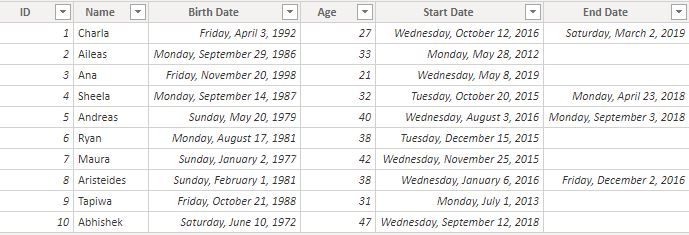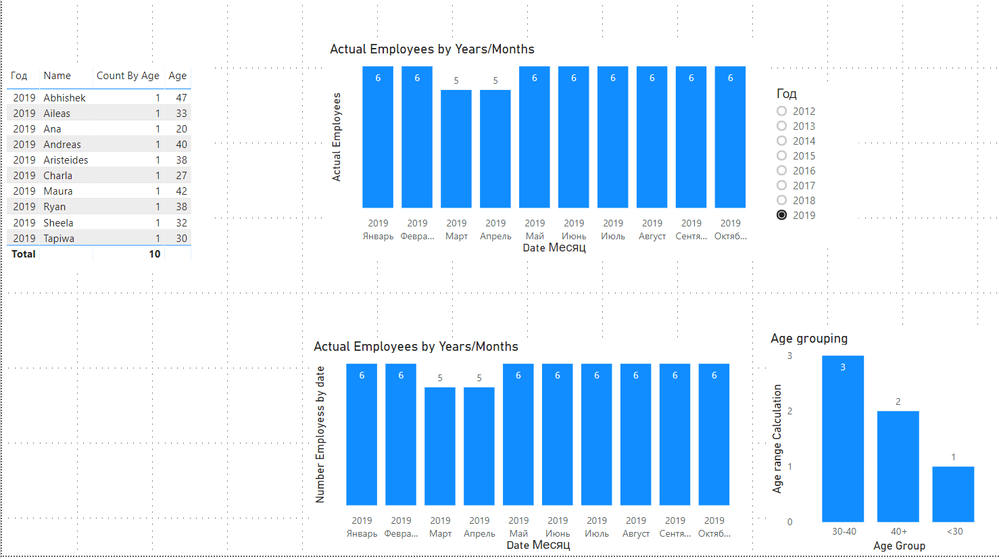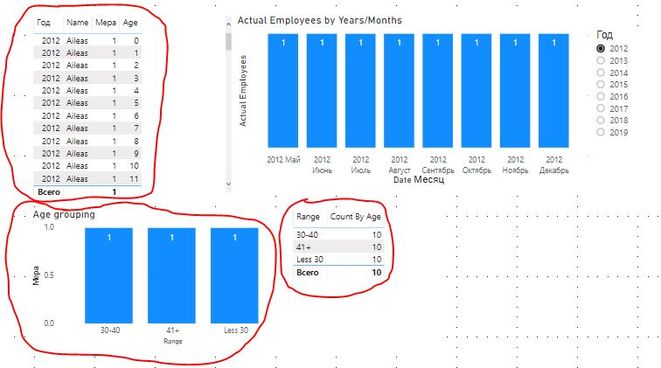- Power BI forums
- Updates
- News & Announcements
- Get Help with Power BI
- Desktop
- Service
- Report Server
- Power Query
- Mobile Apps
- Developer
- DAX Commands and Tips
- Custom Visuals Development Discussion
- Health and Life Sciences
- Power BI Spanish forums
- Translated Spanish Desktop
- Power Platform Integration - Better Together!
- Power Platform Integrations (Read-only)
- Power Platform and Dynamics 365 Integrations (Read-only)
- Training and Consulting
- Instructor Led Training
- Dashboard in a Day for Women, by Women
- Galleries
- Community Connections & How-To Videos
- COVID-19 Data Stories Gallery
- Themes Gallery
- Data Stories Gallery
- R Script Showcase
- Webinars and Video Gallery
- Quick Measures Gallery
- 2021 MSBizAppsSummit Gallery
- 2020 MSBizAppsSummit Gallery
- 2019 MSBizAppsSummit Gallery
- Events
- Ideas
- Custom Visuals Ideas
- Issues
- Issues
- Events
- Upcoming Events
- Community Blog
- Power BI Community Blog
- Custom Visuals Community Blog
- Community Support
- Community Accounts & Registration
- Using the Community
- Community Feedback
Register now to learn Fabric in free live sessions led by the best Microsoft experts. From Apr 16 to May 9, in English and Spanish.
- Power BI forums
- Forums
- Get Help with Power BI
- Desktop
- Re: Calculate dynamic change of age and age groupi...
- Subscribe to RSS Feed
- Mark Topic as New
- Mark Topic as Read
- Float this Topic for Current User
- Bookmark
- Subscribe
- Printer Friendly Page
- Mark as New
- Bookmark
- Subscribe
- Mute
- Subscribe to RSS Feed
- Permalink
- Report Inappropriate Content
Calculate dynamic change of age and age grouping
Hello everyone,
Its seems simple but I dont have a clue how to get it work.
I have a table with ID, Name, Birth Date, Age, Start Date, End Date data, and additional table like Age (numbers from 0-100), and Date (calendar).
What I need to get is the ages of only actual employees on a given month of given year.
For example in 2012 I have only one employee and I want to see only one employee in a table.
Plus I want a graph showing age range (>30, 30-40, 40+)
I got separate measures for this tasks but I cannot combine them to work not separatly but in connection.
Measure for age calculation:
Count By Age =
IF (
ISFILTERED ( Age[Age] ),
VAR MaxDate =
MAX ( 'Date'[Date] )
RETURN
CALCULATE (
COUNTROWS ( HeadReport ),
FILTER (
VALUES ( HeadReport[Birth Date] ),
VAR AgeCalculation =
IF (
HeadReport[Birth Date] <= MaxDate,
TRUNC ( YEARFRAC ( HeadReport[Birth Date], MaxDate ) )
)
RETURN
CONTAINS ( VALUES ( Age[Age] ), Age[Age], AgeCalculation )
)
),
COUNTROWS ( HeadReport )
)Measure for actual employees calculation:
Actual Employees =
VAR MaxDate = MAX ( 'Date'[Date] )
VAR EmpCnt =
CALCULATE (
COUNTROWS (
CALCULATETABLE ( Headreport, HeadReport[Start Date]<= MaxDate, ALL ( 'Date' ) )
),
(ISBLANK ( HeadReport[End Date]) || HeadReport[End Date] > MaxDate)
)
RETURN
IF ( ISBLANK ( EmpCnt ), 0, EmpCnt)Measure for Age range:
Age range = IF(HeadReport[Count By Age]>40,"40+",
IF(HeadReport[Count By Age]>=30&&HeadReport[Count By Age]<=40,"30-40",
"Less 30"))Any help would be greatly appreciated.
Example pbix:
https://www.dropbox.com/s/8k1triyxisq9a93/Age%20calculation.pbix?dl=0
Solved! Go to Solution.
- Mark as New
- Bookmark
- Subscribe
- Mute
- Subscribe to RSS Feed
- Permalink
- Report Inappropriate Content
Hi @Artm ,
First of all I believe that for your calculations you don't need the additional columns and table for age, you can setup a table with the date ranges and add two measure to calculate the two fields you need.
- Add the following disconnected table to your model:
| ID | Group | Min | Max |
| 1 | <30 | 0 | 29 |
| 2 | 30-40 | 30 | 40 |
| 3 | 40+ | 41 | 999 |
- Create the following two measures:
Number Employess by date =
COUNTROWS (
FILTER (
ALL ( HeadReport[ID]; HeadReport[Start Date]; HeadReport[End Date] );
(HeadReport[Start Date] <= max ( 'Date'[Date] )
&& HeadReport[End Date] == BLANK ()) ||(HeadReport[Start Date] <= max ( 'Date'[Date] )
&& HeadReport[End Date] >= MAX ( 'Date'[Date] ))
)
)
Age range Calculation =
CALCULATE (
COUNTROWS (
FILTER (
SUMMARIZE (
ALL (
HeadReport[ID];
HeadReport[Start Date];
HeadReport[End Date];
HeadReport[Birth Date]
);
HeadReport[ID];
HeadReport[Birth Date];
HeadReport[Start Date];
HeadReport[End Date];
"@Age"; DATEDIFF ( HeadReport[Birth Date]; MAX ( 'Date'[Date] ); YEAR )
);
[@Age] <= max ( 'Age Periods'[Max] )
&& [@Age] >= MAX ( 'Age Periods'[Min] )
&& (
(
HeadReport[Start Date] <= max ( 'Date'[Date] )
&& HeadReport[End Date] == BLANK ()
)
|| (
HeadReport[Start Date] <= max ( 'Date'[Date] )
&& HeadReport[End Date] >= MAX ( 'Date'[Date] )
)
)
)
)
)
Check the result below (top table is your calculations down is using the two measure as you can see result is the same.
See PBIX file attach (without all the additional columns/table that are not needed for the calculation) compared it with your file and please tell me if ti works).
Regards,
MFelix
Regards
Miguel Félix
Did I answer your question? Mark my post as a solution!
Proud to be a Super User!
Check out my blog: Power BI em Português- Mark as New
- Bookmark
- Subscribe
- Mute
- Subscribe to RSS Feed
- Permalink
- Report Inappropriate Content
- Mark as New
- Bookmark
- Subscribe
- Mute
- Subscribe to RSS Feed
- Permalink
- Report Inappropriate Content
Thanks maguilarBI, but its not actually what I expected.
I updated a little bit my data (add a range column to Age table) and got the following:
As you can see everything almost works but it shows me all employees or all ranges.
I cant find out the proper filter data to sort it.
Updated pbix:
https://www.dropbox.com/s/8k1triyxisq9a93/Age%20calculation.pbix?dl=0
- Mark as New
- Bookmark
- Subscribe
- Mute
- Subscribe to RSS Feed
- Permalink
- Report Inappropriate Content
Hi @Artm ,
First of all I believe that for your calculations you don't need the additional columns and table for age, you can setup a table with the date ranges and add two measure to calculate the two fields you need.
- Add the following disconnected table to your model:
| ID | Group | Min | Max |
| 1 | <30 | 0 | 29 |
| 2 | 30-40 | 30 | 40 |
| 3 | 40+ | 41 | 999 |
- Create the following two measures:
Number Employess by date =
COUNTROWS (
FILTER (
ALL ( HeadReport[ID]; HeadReport[Start Date]; HeadReport[End Date] );
(HeadReport[Start Date] <= max ( 'Date'[Date] )
&& HeadReport[End Date] == BLANK ()) ||(HeadReport[Start Date] <= max ( 'Date'[Date] )
&& HeadReport[End Date] >= MAX ( 'Date'[Date] ))
)
)
Age range Calculation =
CALCULATE (
COUNTROWS (
FILTER (
SUMMARIZE (
ALL (
HeadReport[ID];
HeadReport[Start Date];
HeadReport[End Date];
HeadReport[Birth Date]
);
HeadReport[ID];
HeadReport[Birth Date];
HeadReport[Start Date];
HeadReport[End Date];
"@Age"; DATEDIFF ( HeadReport[Birth Date]; MAX ( 'Date'[Date] ); YEAR )
);
[@Age] <= max ( 'Age Periods'[Max] )
&& [@Age] >= MAX ( 'Age Periods'[Min] )
&& (
(
HeadReport[Start Date] <= max ( 'Date'[Date] )
&& HeadReport[End Date] == BLANK ()
)
|| (
HeadReport[Start Date] <= max ( 'Date'[Date] )
&& HeadReport[End Date] >= MAX ( 'Date'[Date] )
)
)
)
)
)
Check the result below (top table is your calculations down is using the two measure as you can see result is the same.
See PBIX file attach (without all the additional columns/table that are not needed for the calculation) compared it with your file and please tell me if ti works).
Regards,
MFelix
Regards
Miguel Félix
Did I answer your question? Mark my post as a solution!
Proud to be a Super User!
Check out my blog: Power BI em Português- Mark as New
- Bookmark
- Subscribe
- Mute
- Subscribe to RSS Feed
- Permalink
- Report Inappropriate Content
Hi MFelix,
Yes, thats what I actually need. Thanks for your help and explanation. Really appreciate it.
Helpful resources

Microsoft Fabric Learn Together
Covering the world! 9:00-10:30 AM Sydney, 4:00-5:30 PM CET (Paris/Berlin), 7:00-8:30 PM Mexico City

Power BI Monthly Update - April 2024
Check out the April 2024 Power BI update to learn about new features.

| User | Count |
|---|---|
| 107 | |
| 94 | |
| 76 | |
| 62 | |
| 50 |
| User | Count |
|---|---|
| 147 | |
| 106 | |
| 104 | |
| 87 | |
| 61 |