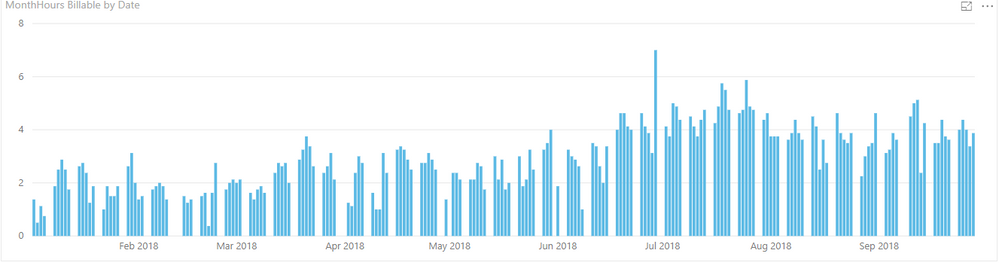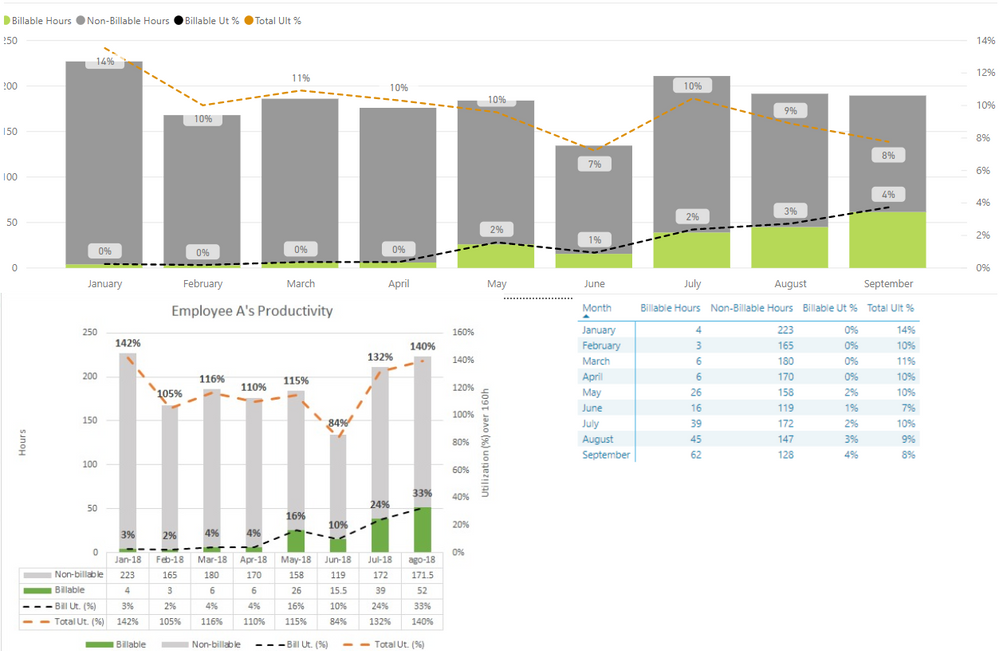- Power BI forums
- Updates
- News & Announcements
- Get Help with Power BI
- Desktop
- Service
- Report Server
- Power Query
- Mobile Apps
- Developer
- DAX Commands and Tips
- Custom Visuals Development Discussion
- Health and Life Sciences
- Power BI Spanish forums
- Translated Spanish Desktop
- Power Platform Integration - Better Together!
- Power Platform Integrations (Read-only)
- Power Platform and Dynamics 365 Integrations (Read-only)
- Training and Consulting
- Instructor Led Training
- Dashboard in a Day for Women, by Women
- Galleries
- Community Connections & How-To Videos
- COVID-19 Data Stories Gallery
- Themes Gallery
- Data Stories Gallery
- R Script Showcase
- Webinars and Video Gallery
- Quick Measures Gallery
- 2021 MSBizAppsSummit Gallery
- 2020 MSBizAppsSummit Gallery
- 2019 MSBizAppsSummit Gallery
- Events
- Ideas
- Custom Visuals Ideas
- Issues
- Issues
- Events
- Upcoming Events
- Community Blog
- Power BI Community Blog
- Custom Visuals Community Blog
- Community Support
- Community Accounts & Registration
- Using the Community
- Community Feedback
Register now to learn Fabric in free live sessions led by the best Microsoft experts. From Apr 16 to May 9, in English and Spanish.
- Power BI forums
- Forums
- Get Help with Power BI
- Desktop
- Re: Calculate % divide by a fixed monthly number
- Subscribe to RSS Feed
- Mark Topic as New
- Mark Topic as Read
- Float this Topic for Current User
- Bookmark
- Subscribe
- Printer Friendly Page
- Mark as New
- Bookmark
- Subscribe
- Mute
- Subscribe to RSS Feed
- Permalink
- Report Inappropriate Content
Calculate % divide by a fixed monthly number
Hi all,
So I have two columns as stated in the picture above, where I have a date and worked hours, the date repeats since you don't usually work 8 hours in one thing only. What I need is to achieve this chart (image below) so for the bars it's okay, I've already calculated billable hours, but now I don't know how to calculate the % based on what should be a month time of work (160 hours w/o holidays) to create the lines. In excel I would just create a row that "=(A row with the monthly sum of hours)/160"
User Date Billable Hours
| Employee A | 2018-10-12 | Yes | 4 |
| Employee A | 2018-10-12 | No | 3 |
| Employee A | 2018-10-12 | No | 1 |
| Employee A | 2018-10-13 | Yes | 2 |
Solved! Go to Solution.
- Mark as New
- Bookmark
- Subscribe
- Mute
- Subscribe to RSS Feed
- Permalink
- Report Inappropriate Content
Do you calculate month as 20 working days? or what basis is 160 calculated
as in number of days and no of hours per day
created sample file. have a look
- Mark as New
- Bookmark
- Subscribe
- Mute
- Subscribe to RSS Feed
- Permalink
- Report Inappropriate Content
Assuming that the No refers to "Not Billable" so these get excluded from the calculation?
try this for measure
BillablePercent = VAR BillAMt = CALCULATE(SUM(Table1[Hours]),FILTER(Table1,Table1[Billable]="Yes")) VAR AllAmt = CALCULATE(SUM(Table1[Hours])) Return DIVIDE(BillAMt,AllAmt)
- Mark as New
- Bookmark
- Subscribe
- Mute
- Subscribe to RSS Feed
- Permalink
- Report Inappropriate Content
No, they are calculated differently, I already have a column that only mirrors the hours where there is a "yes" in billable, my problem is to create the line presented in that chart I've posted, I need to sum the hours monthly and divide by 160.
And it would be great if I can change this 160 when there's a holiday in the month to reflect it.
- Mark as New
- Bookmark
- Subscribe
- Mute
- Subscribe to RSS Feed
- Permalink
- Report Inappropriate Content
Do you calculate month as 20 working days? or what basis is 160 calculated
as in number of days and no of hours per day
created sample file. have a look
- Mark as New
- Bookmark
- Subscribe
- Mute
- Subscribe to RSS Feed
- Permalink
- Report Inappropriate Content
@Anonymous is it possible to make a filter in that DAX you sent me in the sample for Holiday where instead of 0 it counts as 4?
Regards,
- Mark as New
- Bookmark
- Subscribe
- Mute
- Subscribe to RSS Feed
- Permalink
- Report Inappropriate Content
Hi, Edited the formula in the Calendar Table to say 4 for Sat/Sun/ Holiday. Or do you want Sat + Sun as 0 but Holiday as 4
Also I've almost redone the file because I was trying to fix the issue of not going above 100%
Have a look and let me know if this is what u need
- Mark as New
- Bookmark
- Subscribe
- Mute
- Subscribe to RSS Feed
- Permalink
- Report Inappropriate Content
20 working days, 8 hours per day.
I think this is getting closer to what I need, is the line considering weekend, because to show real value it needs to be 20x8( - holidays).
So what I need now is to create an excel with all the holidays?
Regards,
- Mark as New
- Bookmark
- Subscribe
- Mute
- Subscribe to RSS Feed
- Permalink
- Report Inappropriate Content
Yeah if you look at the table view there are 3 tables I've used. 1 is the Main table that had the Employee data, 1 is the Holiday table which exclusively has Dates and Holiday names. The last table is the calendar table where the hours per day are calculated.
So if you edit the "DayHours" column and change the 7 in the formula to an 8 it should give you what you need
It calculates as Mon-Fri is 8 hours unless theres a holiday on that day. Sat + Sun + Holidays = 0 hours
- Mark as New
- Bookmark
- Subscribe
- Mute
- Subscribe to RSS Feed
- Permalink
- Report Inappropriate Content
I don't know where I went wrong, it isn't showing by month but all the dates.
- Mark as New
- Bookmark
- Subscribe
- Mute
- Subscribe to RSS Feed
- Permalink
- Report Inappropriate Content
Take the MonthName column from the sample file in the Main table
- Mark as New
- Bookmark
- Subscribe
- Mute
- Subscribe to RSS Feed
- Permalink
- Report Inappropriate Content
Yes, I've managed to do that, I'm really close but I don't know where is the last thing I'm missing, as you can see in the picture below, visual is identical but in one (the right one) it's showing 104% since that employee worked 4% more than 160 hours (w/o holidays) but in power bi it's showing 10.4% I don't know why!
- Mark as New
- Bookmark
- Subscribe
- Mute
- Subscribe to RSS Feed
- Permalink
- Report Inappropriate Content
Not sure without being able to see the actual data. Because when you boil the calculation down, all its doing is summing the "Yes" by Month/Year then dividing it by the Hours by Month/Year
- Mark as New
- Bookmark
- Subscribe
- Mute
- Subscribe to RSS Feed
- Permalink
- Report Inappropriate Content
The measure is doing this:
Excel: 165/160 = 105%
PBI: 165/160 = 10.4%
The problem is that Power Bi is showing 10.4 instead of 104% and I don't know why.
Helpful resources

Microsoft Fabric Learn Together
Covering the world! 9:00-10:30 AM Sydney, 4:00-5:30 PM CET (Paris/Berlin), 7:00-8:30 PM Mexico City

Power BI Monthly Update - April 2024
Check out the April 2024 Power BI update to learn about new features.

| User | Count |
|---|---|
| 109 | |
| 99 | |
| 77 | |
| 66 | |
| 54 |
| User | Count |
|---|---|
| 144 | |
| 104 | |
| 102 | |
| 87 | |
| 64 |