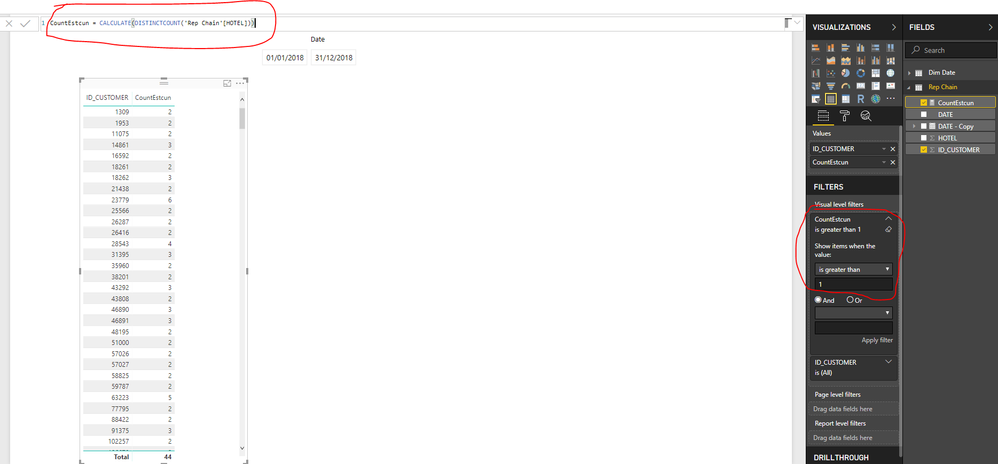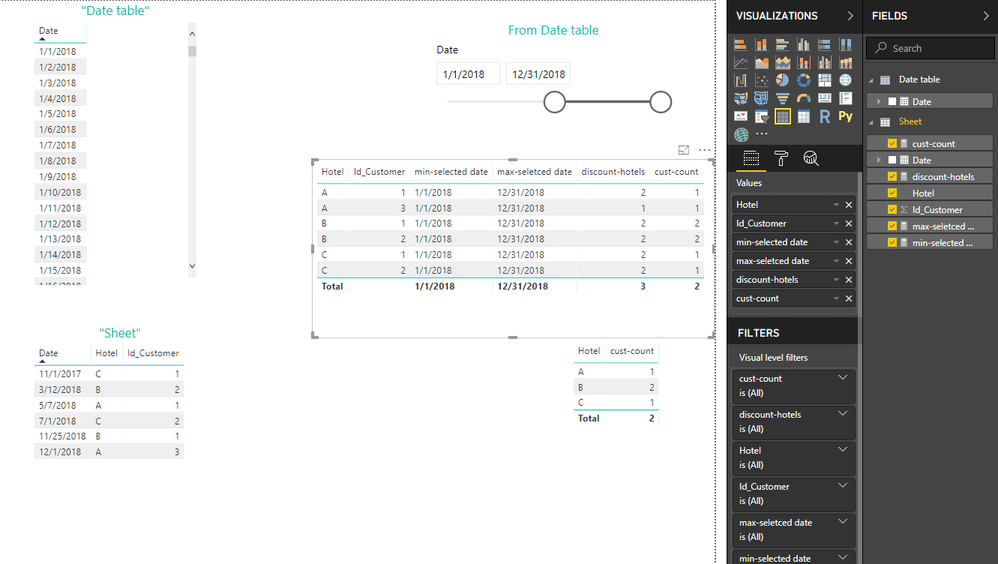- Power BI forums
- Updates
- News & Announcements
- Get Help with Power BI
- Desktop
- Service
- Report Server
- Power Query
- Mobile Apps
- Developer
- DAX Commands and Tips
- Custom Visuals Development Discussion
- Health and Life Sciences
- Power BI Spanish forums
- Translated Spanish Desktop
- Power Platform Integration - Better Together!
- Power Platform Integrations (Read-only)
- Power Platform and Dynamics 365 Integrations (Read-only)
- Training and Consulting
- Instructor Led Training
- Dashboard in a Day for Women, by Women
- Galleries
- Community Connections & How-To Videos
- COVID-19 Data Stories Gallery
- Themes Gallery
- Data Stories Gallery
- R Script Showcase
- Webinars and Video Gallery
- Quick Measures Gallery
- 2021 MSBizAppsSummit Gallery
- 2020 MSBizAppsSummit Gallery
- 2019 MSBizAppsSummit Gallery
- Events
- Ideas
- Custom Visuals Ideas
- Issues
- Issues
- Events
- Upcoming Events
- Community Blog
- Power BI Community Blog
- Custom Visuals Community Blog
- Community Support
- Community Accounts & Registration
- Using the Community
- Community Feedback
Register now to learn Fabric in free live sessions led by the best Microsoft experts. From Apr 16 to May 9, in English and Spanish.
- Power BI forums
- Forums
- Get Help with Power BI
- Desktop
- Calculate distinct count with different aggregatio...
- Subscribe to RSS Feed
- Mark Topic as New
- Mark Topic as Read
- Float this Topic for Current User
- Bookmark
- Subscribe
- Printer Friendly Page
- Mark as New
- Bookmark
- Subscribe
- Mute
- Subscribe to RSS Feed
- Permalink
- Report Inappropriate Content
Calculate distinct count with different aggregations
Hi all!!
Currently, I'm working for a hotel chain and I want to do a report that show Customers who repeat visits only different hotels (not repeat same hotel) with a date slicer.
For Example. I have the next source:
Id_Customer Date Hotel
1 20171101 C
1 20180507 A
1 20181125 B
2 20180312 B
2 20180701 C
3 20181201 A
In the date slicer in this case I'd have selected: 20180101 - 20181231
The result would be a table with:
Hotel Customer Repeat
A 1 (Customer 3 has only visited once, it must'nt be counted)
B 2
C 1 (Customer 1 is out of range date selected)
I have the first step:
But I don't know to apply this calculations to count hotels.
In SQL, I think that the query would be the next:
SELECT * FROM
( select A.ID_CUSTOMER, A.HOTEL, A.DATE , ( SELECT ID_CUSTOMER FROM TABLE WHERE DATE>=20180101 AND DATE<=20181231 and ID_CUSTOMER= A.ID_CUSTOMER group by ID_CUSTOMER having count(DISTINCT HOTEL) > 1 ) as ID_CUSTOMER_REP
from
TABLE as A WHERE DATE>=20180101 AND DATE<=20181231 ) AS C where ID_CUSTOMER_REP is not null
The date slicer should filter the date in C (SQL Query ) and in ID_Customer_rep.
Many thanks.
Best regards
Solved! Go to Solution.
- Mark as New
- Bookmark
- Subscribe
- Mute
- Subscribe to RSS Feed
- Permalink
- Report Inappropriate Content
Hi @pgarcia
Create a new table called "date table", don't connect this table to "sheet" table.
Date table = CALENDARAUTO()
Then create measures in the "Sheet" table
add the [date] column from "Date table" in the slicer.
min-selected date = MIN('Date table'[Date])
max-seletced date = MAX('Date table'[Date])
discount-hotels =
CALCULATE (
DISTINCTCOUNT ( Sheet[Hotel] ),
FILTER (
ALLEXCEPT ( Sheet, Sheet[Id_Customer] ),
Sheet[Date] <= [max-seletced date]
&& Sheet[Date] >= [min-selected date]
)
)
cust-count =
CALCULATE (
DISTINCTCOUNT ( Sheet[Id_Customer] ),
FILTER (
ALLEXCEPT ( Sheet, Sheet[Hotel] ),
Sheet[Date] >= [min-selected date]
&& Sheet[Date] <= [max-seletced date]
&& [discount-hotels] <> 1
)
)
Best Regards
Maggie
- Mark as New
- Bookmark
- Subscribe
- Mute
- Subscribe to RSS Feed
- Permalink
- Report Inappropriate Content
Hi @pgarcia
Create a new table called "date table", don't connect this table to "sheet" table.
Date table = CALENDARAUTO()
Then create measures in the "Sheet" table
add the [date] column from "Date table" in the slicer.
min-selected date = MIN('Date table'[Date])
max-seletced date = MAX('Date table'[Date])
discount-hotels =
CALCULATE (
DISTINCTCOUNT ( Sheet[Hotel] ),
FILTER (
ALLEXCEPT ( Sheet, Sheet[Id_Customer] ),
Sheet[Date] <= [max-seletced date]
&& Sheet[Date] >= [min-selected date]
)
)
cust-count =
CALCULATE (
DISTINCTCOUNT ( Sheet[Id_Customer] ),
FILTER (
ALLEXCEPT ( Sheet, Sheet[Hotel] ),
Sheet[Date] >= [min-selected date]
&& Sheet[Date] <= [max-seletced date]
&& [discount-hotels] <> 1
)
)
Best Regards
Maggie
Helpful resources

Microsoft Fabric Learn Together
Covering the world! 9:00-10:30 AM Sydney, 4:00-5:30 PM CET (Paris/Berlin), 7:00-8:30 PM Mexico City

Power BI Monthly Update - April 2024
Check out the April 2024 Power BI update to learn about new features.

| User | Count |
|---|---|
| 108 | |
| 100 | |
| 78 | |
| 64 | |
| 58 |
| User | Count |
|---|---|
| 148 | |
| 111 | |
| 94 | |
| 84 | |
| 67 |