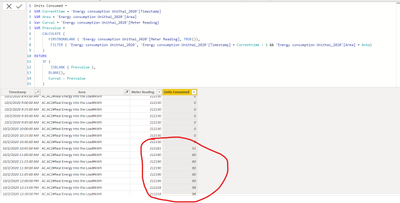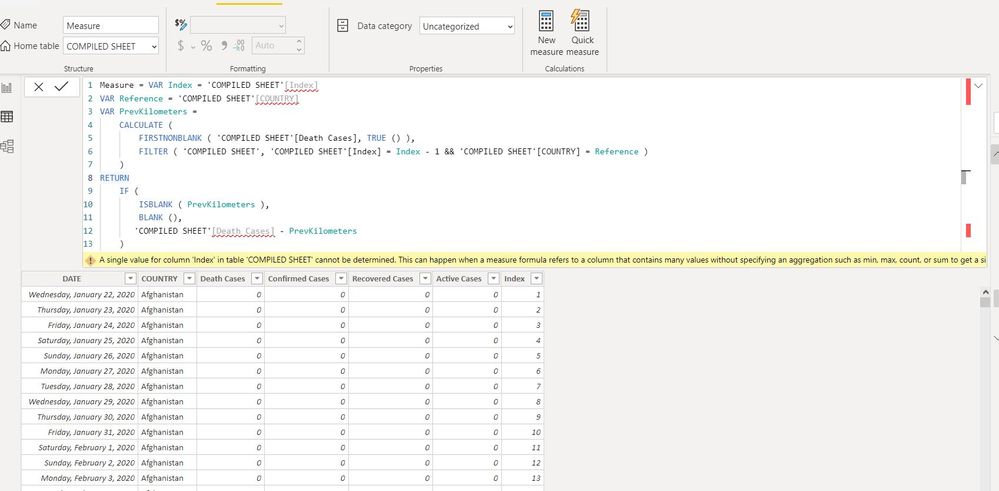- Power BI forums
- Updates
- News & Announcements
- Get Help with Power BI
- Desktop
- Service
- Report Server
- Power Query
- Mobile Apps
- Developer
- DAX Commands and Tips
- Custom Visuals Development Discussion
- Health and Life Sciences
- Power BI Spanish forums
- Translated Spanish Desktop
- Power Platform Integration - Better Together!
- Power Platform Integrations (Read-only)
- Power Platform and Dynamics 365 Integrations (Read-only)
- Training and Consulting
- Instructor Led Training
- Dashboard in a Day for Women, by Women
- Galleries
- Community Connections & How-To Videos
- COVID-19 Data Stories Gallery
- Themes Gallery
- Data Stories Gallery
- R Script Showcase
- Webinars and Video Gallery
- Quick Measures Gallery
- 2021 MSBizAppsSummit Gallery
- 2020 MSBizAppsSummit Gallery
- 2019 MSBizAppsSummit Gallery
- Events
- Ideas
- Custom Visuals Ideas
- Issues
- Issues
- Events
- Upcoming Events
- Community Blog
- Power BI Community Blog
- Custom Visuals Community Blog
- Community Support
- Community Accounts & Registration
- Using the Community
- Community Feedback
Register now to learn Fabric in free live sessions led by the best Microsoft experts. From Apr 16 to May 9, in English and Spanish.
- Power BI forums
- Forums
- Get Help with Power BI
- Desktop
- Re: Calculate difference between two rows by using...
- Subscribe to RSS Feed
- Mark Topic as New
- Mark Topic as Read
- Float this Topic for Current User
- Bookmark
- Subscribe
- Printer Friendly Page
- Mark as New
- Bookmark
- Subscribe
- Mute
- Subscribe to RSS Feed
- Permalink
- Report Inappropriate Content
Calculate difference between two rows by using Index column
Hi al,
I know this question has been asked before, but I tried them all and wasn't able to compete. Sorry!
I've got the below table (4 colums) within Power BI (just created a table in Excel to edit values). I would like to calculate the difference between values in column "Kilometers".
The calculation should only be applied for rows with the same value for column "Reference", so I guess we need to calculate the difference between a row and a row where [Index] = ([Index] -1) ?
Anybody got any tips on the DAX or Power Query code to be applied? I've created a column "Expected result" in Excel, just to clarify things.
Thanks in advance!
Solved! Go to Solution.
- Mark as New
- Bookmark
- Subscribe
- Mute
- Subscribe to RSS Feed
- Permalink
- Report Inappropriate Content
try this
Column =
VAR Index = 'Table'[Index]
VAR Reference = 'Table'[Reference]
VAR PrevKilometers =
CALCULATE (
FIRSTNONBLANK ( 'Table'[Kilometers], TRUE () ),
FILTER ( 'Table', 'Table'[Index] = Index - 1 && 'Table'[Reference] = Reference )
)
RETURN
IF (
ISBLANK ( PrevKilometers ),
BLANK (),
'Table'[Kilometers] - PrevKilometers
)
Thank you for the kudos 🙂
- Mark as New
- Bookmark
- Subscribe
- Mute
- Subscribe to RSS Feed
- Permalink
- Report Inappropriate Content
try this
Column =
VAR Index = 'Table'[Index]
VAR Reference = 'Table'[Reference]
VAR PrevKilometers =
CALCULATE (
FIRSTNONBLANK ( 'Table'[Kilometers], TRUE () ),
FILTER ( 'Table', 'Table'[Index] = Index - 1 && 'Table'[Reference] = Reference )
)
RETURN
IF (
ISBLANK ( PrevKilometers ),
BLANK (),
'Table'[Kilometers] - PrevKilometers
)
Thank you for the kudos 🙂
- Mark as New
- Bookmark
- Subscribe
- Mute
- Subscribe to RSS Feed
- Permalink
- Report Inappropriate Content
Hello Mr. Stachu,
I tried the above formula and it returned the incorrect values. All the valules in the column are taking the first value as a reference. Please find the attached image for the reference.
- Mark as New
- Bookmark
- Subscribe
- Mute
- Subscribe to RSS Feed
- Permalink
- Report Inappropriate Content
based on the formula provided below i have done on my data set but error is coming. kinldy guide me urgently.
- Mark as New
- Bookmark
- Subscribe
- Mute
- Subscribe to RSS Feed
- Permalink
- Report Inappropriate Content
I want to know the incremental number of column
Death Cases, confirmed Cases,Recovered CAses, Active Cases.
- Mark as New
- Bookmark
- Subscribe
- Mute
- Subscribe to RSS Feed
- Permalink
- Report Inappropriate Content
@usmanaziz you try to create a measure, the code you posted will only work as a calculated column
Thank you for the kudos 🙂
- Mark as New
- Bookmark
- Subscribe
- Mute
- Subscribe to RSS Feed
- Permalink
- Report Inappropriate Content
How can I adjust your formula to include data also as a criteria ?
i.e.,compare the values between current timestamp and previous time stamp,say 17-08-2019,10:25 P.M and 17-08-2019,10:30 P.M.
I have an ID Field and the glucose values,I should be capable of comparing the glucose_value,every now and then to indicate the episodes or spike in glucose level.
Thanks
- Mark as New
- Bookmark
- Subscribe
- Mute
- Subscribe to RSS Feed
- Permalink
- Report Inappropriate Content
the ID can be the same for multiple dates?
if yes then the difference in glucose for a given ID should be something like this:
Column =
VAR __ID = 'Table'[ID]
VAR __DateTime = 'Table'[DateTime]
VAR __PreviousDateTime =
CALCULATE (
MAX ( 'Table'[DateTime] ),
FILTER ( 'Table', 'Table'[ID] = __ID && 'Table'[DateTime] < __DateTime)
)
VAR __PreviousGlucose =
CALCULATE (
MAX ( 'Table'[Glucose] ),
FILTER ( 'Table', 'Table'[ID] = __ID && 'Table'[DateTime] = __PreviousDateTime)
)
RETURN
IF (
ISBLANK ( __PreviousDateTime ),
BLANK (),
'Table'[Glucose] - __PreviousGlucose
)
Thank you for the kudos 🙂
- Mark as New
- Bookmark
- Subscribe
- Mute
- Subscribe to RSS Feed
- Permalink
- Report Inappropriate Content
- Mark as New
- Bookmark
- Subscribe
- Mute
- Subscribe to RSS Feed
- Permalink
- Report Inappropriate Content
Hi @Wickin
The image attached is not visible.
It would be great if you provide the Excel with dummy data.
Regards,
Suguna.
Helpful resources

Microsoft Fabric Learn Together
Covering the world! 9:00-10:30 AM Sydney, 4:00-5:30 PM CET (Paris/Berlin), 7:00-8:30 PM Mexico City

Power BI Monthly Update - April 2024
Check out the April 2024 Power BI update to learn about new features.

| User | Count |
|---|---|
| 118 | |
| 107 | |
| 70 | |
| 70 | |
| 43 |
| User | Count |
|---|---|
| 148 | |
| 105 | |
| 104 | |
| 89 | |
| 65 |