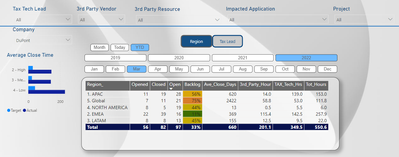- Power BI forums
- Updates
- News & Announcements
- Get Help with Power BI
- Desktop
- Service
- Report Server
- Power Query
- Mobile Apps
- Developer
- DAX Commands and Tips
- Custom Visuals Development Discussion
- Health and Life Sciences
- Power BI Spanish forums
- Translated Spanish Desktop
- Power Platform Integration - Better Together!
- Power Platform Integrations (Read-only)
- Power Platform and Dynamics 365 Integrations (Read-only)
- Training and Consulting
- Instructor Led Training
- Dashboard in a Day for Women, by Women
- Galleries
- Community Connections & How-To Videos
- COVID-19 Data Stories Gallery
- Themes Gallery
- Data Stories Gallery
- R Script Showcase
- Webinars and Video Gallery
- Quick Measures Gallery
- 2021 MSBizAppsSummit Gallery
- 2020 MSBizAppsSummit Gallery
- 2019 MSBizAppsSummit Gallery
- Events
- Ideas
- Custom Visuals Ideas
- Issues
- Issues
- Events
- Upcoming Events
- Community Blog
- Power BI Community Blog
- Custom Visuals Community Blog
- Community Support
- Community Accounts & Registration
- Using the Community
- Community Feedback
Register now to learn Fabric in free live sessions led by the best Microsoft experts. From Apr 16 to May 9, in English and Spanish.
- Power BI forums
- Forums
- Get Help with Power BI
- Desktop
- Re: Calculate difference between dates in table an...
- Subscribe to RSS Feed
- Mark Topic as New
- Mark Topic as Read
- Float this Topic for Current User
- Bookmark
- Subscribe
- Printer Friendly Page
- Mark as New
- Bookmark
- Subscribe
- Mute
- Subscribe to RSS Feed
- Permalink
- Report Inappropriate Content
Calculate difference between dates in table and date in measure
In the picture below I am displaying open tickets for our tracker.
One calculation I don't know how to do is:
How do I calculate the average days the open tickets have been open (Ave_days_Open = ???).
I have a measure [Date_Selected] that is populated based on the Chiclet slicers for Year and Month.
For all tickets that were open at the end of the selected Month/Year, I need to calculate the average open days.
In the table: 'Tickets' I have columns for: 'Tickets'[Notification_Date] and 'Tickets'[Resolution_Date].
All tickets appear more than once in the table, because they can have multiple techs assigned, apply to multiple countries, etc.
I can't figure out how to calculate the difference between the 'Tickets'[Notification_Date] of the tickets and the [Date_Selected], where:
'Tickets'[Notification_Date]<[Date_Selected] AND OR('Tickets'[Resolution_Date]>[Date_Selected], Isblank('Tickets'[Resolution_Date]) for distinct [Ticket_Id] in the selected
Solved! Go to Solution.
- Mark as New
- Bookmark
- Subscribe
- Mute
- Subscribe to RSS Feed
- Permalink
- Report Inappropriate Content
I think the below should work
average open time =
var chosenDate = [Date_Selected]
return
AVERAGEX(
CALCULATETABLE(
SUMMARIZE( Tickets, Tickets[Id], Tickets[NotificationDate] ),
Tickets[Resolutiondate] > chosenDate || ISBLANK( Tickets[Resolutiondate] )
),
DATEDIFF( Tickets[NotificationDate], chosenDate, DAY)
)
- Mark as New
- Bookmark
- Subscribe
- Mute
- Subscribe to RSS Feed
- Permalink
- Report Inappropriate Content
I think the below should work
average open time =
var chosenDate = [Date_Selected]
return
AVERAGEX(
CALCULATETABLE(
SUMMARIZE( Tickets, Tickets[Id], Tickets[NotificationDate] ),
Tickets[Resolutiondate] > chosenDate || ISBLANK( Tickets[Resolutiondate] )
),
DATEDIFF( Tickets[NotificationDate], chosenDate, DAY)
)
- Mark as New
- Bookmark
- Subscribe
- Mute
- Subscribe to RSS Feed
- Permalink
- Report Inappropriate Content
It worked perfectly. Thank you!
- Mark as New
- Bookmark
- Subscribe
- Mute
- Subscribe to RSS Feed
- Permalink
- Report Inappropriate Content
thank you,
although, I don't think this formula takes into consideration the fact that the same [ID] will appear multiple times in the report (once for every consultant assigned, or country impacted). This would skew the average, no?
- Mark as New
- Bookmark
- Subscribe
- Mute
- Subscribe to RSS Feed
- Permalink
- Report Inappropriate Content
That's what the SUMMARIZE does, it reduces the multiple entries to 1 entry per ticket ID
- Mark as New
- Bookmark
- Subscribe
- Mute
- Subscribe to RSS Feed
- Permalink
- Report Inappropriate Content
Hi @Robert1981 this wouldn't be too hard except you've got tickets appearing multiple times in the data. Can you share a sample to play with?
- Mark as New
- Bookmark
- Subscribe
- Mute
- Subscribe to RSS Feed
- Permalink
- Report Inappropriate Content
Not sure how I can share the report. It is linked to SharePoint and there is confidential company information in there
- Mark as New
- Bookmark
- Subscribe
- Mute
- Subscribe to RSS Feed
- Permalink
- Report Inappropriate Content
@Robert1981 can you mock up some sample data without anything confidential into another pbix? Save it to OneDrive, Google Drive, Dropbox, etc. and provide a link for download.
- Mark as New
- Bookmark
- Subscribe
- Mute
- Subscribe to RSS Feed
- Permalink
- Report Inappropriate Content
Helpful resources

Microsoft Fabric Learn Together
Covering the world! 9:00-10:30 AM Sydney, 4:00-5:30 PM CET (Paris/Berlin), 7:00-8:30 PM Mexico City

Power BI Monthly Update - April 2024
Check out the April 2024 Power BI update to learn about new features.

| User | Count |
|---|---|
| 112 | |
| 100 | |
| 80 | |
| 64 | |
| 57 |
| User | Count |
|---|---|
| 146 | |
| 110 | |
| 93 | |
| 84 | |
| 67 |