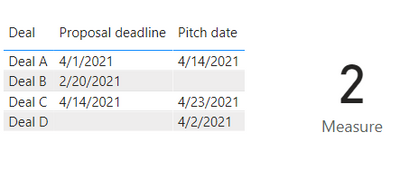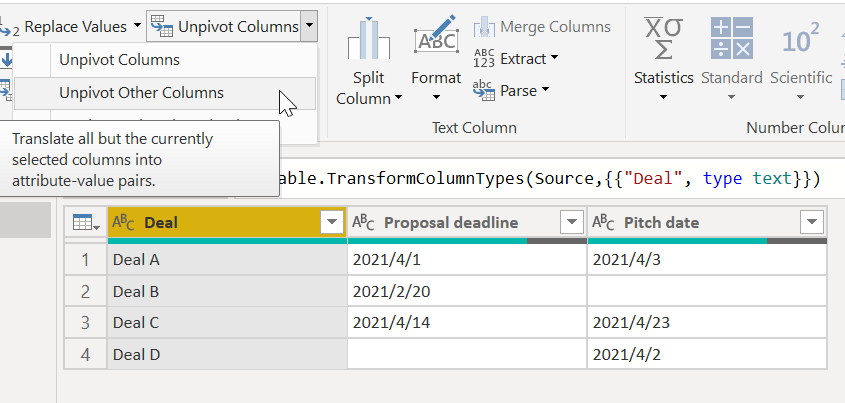- Power BI forums
- Updates
- News & Announcements
- Get Help with Power BI
- Desktop
- Service
- Report Server
- Power Query
- Mobile Apps
- Developer
- DAX Commands and Tips
- Custom Visuals Development Discussion
- Health and Life Sciences
- Power BI Spanish forums
- Translated Spanish Desktop
- Power Platform Integration - Better Together!
- Power Platform Integrations (Read-only)
- Power Platform and Dynamics 365 Integrations (Read-only)
- Training and Consulting
- Instructor Led Training
- Dashboard in a Day for Women, by Women
- Galleries
- Community Connections & How-To Videos
- COVID-19 Data Stories Gallery
- Themes Gallery
- Data Stories Gallery
- R Script Showcase
- Webinars and Video Gallery
- Quick Measures Gallery
- 2021 MSBizAppsSummit Gallery
- 2020 MSBizAppsSummit Gallery
- 2019 MSBizAppsSummit Gallery
- Events
- Ideas
- Custom Visuals Ideas
- Issues
- Issues
- Events
- Upcoming Events
- Community Blog
- Power BI Community Blog
- Custom Visuals Community Blog
- Community Support
- Community Accounts & Registration
- Using the Community
- Community Feedback
Register now to learn Fabric in free live sessions led by the best Microsoft experts. From Apr 16 to May 9, in English and Spanish.
- Power BI forums
- Forums
- Get Help with Power BI
- Desktop
- Re: Calculate deadlines from two column of dates
- Subscribe to RSS Feed
- Mark Topic as New
- Mark Topic as Read
- Float this Topic for Current User
- Bookmark
- Subscribe
- Printer Friendly Page
- Mark as New
- Bookmark
- Subscribe
- Mute
- Subscribe to RSS Feed
- Permalink
- Report Inappropriate Content
Calculate deadlines from two column of dates
Hi!
I'm trying to calculate the number of 'deadlines' my team has in any given week. These deadlines are currently across two columns ('pitch date' and 'proposal deadline') - dummy data shown below.
Some dummy data:
Proposal deadline Pitch date
Deal A 01/04/21 14/04/21
Deal B 20/02/21
Deal C 14/04/21 23/04/21
Deal D 02/04/21
For this data the card would show two deadlines this week (proposal deadline Deal A, and pitch date Deal D). So I think I need a new column/table, 'Deadlines', which pulls in all dates found in the 'pitch date' and 'proposal deadline' columns, and then a measure which calculates the count of deadlines in this week. Any help would be greatly appreciated!
Solved! Go to Solution.
- Mark as New
- Bookmark
- Subscribe
- Mute
- Subscribe to RSS Feed
- Permalink
- Report Inappropriate Content
Hi @LauraCawdron ,
Check the measure.
Measure = CALCULATE(DISTINCTCOUNT('Table'[Deal]),FILTER(ALL('Table'),WEEKNUM('Table'[Proposal deadline],2)=WEEKNUM(TODAY(),2)||WEEKNUM('Table'[Pitch date],2)=WEEKNUM(TODAY(),2)))
Best Regards,
Jay
If this post helps, then please consider Accept it as the solution to help the other members find it.
- Mark as New
- Bookmark
- Subscribe
- Mute
- Subscribe to RSS Feed
- Permalink
- Report Inappropriate Content
Hi @LauraCawdron ,
Check the measure.
Measure = CALCULATE(DISTINCTCOUNT('Table'[Deal]),FILTER(ALL('Table'),WEEKNUM('Table'[Proposal deadline],2)=WEEKNUM(TODAY(),2)||WEEKNUM('Table'[Pitch date],2)=WEEKNUM(TODAY(),2)))
Best Regards,
Jay
If this post helps, then please consider Accept it as the solution to help the other members find it.
- Mark as New
- Bookmark
- Subscribe
- Mute
- Subscribe to RSS Feed
- Permalink
- Report Inappropriate Content
Hi @EBrusse and @ryan_mayu - sorry I had to start a new aacount so couldn't respond directly but I am the orginal question asker!
@ryan_mayuwhen I tried to unpivot is seemed to mess up all of my other columns and visualisations so I went back and took out the unpivot!
@EBrusseUsing your measure seemed to work other than the 'this week' section. In your message you said that as long as the pitch date and proposal deadline are in the same table it should pull through, however, I didn't see any reference to 'This week' in your solution, and when I use either a 'pitch deadline this week' or 'proposal deadline this week' filter, it either picks one or the other and not both. Please can you help me?
- Mark as New
- Bookmark
- Subscribe
- Mute
- Subscribe to RSS Feed
- Permalink
- Report Inappropriate Content
Hello,
I have solved your problem. You need a date table which is not connected to the table where your deals and dates are stored.
The measure you need is:
Place the date from the date table in the rows of a MATRIX (so you can use the date hierarchy to get your weeks or put in the weeks if you have that in your date table) and place this measure in the values.
- Mark as New
- Bookmark
- Subscribe
- Mute
- Subscribe to RSS Feed
- Permalink
- Report Inappropriate Content
what if both proposal deadline and pitch date are in this week? I guess you want to count twice.
1. in the pq, select the first column and unpivot other columns
2. create a measure to count deadline, since I am not sure about your real request, I also create a measure to count deal no.
countdeadline =
VAR _WEEKDAY=WEEKDAY(today(),1)
VAR _START=TODAY()-_WEEKDAY+1
VAR _END=today()+(7-_WEEKDAY)
RETURN CALCULATE(COUNTROWS('Table'),FILTER('Table','Table'[Dealline]>=_START&&'Table'[Dealline]<=_END))
countdeal =
VAR _WEEKDAY=WEEKDAY(today(),1)
VAR _START=TODAY()-_WEEKDAY+1
VAR _END=today()+(7-_WEEKDAY)
RETURN CALCULATE(DISTINCTCOUNT('Table'[Deal]),FILTER('Table','Table'[Dealline]>=_START&&'Table'[Dealline]<=_END))plesae see the attachment below
Did I answer your question? Mark my post as a solution!
Proud to be a Super User!
- Mark as New
- Bookmark
- Subscribe
- Mute
- Subscribe to RSS Feed
- Permalink
- Report Inappropriate Content
Hello!
If you would simply like to calculate the two seperate dates, you can create the following measure:
MEASURE =
VAR ProposalDeadlines = COUNT( table[Proposal deadline] )
VAR PitchDates = COUNT( table[Pitch date] )
RETURN
ProposalDeadlines + PitchDates
In your message you say that you want to see the amount of deadlines by week. If these dates are in the same table, the calculation works as-is. If the dates reside from seperate tables, make sure you use a date table and relate those to the different tables!
Let me know if this has helped you!
Helpful resources

Microsoft Fabric Learn Together
Covering the world! 9:00-10:30 AM Sydney, 4:00-5:30 PM CET (Paris/Berlin), 7:00-8:30 PM Mexico City

Power BI Monthly Update - April 2024
Check out the April 2024 Power BI update to learn about new features.

| User | Count |
|---|---|
| 109 | |
| 99 | |
| 77 | |
| 66 | |
| 54 |
| User | Count |
|---|---|
| 144 | |
| 104 | |
| 102 | |
| 87 | |
| 64 |