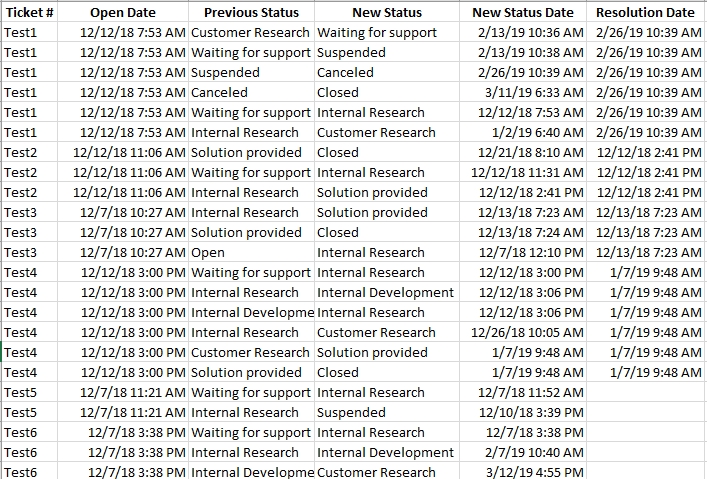- Power BI forums
- Updates
- News & Announcements
- Get Help with Power BI
- Desktop
- Service
- Report Server
- Power Query
- Mobile Apps
- Developer
- DAX Commands and Tips
- Custom Visuals Development Discussion
- Health and Life Sciences
- Power BI Spanish forums
- Translated Spanish Desktop
- Power Platform Integration - Better Together!
- Power Platform Integrations (Read-only)
- Power Platform and Dynamics 365 Integrations (Read-only)
- Training and Consulting
- Instructor Led Training
- Dashboard in a Day for Women, by Women
- Galleries
- Community Connections & How-To Videos
- COVID-19 Data Stories Gallery
- Themes Gallery
- Data Stories Gallery
- R Script Showcase
- Webinars and Video Gallery
- Quick Measures Gallery
- 2021 MSBizAppsSummit Gallery
- 2020 MSBizAppsSummit Gallery
- 2019 MSBizAppsSummit Gallery
- Events
- Ideas
- Custom Visuals Ideas
- Issues
- Issues
- Events
- Upcoming Events
- Community Blog
- Power BI Community Blog
- Custom Visuals Community Blog
- Community Support
- Community Accounts & Registration
- Using the Community
- Community Feedback
Register now to learn Fabric in free live sessions led by the best Microsoft experts. From Apr 16 to May 9, in English and Spanish.
- Power BI forums
- Forums
- Get Help with Power BI
- Desktop
- Re: Calculate days to resolution, excluding days i...
- Subscribe to RSS Feed
- Mark Topic as New
- Mark Topic as Read
- Float this Topic for Current User
- Bookmark
- Subscribe
- Printer Friendly Page
- Mark as New
- Bookmark
- Subscribe
- Mute
- Subscribe to RSS Feed
- Permalink
- Report Inappropriate Content
Calculate days to resolution, excluding days in Status, weekends and holidays
I have been searching for a solution for a few days now, but have been unable to figure this out.
I have a date table that contains an IsWorkDay flag (0 or 1).
I also have a Status table (Please see sample below)....
I need to calculate the following items:
1. The number of days each ticket spent in a Status (excluding weekends & Holidays)
2. The number of days each ticket took to close (Open date to Resolution Date), excluding weekends, holidays and the number of days it spent in a "Suspended" status. This is only for the tickets that are currently in a "Closed" or "Solution provided" status. (Ultimately, I'm trying to calculate the average number of days it takes to close tickets.... without weekends and days in "suspended")
3. Longest amount of days it took to resolve a ticket (again, without weekends, holidays or days spent in a "suspended" status and only for tickets that are "Closed" or "Solution Provided")
4. For tickets that are not closed or in a solution provided status, I need to calculation the number of days the ticket has been open (excluding weekends, holidays and the number of days it spent in a "Customer Research" status).
5. Determine if a ticket was in a "Solution Provided" status and then entered any status except for "Closed" or "Canceled". (I'm trying to get a count of how many tickets have done this, and how often this happens)
I had played around with a holiday table, but wasn't sure of the best way to implement it (we only have 8 holidays a year - and they change each year)...
I know this is a lot - and I do have bits and pieces of it calculated, but I'm pretty sure there is a much more efficient way to tie all this together. Thank you in advance for you help! It is greatly appreciated.
Solved! Go to Solution.
- Mark as New
- Bookmark
- Subscribe
- Mute
- Subscribe to RSS Feed
- Permalink
- Report Inappropriate Content
Sorry, I'm unable to provide my pbix file. I think I've got a big part of it figured out now. I appreciate your help\response.
- Mark as New
- Bookmark
- Subscribe
- Mute
- Subscribe to RSS Feed
- Permalink
- Report Inappropriate Content
Hi @Anonymous ,
Could you please post your desired result and upload your pbix file if possible that I could have a test for you?
Regards,
Daniel He
If this post helps, then please consider Accept it as the solution to help the other members find it more quickly.
- Mark as New
- Bookmark
- Subscribe
- Mute
- Subscribe to RSS Feed
- Permalink
- Report Inappropriate Content
Sorry, I'm unable to provide my pbix file. I think I've got a big part of it figured out now. I appreciate your help\response.
Helpful resources

Microsoft Fabric Learn Together
Covering the world! 9:00-10:30 AM Sydney, 4:00-5:30 PM CET (Paris/Berlin), 7:00-8:30 PM Mexico City

Power BI Monthly Update - April 2024
Check out the April 2024 Power BI update to learn about new features.

| User | Count |
|---|---|
| 110 | |
| 99 | |
| 80 | |
| 64 | |
| 57 |
| User | Count |
|---|---|
| 145 | |
| 110 | |
| 91 | |
| 84 | |
| 66 |