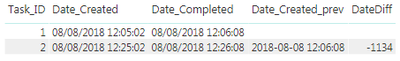- Power BI forums
- Updates
- News & Announcements
- Get Help with Power BI
- Desktop
- Service
- Report Server
- Power Query
- Mobile Apps
- Developer
- DAX Commands and Tips
- Custom Visuals Development Discussion
- Health and Life Sciences
- Power BI Spanish forums
- Translated Spanish Desktop
- Power Platform Integration - Better Together!
- Power Platform Integrations (Read-only)
- Power Platform and Dynamics 365 Integrations (Read-only)
- Training and Consulting
- Instructor Led Training
- Dashboard in a Day for Women, by Women
- Galleries
- Community Connections & How-To Videos
- COVID-19 Data Stories Gallery
- Themes Gallery
- Data Stories Gallery
- R Script Showcase
- Webinars and Video Gallery
- Quick Measures Gallery
- 2021 MSBizAppsSummit Gallery
- 2020 MSBizAppsSummit Gallery
- 2019 MSBizAppsSummit Gallery
- Events
- Ideas
- Custom Visuals Ideas
- Issues
- Issues
- Events
- Upcoming Events
- Community Blog
- Power BI Community Blog
- Custom Visuals Community Blog
- Community Support
- Community Accounts & Registration
- Using the Community
- Community Feedback
Register now to learn Fabric in free live sessions led by the best Microsoft experts. From Apr 16 to May 9, in English and Spanish.
- Power BI forums
- Forums
- Get Help with Power BI
- Desktop
- Re: Calculate dates difference between different r...
- Subscribe to RSS Feed
- Mark Topic as New
- Mark Topic as Read
- Float this Topic for Current User
- Bookmark
- Subscribe
- Printer Friendly Page
- Mark as New
- Bookmark
- Subscribe
- Mute
- Subscribe to RSS Feed
- Permalink
- Report Inappropriate Content
Calculate dates difference between different rows AND columns
Hello all,
I need jedis' mind.
Consider I have following data:
Task_ID Date_Created Date_Completed
1 08/08/18 12:05:02 08/08/18 12:06:08
2 07/08/18 12:25:02 78/08/18 12:26:08
Simplier
Task_ID Date_Created Date_Completed
1 x x+1
2 y y+1
3 z z+1
4 f f +1
Etc
What I need to do is to calculate difference between Date_Completed and Date_Created, but not for row 1, row 2, etc - I would use DATEDIF function, but rather like this: Date_Created (task_id = 2) MINUS Date_Completed (task_id=1) ====> y-(x+1)
I try to use EARLIER function to return me Date_Completed in a newly calculated column (not measure, I checked), and then calculate the difference normally with DATEDIF.
BUT I constantly get an error that either it "refers to an earlier row context which doesn't exist", or something similar.
I need to do it in such a way that than it will calculate this time difference for the whole column in the same way:
Date_Created (task_id = 2) MINUS Date_Completed (task_id=1)
Date_Created (task_id = 3) MINUS Date_Completed (task_id=2)
Date_Created (task_id = 4) MINUS Date_Completed (task_id=3)
==>
y-(x+1)
z-(y+1)
f-(z+1)
So the cell is not a fixed one but rather a dynamic one (that's why LOOKUPVALUE didn't work for me). I always refer to a date associated with a previous task_id (tas_id-1).
I kindly ask you for your help because I really cannot find any solution. Thank you in advance.
Solved! Go to Solution.
- Mark as New
- Bookmark
- Subscribe
- Mute
- Subscribe to RSS Feed
- Permalink
- Report Inappropriate Content
Hey,
here you will find a little tutorial on how to create Calculated Columns in Power BI
https://docs.microsoft.com/en-us/power-bi/desktop-tutorial-create-calculated-columns
This describes how to use variable in DAX
https://powerbi.tips/2017/05/using-variables-within-dax/
This describes the DAX function DATEDIFF
https://msdn.microsoft.com/en-us/query-bi/dax/datediff-function-dax
Regards,
Tom
Did I answer your question? Mark my post as a solution, this will help others!
Proud to be a Super User!
I accept Kudos 😉
Hamburg, Germany
- Mark as New
- Bookmark
- Subscribe
- Mute
- Subscribe to RSS Feed
- Permalink
- Report Inappropriate Content
Hey,
I created two calculated columns, the 1st returns the "Date_Completed" value from the previous Task_ID (currentID - 1) and the 2nd calculates the difference in seconds.
Date_Created_prev =
var currentTaskID = 'Table1'[Task_ID]
return
CALCULATE(
MAX('Table1'[Date_Completed])
,FILTER(
ALL(Table1)
,'Table1'[Task_ID] = currentTaskID - 1
)
)
DateDiff =
DATEDIFF('Table1'[Date_Created],'Table1'[Date_Created_prev],SECOND) Based on your sample data (I tweeked it a little, because I thought there were typos) the result looks like this:
Hopefully this is what you are looking for.
Regards,
Tom
Did I answer your question? Mark my post as a solution, this will help others!
Proud to be a Super User!
I accept Kudos 😉
Hamburg, Germany
- Mark as New
- Bookmark
- Subscribe
- Mute
- Subscribe to RSS Feed
- Permalink
- Report Inappropriate Content
Hello,
Wow, that was fast. Sorry for a dummy question, but where to I place this in? Is is a query or what?
What does this mean?
var currentTaskID
And this SECOND?
DateDiff =
DATEDIFF('Table1'[Date_Created],'Table1'[Date_Created_prev],SECOND) Thanks!
- Mark as New
- Bookmark
- Subscribe
- Mute
- Subscribe to RSS Feed
- Permalink
- Report Inappropriate Content
Hey,
here you will find a little tutorial on how to create Calculated Columns in Power BI
https://docs.microsoft.com/en-us/power-bi/desktop-tutorial-create-calculated-columns
This describes how to use variable in DAX
https://powerbi.tips/2017/05/using-variables-within-dax/
This describes the DAX function DATEDIFF
https://msdn.microsoft.com/en-us/query-bi/dax/datediff-function-dax
Regards,
Tom
Did I answer your question? Mark my post as a solution, this will help others!
Proud to be a Super User!
I accept Kudos 😉
Hamburg, Germany
- Mark as New
- Bookmark
- Subscribe
- Mute
- Subscribe to RSS Feed
- Permalink
- Report Inappropriate Content
Hello everyone here again,
I just got additional conditions to the problem stated above. So now I have the following data :
Parent_task_ID Task_ID Date_Created Date_Completed
888 1 08/08/18 12:05:02 08/08/18 12:06:08
888 2 07/08/18 12:25:02 08/08/18 12:26:08
999 3 08/08/18 13:05:02 08/08/18 13:06:08
999 4 07/08/18 13:25:02 08/08/18 13:26:08
What I need to do is to calculate difference between Date_Completed and Date_Created, but not for row 1, row 2, etc - I would use DATEDIF function, but rather like this: Date_Created (task_id = 2) MINUS Date_Completed (task_id=1)
Now I need to do this procedure for each Parent_task_ID
Could please anybody here help me with this? Thank you so much!
- Mark as New
- Bookmark
- Subscribe
- Mute
- Subscribe to RSS Feed
- Permalink
- Report Inappropriate Content
Thank you, I will investigate that!
Helpful resources

Microsoft Fabric Learn Together
Covering the world! 9:00-10:30 AM Sydney, 4:00-5:30 PM CET (Paris/Berlin), 7:00-8:30 PM Mexico City

Power BI Monthly Update - April 2024
Check out the April 2024 Power BI update to learn about new features.

| User | Count |
|---|---|
| 107 | |
| 100 | |
| 78 | |
| 64 | |
| 58 |
| User | Count |
|---|---|
| 148 | |
| 113 | |
| 97 | |
| 84 | |
| 67 |