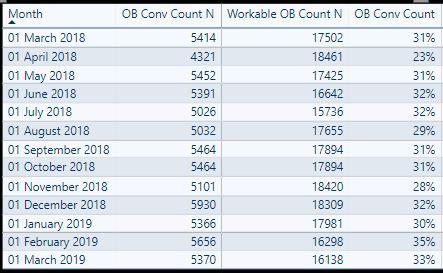- Power BI forums
- Updates
- News & Announcements
- Get Help with Power BI
- Desktop
- Service
- Report Server
- Power Query
- Mobile Apps
- Developer
- DAX Commands and Tips
- Custom Visuals Development Discussion
- Health and Life Sciences
- Power BI Spanish forums
- Translated Spanish Desktop
- Power Platform Integration - Better Together!
- Power Platform Integrations (Read-only)
- Power Platform and Dynamics 365 Integrations (Read-only)
- Training and Consulting
- Instructor Led Training
- Dashboard in a Day for Women, by Women
- Galleries
- Community Connections & How-To Videos
- COVID-19 Data Stories Gallery
- Themes Gallery
- Data Stories Gallery
- R Script Showcase
- Webinars and Video Gallery
- Quick Measures Gallery
- 2021 MSBizAppsSummit Gallery
- 2020 MSBizAppsSummit Gallery
- 2019 MSBizAppsSummit Gallery
- Events
- Ideas
- Custom Visuals Ideas
- Issues
- Issues
- Events
- Upcoming Events
- Community Blog
- Power BI Community Blog
- Custom Visuals Community Blog
- Community Support
- Community Accounts & Registration
- Using the Community
- Community Feedback
Register now to learn Fabric in free live sessions led by the best Microsoft experts. From Apr 16 to May 9, in English and Spanish.
- Power BI forums
- Forums
- Get Help with Power BI
- Desktop
- Calculate data with previous period/last month
- Subscribe to RSS Feed
- Mark Topic as New
- Mark Topic as Read
- Float this Topic for Current User
- Bookmark
- Subscribe
- Printer Friendly Page
- Mark as New
- Bookmark
- Subscribe
- Mute
- Subscribe to RSS Feed
- Permalink
- Report Inappropriate Content
Calculate data with previous period/last month
Hi All,
I have a huge data set with transaction rows for each month. Since the report is generated on 1st of every month, it has month's first date as date against each of the rows for that month.
I have got 2 measures as shown in table 1) OB Conv Count N & 2) Workable OB Count N. I need to create a 3rd measure (OB Conv Count) which will take the value of OB Conv Count N & divide it with previous month's value of Workable OB Count N. Using previous month, Dateadd, Parallel Period doesn't seem to be working. In all the cases, the ratio takes the values for same month and displays it in the table as well. I want to avoid using calculated columns as there are many splicers on the page to enable filtering the data on various parameters. The table shown below reflects the values as per splicer selections. The only issue pending is OB Conv Count Ratio which needs current month numerator with previous month denominator. For e.g. For April, the value should be 4321/17502= 24.68%, but it shows 23% which is 4321/18461.
The data set does have a Date Dimension table for enabling fiscal year month numbering & calculations. Please help out here. Thanks in advance.
- Mark as New
- Bookmark
- Subscribe
- Mute
- Subscribe to RSS Feed
- Permalink
- Report Inappropriate Content
Hi @parry2k ,
Tried below:
![PM Result.JPG Workable OB Count PM = CALCULATE([Workable OB Count N], DATEADD('FY 19'[Month].[Date], -1, MONTH))](https://community.fabric.microsoft.com/t5/image/serverpage/image-id/163960i61146E4CDC7E0BEC/image-size/large?v=v2&px=999) Workable OB Count PM = CALCULATE([Workable OB Count N], DATEADD('FY 19'[Month].[Date], -1, MONTH))
Workable OB Count PM = CALCULATE([Workable OB Count N], DATEADD('FY 19'[Month].[Date], -1, MONTH))- Mark as New
- Bookmark
- Subscribe
- Mute
- Subscribe to RSS Feed
- Permalink
- Report Inappropriate Content
@Anonymous can you share pbix file? Remove any sensitive information before sharing, share thru one drive/google drive.
Subscribe to the @PowerBIHowTo YT channel for an upcoming video on List and Record functions in Power Query!!
Learn Power BI and Fabric - subscribe to our YT channel - Click here: @PowerBIHowTo
If my solution proved useful, I'd be delighted to receive Kudos. When you put effort into asking a question, it's equally thoughtful to acknowledge and give Kudos to the individual who helped you solve the problem. It's a small gesture that shows appreciation and encouragement! ❤
Did I answer your question? Mark my post as a solution. Proud to be a Super User! Appreciate your Kudos 🙂
Feel free to email me with any of your BI needs.
- Mark as New
- Bookmark
- Subscribe
- Mute
- Subscribe to RSS Feed
- Permalink
- Report Inappropriate Content
@Anonymous lets start very simple and see if the calculation is working, create new measure for Previous Month and drop int the visual you shown and see if we get correct data
If it doesn't work, share expression of [Workable OB Count N] measure
Workable OB Count PM = CALCULATE ( [Workable OB Count N], DATEASADD( Date[Date], -1, MONTH) )
Subscribe to the @PowerBIHowTo YT channel for an upcoming video on List and Record functions in Power Query!!
Learn Power BI and Fabric - subscribe to our YT channel - Click here: @PowerBIHowTo
If my solution proved useful, I'd be delighted to receive Kudos. When you put effort into asking a question, it's equally thoughtful to acknowledge and give Kudos to the individual who helped you solve the problem. It's a small gesture that shows appreciation and encouragement! ❤
Did I answer your question? Mark my post as a solution. Proud to be a Super User! Appreciate your Kudos 🙂
Feel free to email me with any of your BI needs.
Helpful resources

Microsoft Fabric Learn Together
Covering the world! 9:00-10:30 AM Sydney, 4:00-5:30 PM CET (Paris/Berlin), 7:00-8:30 PM Mexico City

Power BI Monthly Update - April 2024
Check out the April 2024 Power BI update to learn about new features.

| User | Count |
|---|---|
| 112 | |
| 97 | |
| 85 | |
| 67 | |
| 59 |
| User | Count |
|---|---|
| 150 | |
| 120 | |
| 99 | |
| 87 | |
| 68 |