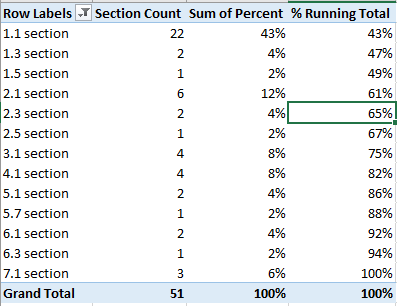- Power BI forums
- Updates
- News & Announcements
- Get Help with Power BI
- Desktop
- Service
- Report Server
- Power Query
- Mobile Apps
- Developer
- DAX Commands and Tips
- Custom Visuals Development Discussion
- Health and Life Sciences
- Power BI Spanish forums
- Translated Spanish Desktop
- Power Platform Integration - Better Together!
- Power Platform Integrations (Read-only)
- Power Platform and Dynamics 365 Integrations (Read-only)
- Training and Consulting
- Instructor Led Training
- Dashboard in a Day for Women, by Women
- Galleries
- Community Connections & How-To Videos
- COVID-19 Data Stories Gallery
- Themes Gallery
- Data Stories Gallery
- R Script Showcase
- Webinars and Video Gallery
- Quick Measures Gallery
- 2021 MSBizAppsSummit Gallery
- 2020 MSBizAppsSummit Gallery
- 2019 MSBizAppsSummit Gallery
- Events
- Ideas
- Custom Visuals Ideas
- Issues
- Issues
- Events
- Upcoming Events
- Community Blog
- Power BI Community Blog
- Custom Visuals Community Blog
- Community Support
- Community Accounts & Registration
- Using the Community
- Community Feedback
Register now to learn Fabric in free live sessions led by the best Microsoft experts. From Apr 16 to May 9, in English and Spanish.
- Power BI forums
- Forums
- Get Help with Power BI
- Desktop
- Re: Calculate cumulative percentage without date
- Subscribe to RSS Feed
- Mark Topic as New
- Mark Topic as Read
- Float this Topic for Current User
- Bookmark
- Subscribe
- Printer Friendly Page
- Mark as New
- Bookmark
- Subscribe
- Mute
- Subscribe to RSS Feed
- Permalink
- Report Inappropriate Content
Calculate cumulative percentage without date
Hi everyone,
I have searched this and tried so many combinations from various pages including here and other communities but none of them seems to fit with my requirements.
This is my model in Power Pivot:
Sections Lookup looks like this:
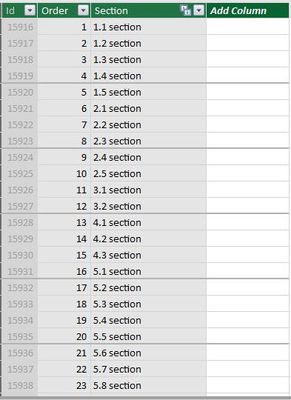
The Sections looks like this:
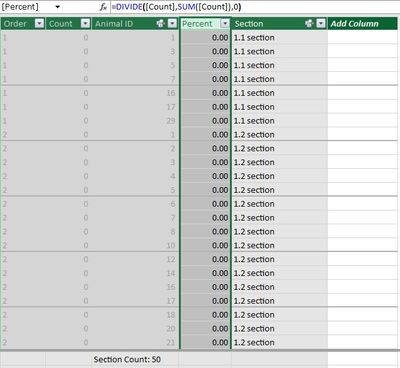
The Section Count is a measure:
Section Count:=SUM([Count])
The Percent calculated like this:
=DIVIDE([Count],SUM([Count]),0)
My Pivot Table look like this:
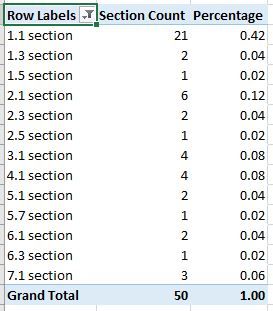
The Section Count is the measure.
Now the problem.
I can create "% Running Total In" in Excel on the pivot table but this model is going to be used in Power BI desktop and there I don't have this option but % of Grand Total only. So I need to create this column on my model to look like this:
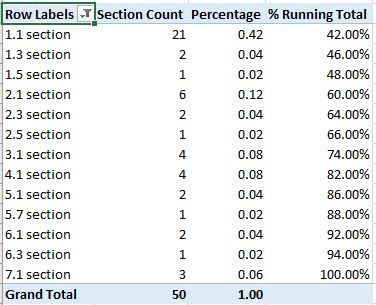
Please note that the Sections and Section Lookup are Views in my database and I just added Sections Lookup to the model for demonstration but don't need that in reality.
Any help would be extremely appreciated.
Thanks
- Mark as New
- Bookmark
- Subscribe
- Mute
- Subscribe to RSS Feed
- Permalink
- Report Inappropriate Content
If it's possible send it by private message it would be very helpfull.
Regards
MFelix
Regards
Miguel Félix
Did I answer your question? Mark my post as a solution!
Proud to be a Super User!
Check out my blog: Power BI em Português- Mark as New
- Bookmark
- Subscribe
- Mute
- Subscribe to RSS Feed
- Permalink
- Report Inappropriate Content
Hi @Reza,
Since I was making the use of a single table to do the calculations within Power Pivot my results where different from your data model you should use this measure in your Power Pivot model:
% Running Total =
DIVIDE (
CALCULATE (
[Section Count],
FILTER (
ALL ( 'Sections'[Section] ),
'Sections'[Section] <= MAX ( 'Sections'[Section] )
)
),
CALCULATE ( [Section Count], ALL ( 'Sections'[Section] ) )
)
This gives the result below, however as I said best practice is to make this calculations inside the PBI and not upload it as part of your data model.
Regards,
MFelix
Regards
Miguel Félix
Did I answer your question? Mark my post as a solution!
Proud to be a Super User!
Check out my blog: Power BI em Português- Mark as New
- Bookmark
- Subscribe
- Mute
- Subscribe to RSS Feed
- Permalink
- Report Inappropriate Content
Hi @MFelix,
I am using the last formula you provided as a measure on PBI
% Running Total =
DIVIDE (
CALCULATE (
[Section Count],
FILTER (
ALL ( 'Sections'[Section] ),
'Sections'[Section] <= MAX ( 'Sections'[Section] )
)
),
CALCULATE ( [Section Count], ALL ( 'Sections'[Section] ) )
)
If I change the sort on the 'Section Count' (descending) then the % Running Total does not work correctly (screenshot from my previous post)
Regards,
Reza
- Mark as New
- Bookmark
- Subscribe
- Mute
- Subscribe to RSS Feed
- Permalink
- Report Inappropriate Content
Hi @MFelix,
I am still looking to find a solution for this problem but cannot get any answer. I am surpised no one else in the cummunity replied to this request appart from you. In my understanding the % Running Total calculation should work regardless of the sorted column. Am I missing somehting or no one really can help us in this?
Regards,
Reza
- Mark as New
- Bookmark
- Subscribe
- Mute
- Subscribe to RSS Feed
- Permalink
- Report Inappropriate Content
Hi @Reza,
Sorry for the late response are you making this on PBI or on Power Pivot, what is the formula you are using for the cummulative?
Just to know how I can make the changes in your running total.
Regards,
MFelix
Regards
Miguel Félix
Did I answer your question? Mark my post as a solution!
Proud to be a Super User!
Check out my blog: Power BI em Português- Mark as New
- Bookmark
- Subscribe
- Mute
- Subscribe to RSS Feed
- Permalink
- Report Inappropriate Content
Hi @MFelix,
Thanks for the solution. This works as you have suggested, the only problem I have is, if I sort the table/chart based on the 'Section Count' (descending) and not 'Section' the "% Running Total" does not work correctly. Is there anyway to achieve this?
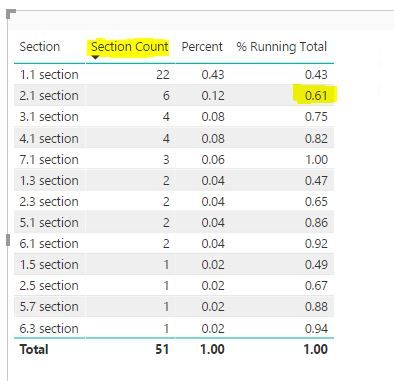
Regards,
Reza
- Mark as New
- Bookmark
- Subscribe
- Mute
- Subscribe to RSS Feed
- Permalink
- Report Inappropriate Content
Helpful resources

Microsoft Fabric Learn Together
Covering the world! 9:00-10:30 AM Sydney, 4:00-5:30 PM CET (Paris/Berlin), 7:00-8:30 PM Mexico City

Power BI Monthly Update - April 2024
Check out the April 2024 Power BI update to learn about new features.

| User | Count |
|---|---|
| 109 | |
| 98 | |
| 77 | |
| 66 | |
| 54 |
| User | Count |
|---|---|
| 144 | |
| 104 | |
| 100 | |
| 86 | |
| 64 |