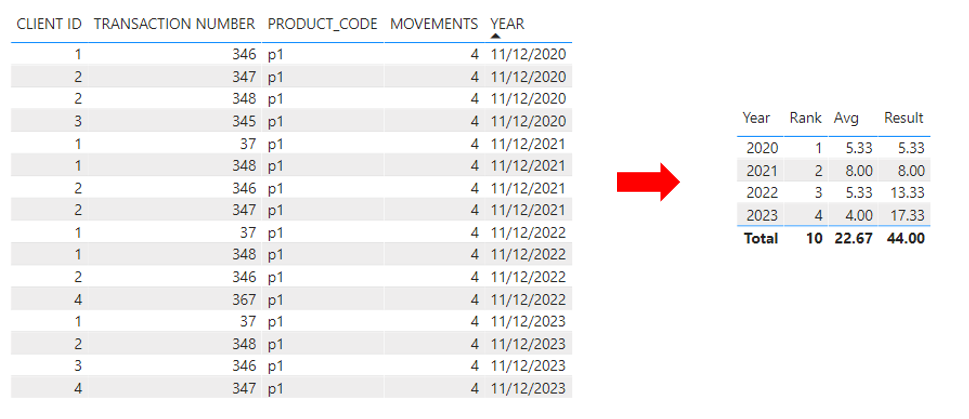- Power BI forums
- Updates
- News & Announcements
- Get Help with Power BI
- Desktop
- Service
- Report Server
- Power Query
- Mobile Apps
- Developer
- DAX Commands and Tips
- Custom Visuals Development Discussion
- Health and Life Sciences
- Power BI Spanish forums
- Translated Spanish Desktop
- Power Platform Integration - Better Together!
- Power Platform Integrations (Read-only)
- Power Platform and Dynamics 365 Integrations (Read-only)
- Training and Consulting
- Instructor Led Training
- Dashboard in a Day for Women, by Women
- Galleries
- Community Connections & How-To Videos
- COVID-19 Data Stories Gallery
- Themes Gallery
- Data Stories Gallery
- R Script Showcase
- Webinars and Video Gallery
- Quick Measures Gallery
- 2021 MSBizAppsSummit Gallery
- 2020 MSBizAppsSummit Gallery
- 2019 MSBizAppsSummit Gallery
- Events
- Ideas
- Custom Visuals Ideas
- Issues
- Issues
- Events
- Upcoming Events
- Community Blog
- Power BI Community Blog
- Custom Visuals Community Blog
- Community Support
- Community Accounts & Registration
- Using the Community
- Community Feedback
Register now to learn Fabric in free live sessions led by the best Microsoft experts. From Apr 16 to May 9, in English and Spanish.
- Power BI forums
- Forums
- Get Help with Power BI
- Desktop
- Re: Calculate cumulative avg from the third year o...
- Subscribe to RSS Feed
- Mark Topic as New
- Mark Topic as Read
- Float this Topic for Current User
- Bookmark
- Subscribe
- Printer Friendly Page
- Mark as New
- Bookmark
- Subscribe
- Mute
- Subscribe to RSS Feed
- Permalink
- Report Inappropriate Content
Calculate cumulative avg from the third year of my selection
Hello there, I have an issue calculating the average of a field starting from the THIRD year and onwards of my selection.
I have a filter year in my dashboard which corresponds to the year of the column date YEAR I have in my table
I need to calculate my average of the column MOVEMENTS
My average is calculated in a measure as follow:
for the first year (2020) and second-year(2021) of my selection is
So
2020: 16/2 = 4
2021 = 16/2 = 4
For the THIRD year of my selection (2022) should be as follow:
2022 = 4
2022 = 4 + 4 = 8
Meaning, in the THIRD year of my selection I need to sum the average of the year before + the average of the third year and so on.
| CLIENT ID | TRANSACTION NUMBER | PRODUCT_CODE | MOVEMENTS | YEAR |
| 3 | 345 | p1 | 4 | 11/12/2020 |
| 1 | 346 | p1 | 4 | 11/12/2020 |
| 2 | 347 | p1 | 4 | 11/12/2020 |
| 2 | 348 | p1 | 4 | 11/12/2020 |
| 1 | 37 | p1 | 4 | 11/12/2021 |
| 1 | 348 | p1 | 4 | 11/12/2021 |
| 2 | 346 | p1 | 4 | 11/12/2021 |
| 2 | 347 | p1 | 4 | 11/12/2021 |
| 1 | 37 | p1 | 4 | 11/12/2022 |
| 1 | 348 | p1 | 4 | 11/12/2022 |
| 2 | 346 | p1 | 4 | 11/12/2022 |
| 4 | 367 | p1 | 4 | 11/12/2022 |
Any idea how can I calculate this?
Thank you
- Mark as New
- Bookmark
- Subscribe
- Mute
- Subscribe to RSS Feed
- Permalink
- Report Inappropriate Content
Hi @MCacc ,
Sorry to disturb you...
But did I answer your question ? Please mark my reply as solution. Thank you very much.
Best Regards,
Eyelyn Qin
- Mark as New
- Bookmark
- Subscribe
- Mute
- Subscribe to RSS Feed
- Permalink
- Report Inappropriate Content
Hi @MCacc ,
According to my understanding, you want the expected output as shown below, right?
Please follow these steps:
1. Add Avg column in original table.
Avg =
CALCULATE (
DIVIDE ( SUM ( 'Table'[MOVEMENTS] ), DISTINCTCOUNT ( 'Table'[CLIENT ID] ) ),
ALLEXCEPT ( 'Table', 'Table'[YEAR].[Year] )
)2. Create a new table:
Table 2 =
DISTINCT ( SELECTCOLUMNS ( 'Table', "Year", YEAR ( [YEAR] ) ) )3. Add some necessary columns to it :
Rank =
RANKX ( ALL ( 'Table 2' ), [Year],, ASC, DENSE )Avg =
LOOKUPVALUE ( 'Table'[Avg], 'Table'[YEAR].[Year], [Year] )Result =
IF (
[Rank] >= 3,
CALCULATE (
SUM ( 'Table 2'[Avg] ),
FILTER (
'Table 2',
'Table 2'[Rank] > 1
&& 'Table 2'[Rank] <= EARLIER ( 'Table 2'[Rank] )
)
),
[Avg]
)
Please take a look at the pbix file here.
Best Regards,
Eyelyn Qin
If this post helps, then please consider Accept it as the solution to help the other members find it more quickly.
- Mark as New
- Bookmark
- Subscribe
- Mute
- Subscribe to RSS Feed
- Permalink
- Report Inappropriate Content
I keep getting really confused with third year, forth year, selected year....
I think the code above should give you the basis for getting where you want to get. Otherwise, if you share a mock pbix with the simplified model and show there a couple of scenarios, explaining what the expected result should be and the logic for it, I might be able to understand
Please mark the question solved when done and consider giving a thumbs up if posts are helpful.
Contact me privately for support with any larger-scale BI needs, tutoring, etc.
Cheers
- Mark as New
- Bookmark
- Subscribe
- Mute
- Subscribe to RSS Feed
- Permalink
- Report Inappropriate Content
Hello Aib,
this is what I want to achieve:
1st year avg = 4
2nd year avg = 3
3rd year avg = 2,5 + 3(2nd avg) = 5,5
4th year avg = 3 + 5,5 (2nd and 3rd year avg) = 8,5
5th year avg = 2 + 8,5 (2nd, 3rd, 4th year avg) = 10,5
Your dax returns blank values.
Besides that, I tried this dax:
- Mark as New
- Bookmark
- Subscribe
- Mute
- Subscribe to RSS Feed
- Permalink
- Report Inappropriate Content
Hi Abi,
sorry for my mistake, it's 16/4 because 16 is the sum of my column movements and 4 is my distinct count of my client_id. So the value for my avg is 4.
I've already tried something similar to your dax formula, unfortunately, the sum in the return value is calculated each year so it repeats itself twice.
So if 2020 is 4 and 2021 is 5 I'll have 4 + 5, which is not my case because in 2020 I should have 4 and in 2021 I should have 5.
The sum should happen only when I'm in my third year. So if I have 2022 = 3, the sum in the return value should work only with 2021 = 5 + 2022 = 3.
I'd like to find a way to tell my dax: are you in your third year? Ok, sum the value from this third year (selected value) and the year before. Are you in your fourth year? Sum the value from this fourth year (selected value), the third year, and the second year...
- Mark as New
- Bookmark
- Subscribe
- Mute
- Subscribe to RSS Feed
- Permalink
- Report Inappropriate Content
Still quite unclear.
2020: 16/2 = 4
2021 = 16/2 = 4
First time I see 16/2 is 4. Plus in 2020 there are 3 different client IDs
Try this, you can tweak it to adapt it exactly to your needs. It assumes a relationship betwenyour date and fact table
Measure =
VAR selectedYear_ =
SELECTEDVALUE ( Date[Year] )
VAR _1stYear_ = selcetedYear_ - 2
VAR _2ndYear_ = selectedYear_ - 1
VAR val1_ =
CALCULATE (
DIVIDE ( SUM ( TAB[MOVEMENTS] ), DISTINCTCOUNT ( TAB[CLIENT_ID] ) ),
Date[Year] = _1stYear
)
VAR val2_ =
CALCULATE (
DIVIDE ( SUM ( TAB[MOVEMENTS] ), DISTINCTCOUNT ( TAB[CLIENT_ID] ) ),
Date[Year] = _2ndYear
)
RETURN
val1_ + val2_Please mark the question solved when done and consider giving a thumbs up if posts are helpful.
Contact me privately for support with any larger-scale BI needs, tutoring, etc.
Cheers
- Mark as New
- Bookmark
- Subscribe
- Mute
- Subscribe to RSS Feed
- Permalink
- Report Inappropriate Content
Hi @MCacc
Ok, but what is your "selection" for the example above?
Is it what you select on a slicer with Year?
Is it one year (2020) ?
Do you select the 3 years (2020,21,22)?
What does THIRD year and onwards mean?? What would hapen if you had years further than 2022??
Please mark the question solved when done and consider giving a thumbs up if posts are helpful.
Contact me privately for support with any larger-scale BI needs, tutoring, etc.
Cheers
- Mark as New
- Bookmark
- Subscribe
- Mute
- Subscribe to RSS Feed
- Permalink
- Report Inappropriate Content
Hey Aib I select only one year, I don't have multiple selections.
Onwards means that if in my selection I have 2023, my measure will include 2021, 2022, 2023. I in my selection I have 2024 my measure will include 2021, 2022, 2023, 2024.
This period will be max 5 years, so 2020, 2021, 2022, 2023, 2024
Helpful resources

Microsoft Fabric Learn Together
Covering the world! 9:00-10:30 AM Sydney, 4:00-5:30 PM CET (Paris/Berlin), 7:00-8:30 PM Mexico City

Power BI Monthly Update - April 2024
Check out the April 2024 Power BI update to learn about new features.

| User | Count |
|---|---|
| 106 | |
| 93 | |
| 75 | |
| 62 | |
| 50 |
| User | Count |
|---|---|
| 147 | |
| 107 | |
| 105 | |
| 87 | |
| 61 |