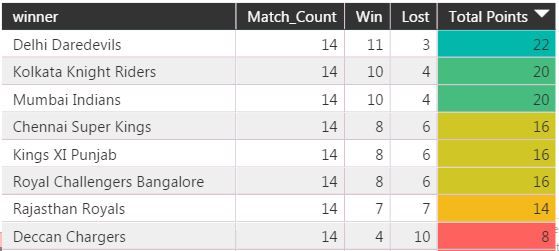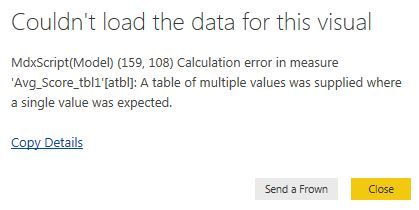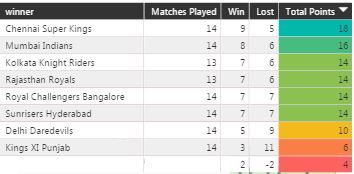- Power BI forums
- Updates
- News & Announcements
- Get Help with Power BI
- Desktop
- Service
- Report Server
- Power Query
- Mobile Apps
- Developer
- DAX Commands and Tips
- Custom Visuals Development Discussion
- Health and Life Sciences
- Power BI Spanish forums
- Translated Spanish Desktop
- Power Platform Integration - Better Together!
- Power Platform Integrations (Read-only)
- Power Platform and Dynamics 365 Integrations (Read-only)
- Training and Consulting
- Instructor Led Training
- Dashboard in a Day for Women, by Women
- Galleries
- Community Connections & How-To Videos
- COVID-19 Data Stories Gallery
- Themes Gallery
- Data Stories Gallery
- R Script Showcase
- Webinars and Video Gallery
- Quick Measures Gallery
- 2021 MSBizAppsSummit Gallery
- 2020 MSBizAppsSummit Gallery
- 2019 MSBizAppsSummit Gallery
- Events
- Ideas
- Custom Visuals Ideas
- Issues
- Issues
- Events
- Upcoming Events
- Community Blog
- Power BI Community Blog
- Custom Visuals Community Blog
- Community Support
- Community Accounts & Registration
- Using the Community
- Community Feedback
Register now to learn Fabric in free live sessions led by the best Microsoft experts. From Apr 16 to May 9, in English and Spanish.
- Power BI forums
- Forums
- Get Help with Power BI
- Desktop
- Re: Calculate count of rows
- Subscribe to RSS Feed
- Mark Topic as New
- Mark Topic as Read
- Float this Topic for Current User
- Bookmark
- Subscribe
- Printer Friendly Page
- Mark as New
- Bookmark
- Subscribe
- Mute
- Subscribe to RSS Feed
- Permalink
- Report Inappropriate Content
Calculate count of rows
Hi,
I am having below dataset
I would like to identify number of matches played by every winning team. Please note winning team can be part of Team 1 OR team 2. So if I calculate number of times winner appears in the team1 or team2, I should get the answer.
I am looking for Match_count field of below dashboard
Solved! Go to Solution.
- Mark as New
- Bookmark
- Subscribe
- Mute
- Subscribe to RSS Feed
- Permalink
- Report Inappropriate Content
Dear @Zubair_Muhammad, Thanks again for your help. It's indeed almost perfect solution 🙂
I made minor changes as I could not get SELECTEDVALUE function. Rest is all good.
Match Count of Winner Team =
VAR winnerteam =
SELECTCOLUMNS( matches,"winner2",matches[winner])
RETURN
CALCULATE ( COUNTROWS ( ALLSELECTED ( Matches ) ), Matches[Team1] = winnerteam )
+ CALCULATE ( COUNTROWS ( ALLSELECTED ( Matches ) ), Matches[Team2] = winnerteam )
- Mark as New
- Bookmark
- Subscribe
- Mute
- Subscribe to RSS Feed
- Permalink
- Report Inappropriate Content
HI @ajinkya1907
Try this MEASURE
Median = MEDIANX(ALLSELECTED(matches[winner]),[Matches Played])
Regards
Zubair
Please try my custom visuals
- Mark as New
- Bookmark
- Subscribe
- Mute
- Subscribe to RSS Feed
- Permalink
- Report Inappropriate Content
- Mark as New
- Bookmark
- Subscribe
- Mute
- Subscribe to RSS Feed
- Permalink
- Report Inappropriate Content
Hi @ajinkya1907
Try this MEASURE. Assuming TableName is Matches
Match Count of Winner Team =
VAR winnerteam =
SELECTEDVALUE ( Matches[Winner] )
RETURN
CALCULATE ( COUNTROWS ( ALLSELECTED ( Matches ) ), Matches[Team1] = winnerteam )
+ CALCULATE ( COUNTROWS ( ALLSELECTED ( Matches ) ), Matches[Team2] = winnerteam )
Regards
Zubair
Please try my custom visuals
- Mark as New
- Bookmark
- Subscribe
- Mute
- Subscribe to RSS Feed
- Permalink
- Report Inappropriate Content
Dear @Zubair_Muhammad,
I wanted to calculate median or max of matches played. I will use that to complete point table. I used your earlier solution to calculate mathes played. Let us say for below screenshot I was looking for a measure which will give me value 14
I tried using below function I am getting an error
MaxVal=
VAR winnerteam =
SELECTCOLUMNS( matches,"winner2",matches[winner])
var temp =
FILTER(SUMMARIZE(matches,
matches[winner],
"cals", CALCULATE ( COUNTROWS ( ALLSELECTED ( Matches ) ), FILTER(ALLSELECTED(matches),Matches[Team1] = winnerteam && matches[Match_Type]="Normal"))
+ CALCULATE ( COUNTROWS ( ALLSELECTED ( Matches ) ), FILTER(ALLSELECTED(matches),Matches[Team2] = winnerteam && matches[Match_Type]="Normal"))),1)
RETURN
MAXX(TOPN(1,temp,[cals],desc),[cals])
Also I am getting one additional blank row which I don't want :- (
@Zubair_Muhammad, Could you please recommed some good tutorial or article where I can learn DAX. If you take lectures, count me in as your student 🙂
- Mark as New
- Bookmark
- Subscribe
- Mute
- Subscribe to RSS Feed
- Permalink
- Report Inappropriate Content
HI @ajinkya1907
Try this MEASURE
Median = MEDIANX(ALLSELECTED(matches[winner]),[Matches Played])
Regards
Zubair
Please try my custom visuals
- Mark as New
- Bookmark
- Subscribe
- Mute
- Subscribe to RSS Feed
- Permalink
- Report Inappropriate Content
- Mark as New
- Bookmark
- Subscribe
- Mute
- Subscribe to RSS Feed
- Permalink
- Report Inappropriate Content
Hi @ajinkya1907
Following post contains some good resources for Power BI Learning
http://community.powerbi.com/t5/Desktop/Power-BI-Learning/m-p/336089/highlight/true#M150393
Regards
Zubair
Please try my custom visuals
- Mark as New
- Bookmark
- Subscribe
- Mute
- Subscribe to RSS Feed
- Permalink
- Report Inappropriate Content
Dear @Zubair_Muhammad, Thanks again for your help. It's indeed almost perfect solution 🙂
I made minor changes as I could not get SELECTEDVALUE function. Rest is all good.
Match Count of Winner Team =
VAR winnerteam =
SELECTCOLUMNS( matches,"winner2",matches[winner])
RETURN
CALCULATE ( COUNTROWS ( ALLSELECTED ( Matches ) ), Matches[Team1] = winnerteam )
+ CALCULATE ( COUNTROWS ( ALLSELECTED ( Matches ) ), Matches[Team2] = winnerteam )
- Mark as New
- Bookmark
- Subscribe
- Mute
- Subscribe to RSS Feed
- Permalink
- Report Inappropriate Content
Yes It make sense. I tried using your suggestion
MatchCnt1 = CALCULATE(COUNTROWS(matches),USERELATIONSHIP(DistinctTeams1[team1],matches[team1]))
It gives me count of winners not count of times team appears in Team1. So problem still exists.
- Mark as New
- Bookmark
- Subscribe
- Mute
- Subscribe to RSS Feed
- Permalink
- Report Inappropriate Content
The thing is, the row labels in a table, like your preview, have to come from a column in the model and act as filter to the calculations. In your example, when you use the 'winner' column, you will not have matches in the context where the team was the losing team. So you will not be able to calculate the total number of matches.
This only changes when you take the team out of the data table in a separate table. This is not a work around, but a matter of sound model design. Doing this, you can use calculated measures like the ones I wrote in my earlier comment.
- Mark as New
- Bookmark
- Subscribe
- Mute
- Subscribe to RSS Feed
- Permalink
- Report Inappropriate Content
Hello Micheal,
Thanks for your suggestion. Though It doesn't solve my purpose.
This is normalised table & doesn't make any sense to create another table just to find work around. Good solution will be if we can find the answer by using calculated measures or some other turn around.
- Mark as New
- Bookmark
- Subscribe
- Mute
- Subscribe to RSS Feed
- Permalink
- Report Inappropriate Content
I don't think this is an issue really, you'd better post these questions in the community forum.
But anyway, for this to work you should have a separate table in your model containing the teams, and have relationships both from team1 to the team table and from team2 to the team table. Now,
Match_Count = [Count1] + [Count2]
where
Count1 = COUNTROWS(Data)
and
Count2 = CALCULATE(COUNTROWS(Data), USERELATIONSHIP(Data[Team2], Team[Team]))
assuming your main data table is called Data, and your team table is called Team with column Team.
This also assumes that no team plays against itself, which seems reasonable.
Helpful resources

Microsoft Fabric Learn Together
Covering the world! 9:00-10:30 AM Sydney, 4:00-5:30 PM CET (Paris/Berlin), 7:00-8:30 PM Mexico City

Power BI Monthly Update - April 2024
Check out the April 2024 Power BI update to learn about new features.

| User | Count |
|---|---|
| 110 | |
| 99 | |
| 80 | |
| 64 | |
| 58 |
| User | Count |
|---|---|
| 148 | |
| 111 | |
| 93 | |
| 84 | |
| 66 |