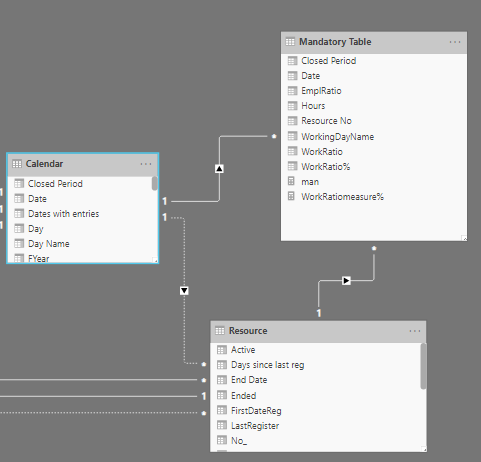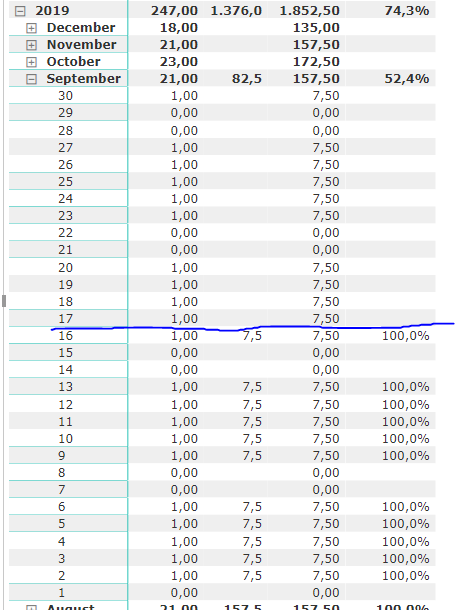- Power BI forums
- Updates
- News & Announcements
- Get Help with Power BI
- Desktop
- Service
- Report Server
- Power Query
- Mobile Apps
- Developer
- DAX Commands and Tips
- Custom Visuals Development Discussion
- Health and Life Sciences
- Power BI Spanish forums
- Translated Spanish Desktop
- Power Platform Integration - Better Together!
- Power Platform Integrations (Read-only)
- Power Platform and Dynamics 365 Integrations (Read-only)
- Training and Consulting
- Instructor Led Training
- Dashboard in a Day for Women, by Women
- Galleries
- Community Connections & How-To Videos
- COVID-19 Data Stories Gallery
- Themes Gallery
- Data Stories Gallery
- R Script Showcase
- Webinars and Video Gallery
- Quick Measures Gallery
- 2021 MSBizAppsSummit Gallery
- 2020 MSBizAppsSummit Gallery
- 2019 MSBizAppsSummit Gallery
- Events
- Ideas
- Custom Visuals Ideas
- Issues
- Issues
- Events
- Upcoming Events
- Community Blog
- Power BI Community Blog
- Custom Visuals Community Blog
- Community Support
- Community Accounts & Registration
- Using the Community
- Community Feedback
Register now to learn Fabric in free live sessions led by the best Microsoft experts. From Apr 16 to May 9, in English and Spanish.
- Power BI forums
- Forums
- Get Help with Power BI
- Desktop
- Re: Calculate correct total for a ratio
- Subscribe to RSS Feed
- Mark Topic as New
- Mark Topic as Read
- Float this Topic for Current User
- Bookmark
- Subscribe
- Printer Friendly Page
- Mark as New
- Bookmark
- Subscribe
- Mute
- Subscribe to RSS Feed
- Permalink
- Report Inappropriate Content
Calculate correct total for a ratio
Hello.
I've been struggling with something that seemed to be rather easy but somehow it isn't.
I have 3 tables. One factTable with summarized hours workers register. I have one employee table (Resource) where I have the extra information on when they started and if they have quit then there's an end date as well. I also have a calendar table. Relationship can seen on the picture.
For the measures it's pretty simple.
Hours = SUM('Mandatory Table'[Hours])
Mandatory hours can be found from the Calendar Table and Resource Table
Mandatory =
VAR _mandatoryHours = 7,5 //mandatory hours per day
//WorkRatio from Calendar is either 0 or 1 based on the day of the year
VAR _daycalc =
CALCULATE (
SUM ( Calendar[WorkRatio] ) * _mandatoryHours;
FILTER ( 'Calendar'; Calendar[Date] <= 'Last Refreshed'[LastRefreshed] ) //filter future dates out
)
* AVERAGE ( Resource[Work Ratio%] ) //some resource are not 100% full time
VAR _calc = _daycalc * [Employee Count] //distinct count of resources
RETURN
IF ( ISINSCOPE ( 'Calendar'[Date].[Year] ); _daycalc; _calc ) Now for the ratio
Mandatory% =
VAR _calc1 =
DIVIDE ( [Hours to Registered Service Lines]; [Mandatory]; 0 )
RETURN
IF ( [Mandatory] = 0; BLANK (); _calc1 )This is what I get in return when I look at one resource and it seems to work
Now when I look at a resource that did quit (on the 17th) I get a wrong total
My question is, How can I leverage the result with DAX so that I can get a correct Total ? For this instance the mandatory hours should be 0 because the resource is no longer working.
I somehow need to check with the end date from the resource table and put that into account when I calculate mandatory hours.
Thanks in advance !
Ps. 'Mandatory Table' is a summarised factTable where I use DAX to summarize it. I'd like to be able to skip the physical creation of another table and just do the calculations within the vertipaq engine if that's possible.
- Mark as New
- Bookmark
- Subscribe
- Mute
- Subscribe to RSS Feed
- Permalink
- Report Inappropriate Content
are we to assume these calculations will only ever be used in the context of a single employee, or should the calculation be able to handle scenarios where there are multiple employees in context?
If we assume a single employee, then this should help...
Mandatory =
VAR _mandatoryHours = 7.5 //mandatory hours per day
VAR __cur_resource_last_date = SELECTEDVALUE( Resource[EndDate] )
//WorkRatio from Calendar is either 0 or 1 based on the day of the year
VAR _daycalc =
CALCULATE(
SUM( Calendar[WorkRatio] ) * _mandatoryHours,
FILTER(
'Calendar',
AND(
'Calendar'[Date] <= 'Last Refreshed'[LastRefreshed],
'Calendar'[Date] <= __cur_resource_last_date
)
)
)
* AVERAGE( Resource[Work Ratio%] ) //some resource are not 100% full time
VAR _calc = _daycalc * [Employee Count] //distinct count of resources
RETURN
IF(
ISINSCOPE( 'Calendar'[Date].[Year] ),
_daycalc,
_calc
)
EVALUATE
( 'calendar' )
- Mark as New
- Bookmark
- Subscribe
- Mute
- Subscribe to RSS Feed
- Permalink
- Report Inappropriate Content
However I have to be able to see one or multiple employees which are stores in the resource table.
- Mark as New
- Bookmark
- Subscribe
- Mute
- Subscribe to RSS Feed
- Permalink
- Report Inappropriate Content
@Yggdrasill wrote:
Thank you for the review!
However I have to be able to see one or multiple employees which are stores in the resource table.
in that case, you can probably get away with something like this...
Mandatory STAGE =
VAR _mandatoryHours = 7.5 //mandatory hours per day
VAR __cur_resource_last_date = SELECTEDVALUE( Resource[EndDate] )
//WorkRatio from Calendar is either 0 or 1 based on the day of the year
VAR _daycalc =
CALCULATE(
SUM( Calendar[WorkRatio] ) * _mandatoryHours,
FILTER(
'Calendar',
AND(
'Calendar'[Date] <= 'Last Refreshed'[LastRefreshed],
'Calendar'[Date] <= __cur_resource_last_date
)
)
)
* AVERAGE( Resource[Work Ratio%] ) //some resource are not 100% full time
VAR _calc = _daycalc * [Employee Count] //distinct count of resources
RETURN
IF(
ISINSCOPE( 'Calendar'[Date].[Year] ),
_daycalc,
_calc
)
EVALUATE
( 'calendar' )
...then create another measure that references the one above at the resource level...
Mandatory =
SUMX(
/* or whatever the grain of the resource is called */
VALUES( 'Resource'[ResourceID] ),
[Mandatory STAGE]
)
This is a calculation needs to happen at the resource/day grain... so there's probably a better way to handle.
- Mark as New
- Bookmark
- Subscribe
- Mute
- Subscribe to RSS Feed
- Permalink
- Report Inappropriate Content
Thank you for your help. It got me started on this project again and I've solved all parts except for one minor problem.
I'll post my solution with .pbix demo file in the coming days for possible future help
- Mark as New
- Bookmark
- Subscribe
- Mute
- Subscribe to RSS Feed
- Permalink
- Report Inappropriate Content
Helpful resources

Microsoft Fabric Learn Together
Covering the world! 9:00-10:30 AM Sydney, 4:00-5:30 PM CET (Paris/Berlin), 7:00-8:30 PM Mexico City

Power BI Monthly Update - April 2024
Check out the April 2024 Power BI update to learn about new features.

| User | Count |
|---|---|
| 114 | |
| 100 | |
| 78 | |
| 75 | |
| 52 |
| User | Count |
|---|---|
| 144 | |
| 109 | |
| 108 | |
| 88 | |
| 61 |