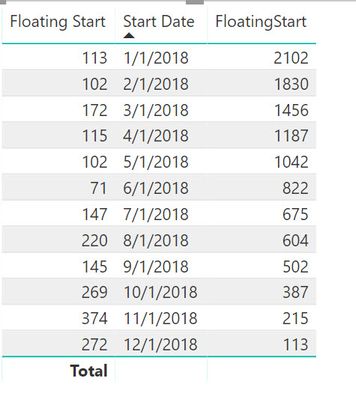- Power BI forums
- Updates
- News & Announcements
- Get Help with Power BI
- Desktop
- Service
- Report Server
- Power Query
- Mobile Apps
- Developer
- DAX Commands and Tips
- Custom Visuals Development Discussion
- Health and Life Sciences
- Power BI Spanish forums
- Translated Spanish Desktop
- Power Platform Integration - Better Together!
- Power Platform Integrations (Read-only)
- Power Platform and Dynamics 365 Integrations (Read-only)
- Training and Consulting
- Instructor Led Training
- Dashboard in a Day for Women, by Women
- Galleries
- Community Connections & How-To Videos
- COVID-19 Data Stories Gallery
- Themes Gallery
- Data Stories Gallery
- R Script Showcase
- Webinars and Video Gallery
- Quick Measures Gallery
- 2021 MSBizAppsSummit Gallery
- 2020 MSBizAppsSummit Gallery
- 2019 MSBizAppsSummit Gallery
- Events
- Ideas
- Custom Visuals Ideas
- Issues
- Issues
- Events
- Upcoming Events
- Community Blog
- Power BI Community Blog
- Custom Visuals Community Blog
- Community Support
- Community Accounts & Registration
- Using the Community
- Community Feedback
Register now to learn Fabric in free live sessions led by the best Microsoft experts. From Apr 16 to May 9, in English and Spanish.
- Power BI forums
- Forums
- Get Help with Power BI
- Desktop
- Re: Calculate column with subtract rows
- Subscribe to RSS Feed
- Mark Topic as New
- Mark Topic as Read
- Float this Topic for Current User
- Bookmark
- Subscribe
- Printer Friendly Page
- Mark as New
- Bookmark
- Subscribe
- Mute
- Subscribe to RSS Feed
- Permalink
- Report Inappropriate Content
Calculate column with subtract rows
HI,
I want to calculate the column and subtract the rows.
the columns are this http://prntscr.com/o8ldj1
and it should be like this: http://prntscr.com/o8lfm5
Thanks
Solved! Go to Solution.
- Mark as New
- Bookmark
- Subscribe
- Mute
- Subscribe to RSS Feed
- Permalink
- Report Inappropriate Content
Ok, this should work. It is a measure as well. Your title was a bit confusing as you asked for a calculate column.
FloatingStart =
VAR SelectedYear = YEAR( SELECTEDVALUE( Table1[Start Date] ) )
VAR SelectedMonth = MONTH( SELECTEDVALUE( Table1[Start Date] ))
VAR FloatingStart =
CALCULATE(
SUM( Table1[Floating Start] ),
ALL( Table1 ),
YEAR( Table1[Start Date] ) = SelectedYear,
MONTH( Table1[Start Date] ) <= 13 - SelectedMonth
)
RETURN
FloatingStart
- Mark as New
- Bookmark
- Subscribe
- Mute
- Subscribe to RSS Feed
- Permalink
- Report Inappropriate Content
I am a little confused by your screenshots as your expected table seems to have the dates sorted in the wrong direction. If the SUM's should go in order (ie, 2/1/18 = 1/1/18 + 2/1/18) this will do the job:
Rolling Start =
CALCULATE(
SUM( Table1[Floating Start] ),
ALL( Table1[Start Date] ),
FILTER( Table1, ( Table1[Start Date] ) <= EARLIER( Table1[Start Date] ))
)
- Mark as New
- Bookmark
- Subscribe
- Mute
- Subscribe to RSS Feed
- Permalink
- Report Inappropriate Content
HI,
The start date is all the months in the year 2018.
I want to create a measure - not a column.
the calc in the second screenshot explains how it should be. (2/1/18 = the second calc in the pic)
Regards
- Mark as New
- Bookmark
- Subscribe
- Mute
- Subscribe to RSS Feed
- Permalink
- Report Inappropriate Content
Ok, this should work. It is a measure as well. Your title was a bit confusing as you asked for a calculate column.
FloatingStart =
VAR SelectedYear = YEAR( SELECTEDVALUE( Table1[Start Date] ) )
VAR SelectedMonth = MONTH( SELECTEDVALUE( Table1[Start Date] ))
VAR FloatingStart =
CALCULATE(
SUM( Table1[Floating Start] ),
ALL( Table1 ),
YEAR( Table1[Start Date] ) = SelectedYear,
MONTH( Table1[Start Date] ) <= 13 - SelectedMonth
)
RETURN
FloatingStart
- Mark as New
- Bookmark
- Subscribe
- Mute
- Subscribe to RSS Feed
- Permalink
- Report Inappropriate Content
- Mark as New
- Bookmark
- Subscribe
- Mute
- Subscribe to RSS Feed
- Permalink
- Report Inappropriate Content
I think removing the ALL statement should do the trick.
FloatingStart =
VAR SelectedYear = YEAR( SELECTEDVALUE( Table1[Start Date] ) )
VAR SelectedMonth = MONTH( SELECTEDVALUE( Table1[Start Date] ))
VAR Month_1 =
CALCULATE(
SUM( Table1[Floating Start] ),
YEAR( Table1[Start Date] ) = SelectedYear,
MONTH( Table1[Start Date] ) <= 13 - SelectedMonth
)
RETURN
Month_1
- Mark as New
- Bookmark
- Subscribe
- Mute
- Subscribe to RSS Feed
- Permalink
- Report Inappropriate Content
- Mark as New
- Bookmark
- Subscribe
- Mute
- Subscribe to RSS Feed
- Permalink
- Report Inappropriate Content
It's working correctly, at least in regards to how I understood what you wanted. Your equation was laid out like:
January = 1 + 2 + 3 + 4 + 5 + 6 + 7 + 8 + 9 + 10 + 11 + 12
Feb = 1 + 2 + 3 + 4 + 5 + 6 + 7 + 8 + 9 + 10 + 11
and so on.
Therefore, if you have an incomplete year the base amount is potentially going to be the same. As an example, if you are missing Dec you would have the same base for Jan and Fec (b/c 12 would essentially = 0).
Am I interpreting what you want correctly?
- Mark as New
- Bookmark
- Subscribe
- Mute
- Subscribe to RSS Feed
- Permalink
- Report Inappropriate Content
HI,
what you said was close.
I created a cohort visual via matrix using columns ( 1,2,3,4,5.....) and rows (first of each month as you can see in the pic attach http://prntscr.com/o9ed9r .
what I want is to create a measure that ill use in a different visual that will sum up only the first column.
the first value should sum up all the 1 column, the second value should sum up the first column subtract the last value,
the third value should sum up the 1 column minus 2 rows and goes on...
- Mark as New
- Bookmark
- Subscribe
- Mute
- Subscribe to RSS Feed
- Permalink
- Report Inappropriate Content
This may work. It requires making 2 measures where ASC_Rank is used to make Sum_Value work. I only had time to test it breifly, but it appears it works dynamically when start date is filtered. Let me know if it works
ASC_Rank =
VAR ASC_Rank =
RANKX(
ALLSELECTED( Table1 ),
CALCULATE( SELECTEDVALUE( Table1[Start Date] ) ),
, ASC, Dense
)
RETURN
ASC_RankSUM_Value =
VAR SelectedDesc =
RANKX(
ALLSELECTED( Table1 ),
CALCULATE( SELECTEDVALUE( Table1[Start Date] ) ),
, DESC, Dense
)
RETURN
CALCULATE(
SUM(Table1[Floating Start] ),
FILTER( ALLSELECTED( Table1 ), SelectedDesc >= [ASC_Rank] )
)
- Mark as New
- Bookmark
- Subscribe
- Mute
- Subscribe to RSS Feed
- Permalink
- Report Inappropriate Content
HI,
When you wrote Floating start you ment this calc:
FloatingStart =
VAR SelectedYear = YEAR( SELECTEDVALUE( Table1[Start Date] ) )
VAR SelectedMonth = MONTH( SELECTEDVALUE( Table1[Start Date] ))
VAR Month_1 =
CALCULATE(
SUM( Table1[Floating Start] ),
YEAR( Table1[Start Date] ) = SelectedYear,
MONTH( Table1[Start Date] ) <= 13 - SelectedMonth
)
RETURN
Month_1
if so, i tried this and i got only one value : http://prntscr.com/oaje7j
- Mark as New
- Bookmark
- Subscribe
- Mute
- Subscribe to RSS Feed
- Permalink
- Report Inappropriate Content
- Mark as New
- Bookmark
- Subscribe
- Mute
- Subscribe to RSS Feed
- Permalink
- Report Inappropriate Content
amazing! work perfectly!
now i need a sum calc of each column that i could add it to the visual attach and show the 2 measures so i can divide them by each other : http://prntscr.com/oal8oa
in the end, it should be in one visual this calc: http://prntscr.com/oalbtw
Helpful resources

Microsoft Fabric Learn Together
Covering the world! 9:00-10:30 AM Sydney, 4:00-5:30 PM CET (Paris/Berlin), 7:00-8:30 PM Mexico City

Power BI Monthly Update - April 2024
Check out the April 2024 Power BI update to learn about new features.

| User | Count |
|---|---|
| 109 | |
| 98 | |
| 77 | |
| 66 | |
| 54 |
| User | Count |
|---|---|
| 144 | |
| 104 | |
| 100 | |
| 86 | |
| 64 |