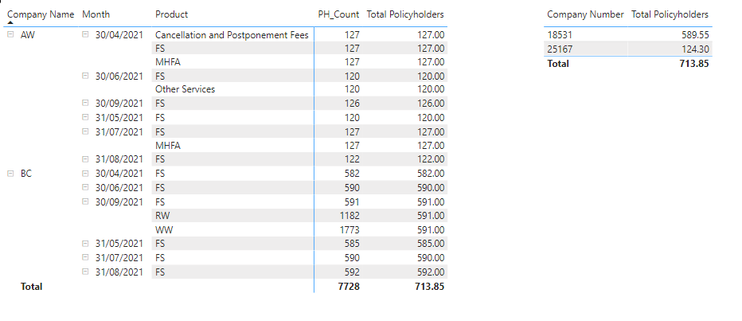- Power BI forums
- Updates
- News & Announcements
- Get Help with Power BI
- Desktop
- Service
- Report Server
- Power Query
- Mobile Apps
- Developer
- DAX Commands and Tips
- Custom Visuals Development Discussion
- Health and Life Sciences
- Power BI Spanish forums
- Translated Spanish Desktop
- Power Platform Integration - Better Together!
- Power Platform Integrations (Read-only)
- Power Platform and Dynamics 365 Integrations (Read-only)
- Training and Consulting
- Instructor Led Training
- Dashboard in a Day for Women, by Women
- Galleries
- Community Connections & How-To Videos
- COVID-19 Data Stories Gallery
- Themes Gallery
- Data Stories Gallery
- R Script Showcase
- Webinars and Video Gallery
- Quick Measures Gallery
- 2021 MSBizAppsSummit Gallery
- 2020 MSBizAppsSummit Gallery
- 2019 MSBizAppsSummit Gallery
- Events
- Ideas
- Custom Visuals Ideas
- Issues
- Issues
- Events
- Upcoming Events
- Community Blog
- Power BI Community Blog
- Custom Visuals Community Blog
- Community Support
- Community Accounts & Registration
- Using the Community
- Community Feedback
Register now to learn Fabric in free live sessions led by the best Microsoft experts. From Apr 16 to May 9, in English and Spanish.
- Power BI forums
- Forums
- Get Help with Power BI
- Desktop
- Calculate averages by company and aggregate these ...
- Subscribe to RSS Feed
- Mark Topic as New
- Mark Topic as Read
- Float this Topic for Current User
- Bookmark
- Subscribe
- Printer Friendly Page
- Mark as New
- Bookmark
- Subscribe
- Mute
- Subscribe to RSS Feed
- Permalink
- Report Inappropriate Content
Calculate averages by company and aggregate these averages to get the total for all companies
Hi, I'm having trouble with a calculation.
My dataset is a monthly snapshot of policyholder counts by company and product. The policyholder counts are held at the company level (number of employees). I have data from April to September and there are multiple rows where there are multiple products for that month.
I need to calculate the policyholders per month for each company then average those monthly values across a date range to get the average policyholders across all months for each company. These averages then need to be summed in the report to give a total policyholders for all companies. The table on the left is the output i need, but with correct data.
I'm using this calculation:
ALLEXCEPT(Sheet1,Sheet1[Company Number], Sheet1[Month])))
but the multiple rows for some months are skewing the average.
e.g. for company AW, the average should be 127 (apr) + 120 (may) + 120 (jun) + 127 (jul) + 122 (aug) + 126 (sept) = 742
divided by 6 months = 123.6666
I'm getting 124.30 because it's totalling all policyholders (1243) and dividing my number of rows (10).
The SUMX part of the dax is calculating correctly in the chart on the left (589.55 + 124.30 = 713.85), so i think i just need to sort out the CALCULATE(AVERAGE(Sheet1[PH_Count]) part of the dax.
here is a link to dl the pbix file. https://1drv.ms/u/s!AsBrid41P7C5hLUlqGOKV1ZtnWkODQ?e=gpLCvN
Any help much appreciated,
thanks
dan
Solved! Go to Solution.
- Mark as New
- Bookmark
- Subscribe
- Mute
- Subscribe to RSS Feed
- Permalink
- Report Inappropriate Content
Hi, @Anonymous
According to your description, I think you can modify your measure.
Like this:
Measure =
VAR a =
SUMX (
SUMMARIZE (
Sheet1,
[Company Name],
[Month],
"aa", AVERAGE ( Sheet1[PH_Count] )
),
[aa]
)
VAR b =
DISTINCTCOUNT ( Sheet1[Month] )
RETURN
DIVIDE ( a, b )
Did I answer your question ? Please mark my reply as solution. Thank you very much.
If not, please feel free to ask me.
Best Regards,
Community Support Team _ Janey
- Mark as New
- Bookmark
- Subscribe
- Mute
- Subscribe to RSS Feed
- Permalink
- Report Inappropriate Content
thanks @amitchandak , do you mean to put that within the original measure like this?
ALLEXCEPT(Sheet1,Sheet1[Company Number], Sheet1[Month])))
(i've had to tweak your dax to avg the ph_count because that isn't a measure)
however, i've tried it and i get the same results.
For the AW company, it's still averaging the 10 rows of data because it includes multiple rows for some of the months on account of the different products. I need it to average ph_count for the 6 months, ignoring the fact that some months have multiple rows.
thanks
dan
- Mark as New
- Bookmark
- Subscribe
- Mute
- Subscribe to RSS Feed
- Permalink
- Report Inappropriate Content
Hi, @Anonymous
According to your description, I think you can modify your measure.
Like this:
Measure =
VAR a =
SUMX (
SUMMARIZE (
Sheet1,
[Company Name],
[Month],
"aa", AVERAGE ( Sheet1[PH_Count] )
),
[aa]
)
VAR b =
DISTINCTCOUNT ( Sheet1[Month] )
RETURN
DIVIDE ( a, b )
Did I answer your question ? Please mark my reply as solution. Thank you very much.
If not, please feel free to ask me.
Best Regards,
Community Support Team _ Janey
- Mark as New
- Bookmark
- Subscribe
- Mute
- Subscribe to RSS Feed
- Permalink
- Report Inappropriate Content
Perfect, many thanks 🙂
- Mark as New
- Bookmark
- Subscribe
- Mute
- Subscribe to RSS Feed
- Permalink
- Report Inappropriate Content
@Anonymous , if PH count is a measure then try
AVERAGEX(values(sheet1[Month]) ,[PH_Count])
Microsoft Power BI Learning Resources, 2023 !!
Learn Power BI - Full Course with Dec-2022, with Window, Index, Offset, 100+ Topics !!
Did I answer your question? Mark my post as a solution! Appreciate your Kudos !! Proud to be a Super User! !!
Helpful resources

Microsoft Fabric Learn Together
Covering the world! 9:00-10:30 AM Sydney, 4:00-5:30 PM CET (Paris/Berlin), 7:00-8:30 PM Mexico City

Power BI Monthly Update - April 2024
Check out the April 2024 Power BI update to learn about new features.

| User | Count |
|---|---|
| 114 | |
| 97 | |
| 85 | |
| 70 | |
| 61 |
| User | Count |
|---|---|
| 151 | |
| 121 | |
| 104 | |
| 87 | |
| 67 |