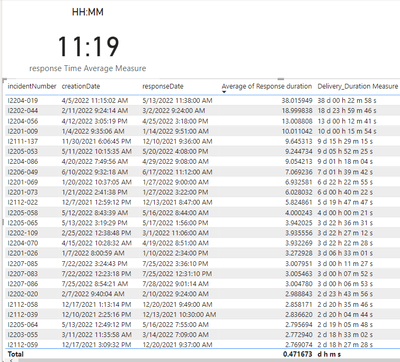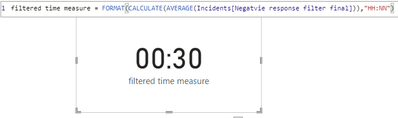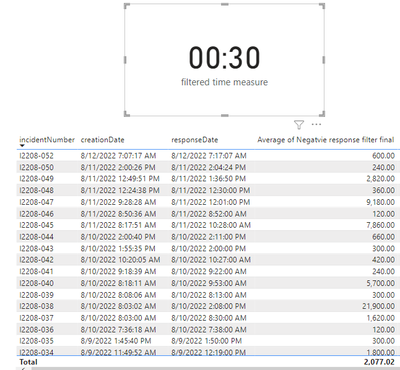- Power BI forums
- Updates
- News & Announcements
- Get Help with Power BI
- Desktop
- Service
- Report Server
- Power Query
- Mobile Apps
- Developer
- DAX Commands and Tips
- Custom Visuals Development Discussion
- Health and Life Sciences
- Power BI Spanish forums
- Translated Spanish Desktop
- Power Platform Integration - Better Together!
- Power Platform Integrations (Read-only)
- Power Platform and Dynamics 365 Integrations (Read-only)
- Training and Consulting
- Instructor Led Training
- Dashboard in a Day for Women, by Women
- Galleries
- Community Connections & How-To Videos
- COVID-19 Data Stories Gallery
- Themes Gallery
- Data Stories Gallery
- R Script Showcase
- Webinars and Video Gallery
- Quick Measures Gallery
- 2021 MSBizAppsSummit Gallery
- 2020 MSBizAppsSummit Gallery
- 2019 MSBizAppsSummit Gallery
- Events
- Ideas
- Custom Visuals Ideas
- Issues
- Issues
- Events
- Upcoming Events
- Community Blog
- Power BI Community Blog
- Custom Visuals Community Blog
- Community Support
- Community Accounts & Registration
- Using the Community
- Community Feedback
Register now to learn Fabric in free live sessions led by the best Microsoft experts. From Apr 16 to May 9, in English and Spanish.
- Power BI forums
- Forums
- Get Help with Power BI
- Desktop
- Calculate average response time inside business ho...
- Subscribe to RSS Feed
- Mark Topic as New
- Mark Topic as Read
- Float this Topic for Current User
- Bookmark
- Subscribe
- Printer Friendly Page
- Mark as New
- Bookmark
- Subscribe
- Mute
- Subscribe to RSS Feed
- Permalink
- Report Inappropriate Content
Calculate average response time inside business hours only
Hi everyone,
My goal is to calculate Average Response time(HH:NN) for tickets submitted. Im looking at data for ticket creation time and ticket response time and calcuatling the response Duration difference. One issue we have is when a ticket is submitted outside business hours(8am- 5pm)or late in the day the response duration time adds up until the next business day when the ticket is responded to which adds to the response time and i dont want that. I only want to count Response duration time during business hours. I currently have a filter applied to the saturday and sunday to remove these rare tickets from the calcualtion as they are not wanted for this calcualtion. Would this need changing if a ticket would be submitted late Friday and not responded to until Monday??
I have Response duration converted to decimal and then a measure calcuatiing the average and formatiting that to HH:NN displayed on a card as requried
As a note - the data provided is old, hense why some tickets are well over 1-2 days for resposne time. The current situation is that resposne times are generally within an hour, but since some tickets sit overnight the average time is inflated
Im working with ODATA type and i have a Company Fiscal Calendar Excel Table
Any help would be greatly appreciatied
Thank you
- Mark as New
- Bookmark
- Subscribe
- Mute
- Subscribe to RSS Feed
- Permalink
- Report Inappropriate Content
Hi Everyone,
After lots of digging and searching I was able to find my solution for this. Another user had linked this in a previous questions on this form with a topic similar to Datediff excluding weekends. * This is not my code but i did find it here, i just want to pass on what i had found to answer this question.
The result is formatted in decimal hours, i just converted that to seconds. I could then calcualte an average of seconds per ticket from creation to response, then convert that average seconds result back to HH:NN
- Mark as New
- Bookmark
- Subscribe
- Mute
- Subscribe to RSS Feed
- Permalink
- Report Inappropriate Content
You are correct, sorry still new to Power BI. But this did not fix my measure. Still displaying 00 : 30
- Mark as New
- Bookmark
- Subscribe
- Mute
- Subscribe to RSS Feed
- Permalink
- Report Inappropriate Content
Yes, you need to decide what granularity you want (hour or minute level, for example) and then you need to calculate three different intervals
- from ticket submission time to end of business on the day the ticket was submitted (*)
- from beginning of business day to time of ticket response on the day the response was recorded
- full business hours for all days in between (minus weekend and holidays)
* here you can add your late submission logic
- Mark as New
- Bookmark
- Subscribe
- Mute
- Subscribe to RSS Feed
- Permalink
- Report Inappropriate Content
Thank you for the response,
I’ve managed to figure out a few things from using the forum and have come up with something I think is close to what im looking for.
Ive created separate calculated columns using DAX to take Ticket Creation time and look and see if it’s in business hours(if not round to end of hours, we changed this to 7am-6pm)
Filter Hours Creation date = IF(HOUR([creationDate])>=18,TIME(18,0,0),
IF(hour([creationDate])<=6,TIME(7,0,0),
[creationDate]))
and then for days of the week filter, combined with Filter hours time i used
Creation Date Filter = IF(WEEKDAY(Incidents[creationDate],2)=7 ||WEEKDAY(Incidents[creationDate],2)=6,BLANK(),YEAR(Incidents[creationDate])&"/"&MONTH(Incidents[creationDate])&"/"&DAY(Incidents[creationDate])&" "&FORMAT([Filter Hours Creation date ],"Short Time"))
I’ve then used creation date Filter and made a column that shows the difference between creation and response date( i did the same and created a DAX formula to show filtered response date)
I can then get "Filtered seconds difference Column" as a Number
Below is what I’m using to subtract after hours seconds from the response duration to get my total seconds during business hours elapsed time
Response time Subtract after hours Seconds = IF(Incidents[Filtered seconds difference] >= 158400, [Filtered seconds difference]- 158400,// 4 days subtraction of after hours, equals 11 hours per day measured in seconds
IF(Incidents[Filtered seconds difference] >= 118800, [Filtered seconds difference]- 118800,// 3 days subtraction of after hours, equals 11 hours per day measured in seconds
IF(Incidents[Filtered seconds difference] >= 79200, [Filtered seconds difference]- 79200,// 2 days subtraction of after hours, equals 11 hours per day measured in seconds
IF(Incidents[Filtered seconds difference] >= 39600, [Filtered seconds difference]- 39600,// 1 days subtraction of after hours, equals 11 hours per day measured in seconds
[Filtered seconds difference]))))
This seems to work and removes the elapsed closed hours time.
Now I need to find a way to convert my filtered seconds to DD:HH:NN, along with Averaging each ticket to get a total average of response time.
I’ve put the new filtered seconds column in a table and have averaged that table to get a number of 2077 seconds (34min)
I’ve created a measure to average the filtered time and its giving me an incorrect time of 00:30
filtered time measure = format(CALCULATE(AVERAGE(Incidents[Negatvie response filter final])),"HH:NN")
I feel like im close to the result but cant work it out, any further help with this is greatly appreciated
- Mark as New
- Bookmark
- Subscribe
- Mute
- Subscribe to RSS Feed
- Permalink
- Report Inappropriate Content
"mm" is for months. For minutes use "nn".
Helpful resources

Microsoft Fabric Learn Together
Covering the world! 9:00-10:30 AM Sydney, 4:00-5:30 PM CET (Paris/Berlin), 7:00-8:30 PM Mexico City

Power BI Monthly Update - April 2024
Check out the April 2024 Power BI update to learn about new features.

| User | Count |
|---|---|
| 111 | |
| 97 | |
| 80 | |
| 69 | |
| 59 |
| User | Count |
|---|---|
| 150 | |
| 119 | |
| 104 | |
| 87 | |
| 67 |