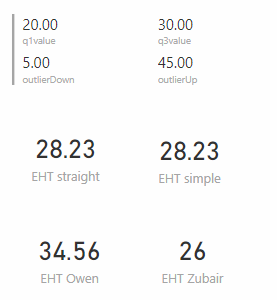- Power BI forums
- Updates
- News & Announcements
- Get Help with Power BI
- Desktop
- Service
- Report Server
- Power Query
- Mobile Apps
- Developer
- DAX Commands and Tips
- Custom Visuals Development Discussion
- Health and Life Sciences
- Power BI Spanish forums
- Translated Spanish Desktop
- Power Platform Integration - Better Together!
- Power Platform Integrations (Read-only)
- Power Platform and Dynamics 365 Integrations (Read-only)
- Training and Consulting
- Instructor Led Training
- Dashboard in a Day for Women, by Women
- Galleries
- Community Connections & How-To Videos
- COVID-19 Data Stories Gallery
- Themes Gallery
- Data Stories Gallery
- R Script Showcase
- Webinars and Video Gallery
- Quick Measures Gallery
- 2021 MSBizAppsSummit Gallery
- 2020 MSBizAppsSummit Gallery
- 2019 MSBizAppsSummit Gallery
- Events
- Ideas
- Custom Visuals Ideas
- Issues
- Issues
- Events
- Upcoming Events
- Community Blog
- Power BI Community Blog
- Custom Visuals Community Blog
- Community Support
- Community Accounts & Registration
- Using the Community
- Community Feedback
Register now to learn Fabric in free live sessions led by the best Microsoft experts. From Apr 16 to May 9, in English and Spanish.
- Power BI forums
- Forums
- Get Help with Power BI
- Desktop
- Calculate average of values between two boundaries
- Subscribe to RSS Feed
- Mark Topic as New
- Mark Topic as Read
- Float this Topic for Current User
- Bookmark
- Subscribe
- Printer Friendly Page
- Mark as New
- Bookmark
- Subscribe
- Mute
- Subscribe to RSS Feed
- Permalink
- Report Inappropriate Content
Calculate average of values between two boundaries
I need to calculate the average of values in a column for those values that are >= a lower limit and <= an upper limit.
These limits are defined as measures (lower and upper). I thought that was pretty simple
CALCULATE (
AVERAGE ( 'STA Core'[Total TouchTime for the record] ),
FILTER (
'STA Core',
'STA Core'[Total TouchTime for the record] >= [lower]
&& 'STA Core'[Total TouchTime for the record] <= [upper]
)
)
However this gives me the overall average, why is it ignoring the filter? After doing some research and reading I thought I got it. User AVERAGEX instead:
EHT =
AVERAGEX (
VALUES ( 'STA Core'[Total TouchTime for the record] ),
CALCULATE (
AVERAGE ( 'STA Core'[Total TouchTime for the record] ),
FILTER (
'STA Core',
'STA Core'[Total TouchTime for the record] <= [upper]
&& 'STA Core'[Total TouchTime for the record] >= [lower]
)
)
)
But again, it doesn't honor the filters... what am I doing wrong?
When I found this solution by @OwenAuger I thought he will be my hero for the day, but when adapting it to my data model, it gives me impossibly weird results. Is it perhaps that you cannot use the same column you want to calculate the average as filter criteria column?
Solved! Go to Solution.
- Mark as New
- Bookmark
- Subscribe
- Mute
- Subscribe to RSS Feed
- Permalink
- Report Inappropriate Content
@Anonymous
Give this a shot
EHT =
VAR myupper = [upper]
VAR mylower = [lower]
RETURN
AVERAGEX (
VALUES ( 'STA Core'[Total TouchTime for the record] ),
CALCULATE (
AVERAGE ( 'STA Core'[Total TouchTime for the record] ),
FILTER (
'STA Core',
'STA Core'[Total TouchTime for the record] <= myupper
&& 'STA Core'[Total TouchTime for the record] >= mylower
)
)
)
Regards
Zubair
Please try my custom visuals
- Mark as New
- Bookmark
- Subscribe
- Mute
- Subscribe to RSS Feed
- Permalink
- Report Inappropriate Content
@Anonymous
The core problem which @Zubair_Muhammad fixed in this example is that if you need to reference the lower/upper bounds within FILTER (or any other iterator) you must compute those bounds first and store them in variables, so that their values remain fixed.
In your original formula, [lower] and [upper] measures were used within the row context created by FILTER, which meant they were computed in a filter context corresponding to each individual row of the table being iterated (due to context transition). Since it looks like [lower] and [upper] are defined using lower/upper quartiles, this would have meant that the value in every row ended up falling between [lower] and [upper] when computed in the context of that row, giving you an unfiltered result.
- Mark as New
- Bookmark
- Subscribe
- Mute
- Subscribe to RSS Feed
- Permalink
- Report Inappropriate Content
@Anonymous
Give this a shot
EHT =
VAR myupper = [upper]
VAR mylower = [lower]
RETURN
AVERAGEX (
VALUES ( 'STA Core'[Total TouchTime for the record] ),
CALCULATE (
AVERAGE ( 'STA Core'[Total TouchTime for the record] ),
FILTER (
'STA Core',
'STA Core'[Total TouchTime for the record] <= myupper
&& 'STA Core'[Total TouchTime for the record] >= mylower
)
)
)
Regards
Zubair
Please try my custom visuals
- Mark as New
- Bookmark
- Subscribe
- Mute
- Subscribe to RSS Feed
- Permalink
- Report Inappropriate Content
@zubairthis seems indeed to do the trick, but why is it always returning an integer?
Here the results when I do the calculation in Excel (manually removing the entries above upper and below lower threshold):
| Percentile 75 | 30 | |
| Percentile 25 | 20 | |
| Outliers down | 20-(30-20)*1.5 | 5 |
| Outliers up | 30+(30-20)*1.5 | 45 |
| Average RTT | average including outliers | 28.2 |
| EHT | average excluding outliers | 25.8 |
And here the results in Power BI. Quartile and upper/lower thresholds are OK, but your suggestion returns 26 instead of 25.8. Why is that? I check format for decimals, but no, that's not the point.
I still would like to understand why my formulas don't respect the filter clause (they both return the unfiltered average), why @OwenAuger's approach (which looks like the perfect approach) is returning a value that simply can't be (as we're in this case removing many more outliers above the threshold than below, the resulting average can impossibly higher than the unfiltered average). And finally what I've already stated above. We your formula is returning 26 and not 25.8?
- Mark as New
- Bookmark
- Subscribe
- Mute
- Subscribe to RSS Feed
- Permalink
- Report Inappropriate Content
@Anonymous
The core problem which @Zubair_Muhammad fixed in this example is that if you need to reference the lower/upper bounds within FILTER (or any other iterator) you must compute those bounds first and store them in variables, so that their values remain fixed.
In your original formula, [lower] and [upper] measures were used within the row context created by FILTER, which meant they were computed in a filter context corresponding to each individual row of the table being iterated (due to context transition). Since it looks like [lower] and [upper] are defined using lower/upper quartiles, this would have meant that the value in every row ended up falling between [lower] and [upper] when computed in the context of that row, giving you an unfiltered result.
- Mark as New
- Bookmark
- Subscribe
- Mute
- Subscribe to RSS Feed
- Permalink
- Report Inappropriate Content
Thanks for this excellent explanation. I'm now one step further in understanding DAX!
- Mark as New
- Bookmark
- Subscribe
- Mute
- Subscribe to RSS Feed
- Permalink
- Report Inappropriate Content
@Anonymous
HI,, Please Format the column as Decimal with 2 decimal points and check the results then
Do let me know
Regards
Zubair
Please try my custom visuals
Helpful resources

Microsoft Fabric Learn Together
Covering the world! 9:00-10:30 AM Sydney, 4:00-5:30 PM CET (Paris/Berlin), 7:00-8:30 PM Mexico City

Power BI Monthly Update - April 2024
Check out the April 2024 Power BI update to learn about new features.

| User | Count |
|---|---|
| 106 | |
| 94 | |
| 77 | |
| 65 | |
| 53 |
| User | Count |
|---|---|
| 147 | |
| 106 | |
| 104 | |
| 87 | |
| 61 |