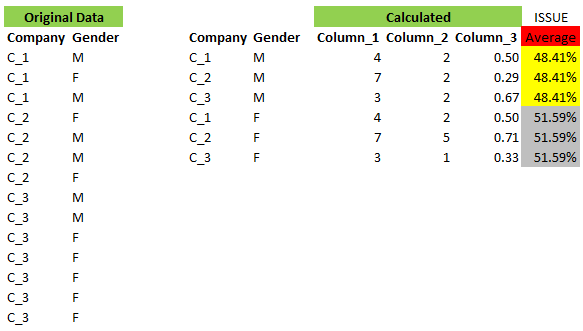- Power BI forums
- Updates
- News & Announcements
- Get Help with Power BI
- Desktop
- Service
- Report Server
- Power Query
- Mobile Apps
- Developer
- DAX Commands and Tips
- Custom Visuals Development Discussion
- Health and Life Sciences
- Power BI Spanish forums
- Translated Spanish Desktop
- Power Platform Integration - Better Together!
- Power Platform Integrations (Read-only)
- Power Platform and Dynamics 365 Integrations (Read-only)
- Training and Consulting
- Instructor Led Training
- Dashboard in a Day for Women, by Women
- Galleries
- Community Connections & How-To Videos
- COVID-19 Data Stories Gallery
- Themes Gallery
- Data Stories Gallery
- R Script Showcase
- Webinars and Video Gallery
- Quick Measures Gallery
- 2021 MSBizAppsSummit Gallery
- 2020 MSBizAppsSummit Gallery
- 2019 MSBizAppsSummit Gallery
- Events
- Ideas
- Custom Visuals Ideas
- Issues
- Issues
- Events
- Upcoming Events
- Community Blog
- Power BI Community Blog
- Custom Visuals Community Blog
- Community Support
- Community Accounts & Registration
- Using the Community
- Community Feedback
Register now to learn Fabric in free live sessions led by the best Microsoft experts. From Apr 16 to May 9, in English and Spanish.
- Power BI forums
- Forums
- Get Help with Power BI
- Desktop
- Calculate average based on filter selected
- Subscribe to RSS Feed
- Mark Topic as New
- Mark Topic as Read
- Float this Topic for Current User
- Bookmark
- Subscribe
- Printer Friendly Page
- Mark as New
- Bookmark
- Subscribe
- Mute
- Subscribe to RSS Feed
- Permalink
- Report Inappropriate Content
Calculate average based on filter selected
Hi All,
My original dataset has 14 rows and 2 column Company and Gender.
Column_1 = CALCULATE(COUNTROWS(Sheet1),ALLEXCEPT(Sheet1,Sheet1[Company]))
Column_2 = CALCULATE(COUNTROWS(Sheet1),ALLEXCEPT(Sheet1,Sheet1[Gender],Sheet1[Company]))
Column_3 = DIVIDE(Sheet1[Column_2],Sheet1[Column_1])
I want to calculate Average Column, which is average of of Male and Female from column 3.
For Male it should be (.50+.29+.67)/3 =48.41 %
How can i evaluate Average Column. Please guide. Thanks a Lot
Solved! Go to Solution.
- Mark as New
- Bookmark
- Subscribe
- Mute
- Subscribe to RSS Feed
- Permalink
- Report Inappropriate Content
@Habib : Just realised the solution with Measure
Measure_1 = CALCULATE(COUNTROWS(Sheet1),ALLEXCEPT(Sheet1,Sheet1[Company]))
Measure_2 = COUNTROWS(Sheet1)
Measure_3 = [Measure_2]/[Measure_1]
Measure_4 = CALCULATE((AVERAGEX(SUMMARIZE(Sheet1,Sheet1[Company]), [Measure_3]) ),ALLEXCEPT(Sheet1,Sheet1[Gender]))
No Need to create additional table as i did before. Thanks
- Mark as New
- Bookmark
- Subscribe
- Mute
- Subscribe to RSS Feed
- Permalink
- Report Inappropriate Content
Hi @Anonymous,
Average can be calculated using below formula, but in your scenario, it will not give you correct answer always.
Avg = CALCULATE(AVERAGE(Sheet1[Column_3]),ALLEXCEPT(Sheet1,Sheet1[Gender]))
As you mentioned that result should be 48.41% but if you actually calculate % of M among your dataset, it should be 43% consiering your have 6 records for M. Better would be calculate the % using below DAX without involving the Column_3.
NewAvg = SWITCH(Sheet1[Gender],"F",COUNTAX(FILTER(Sheet1, Sheet1[Gender]="F"),Sheet1[Gender])/COUNTA(Sheet1[Gender]),"M",COUNTAX(FILTER(Sheet1, Sheet1[Gender]="M"),Sheet1[Gender])/COUNTA(Sheet1[Gender]))
Hope this will help you.
- Mark as New
- Bookmark
- Subscribe
- Mute
- Subscribe to RSS Feed
- Permalink
- Report Inappropriate Content
@Habib : I can't consider 6 records as i have to filter the record (i.e. summarize 1 row for each [company & Gender]).
So if you see my filter table it has only 3 rows for male and 3 rows for female based on company & Gender.
Column_1 is number of rows for a particular company and Column_2 is number of Female or Male in that company.
In your solution , i will always have total number of rows for Female or Male from full table.
I found the solution : What i did , i created a New Table from the filtered table and then applied average and counta functiona to get the result
I am still not sure , if i dont create a New Table , how can i get 3 records using DAX. Thanks
- Mark as New
- Bookmark
- Subscribe
- Mute
- Subscribe to RSS Feed
- Permalink
- Report Inappropriate Content
@Habib : Just realised the solution with Measure
Measure_1 = CALCULATE(COUNTROWS(Sheet1),ALLEXCEPT(Sheet1,Sheet1[Company]))
Measure_2 = COUNTROWS(Sheet1)
Measure_3 = [Measure_2]/[Measure_1]
Measure_4 = CALCULATE((AVERAGEX(SUMMARIZE(Sheet1,Sheet1[Company]), [Measure_3]) ),ALLEXCEPT(Sheet1,Sheet1[Gender]))
No Need to create additional table as i did before. Thanks
Helpful resources

Microsoft Fabric Learn Together
Covering the world! 9:00-10:30 AM Sydney, 4:00-5:30 PM CET (Paris/Berlin), 7:00-8:30 PM Mexico City

Power BI Monthly Update - April 2024
Check out the April 2024 Power BI update to learn about new features.

| User | Count |
|---|---|
| 114 | |
| 100 | |
| 81 | |
| 70 | |
| 62 |
| User | Count |
|---|---|
| 148 | |
| 116 | |
| 104 | |
| 90 | |
| 65 |