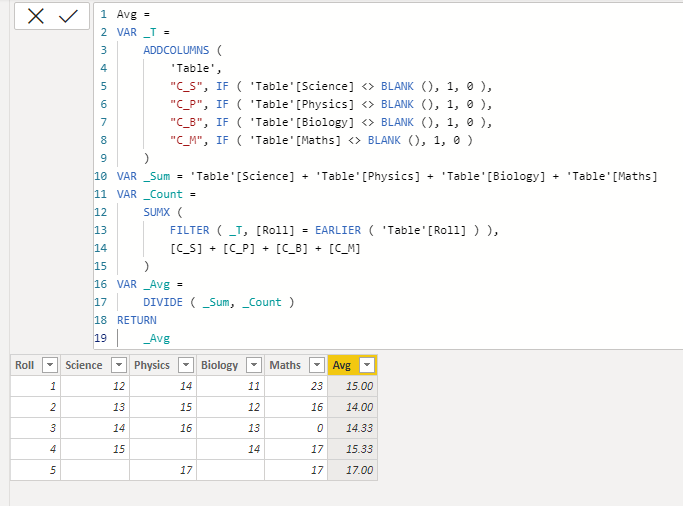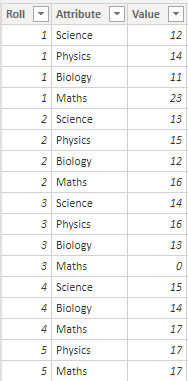- Power BI forums
- Updates
- News & Announcements
- Get Help with Power BI
- Desktop
- Service
- Report Server
- Power Query
- Mobile Apps
- Developer
- DAX Commands and Tips
- Custom Visuals Development Discussion
- Health and Life Sciences
- Power BI Spanish forums
- Translated Spanish Desktop
- Power Platform Integration - Better Together!
- Power Platform Integrations (Read-only)
- Power Platform and Dynamics 365 Integrations (Read-only)
- Training and Consulting
- Instructor Led Training
- Dashboard in a Day for Women, by Women
- Galleries
- Community Connections & How-To Videos
- COVID-19 Data Stories Gallery
- Themes Gallery
- Data Stories Gallery
- R Script Showcase
- Webinars and Video Gallery
- Quick Measures Gallery
- 2021 MSBizAppsSummit Gallery
- 2020 MSBizAppsSummit Gallery
- 2019 MSBizAppsSummit Gallery
- Events
- Ideas
- Custom Visuals Ideas
- Issues
- Issues
- Events
- Upcoming Events
- Community Blog
- Power BI Community Blog
- Custom Visuals Community Blog
- Community Support
- Community Accounts & Registration
- Using the Community
- Community Feedback
Register now to learn Fabric in free live sessions led by the best Microsoft experts. From Apr 16 to May 9, in English and Spanish.
- Power BI forums
- Forums
- Get Help with Power BI
- Desktop
- Re: Calculate average across columns excluding the...
- Subscribe to RSS Feed
- Mark Topic as New
- Mark Topic as Read
- Float this Topic for Current User
- Bookmark
- Subscribe
- Printer Friendly Page
- Mark as New
- Bookmark
- Subscribe
- Mute
- Subscribe to RSS Feed
- Permalink
- Report Inappropriate Content
Calculate average across columns excluding the blanks
Hi,
| Roll | Science | Physics | Biology | Maths |
| 1 | 12 | 14 | 11 | 23 |
| 2 | 13 | 15 | 12 | 16 |
| 3 | 14 | 16 | 13 | 0 |
| 4 | 15 | null | 14 | 17 |
| 5 | null | 17 | null | 17 |
I want to calculate the average across the columns(for each student/rollno)
But the caveat is : if there is a blank then that doesn't go in the average.
E.g.
For roll 1 it would be (12+14+11+23)/4
For roll 5 it would be (17+17)/2
For roll 4 it would be (15+14+17)/3
For roll 3 it would be (14+16+13+0)/4
How can i do this in dax?
Also note that, when the cells contain 0 it should be counted in the average but not when it is blank(roll 3)
Solved! Go to Solution.
- Mark as New
- Bookmark
- Subscribe
- Mute
- Subscribe to RSS Feed
- Permalink
- Report Inappropriate Content
Hi @klehar
Try this code to create a calculated column.
Avg =
VAR _T =
ADDCOLUMNS (
'Table',
"C_S", IF ( 'Table'[Science] <> BLANK (), 1, 0 ),
"C_P", IF ( 'Table'[Physics] <> BLANK (), 1, 0 ),
"C_B", IF ( 'Table'[Biology] <> BLANK (), 1, 0 ),
"C_M", IF ( 'Table'[Maths] <> BLANK (), 1, 0 )
)
VAR _Sum = 'Table'[Science] + 'Table'[Physics] + 'Table'[Biology] + 'Table'[Maths]
VAR _Count =
SUMX (
FILTER ( _T, [Roll] = EARLIER ( 'Table'[Roll] ) ),
[C_S] + [C_P] + [C_B] + [C_M]
)
VAR _Avg =
DIVIDE ( _Sum, _Count )
RETURN
_Avg
Result is as below.
Best Regards,
Rico Zhou
If this post helps, then please consider Accept it as the solution to help the other members find it more quickly.
- Mark as New
- Bookmark
- Subscribe
- Mute
- Subscribe to RSS Feed
- Permalink
- Report Inappropriate Content
Hi @klehar
In Power Query first do the unpivoting of the table
Once done use the DAX ,
Output:-
Let me know if its working for you and giving correct output.
- Mark as New
- Bookmark
- Subscribe
- Mute
- Subscribe to RSS Feed
- Permalink
- Report Inappropriate Content
Hi Nidhi,
I want the solution to be purely DAX
The reason is : In the actual data, all my subjects are calculated fields derived in DAX itself
- Mark as New
- Bookmark
- Subscribe
- Mute
- Subscribe to RSS Feed
- Permalink
- Report Inappropriate Content
Hi @klehar
Try this code to create a calculated column.
Avg =
VAR _T =
ADDCOLUMNS (
'Table',
"C_S", IF ( 'Table'[Science] <> BLANK (), 1, 0 ),
"C_P", IF ( 'Table'[Physics] <> BLANK (), 1, 0 ),
"C_B", IF ( 'Table'[Biology] <> BLANK (), 1, 0 ),
"C_M", IF ( 'Table'[Maths] <> BLANK (), 1, 0 )
)
VAR _Sum = 'Table'[Science] + 'Table'[Physics] + 'Table'[Biology] + 'Table'[Maths]
VAR _Count =
SUMX (
FILTER ( _T, [Roll] = EARLIER ( 'Table'[Roll] ) ),
[C_S] + [C_P] + [C_B] + [C_M]
)
VAR _Avg =
DIVIDE ( _Sum, _Count )
RETURN
_Avg
Result is as below.
Best Regards,
Rico Zhou
If this post helps, then please consider Accept it as the solution to help the other members find it more quickly.
- Mark as New
- Bookmark
- Subscribe
- Mute
- Subscribe to RSS Feed
- Permalink
- Report Inappropriate Content
I have a similar issue, however there seems to be an error at the earlier function.
My data:
- Mark as New
- Bookmark
- Subscribe
- Mute
- Subscribe to RSS Feed
- Permalink
- Report Inappropriate Content
Hi,
In the Query Editor, you should select the first 2 columns, right click and select "Unpivot Other Columns". Thereafter a simple average measure should work
Avg = average(Data[Value])
Hoep this helps.
Regards,
Ashish Mathur
http://www.ashishmathur.com
https://www.linkedin.com/in/excelenthusiasts/
Helpful resources

Microsoft Fabric Learn Together
Covering the world! 9:00-10:30 AM Sydney, 4:00-5:30 PM CET (Paris/Berlin), 7:00-8:30 PM Mexico City

Power BI Monthly Update - April 2024
Check out the April 2024 Power BI update to learn about new features.

| User | Count |
|---|---|
| 107 | |
| 94 | |
| 77 | |
| 63 | |
| 50 |
| User | Count |
|---|---|
| 147 | |
| 106 | |
| 104 | |
| 87 | |
| 61 |