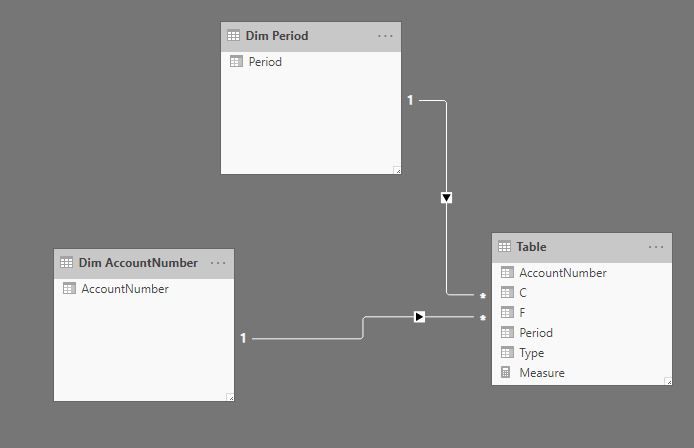- Power BI forums
- Updates
- News & Announcements
- Get Help with Power BI
- Desktop
- Service
- Report Server
- Power Query
- Mobile Apps
- Developer
- DAX Commands and Tips
- Custom Visuals Development Discussion
- Health and Life Sciences
- Power BI Spanish forums
- Translated Spanish Desktop
- Power Platform Integration - Better Together!
- Power Platform Integrations (Read-only)
- Power Platform and Dynamics 365 Integrations (Read-only)
- Training and Consulting
- Instructor Led Training
- Dashboard in a Day for Women, by Women
- Galleries
- Community Connections & How-To Videos
- COVID-19 Data Stories Gallery
- Themes Gallery
- Data Stories Gallery
- R Script Showcase
- Webinars and Video Gallery
- Quick Measures Gallery
- 2021 MSBizAppsSummit Gallery
- 2020 MSBizAppsSummit Gallery
- 2019 MSBizAppsSummit Gallery
- Events
- Ideas
- Custom Visuals Ideas
- Issues
- Issues
- Events
- Upcoming Events
- Community Blog
- Power BI Community Blog
- Custom Visuals Community Blog
- Community Support
- Community Accounts & Registration
- Using the Community
- Community Feedback
Register now to learn Fabric in free live sessions led by the best Microsoft experts. From Apr 16 to May 9, in English and Spanish.
- Power BI forums
- Forums
- Get Help with Power BI
- Desktop
- Calculate at row level then Aggregate in a Measure
- Subscribe to RSS Feed
- Mark Topic as New
- Mark Topic as Read
- Float this Topic for Current User
- Bookmark
- Subscribe
- Printer Friendly Page
- Mark as New
- Bookmark
- Subscribe
- Mute
- Subscribe to RSS Feed
- Permalink
- Report Inappropriate Content
Calculate at row level then Aggregate in a Measure
Hi everyone,
So my table looks like this
| AccountNumber | F | C | Type | Period |
| A23234 | $532 | $85 | I | 12/31/2019 |
| A56544 | $3,323 | $73 | C | 12/31/2019 |
| A84736 | $812 | $22 | C | 12/31/2019 |
| A99384 | $729 | $99 | C | 12/31/2019 |
| A38394 | $3,524 | $2,363 | I | 12/31/2019 |
| A23234 | $539 | $95 | I | 2/29/2020 |
| A56544 | $3,333 | $72 | C | 2/29/2020 |
| A84736 | $812 | $85 | I | 2/29/2020 |
| A38394 | $3,434 | $2,323 | I | 2/29/2020 |
We get new account data every month end or so, we always want our comparisons compared to the last quarter end data. So in this instance 2/29 is our most recent period and we're comparing to 12/31. If the period is 5/31 then we'd compare it to 3/31, etc etc
This is the main formula I want to apply for each account, then add it all up for one final #
(Current Period [F] - Prior Period [F]) * (Prior Period [C] / Prior Period [F] )
Issues I'm having
- If an account closed between the 2 periods, it won't be on 2/29 but I still want the formula applied to it, it'd just essentially be
( 0 - Prior Period [F]) * (Prior Period [C] / Prior Period [F] ) - If an account is type I and stays type I, I don't care about it. Only C's that stay C's and C's that become I's.
Any help would really be appreciated here, pulling my hair out trying to figure it out, thanks!
- Mark as New
- Bookmark
- Subscribe
- Mute
- Subscribe to RSS Feed
- Permalink
- Report Inappropriate Content
HI @Anonymous
For your case, you could try this way as below:
Step1:
Add two dim tables and create two relationships as below:
Dim AccountNumber = VALUES('Table'[AccountNumber])
Dim Period = VALUES('Table'[Period])Step2:
Create a measure as below:
Measure =
VAR _CurrentPeriodF= CALCULATE(SUM('Table'[F]))
var _PriorPeriodF= CALCULATE(SUM('Table'[F]),FILTER(ALL('Dim Period'),DATEDIFF('Dim Period'[Period],MAX('Dim Period'[Period]),MONTH)=2))
VAR _PriorPeriodC= CALCULATE(SUM('Table'[C]),FILTER(ALL('Dim Period'),DATEDIFF('Dim Period'[Period],MAX('Dim Period'[Period]),MONTH)=2))
RETURN
(_CurrentPeriodF-_PriorPeriodF)*(_PriorPeriodC/_PriorPeriodF)
If an account is type I and stays type I, I don't care about it. Only C's that stay C's and C's that become I's.
Do you mean you want to add a conditional that type is "C"?
for example:
Measure 2 =
VAR _CurrentPeriodF= CALCULATE(SUM('Table'[F]),FILTER('Table','Table'[Type]="C"))
var _PriorPeriodF= CALCULATE(SUM('Table'[F]),FILTER('Table','Table'[Type]="C"),FILTER(ALL('Dim Period'),DATEDIFF('Dim Period'[Period],MAX('Dim Period'[Period]),MONTH)=2))
VAR _PriorPeriodC= CALCULATE(SUM('Table'[C]),FILTER('Table','Table'[Type]="C"),FILTER(ALL('Dim Period'),DATEDIFF('Dim Period'[Period],MAX('Dim Period'[Period]),MONTH)=2))
RETURN
(_CurrentPeriodF-_PriorPeriodF)*(_PriorPeriodC/_PriorPeriodF)Here is sample pbix file, please try it.
If not your case, please share your expected output based on the sample data.
Regards,
Lin
If this post helps, then please consider Accept it as the solution to help the other members find it more quickly.
- Mark as New
- Bookmark
- Subscribe
- Mute
- Subscribe to RSS Feed
- Permalink
- Report Inappropriate Content
Thank you so so so much! Your sample file is very very close to what I need.
Here is what the calculations should be for each account
| AccountNumber | F | C | Type | Period | Calculation | Notes |
| A23234 | $532 | $85 | I | 12/31/2019 | ||
| A23234 | $539 | $95 | I | 2/29/2020 | 0 | Account was type I in previous quarter so formula doesn't apply |
| A38394 | $3,524 | $2,363 | I | 12/31/2019 | ||
| A38394 | $3,434 | $2,323 | I | 2/29/2020 | 0 | Account was type I in previous quarter so formula doesn't apply |
| A56544 | $3,323 | $73 | C | 12/31/2019 | ||
| A56544 | $3,333 | $72 | C | 2/29/2020 | 0.219681011 | (_CurrentPeriodF-_PriorPeriodF)*(_PriorPeriodC/_PriorPeriodF) |
| A84736 | $812 | $22 | C | 12/31/2019 | ||
| A84736 | $812 | $85 | I | 2/29/2020 | 0.000000 | (_CurrentPeriodF-_PriorPeriodF)*(_PriorPeriodC/_PriorPeriodF) |
| A99384 | $729 | $99 | C | 12/31/2019 | -99 | (0 -_PriorPeriodF)*(_PriorPeriodC/_PriorPeriodF) |
| -98.780319 | Final Number I want |
Differences to what is in the sample pbix
- Measure 2 which filters for type C in previous period doesn't seem to be working? No row level #s are popping up
- The total numbers are doing the calculation at the aggregate level, while I'd like the row level calculations to be added instead. Difference for Measure 1 is 2404.55 in sample file vs -98.78 above
- For account A84736 there seems to be an issue since it changed from C to I, i still want the calc applied to that account, it's creating 3 rows something is happening there
- For most of these reports I'm going to have a slicer at the top where I can look at one certain period, when I do that in the report it makes all the values 0?
- It looks like you're DATEDIFF is comparing one date and then adding 2 months to it, I always want it compared to the previous quarter end period, i tried doing something like ENDOFQUARTER(PREVIOUSQUARTER(PERIOD)) but I keep getting errors. This table should help explain better?
| Period I'm filtering on | Period to Compare Against |
| 1/31/2020 | 12/31/2019 |
| 2/29/2020 | 12/31/2019 |
| 3/31/2020 | 12/31/2019 |
| 4/30/2020 | 3/31/2020 |
| 5/31/2020 | 3/31/2020 |
| 6/30/2020 | 3/31/2020 |
Thanks again, I can't even put into words how much this has helped already @v-lili6-msft
Helpful resources

Microsoft Fabric Learn Together
Covering the world! 9:00-10:30 AM Sydney, 4:00-5:30 PM CET (Paris/Berlin), 7:00-8:30 PM Mexico City

Power BI Monthly Update - April 2024
Check out the April 2024 Power BI update to learn about new features.

| User | Count |
|---|---|
| 110 | |
| 96 | |
| 76 | |
| 63 | |
| 55 |
| User | Count |
|---|---|
| 142 | |
| 107 | |
| 89 | |
| 84 | |
| 65 |