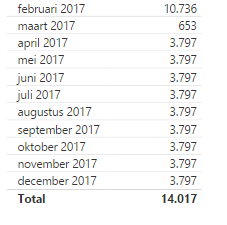- Power BI forums
- Updates
- News & Announcements
- Get Help with Power BI
- Desktop
- Service
- Report Server
- Power Query
- Mobile Apps
- Developer
- DAX Commands and Tips
- Custom Visuals Development Discussion
- Health and Life Sciences
- Power BI Spanish forums
- Translated Spanish Desktop
- Power Platform Integration - Better Together!
- Power Platform Integrations (Read-only)
- Power Platform and Dynamics 365 Integrations (Read-only)
- Training and Consulting
- Instructor Led Training
- Dashboard in a Day for Women, by Women
- Galleries
- Community Connections & How-To Videos
- COVID-19 Data Stories Gallery
- Themes Gallery
- Data Stories Gallery
- R Script Showcase
- Webinars and Video Gallery
- Quick Measures Gallery
- 2021 MSBizAppsSummit Gallery
- 2020 MSBizAppsSummit Gallery
- 2019 MSBizAppsSummit Gallery
- Events
- Ideas
- Custom Visuals Ideas
- Issues
- Issues
- Events
- Upcoming Events
- Community Blog
- Power BI Community Blog
- Custom Visuals Community Blog
- Community Support
- Community Accounts & Registration
- Using the Community
- Community Feedback
Register now to learn Fabric in free live sessions led by the best Microsoft experts. From Apr 16 to May 9, in English and Spanish.
- Power BI forums
- Forums
- Get Help with Power BI
- Desktop
- Re: Calculate an average for last 3 months
- Subscribe to RSS Feed
- Mark Topic as New
- Mark Topic as Read
- Float this Topic for Current User
- Bookmark
- Subscribe
- Printer Friendly Page
- Mark as New
- Bookmark
- Subscribe
- Mute
- Subscribe to RSS Feed
- Permalink
- Report Inappropriate Content
Calculate an average for last 3 months
Hello,
I want to calculate the following:
the average for the last 3 months and i want to project this data for the rest of the year.
For example: the data for the first 3 months is real data
jan feb mar apr may jun jul
10 20 30 20 20 20 20
I am using a date table
Could someone help me with this?
Solved! Go to Solution.
- Mark as New
- Bookmark
- Subscribe
- Mute
- Subscribe to RSS Feed
- Permalink
- Report Inappropriate Content
I am assuming you want to do this for Completed Months - so here it goes...
1) Create a COLUMN in your Calendar Table
Full Month =
IF (
TODAY () >= EOMONTH ( 'Calendar'[Date], 0 ),
"Full Month",
"Incomplete Month"
)2) And then this MEASURE
3 Completed Months Runnning Total Average =
DIVIDE (
CALCULATE (
[MEASURE], // or SUM ( Table[Column] ) //
DATESINPERIOD (
'Calendar'[Date],
CALCULATE (
LASTDATE ( 'Calendar'[Date] ),
FILTER ( ALLSELECTED ( 'Calendar' ), 'Calendar'[Full Month] = "Full Month" )
),
-3,
MONTH
)
),
3,
0
)3) Finally create a MEASURE that will display the correct amount
3 Month Ave Projection Measure =
IF (
MIN ( 'Calendar'[Full Month] ) = "Full Month",
[MEASURE], // or SUM ( Table[Column] ) //
[3 Completed Months Running Total Average]
)You can now use this Final Measure in a Table Visual to display the real Total for completed Months
AND the current 3 Month Running Total Average for the future Months as projection.
Hope this helps! ![]()
- Mark as New
- Bookmark
- Subscribe
- Mute
- Subscribe to RSS Feed
- Permalink
- Report Inappropriate Content
I am assuming you want to do this for Completed Months - so here it goes...
1) Create a COLUMN in your Calendar Table
Full Month =
IF (
TODAY () >= EOMONTH ( 'Calendar'[Date], 0 ),
"Full Month",
"Incomplete Month"
)2) And then this MEASURE
3 Completed Months Runnning Total Average =
DIVIDE (
CALCULATE (
[MEASURE], // or SUM ( Table[Column] ) //
DATESINPERIOD (
'Calendar'[Date],
CALCULATE (
LASTDATE ( 'Calendar'[Date] ),
FILTER ( ALLSELECTED ( 'Calendar' ), 'Calendar'[Full Month] = "Full Month" )
),
-3,
MONTH
)
),
3,
0
)3) Finally create a MEASURE that will display the correct amount
3 Month Ave Projection Measure =
IF (
MIN ( 'Calendar'[Full Month] ) = "Full Month",
[MEASURE], // or SUM ( Table[Column] ) //
[3 Completed Months Running Total Average]
)You can now use this Final Measure in a Table Visual to display the real Total for completed Months
AND the current 3 Month Running Total Average for the future Months as projection.
Hope this helps! ![]()
- Mark as New
- Bookmark
- Subscribe
- Mute
- Subscribe to RSS Feed
- Permalink
- Report Inappropriate Content
Hi @Sean
Thanks for sharing this code. Was looking for this for a few days.
However I'm having an issue with the filter. I can't use the column FullMonth (Autocomplete only let me select the date field)
The error I get is (translated from Dutch) "a single value for the column 'FullMonth' in the table DimDate cannot be determinated. This can happen when the formula of the measurement... "
The FullMonth is a COLUMN in the Dimdate table, it's working the way it should.
My DAX for the MEASURE is:
CALCULATE (
SUM('Ticket data'[hours_worked]);'Ticket data'[bms]="BMS";
DATESINPERIOD (
'Ticket data'[date_worked];
CALCULATE(
LASTDATE('DimDate'[Date]);
FILTER( ALLSELECTED('DimDate'[Date]); 'DimDate'[FullMonth]="Full Month")
);
-3;
MONTH
))I hope you (or someone else) can help me wih this issue.
- Mark as New
- Bookmark
- Subscribe
- Mute
- Subscribe to RSS Feed
- Permalink
- Report Inappropriate Content
Figured it out. Had to use the DimDate table, not the column in the filter expression 😉 Thanks again! works like a charm!
- Mark as New
- Bookmark
- Subscribe
- Mute
- Subscribe to RSS Feed
- Permalink
- Report Inappropriate Content
Hi, I've made the measure to my dataset, but I get only blank 😞
Any idea where I go wrong?
# Completed Months Running Total Average =
DIVIDE (
CALCULATE (
SUM ( invoiceitem[# Stuks] );
DATESINPERIOD (
'date'[Date];
CALCULATE (
LASTDATE ('date'[Date] );
FILTER ( ALLSELECTED ( 'date' ); 'date'[Volle maand] = "Volle Maand" )
);
-3;
MONTH
)
);
3,0
)
- Mark as New
- Bookmark
- Subscribe
- Mute
- Subscribe to RSS Feed
- Permalink
- Report Inappropriate Content
Solved: Had to take Orderdate, not date from date table
- Mark as New
- Bookmark
- Subscribe
- Mute
- Subscribe to RSS Feed
- Permalink
- Report Inappropriate Content
Thanks for your answer, it worked just fine. I have one more question:
How can i display a total that matches the data in the projection?
I want it to display a total for all the months showed in the table below.
- Mark as New
- Bookmark
- Subscribe
- Mute
- Subscribe to RSS Feed
- Permalink
- Report Inappropriate Content
You should be able to create a measure that calculates the average filtered to the first three months and then just use that in your projection. Something like
CALCULATE(AVERAGE([column1]),FILTER(table1,[month]<MONTH(TODAY())))
@ me in replies or I'll lose your thread!!!
Instead of a Kudo, please vote for this idea
Become an expert!: Enterprise DNA
External Tools: MSHGQM
YouTube Channel!: Microsoft Hates Greg
Latest book!: The Definitive Guide to Power Query (M)
DAX is easy, CALCULATE makes DAX hard...
Helpful resources

Microsoft Fabric Learn Together
Covering the world! 9:00-10:30 AM Sydney, 4:00-5:30 PM CET (Paris/Berlin), 7:00-8:30 PM Mexico City

Power BI Monthly Update - April 2024
Check out the April 2024 Power BI update to learn about new features.

| User | Count |
|---|---|
| 106 | |
| 93 | |
| 75 | |
| 62 | |
| 50 |
| User | Count |
|---|---|
| 146 | |
| 109 | |
| 106 | |
| 88 | |
| 61 |