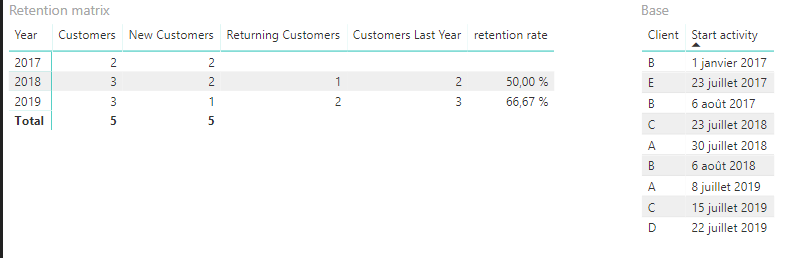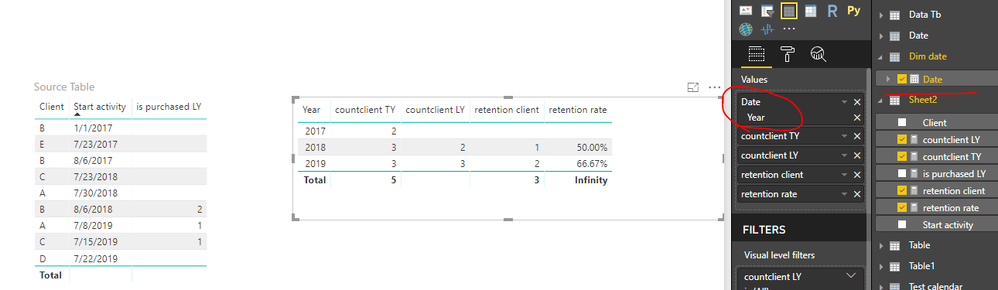- Power BI forums
- Updates
- News & Announcements
- Get Help with Power BI
- Desktop
- Service
- Report Server
- Power Query
- Mobile Apps
- Developer
- DAX Commands and Tips
- Custom Visuals Development Discussion
- Health and Life Sciences
- Power BI Spanish forums
- Translated Spanish Desktop
- Power Platform Integration - Better Together!
- Power Platform Integrations (Read-only)
- Power Platform and Dynamics 365 Integrations (Read-only)
- Training and Consulting
- Instructor Led Training
- Dashboard in a Day for Women, by Women
- Galleries
- Community Connections & How-To Videos
- COVID-19 Data Stories Gallery
- Themes Gallery
- Data Stories Gallery
- R Script Showcase
- Webinars and Video Gallery
- Quick Measures Gallery
- 2021 MSBizAppsSummit Gallery
- 2020 MSBizAppsSummit Gallery
- 2019 MSBizAppsSummit Gallery
- Events
- Ideas
- Custom Visuals Ideas
- Issues
- Issues
- Events
- Upcoming Events
- Community Blog
- Power BI Community Blog
- Custom Visuals Community Blog
- Community Support
- Community Accounts & Registration
- Using the Community
- Community Feedback
Register now to learn Fabric in free live sessions led by the best Microsoft experts. From Apr 16 to May 9, in English and Spanish.
- Power BI forums
- Forums
- Get Help with Power BI
- Desktop
- Re: Calculate a retention rate through years
- Subscribe to RSS Feed
- Mark Topic as New
- Mark Topic as Read
- Float this Topic for Current User
- Bookmark
- Subscribe
- Printer Friendly Page
- Mark as New
- Bookmark
- Subscribe
- Mute
- Subscribe to RSS Feed
- Permalink
- Report Inappropriate Content
Calculate a retention rate through years
Hello All!
I have an issue with my current data set, I have been looking around on the forum but cannot find something similar to my situation (if this already exists, sorry for the double post!), so here it is :
In my database I have, for each client, the start date of the activity the have purchased. The (simplified here) data set contains the client ID (A,B, C, ...) in my first column, and in the second column the start date, e.g. :
| Client | Start activity |
| A | 2018-07-30 00:00:00 |
| B | 2018-08-06 00:00:00 |
| C | 2018-07-23 00:00:00 |
| A | 2019-07-08 00:00:00 |
| C | 2019-07-15 00:00:00 |
| D | 2019-07-22 00:00:00 |
I would like to be able to automatically calculate the retention rate of my clients per year, i.e. to know that on my three clients of 2019 (A, C, D), two (A, C) already purchased some activities in 2018. Maybe it's really easy, but honestly I'm a bit stuck on this right now. Thanks in advance for your help!
Solved! Go to Solution.
- Mark as New
- Bookmark
- Subscribe
- Mute
- Subscribe to RSS Feed
- Permalink
- Report Inappropriate Content
Hi All,
I finally managed to find a solution here. For the record, here's how I did it:
First, create a new Dim date Table with first column being:
Dim date = CALENDAR(MIN(Sheet2[Start activity]);MAX(Sheet2[Start activity]))
And a second column to calculate the year:
Year = YEAR('Dim date'[Date])Do not forget to mark the table as a date table, and link it to the main table.
Second, create these measures in the main table:
Customers = DISTINCTCOUNT ( Sheet2[Client] )
New Customers =
COUNTROWS (
FILTER (
ADDCOLUMNS (
VALUES ( Sheet2[Client] );
"PreviousSales"; CALCULATE (
COUNTROWS ( Sheet2 );
FILTER (
ALL ( 'Dim date' );
'Dim date'[Date] < MIN ( 'Dim date'[Date] )
)
)
);
[PreviousSales] = 0
)
)
Returning Customers =
COUNTROWS (
CALCULATETABLE (
VALUES ( Sheet2[Client] );
VALUES ( Sheet2[Client] );
FILTER (
ALL ( 'Dim date' );
'Dim date'[Date] < MIN ( 'Dim date'[Date] )
)
)
)
Customers Last Year =
CALCULATE (
DISTINCTCOUNT ( Sheet2[Client] );
FILTER (
ALLSELECTED ( 'Dim date' );
'Dim date'[Year]
= SELECTEDVALUE ( 'Dim date'[Year] ) - 1
)
)
retention rate = [Returning Customers] / [Customers Last Year]
This will give you the following matrix :
Nicolas
- Mark as New
- Bookmark
- Subscribe
- Mute
- Subscribe to RSS Feed
- Permalink
- Report Inappropriate Content
Hello,
I want to calculate the retention rate year by year filtered by a specific field.
The data I have is only the total number at the end of the year for example:-
2020-2021=763
2021-2022=553
2022-2023=306
The retention rate must be change when we select the name from the drop down filter.
- Mark as New
- Bookmark
- Subscribe
- Mute
- Subscribe to RSS Feed
- Permalink
- Report Inappropriate Content
Hi @Nicolas_Schonau,
New a date dimention table which is linked to source table ('Sheet2' in my test) based on [Date] field.
Dim date = CALENDAR(MIN(Sheet2[Start activity]),MAX(Sheet2[Start activity]))
Create measures similar to below.
countclient TY = DISTINCTCOUNT(Sheet2[Client])
countclient LY = CALCULATE ( DISTINCTCOUNT ( Sheet2[Client] ), FILTER ( ALLSELECTED ( 'Dim date' ), 'Dim date'[Date].[Year] = SELECTEDVALUE ( 'Dim date'[Date].[Year] ) - 1 ) ) is purchased LY = CALCULATE ( COUNT ( Sheet2[Client] ), FILTER ( ALLSELECTED ( Sheet2 ), YEAR ( Sheet2[Start activity] ) = YEAR ( SELECTEDVALUE ( 'Dim date'[Date] ) ) - 1 && Sheet2[Client] = SELECTEDVALUE ( Sheet2[Client] ) ) ) retention client = COUNTROWS ( FILTER ( ALLSELECTED ( Sheet2[Start activity] ), [is purchased LY] >= 1 ) ) retention rate = [retention client]/[countclient LY]
Best regards,
Yuliana Gu
If this post helps, then please consider Accept it as the solution to help the other members find it more quickly.
- Mark as New
- Bookmark
- Subscribe
- Mute
- Subscribe to RSS Feed
- Permalink
- Report Inappropriate Content
Hello @v-yulgu-msft,
Thank you for your answer.
I have been able to create the new 'Dim date' table, and the first measure countclient TY, but not the second one, counclient LY. This gives me an empty measure. I think the problem comes from the fact that in the formula, Power Bi doesn't allow me to insert the
.[Year]
If i use it, I'm getting an error, and if I don't, I'm getting an empty measure. Thi blocks me for the rest of the measures.
Could it be some kind of format-related issue? Did you get this too?
Thanks in advance for your answer.
Best regards,
Nicolas
- Mark as New
- Bookmark
- Subscribe
- Mute
- Subscribe to RSS Feed
- Permalink
- Report Inappropriate Content
Hi @Nicolas_Schonau,
Please modify the formula to below for a test.
countclient LY =
CALCULATE (
DISTINCTCOUNT ( Sheet2[Client] ),
FILTER (
ALLSELECTED ( 'Dim date' ),
YEAR('Dim date'[Date])
= YEAR(SELECTEDVALUE ( 'Dim date'[Date])) - 1
)
)
Regards,
Yuliana Gu
If this post helps, then please consider Accept it as the solution to help the other members find it more quickly.
- Mark as New
- Bookmark
- Subscribe
- Mute
- Subscribe to RSS Feed
- Permalink
- Report Inappropriate Content
Hello @v-yulgu-msft,
I have tried your new solution but couldn't succeed in getting the correct results.
I have uploaded the test .pbix file I use for this example, would you be so kind to have a quick look at it and see what's wrong in what I'm doing ?
Once again, many thanks in advance.
Nicolas
- Mark as New
- Bookmark
- Subscribe
- Mute
- Subscribe to RSS Feed
- Permalink
- Report Inappropriate Content
Hi @v-yulgu-msft,
I just wanted to know if you had the opportunity to take a look at the data set ?
I have tried again with some modifications but this still does not work.
Many thanks in advance.
Best regards,
Nicolas
- Mark as New
- Bookmark
- Subscribe
- Mute
- Subscribe to RSS Feed
- Permalink
- Report Inappropriate Content
Hi All,
I finally managed to find a solution here. For the record, here's how I did it:
First, create a new Dim date Table with first column being:
Dim date = CALENDAR(MIN(Sheet2[Start activity]);MAX(Sheet2[Start activity]))
And a second column to calculate the year:
Year = YEAR('Dim date'[Date])Do not forget to mark the table as a date table, and link it to the main table.
Second, create these measures in the main table:
Customers = DISTINCTCOUNT ( Sheet2[Client] )
New Customers =
COUNTROWS (
FILTER (
ADDCOLUMNS (
VALUES ( Sheet2[Client] );
"PreviousSales"; CALCULATE (
COUNTROWS ( Sheet2 );
FILTER (
ALL ( 'Dim date' );
'Dim date'[Date] < MIN ( 'Dim date'[Date] )
)
)
);
[PreviousSales] = 0
)
)
Returning Customers =
COUNTROWS (
CALCULATETABLE (
VALUES ( Sheet2[Client] );
VALUES ( Sheet2[Client] );
FILTER (
ALL ( 'Dim date' );
'Dim date'[Date] < MIN ( 'Dim date'[Date] )
)
)
)
Customers Last Year =
CALCULATE (
DISTINCTCOUNT ( Sheet2[Client] );
FILTER (
ALLSELECTED ( 'Dim date' );
'Dim date'[Year]
= SELECTEDVALUE ( 'Dim date'[Year] ) - 1
)
)
retention rate = [Returning Customers] / [Customers Last Year]
This will give you the following matrix :
Nicolas
- Mark as New
- Bookmark
- Subscribe
- Mute
- Subscribe to RSS Feed
- Permalink
- Report Inappropriate Content
Hello,
It's not working for me. I wanted to find the Retention Rate for those clients who purchase last year as well as current year. Not for all the clients.
Helpful resources

Microsoft Fabric Learn Together
Covering the world! 9:00-10:30 AM Sydney, 4:00-5:30 PM CET (Paris/Berlin), 7:00-8:30 PM Mexico City

Power BI Monthly Update - April 2024
Check out the April 2024 Power BI update to learn about new features.

| User | Count |
|---|---|
| 114 | |
| 100 | |
| 81 | |
| 70 | |
| 62 |
| User | Count |
|---|---|
| 148 | |
| 116 | |
| 104 | |
| 90 | |
| 65 |