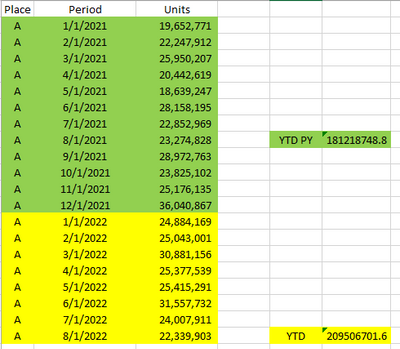- Power BI forums
- Updates
- News & Announcements
- Get Help with Power BI
- Desktop
- Service
- Report Server
- Power Query
- Mobile Apps
- Developer
- DAX Commands and Tips
- Custom Visuals Development Discussion
- Health and Life Sciences
- Power BI Spanish forums
- Translated Spanish Desktop
- Power Platform Integration - Better Together!
- Power Platform Integrations (Read-only)
- Power Platform and Dynamics 365 Integrations (Read-only)
- Training and Consulting
- Instructor Led Training
- Dashboard in a Day for Women, by Women
- Galleries
- Community Connections & How-To Videos
- COVID-19 Data Stories Gallery
- Themes Gallery
- Data Stories Gallery
- R Script Showcase
- Webinars and Video Gallery
- Quick Measures Gallery
- 2021 MSBizAppsSummit Gallery
- 2020 MSBizAppsSummit Gallery
- 2019 MSBizAppsSummit Gallery
- Events
- Ideas
- Custom Visuals Ideas
- Issues
- Issues
- Events
- Upcoming Events
- Community Blog
- Power BI Community Blog
- Custom Visuals Community Blog
- Community Support
- Community Accounts & Registration
- Using the Community
- Community Feedback
Register now to learn Fabric in free live sessions led by the best Microsoft experts. From Apr 16 to May 9, in English and Spanish.
- Power BI forums
- Forums
- Get Help with Power BI
- Desktop
- Re: Calculate YTD for Previous Year
- Subscribe to RSS Feed
- Mark Topic as New
- Mark Topic as Read
- Float this Topic for Current User
- Bookmark
- Subscribe
- Printer Friendly Page
- Mark as New
- Bookmark
- Subscribe
- Mute
- Subscribe to RSS Feed
- Permalink
- Report Inappropriate Content
Calculate YTD for Previous Year
Hi all
I need to calculate the YTD from PY, in this case from Jan 2021 to Aug 2021.
The table is the following:
| Place | Period | Units |
| A | 1/1/2021 | 19,652,771 |
| A | 2/1/2021 | 22,247,912 |
| A | 3/1/2021 | 25,950,207 |
| A | 4/1/2021 | 20,442,619 |
| A | 5/1/2021 | 18,639,247 |
| A | 6/1/2021 | 28,158,195 |
| A | 7/1/2021 | 22,852,969 |
| A | 8/1/2021 | 23,274,828 |
| A | 9/1/2021 | 28,972,763 |
| A | 10/1/2021 | 23,825,102 |
| A | 11/1/2021 | 25,176,135 |
| A | 12/1/2021 | 36,040,867 |
| A | 1/1/2022 | 24,884,169 |
| A | 2/1/2022 | 25,043,001 |
| A | 3/1/2022 | 30,881,156 |
| A | 4/1/2022 | 25,377,539 |
| A | 5/1/2022 | 25,415,291 |
| A | 6/1/2022 | 31,557,732 |
| A | 7/1/2022 | 24,007,911 |
| A | 8/1/2022 | 22,339,903 |
The solution would be:
The measures I have are:
Thanks.
- Mark as New
- Bookmark
- Subscribe
- Mute
- Subscribe to RSS Feed
- Permalink
- Report Inappropriate Content
- in your calendar table add a column "IsPastPY" that tags which months should be considered. (test if the date is older that one year before today)
- add that tag as a filter.
Units YTD PY= CALCULATE([Units YTD],SAMEPERIODLASTYEAR(Query1[Period]),IsPastPY=TRUE())
- make sure your calendar table is in import mode and is refreshed frequently (daily/)
- Mark as New
- Bookmark
- Subscribe
- Mute
- Subscribe to RSS Feed
- Permalink
- Report Inappropriate Content
Hi @lbendlin
The datasource is a SQL file with thousands of rows that I can't edit and also contains all the data, no calendar table. Adding a column would add memory to the BI I think.
Is there any way to do it without adding columns?
Thanks!
- Mark as New
- Bookmark
- Subscribe
- Mute
- Subscribe to RSS Feed
- Permalink
- Report Inappropriate Content
Those are not valid reasons. Always have a calendar table in your data model.
Helpful resources

Microsoft Fabric Learn Together
Covering the world! 9:00-10:30 AM Sydney, 4:00-5:30 PM CET (Paris/Berlin), 7:00-8:30 PM Mexico City

Power BI Monthly Update - April 2024
Check out the April 2024 Power BI update to learn about new features.

| User | Count |
|---|---|
| 114 | |
| 100 | |
| 78 | |
| 75 | |
| 52 |
| User | Count |
|---|---|
| 144 | |
| 109 | |
| 108 | |
| 88 | |
| 61 |