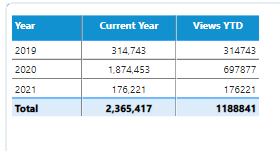- Power BI forums
- Updates
- News & Announcements
- Get Help with Power BI
- Desktop
- Service
- Report Server
- Power Query
- Mobile Apps
- Developer
- DAX Commands and Tips
- Custom Visuals Development Discussion
- Health and Life Sciences
- Power BI Spanish forums
- Translated Spanish Desktop
- Power Platform Integration - Better Together!
- Power Platform Integrations (Read-only)
- Power Platform and Dynamics 365 Integrations (Read-only)
- Training and Consulting
- Instructor Led Training
- Dashboard in a Day for Women, by Women
- Galleries
- Community Connections & How-To Videos
- COVID-19 Data Stories Gallery
- Themes Gallery
- Data Stories Gallery
- R Script Showcase
- Webinars and Video Gallery
- Quick Measures Gallery
- 2021 MSBizAppsSummit Gallery
- 2020 MSBizAppsSummit Gallery
- 2019 MSBizAppsSummit Gallery
- Events
- Ideas
- Custom Visuals Ideas
- Issues
- Issues
- Events
- Upcoming Events
- Community Blog
- Power BI Community Blog
- Custom Visuals Community Blog
- Community Support
- Community Accounts & Registration
- Using the Community
- Community Feedback
Register now to learn Fabric in free live sessions led by the best Microsoft experts. From Apr 16 to May 9, in English and Spanish.
- Power BI forums
- Forums
- Get Help with Power BI
- Desktop
- Calculate YTD across all year using one measure
- Subscribe to RSS Feed
- Mark Topic as New
- Mark Topic as Read
- Float this Topic for Current User
- Bookmark
- Subscribe
- Printer Friendly Page
- Mark as New
- Bookmark
- Subscribe
- Mute
- Subscribe to RSS Feed
- Permalink
- Report Inappropriate Content
Calculate YTD across all year using one measure
Hello All,
In the attached file I have data for 3 years (2019, 2020 and 2021).
For 2021, I have data upto March 2021.
I want to create a measure where I can add it in a table with year dimension + the YTD measure and and it will show data from Jan till Mar in each year
Thank you
Solved! Go to Solution.
- Mark as New
- Bookmark
- Subscribe
- Mute
- Subscribe to RSS Feed
- Permalink
- Report Inappropriate Content
Not sure I fully understand but I think I do. I added a column to your 'Calendar Date Hour' table to check if the day of the year is <= TODAY()
Year day is past =
VAR _Year = YEAR ( 'Calendar Date Hour'[Date] )
VAR _Month = MONTH ( TODAY() )
VAR _Day = DAY ( TODAY() )
VAR _CompareDate = DATE ( _Year, _Month, _Day )
RETURN 'Calendar Date Hour'[Date] <= _CompareDateThen a measure to use that as a filter.
YTD Amount = CALCULATE ( SUM('Input Data'[VIEWS_HOURLY_FILTERED]), 'Calendar Date Hour'[Year day is past] = TRUE )I have attached my updated copy of your file.
A couple of notes. In your model you shouldn't have time in your calendar table. If you need time you should split it into a seperate table and link them both into your fact tables.
You also want your date tables to go from Jan 1 of the first year to Dec 31 of the last year. I have run into odd behavior when the date table contains partial years.
- Mark as New
- Bookmark
- Subscribe
- Mute
- Subscribe to RSS Feed
- Permalink
- Report Inappropriate Content
Not sure I fully understand but I think I do. I added a column to your 'Calendar Date Hour' table to check if the day of the year is <= TODAY()
Year day is past =
VAR _Year = YEAR ( 'Calendar Date Hour'[Date] )
VAR _Month = MONTH ( TODAY() )
VAR _Day = DAY ( TODAY() )
VAR _CompareDate = DATE ( _Year, _Month, _Day )
RETURN 'Calendar Date Hour'[Date] <= _CompareDateThen a measure to use that as a filter.
YTD Amount = CALCULATE ( SUM('Input Data'[VIEWS_HOURLY_FILTERED]), 'Calendar Date Hour'[Year day is past] = TRUE )I have attached my updated copy of your file.
A couple of notes. In your model you shouldn't have time in your calendar table. If you need time you should split it into a seperate table and link them both into your fact tables.
You also want your date tables to go from Jan 1 of the first year to Dec 31 of the last year. I have run into odd behavior when the date table contains partial years.
- Mark as New
- Bookmark
- Subscribe
- Mute
- Subscribe to RSS Feed
- Permalink
- Report Inappropriate Content
Hello @jdbuchanan71 ,
This is what i wanted. I will make a few tweaks to Year day is past formula.
First Time that I use Time in Calendar table and I had a few difficulties to create certain measures because of time that i had to use. As you suggested maybe it is best if i split it into a separate table.
Great workaround though
Thank you
Helpful resources

Microsoft Fabric Learn Together
Covering the world! 9:00-10:30 AM Sydney, 4:00-5:30 PM CET (Paris/Berlin), 7:00-8:30 PM Mexico City

Power BI Monthly Update - April 2024
Check out the April 2024 Power BI update to learn about new features.

| User | Count |
|---|---|
| 109 | |
| 99 | |
| 77 | |
| 66 | |
| 54 |
| User | Count |
|---|---|
| 144 | |
| 104 | |
| 102 | |
| 87 | |
| 64 |