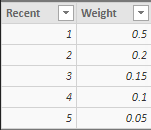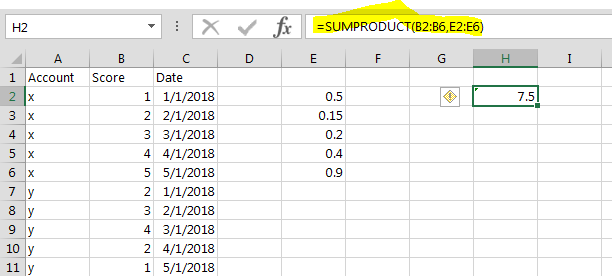- Power BI forums
- Updates
- News & Announcements
- Get Help with Power BI
- Desktop
- Service
- Report Server
- Power Query
- Mobile Apps
- Developer
- DAX Commands and Tips
- Custom Visuals Development Discussion
- Health and Life Sciences
- Power BI Spanish forums
- Translated Spanish Desktop
- Power Platform Integration - Better Together!
- Power Platform Integrations (Read-only)
- Power Platform and Dynamics 365 Integrations (Read-only)
- Training and Consulting
- Instructor Led Training
- Dashboard in a Day for Women, by Women
- Galleries
- Community Connections & How-To Videos
- COVID-19 Data Stories Gallery
- Themes Gallery
- Data Stories Gallery
- R Script Showcase
- Webinars and Video Gallery
- Quick Measures Gallery
- 2021 MSBizAppsSummit Gallery
- 2020 MSBizAppsSummit Gallery
- 2019 MSBizAppsSummit Gallery
- Events
- Ideas
- Custom Visuals Ideas
- Issues
- Issues
- Events
- Upcoming Events
- Community Blog
- Power BI Community Blog
- Custom Visuals Community Blog
- Community Support
- Community Accounts & Registration
- Using the Community
- Community Feedback
Register now to learn Fabric in free live sessions led by the best Microsoft experts. From Apr 16 to May 9, in English and Spanish.
- Power BI forums
- Forums
- Get Help with Power BI
- Desktop
- Re: Calculate Weighted Score for each Account by m...
- Subscribe to RSS Feed
- Mark Topic as New
- Mark Topic as Read
- Float this Topic for Current User
- Bookmark
- Subscribe
- Printer Friendly Page
- Mark as New
- Bookmark
- Subscribe
- Mute
- Subscribe to RSS Feed
- Permalink
- Report Inappropriate Content
Calculate Weighted Score for each Account by month
I am trying to calculate score for each account by giving weights to previous scores
| Account | Score | Date |
| x | 1 | 1/1/2018 |
| x | 2 | 2/1/2018 |
| x | 3 | 3/1/2018 |
| x | 4 | 4/1/2018 |
| x | 5 | 5/1/2018 |
| y | 2 | 1/1/2018 |
| y | 3 | 2/1/2018 |
| y | 4 | 3/1/2018 |
| y | 2 | 4/1/2018 |
| y | 1 | 5/1/2018 |
Table I have
What I want
| Account | WeightedScore |
| x | 5 |
| y | 10 |
Where WeightedScore = 0.9*(Most recent Score by date i.e (5/1/2018) -> 5) + 0.4(Next most recent score by date i.e (4/1/2018) -> 4) ............................. and so on ---- only for last 5 months
Thank you for Your Help.
Solved! Go to Solution.
- Mark as New
- Bookmark
- Subscribe
- Mute
- Subscribe to RSS Feed
- Permalink
- Report Inappropriate Content
I see now. So you need to build the below model:
download the file: https://1drv.ms/u/s!AiiWkkwHZChHjzkDSa4OQLU-JEcu
Measure =
IF (
HASONEVALUE ( Accounts[Account] ),
VAR AddScore =
ADDCOLUMNS (
SUMMARIZE ( Scores, 'Calendar'[Year Month] ),
"Score", CALCULATE ( MAX ( Scores[Score] ) )
)
VAR Top5 =
TOPN ( 5, AddScore, 'Calendar'[Year Month], DESC )
VAR WeightedScore =
SUMX (
Top5,
VAR CurMonth = [Year Month]
VAR Rnk =
RANKX ( Top5, [Year Month], CurMonth, DESC )
RETURN
[Score]
* CALCULATE ( VALUES ( Weights[Weight] ), Weights[Recent] = Rnk )
)
RETURN
WeightedScore
)
Did I answer your question correctly? Mark my answer as a solution!
Proud to be a Datanaut!
- Mark as New
- Bookmark
- Subscribe
- Mute
- Subscribe to RSS Feed
- Permalink
- Report Inappropriate Content
If the most recent score has a weight of 0.9 and the second most recent score has a weight of 0.4, what is the weight of the other 3 ?
Did I answer your question correctly? Mark my answer as a solution!
Proud to be a Datanaut!
- Mark as New
- Bookmark
- Subscribe
- Mute
- Subscribe to RSS Feed
- Permalink
- Report Inappropriate Content
0.2, 0.15, 0.5 I am just making them up, the Idea is to use 5 different weights which add up to 1.
- Mark as New
- Bookmark
- Subscribe
- Mute
- Subscribe to RSS Feed
- Permalink
- Report Inappropriate Content
With these wights, I am getting 7.5 instead of 5:
Did I answer your question correctly? Mark my answer as a solution!
Proud to be a Datanaut!
- Mark as New
- Bookmark
- Subscribe
- Mute
- Subscribe to RSS Feed
- Permalink
- Report Inappropriate Content
you are right That's because I did not calculate it I was just making up the values, I wanted the logic that will get me From A - B
- Mark as New
- Bookmark
- Subscribe
- Mute
- Subscribe to RSS Feed
- Permalink
- Report Inappropriate Content
I see now. So you need to build the below model:
download the file: https://1drv.ms/u/s!AiiWkkwHZChHjzkDSa4OQLU-JEcu
Measure =
IF (
HASONEVALUE ( Accounts[Account] ),
VAR AddScore =
ADDCOLUMNS (
SUMMARIZE ( Scores, 'Calendar'[Year Month] ),
"Score", CALCULATE ( MAX ( Scores[Score] ) )
)
VAR Top5 =
TOPN ( 5, AddScore, 'Calendar'[Year Month], DESC )
VAR WeightedScore =
SUMX (
Top5,
VAR CurMonth = [Year Month]
VAR Rnk =
RANKX ( Top5, [Year Month], CurMonth, DESC )
RETURN
[Score]
* CALCULATE ( VALUES ( Weights[Weight] ), Weights[Recent] = Rnk )
)
RETURN
WeightedScore
)
Did I answer your question correctly? Mark my answer as a solution!
Proud to be a Datanaut!
- Mark as New
- Bookmark
- Subscribe
- Mute
- Subscribe to RSS Feed
- Permalink
- Report Inappropriate Content
Thanks a Lot, That was really helpful!
Helpful resources

Microsoft Fabric Learn Together
Covering the world! 9:00-10:30 AM Sydney, 4:00-5:30 PM CET (Paris/Berlin), 7:00-8:30 PM Mexico City

Power BI Monthly Update - April 2024
Check out the April 2024 Power BI update to learn about new features.

| User | Count |
|---|---|
| 109 | |
| 99 | |
| 77 | |
| 66 | |
| 54 |
| User | Count |
|---|---|
| 144 | |
| 104 | |
| 102 | |
| 88 | |
| 63 |