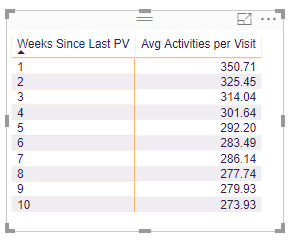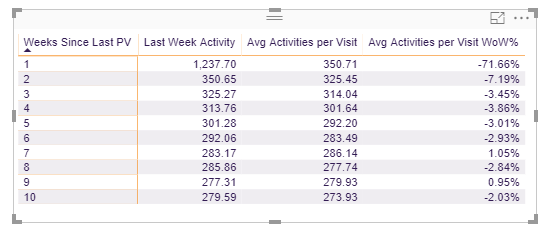- Power BI forums
- Updates
- News & Announcements
- Get Help with Power BI
- Desktop
- Service
- Report Server
- Power Query
- Mobile Apps
- Developer
- DAX Commands and Tips
- Custom Visuals Development Discussion
- Health and Life Sciences
- Power BI Spanish forums
- Translated Spanish Desktop
- Power Platform Integration - Better Together!
- Power Platform Integrations (Read-only)
- Power Platform and Dynamics 365 Integrations (Read-only)
- Training and Consulting
- Instructor Led Training
- Dashboard in a Day for Women, by Women
- Galleries
- Community Connections & How-To Videos
- COVID-19 Data Stories Gallery
- Themes Gallery
- Data Stories Gallery
- R Script Showcase
- Webinars and Video Gallery
- Quick Measures Gallery
- 2021 MSBizAppsSummit Gallery
- 2020 MSBizAppsSummit Gallery
- 2019 MSBizAppsSummit Gallery
- Events
- Ideas
- Custom Visuals Ideas
- Issues
- Issues
- Events
- Upcoming Events
- Community Blog
- Power BI Community Blog
- Custom Visuals Community Blog
- Community Support
- Community Accounts & Registration
- Using the Community
- Community Feedback
Register now to learn Fabric in free live sessions led by the best Microsoft experts. From Apr 16 to May 9, in English and Spanish.
- Power BI forums
- Forums
- Get Help with Power BI
- Desktop
- Re: Calculate Week over Week % change based on Num...
- Subscribe to RSS Feed
- Mark Topic as New
- Mark Topic as Read
- Float this Topic for Current User
- Bookmark
- Subscribe
- Printer Friendly Page
- Mark as New
- Bookmark
- Subscribe
- Mute
- Subscribe to RSS Feed
- Permalink
- Report Inappropriate Content
Calculate Week over Week % change based on Number of weeks since event
I have a column that calculates the number of weeks since an activity occured:
Weeks Since Last PV =
DATEDIFF(Activity[Last PV Before Activity],Activity[Date],WEEK
)
I use this field to evaluate avg activities performed based on the number of weeks since the last visit.
What I want to do is then see the WoW change for the avg activity. I tried the below but I am not getting the correct answer. It seems like the problems lies in referencing the week before the current one being evaluated. Specifically, I am not able to calculate the activity, but filter for only the avg from the previous week.
Avg Activities per Visit WoW% =
VAR __PREV_WEEK =
CALCULATE([Avg Activities per Visit], Activity[Weeks Since Last PV] - 1)
RETURN
DIVIDE(([Avg Activities per Visit] - __PREV_WEEK), __PREV_WEEK)
Solved! Go to Solution.
- Mark as New
- Bookmark
- Subscribe
- Mute
- Subscribe to RSS Feed
- Permalink
- Report Inappropriate Content
Hi @Anonymous
Try this:
Avg Activities per Visit WoW% =
VAR __PREV_WEEK =
CALCULATE (
[Avg Activities per Visit],
FILTER (
ALL ( Activity ),
Activity[Weeks Since Last PV]
= MAX ( Activity[Weeks Since Last PV] ) - 1
)
)
RETURN
IF (
MAX(Activity[Weeks Since Last PV])=1,
BLANK (),
DIVIDE ( ( [Avg Activities per Visit] - __PREV_WEEK ), __PREV_WEEK )
)
Regards,
Cherie
If this post helps, then please consider Accept it as the solution to help the other members find it more quickly.
- Mark as New
- Bookmark
- Subscribe
- Mute
- Subscribe to RSS Feed
- Permalink
- Report Inappropriate Content
@Anonymous
Your logic for the WOW% is fine It's the code that isn't, I think.
I'm a bit confused and would need to know more about the structure and fields of your data table and the code of [Avg Activities per visit] but it looks like there's something wrong with the filter argument in your CALCULATE in [Avg Activities per Visit WoW]. If set up as a measure, what you show should give an error if Activity[Weeks Since Last PV] is a column. Doesn't it?
If you're to set up Activity[Weeks Since Last PV] in the rows of a matrix like it seems that you have in the capture you show, try this:
Avg Activities per Visit WoW% =
VAR __PREV_WEEK =
CALCULATE (
[Avg Activities per Visit],
Activity[Weeks Since Last PV]
= SELECTEDVALUE ( Activity[Weeks Since Last PV] ) - 1
)
RETURN
DIVIDE ( ( [Avg Activities per Visit] - __PREV_WEEK ), __PREV_WEEK )
- Mark as New
- Bookmark
- Subscribe
- Mute
- Subscribe to RSS Feed
- Permalink
- Report Inappropriate Content
Yes this problem is a bit complicated without knowing the structure of the data. I tried your suggested code but am getting an error "a function 'SELECTEDVALUE" has been used in a T/F expressions that is used as a table filter expression"
- Mark as New
- Bookmark
- Subscribe
- Mute
- Subscribe to RSS Feed
- Permalink
- Report Inappropriate Content
Hi @Anonymous
Is 'Avg Activities per Visit WoW%' a measure or a calculate column?
- Mark as New
- Bookmark
- Subscribe
- Mute
- Subscribe to RSS Feed
- Permalink
- Report Inappropriate Content
- Mark as New
- Bookmark
- Subscribe
- Mute
- Subscribe to RSS Feed
- Permalink
- Report Inappropriate Content
@Anonymous
Ok. Would you explain to me what you are trying to do with:
CALCULATE([Avg Activities per Visit], Activity[Weeks Since Last PV] - 1)
It looks a bit strange
- Mark as New
- Bookmark
- Subscribe
- Mute
- Subscribe to RSS Feed
- Permalink
- Report Inappropriate Content
@AlB I am trying to create a variable which represents the avg activities that occured the week before the row being looked at. This is so that once I get that number, I can calculate the % difference between 1 and 2weeks, 2 and 3 weeks, etc.
This may not even be the way to achieve what I am looking for. I ultimatly just want to calculate the WoW % change for avg activities per visit like in the chart I posted above,, just WoW % change
- Mark as New
- Bookmark
- Subscribe
- Mute
- Subscribe to RSS Feed
- Permalink
- Report Inappropriate Content
Hi @Anonymous
You may try with below measure. Here is the similar post for your reference.
Avg Activities per Visit WoW% =
VAR __PREV_WEEK =
CALCULATE (
[Avg Activities per Visit],
FILTER (
ALL ( Activity ),
Activity[Weeks Since Last PV]
= MAX ( Activity[Weeks Since Last PV] ) - 1
)
)
RETURN
DIVIDE ( ( [Avg Activities per Visit] - __PREV_WEEK ), __PREV_WEEK )
Regards,
Cherie
If this post helps, then please consider Accept it as the solution to help the other members find it more quickly.
- Mark as New
- Bookmark
- Subscribe
- Mute
- Subscribe to RSS Feed
- Permalink
- Report Inappropriate Content
Hi Cherie @v-cherch-msft,
This solution worked, thank you! I created another measure (Last Week Activity) which is just the portion of code related to the variable to make sure it was referencing the right number, which it is. The ony thing is that for Week 1, I don't want any comparison. I didn't mention this piece, my apologies. Would there be a way to omit comparing week 1 to week 0 (1,237 number).
Best,
Stephen
- Mark as New
- Bookmark
- Subscribe
- Mute
- Subscribe to RSS Feed
- Permalink
- Report Inappropriate Content
Hi @Anonymous
Could you tell me if your problem has been solved? If it is,kindly mark my answer as a solution if you feel that makes sense. Welcome to share your own solution. More people will benefit from here.
Regards,
Cherie
If this post helps, then please consider Accept it as the solution to help the other members find it more quickly.
- Mark as New
- Bookmark
- Subscribe
- Mute
- Subscribe to RSS Feed
- Permalink
- Report Inappropriate Content
Hi @Anonymous
Try this:
Avg Activities per Visit WoW% =
VAR __PREV_WEEK =
CALCULATE (
[Avg Activities per Visit],
FILTER (
ALL ( Activity ),
Activity[Weeks Since Last PV]
= MAX ( Activity[Weeks Since Last PV] ) - 1
)
)
RETURN
IF (
MAX(Activity[Weeks Since Last PV])=1,
BLANK (),
DIVIDE ( ( [Avg Activities per Visit] - __PREV_WEEK ), __PREV_WEEK )
)
Regards,
Cherie
If this post helps, then please consider Accept it as the solution to help the other members find it more quickly.
Helpful resources

Microsoft Fabric Learn Together
Covering the world! 9:00-10:30 AM Sydney, 4:00-5:30 PM CET (Paris/Berlin), 7:00-8:30 PM Mexico City

Power BI Monthly Update - April 2024
Check out the April 2024 Power BI update to learn about new features.

| User | Count |
|---|---|
| 109 | |
| 98 | |
| 77 | |
| 66 | |
| 54 |
| User | Count |
|---|---|
| 144 | |
| 104 | |
| 101 | |
| 86 | |
| 64 |