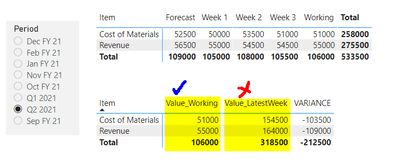- Power BI forums
- Updates
- News & Announcements
- Get Help with Power BI
- Desktop
- Service
- Report Server
- Power Query
- Mobile Apps
- Developer
- DAX Commands and Tips
- Custom Visuals Development Discussion
- Health and Life Sciences
- Power BI Spanish forums
- Translated Spanish Desktop
- Power Platform Integration - Better Together!
- Power Platform Integrations (Read-only)
- Power Platform and Dynamics 365 Integrations (Read-only)
- Training and Consulting
- Instructor Led Training
- Dashboard in a Day for Women, by Women
- Galleries
- Community Connections & How-To Videos
- COVID-19 Data Stories Gallery
- Themes Gallery
- Data Stories Gallery
- R Script Showcase
- Webinars and Video Gallery
- Quick Measures Gallery
- 2021 MSBizAppsSummit Gallery
- 2020 MSBizAppsSummit Gallery
- 2019 MSBizAppsSummit Gallery
- Events
- Ideas
- Custom Visuals Ideas
- Issues
- Issues
- Events
- Upcoming Events
- Community Blog
- Power BI Community Blog
- Custom Visuals Community Blog
- Community Support
- Community Accounts & Registration
- Using the Community
- Community Feedback
Register now to learn Fabric in free live sessions led by the best Microsoft experts. From Apr 16 to May 9, in English and Spanish.
- Power BI forums
- Forums
- Get Help with Power BI
- Desktop
- Re: Calculate Value based on Max & Criteria in Dim...
- Subscribe to RSS Feed
- Mark Topic as New
- Mark Topic as Read
- Float this Topic for Current User
- Bookmark
- Subscribe
- Printer Friendly Page
- Mark as New
- Bookmark
- Subscribe
- Mute
- Subscribe to RSS Feed
- Permalink
- Report Inappropriate Content
Calculate Value based on Max & Criteria in Dimension
Hi PBI Experts!
Update:
Seems that there's some bug or problem, re-opened the file today (nothing was changed, data wasn't refreshed) but the values reflect correctly this time
I have something I can't get my head around, hope someone can help
My Table consists of Version, Period, Item & Value where:
- Each Period has multiple versions (e.g. Forecast, Week "X", Working)
I am trying to create a table (see the lower table) whereby when a Period is selected, the table shows:
- The corresponding value for Version = "Working"
- The corresponding value for the Latest Week (in this case "Week 3"), however I can't achieve this portion
My attempt to create "Value_LatestWeek" that failed is:
- Create a measure to identify the latest week
- LATEST_WEEK = CALCULATE(MAX(Table1[Version]),FILTER(Table1,LEFT(Table1[Version],4) = "WEEK"))
- Create a measure to calculate value based on "LATEST_WEEK"
- Value_LatestWeek = CALCULATE([Value],FILTER(Table1,Table1[Version] = [LATEST_WEEK] ))
Strangest thing is even though "LATEST_WEEK" correctly identifies as "Week 3", "Value_LatestWeek" adds up all values that belong to all the weeks
VersionPeriodItem Value
| Forecast | Q1 2021 | Revenue | 45,000 |
| Forecast | Q1 2021 | Cost of Materials | 37,500 |
| Forecast | Sep FY 21 | Revenue | 15,000 |
| Forecast | Sep FY 21 | Cost of Materials | 13,000 |
| Forecast | Oct FY 21 | Revenue | 14,000 |
| Forecast | Oct FY 21 | Cost of Materials | 12,500 |
| Forecast | Nov FY 21 | Revenue | 16,000 |
| Forecast | Nov FY 21 | Cost of Materials | 12,000 |
| Week 1 | Q1 2021 | Revenue | 43,000 |
| Week 1 | Q1 2021 | Cost of Materials | 37,000 |
| Week 1 | Sep FY 21 | Revenue | 14,500 |
| Week 1 | Sep FY 21 | Cost of Materials | 12,000 |
| Week 1 | Oct FY 21 | Revenue | 13,500 |
| Week 1 | Oct FY 21 | Cost of Materials | 13,000 |
| Week 1 | Nov FY 21 | Revenue | 15,000 |
| Week 1 | Nov FY 21 | Cost of Materials | 12,000 |
| Week 2 | Q1 2021 | Revenue | 48,000 |
| Week 2 | Q1 2021 | Cost of Materials | 42,000 |
| Week 2 | Sep FY 21 | Revenue | 16,000 |
| Week 2 | Sep FY 21 | Cost of Materials | 14,500 |
| Week 2 | Oct FY 21 | Revenue | 17,000 |
| Week 2 | Oct FY 21 | Cost of Materials | 15,000 |
| Week 2 | Nov FY 21 | Revenue | 15,000 |
| Week 2 | Nov FY 21 | Cost of Materials | 12,500 |
| Working | Q1 2021 | Revenue | 42,500 |
| Working | Q1 2021 | Cost of Materials | 37,000 |
| Working | Sep FY 21 | Revenue | 15,500 |
| Working | Sep FY 21 | Cost of Materials | 14,000 |
| Working | Oct FY 21 | Revenue | 13,500 |
| Working | Oct FY 21 | Cost of Materials | 12,000 |
| Working | Nov FY 21 | Revenue | 13,500 |
| Working | Nov FY 21 | Cost of Materials | 11,000 |
Solved! Go to Solution.
- Mark as New
- Bookmark
- Subscribe
- Mute
- Subscribe to RSS Feed
- Permalink
- Report Inappropriate Content
Hi,
Try this
Value_LatestWeek = CALCULATE([Values],FILTER(Data,Data[Version] = CALCULATE(MAX(Data[Version]),FILTER(Data,LEFT(Data[Version],4) = "WEEK"))))
Regards,
Ashish Mathur
http://www.ashishmathur.com
https://www.linkedin.com/in/excelenthusiasts/
- Mark as New
- Bookmark
- Subscribe
- Mute
- Subscribe to RSS Feed
- Permalink
- Report Inappropriate Content
Hi,
Try this
Value_LatestWeek = CALCULATE([Values],FILTER(Data,Data[Version] = CALCULATE(MAX(Data[Version]),FILTER(Data,LEFT(Data[Version],4) = "WEEK"))))
Regards,
Ashish Mathur
http://www.ashishmathur.com
https://www.linkedin.com/in/excelenthusiasts/
- Mark as New
- Bookmark
- Subscribe
- Mute
- Subscribe to RSS Feed
- Permalink
- Report Inappropriate Content
Thanks for your answer, seems like today when I open the file, the calculated value from my original file is reflecting the right numbers...
Not sure if there was some bug or memory problem on my PC? But your calculation works as well
- Mark as New
- Bookmark
- Subscribe
- Mute
- Subscribe to RSS Feed
- Permalink
- Report Inappropriate Content
You are welcome.
Regards,
Ashish Mathur
http://www.ashishmathur.com
https://www.linkedin.com/in/excelenthusiasts/
- Mark as New
- Bookmark
- Subscribe
- Mute
- Subscribe to RSS Feed
- Permalink
- Report Inappropriate Content
Appreciate any help!
Helpful resources

Microsoft Fabric Learn Together
Covering the world! 9:00-10:30 AM Sydney, 4:00-5:30 PM CET (Paris/Berlin), 7:00-8:30 PM Mexico City

Power BI Monthly Update - April 2024
Check out the April 2024 Power BI update to learn about new features.

| User | Count |
|---|---|
| 114 | |
| 99 | |
| 82 | |
| 70 | |
| 60 |
| User | Count |
|---|---|
| 149 | |
| 114 | |
| 107 | |
| 89 | |
| 67 |