- Power BI forums
- Updates
- News & Announcements
- Get Help with Power BI
- Desktop
- Service
- Report Server
- Power Query
- Mobile Apps
- Developer
- DAX Commands and Tips
- Custom Visuals Development Discussion
- Health and Life Sciences
- Power BI Spanish forums
- Translated Spanish Desktop
- Power Platform Integration - Better Together!
- Power Platform Integrations (Read-only)
- Power Platform and Dynamics 365 Integrations (Read-only)
- Training and Consulting
- Instructor Led Training
- Dashboard in a Day for Women, by Women
- Galleries
- Community Connections & How-To Videos
- COVID-19 Data Stories Gallery
- Themes Gallery
- Data Stories Gallery
- R Script Showcase
- Webinars and Video Gallery
- Quick Measures Gallery
- 2021 MSBizAppsSummit Gallery
- 2020 MSBizAppsSummit Gallery
- 2019 MSBizAppsSummit Gallery
- Events
- Ideas
- Custom Visuals Ideas
- Issues
- Issues
- Events
- Upcoming Events
- Community Blog
- Power BI Community Blog
- Custom Visuals Community Blog
- Community Support
- Community Accounts & Registration
- Using the Community
- Community Feedback
Register now to learn Fabric in free live sessions led by the best Microsoft experts. From Apr 16 to May 9, in English and Spanish.
- Power BI forums
- Forums
- Get Help with Power BI
- Desktop
- Re: Calculate Unrelated Table with Slicer
- Subscribe to RSS Feed
- Mark Topic as New
- Mark Topic as Read
- Float this Topic for Current User
- Bookmark
- Subscribe
- Printer Friendly Page
- Mark as New
- Bookmark
- Subscribe
- Mute
- Subscribe to RSS Feed
- Permalink
- Report Inappropriate Content
Calculate Unrelated Table with Slicer
First, I can't share my data as it is contractually protected. So hopefully y'all can help without it.
I have three tables I'm working with:
tbl_Schedule is a MS Project schedule shoved into SharePoint as a list for a data source.
tbl_Calendar is a calculated table which lists all the dates from tbl_Schedule (MIN being earliest Start Date, MAX being latest Due Date).
tbl_LineList is an Oracle table that has a bunch of tasks (columns) and flags as to whether a task is required (REQD).
I am using a calculated column in tbl_LineList called "Calc TCARDREQD" which says, if TCARDREQD = "Yes", then 1.
I am trying to sum up all my "Calc TCARDRED".
The TCARD work is divided among two subcontractors based on locations (which are listed per row in tbl_LineList) using "Calc ROW Subcon".
Right now, I have a "baseline" calculation that sums up all the TCARDREQD across the whole project. But I have no way to relate the Calendar to the LineList, so when I add a slicer, it has no impact on my SUM of CalcTCARDREQD. Here is the formula:
Calc TCARD Baseline = VAR ScheduleTitle = FILTER(tbl_Schedule,tbl_Schedule[Title]="Preliminary Landowner Research")
VAR CountDateRows = [Date]>=MINX(ScheduleTitle,tbl_Schedule[StartDate]) && [Date]<=MAXX(ScheduleTitle,tbl_Schedule[DueDate]) && tbl_Calendar[Calc Working Day]=TRUE()
VAR CountNonDateRows = COUNTROWS(FILTER(tbl_Calendar,[Date]>=MINX(ScheduleTitle,tbl_Schedule[StartDate]) && [Date]<=MAXX(ScheduleTitle,tbl_Schedule[DueDate]) && tbl_Calendar[Calc Working Day]=FALSE()))
VAR SumTCARD = SUM(tbl_LineList[Calc TCARDREQD])
RETURN
IF(CountDateRows,SumTCARD/(DATEDIFF(MINX(ScheduleTitle,tbl_Schedule[StartDate]),MAXX(ScheduleTitle,tbl_Schedule[DueDate]),DAY)-CountNonDateRows),BLANK())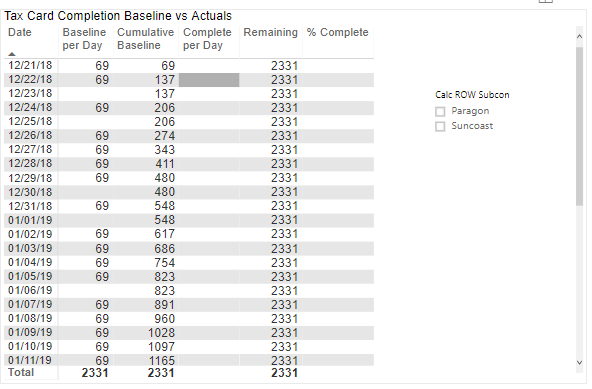
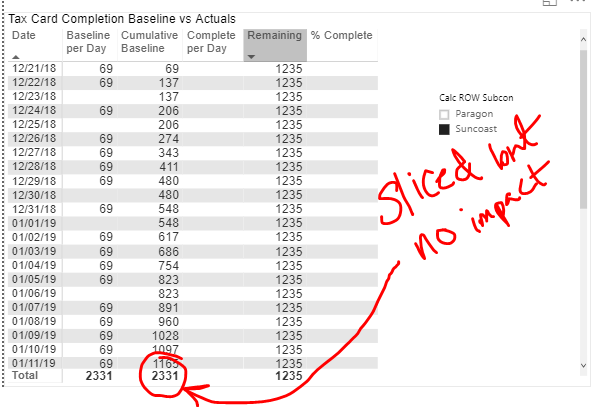
Solved! Go to Solution.
- Mark as New
- Bookmark
- Subscribe
- Mute
- Subscribe to RSS Feed
- Permalink
- Report Inappropriate Content
Hi @Anonymous,
That won't be a problem. Try this formula, please. If it works, please mark the proper answers as solutions.
Calc TCARD Baseline Measure = VAR ScheduleTitle = FILTER ( tbl_Schedule, tbl_Schedule[Title] = "Preliminary Landowner Research" ) VAR CountDateRows = MIN ( 'tbl_Calendar'[Date] ) >= MINX ( ScheduleTitle, tbl_Schedule[StartDate] ) && MIN ( 'tbl_Calendar'[Date] ) <= MAXX ( ScheduleTitle, tbl_Schedule[DueDate] ) && MIN ( tbl_Calendar[Calc Working Day] ) = 1 VAR CountNonDateRows = COUNTROWS ( FILTER ( ALL ( tbl_Calendar ), [Date] >= MINX ( ScheduleTitle, tbl_Schedule[StartDate] ) && [Date] <= MAXX ( ScheduleTitle, tbl_Schedule[DueDate] ) && tbl_Calendar[Calc Working Day] = 0 ) ) VAR SumTCARD = SUM ( tbl_LineList[Calc TCARDREQD] ) RETURN SUMX ( tbl_Calendar, IF ( CountDateRows, SumTCARD / ( DATEDIFF ( MINX ( ScheduleTitle, tbl_Schedule[StartDate] ), MAXX ( ScheduleTitle, tbl_Schedule[DueDate] ), DAY ) - CountNonDateRows ), BLANK () ) )
Best Regards,
Dale
If this post helps, then please consider Accept it as the solution to help the other members find it more quickly.
- Mark as New
- Bookmark
- Subscribe
- Mute
- Subscribe to RSS Feed
- Permalink
- Report Inappropriate Content
Hi @Anonymous,
1. Where is [Calc TCARD Baseline]? It seems a Calculated Column. If so, I'm afraid it won't respond to the slicer. Can you apply it as a measure?
2. The Slicer isn't from the Calendar table. So the relationship won't be a problem.
Can you share a dummy sample that has several rows to show the structure?
Best Regards,
Dale
If this post helps, then please consider Accept it as the solution to help the other members find it more quickly.
- Mark as New
- Bookmark
- Subscribe
- Mute
- Subscribe to RSS Feed
- Permalink
- Report Inappropriate Content
[Calc TCARD Baseline] lives in the Calendar table. I can't put it in the LineList table (the fact table) because I have no idea when each row will be completed (establish a baseline) so it's better for the calculation to exist next to the dates and just say "If there are 2300 rows in the fact table, divide that equally by X number of days", which is what [Calc TCARD Baseline] does.
The relationship is the problem. If I had a relationship between the fact table and the calendar table, then it would slice just fine. But there isn't any columns that could relate the two UNLESS I used the TCARDCOMPLETEDATE column, but that won't work because there's like 10 tasks all summarized in the fact table that would need to relate separately with the calendar table.
Also, I tried to make it a measure, but then it wouldn't evaluate Max/Min dates and such.
I'm attaching some severely trimmed down data. The Calendar didn't have anything sensetive specifically in it, so that one is mostly left untouched. The Linelist I have trimmed down to only include the columns that the data is pulled from. The Schedule has been trimmed to remove rows except the one task we're filtering on to figure out start/end dates. Hopefully this will help.
- Mark as New
- Bookmark
- Subscribe
- Mute
- Subscribe to RSS Feed
- Permalink
- Report Inappropriate Content
Hi @Anonymous,
I rewrite it as a measure. Please download the demo from the attachment.
Calc TCARD Baseline Measure = VAR ScheduleTitle = FILTER ( tbl_Schedule, tbl_Schedule[Title] = "Preliminary Landowner Research" ) VAR CountDateRows = MIN ( 'tbl_Calendar'[Date] ) >= MINX ( ScheduleTitle, tbl_Schedule[StartDate] ) && MIN ( 'tbl_Calendar'[Date] ) <= MAXX ( ScheduleTitle, tbl_Schedule[DueDate] ) && MIN ( tbl_Calendar[Calc Working Day] ) = 1 VAR CountNonDateRows = COUNTROWS ( FILTER ( ALL ( tbl_Calendar ), [Date] >= MINX ( ScheduleTitle, tbl_Schedule[StartDate] ) && [Date] <= MAXX ( ScheduleTitle, tbl_Schedule[DueDate] ) && tbl_Calendar[Calc Working Day] = 0 ) ) VAR SumTCARD = SUM ( tbl_LineList[Calc TCARDREQD] ) RETURN IF ( CountDateRows, SumTCARD / ( DATEDIFF ( MINX ( ScheduleTitle, tbl_Schedule[StartDate] ), MAXX ( ScheduleTitle, tbl_Schedule[DueDate] ), DAY ) - CountNonDateRows ), BLANK () )
Cumulative = CALCULATE ( SUMX ( tbl_Calendar, [Calc TCARD Baseline Measure] ), FILTER ( ALL ( tbl_Calendar[Date] ), 'tbl_Calendar'[Date] <= MAX ( 'tbl_Calendar'[Date] ) ) )
Best Regards,
Dale
If this post helps, then please consider Accept it as the solution to help the other members find it more quickly.
- Mark as New
- Bookmark
- Subscribe
- Mute
- Subscribe to RSS Feed
- Permalink
- Report Inappropriate Content
Wait - I just noticed - the column in the matrix is showing the total as being the average. The Cumulative column subtotal row and the per-day subtotal should both be the same. It's a SUM not an AVG. 😞
- Mark as New
- Bookmark
- Subscribe
- Mute
- Subscribe to RSS Feed
- Permalink
- Report Inappropriate Content
Hi @Anonymous,
That won't be a problem. Try this formula, please. If it works, please mark the proper answers as solutions.
Calc TCARD Baseline Measure = VAR ScheduleTitle = FILTER ( tbl_Schedule, tbl_Schedule[Title] = "Preliminary Landowner Research" ) VAR CountDateRows = MIN ( 'tbl_Calendar'[Date] ) >= MINX ( ScheduleTitle, tbl_Schedule[StartDate] ) && MIN ( 'tbl_Calendar'[Date] ) <= MAXX ( ScheduleTitle, tbl_Schedule[DueDate] ) && MIN ( tbl_Calendar[Calc Working Day] ) = 1 VAR CountNonDateRows = COUNTROWS ( FILTER ( ALL ( tbl_Calendar ), [Date] >= MINX ( ScheduleTitle, tbl_Schedule[StartDate] ) && [Date] <= MAXX ( ScheduleTitle, tbl_Schedule[DueDate] ) && tbl_Calendar[Calc Working Day] = 0 ) ) VAR SumTCARD = SUM ( tbl_LineList[Calc TCARDREQD] ) RETURN SUMX ( tbl_Calendar, IF ( CountDateRows, SumTCARD / ( DATEDIFF ( MINX ( ScheduleTitle, tbl_Schedule[StartDate] ), MAXX ( ScheduleTitle, tbl_Schedule[DueDate] ), DAY ) - CountNonDateRows ), BLANK () ) )
Best Regards,
Dale
If this post helps, then please consider Accept it as the solution to help the other members find it more quickly.
- Mark as New
- Bookmark
- Subscribe
- Mute
- Subscribe to RSS Feed
- Permalink
- Report Inappropriate Content
So a few hiccups along the way, getting this to work in my file, but by-golly you did it. Thanks! Now to disect your formula and understand the difference!
Helpful resources

Microsoft Fabric Learn Together
Covering the world! 9:00-10:30 AM Sydney, 4:00-5:30 PM CET (Paris/Berlin), 7:00-8:30 PM Mexico City

Power BI Monthly Update - April 2024
Check out the April 2024 Power BI update to learn about new features.

| User | Count |
|---|---|
| 107 | |
| 93 | |
| 77 | |
| 65 | |
| 53 |
| User | Count |
|---|---|
| 147 | |
| 106 | |
| 104 | |
| 87 | |
| 61 |
