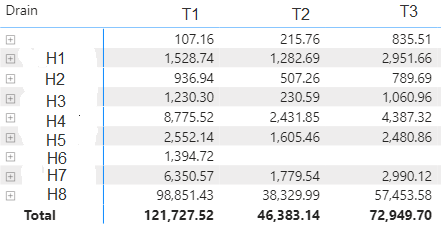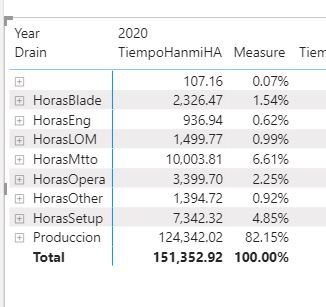- Power BI forums
- Updates
- News & Announcements
- Get Help with Power BI
- Desktop
- Service
- Report Server
- Power Query
- Mobile Apps
- Developer
- DAX Commands and Tips
- Custom Visuals Development Discussion
- Health and Life Sciences
- Power BI Spanish forums
- Translated Spanish Desktop
- Power Platform Integration - Better Together!
- Power Platform Integrations (Read-only)
- Power Platform and Dynamics 365 Integrations (Read-only)
- Training and Consulting
- Instructor Led Training
- Dashboard in a Day for Women, by Women
- Galleries
- Community Connections & How-To Videos
- COVID-19 Data Stories Gallery
- Themes Gallery
- Data Stories Gallery
- R Script Showcase
- Webinars and Video Gallery
- Quick Measures Gallery
- 2021 MSBizAppsSummit Gallery
- 2020 MSBizAppsSummit Gallery
- 2019 MSBizAppsSummit Gallery
- Events
- Ideas
- Custom Visuals Ideas
- Issues
- Issues
- Events
- Upcoming Events
- Community Blog
- Power BI Community Blog
- Custom Visuals Community Blog
- Community Support
- Community Accounts & Registration
- Using the Community
- Community Feedback
Register now to learn Fabric in free live sessions led by the best Microsoft experts. From Apr 16 to May 9, in English and Spanish.
- Power BI forums
- Forums
- Get Help with Power BI
- Desktop
- Calculate Sum over two columns
- Subscribe to RSS Feed
- Mark Topic as New
- Mark Topic as Read
- Float this Topic for Current User
- Bookmark
- Subscribe
- Printer Friendly Page
- Mark as New
- Bookmark
- Subscribe
- Mute
- Subscribe to RSS Feed
- Permalink
- Report Inappropriate Content
Calculate Sum over two columns
Hi
I'm relatively new, I'm working over a dashboard, and have 2 tables, and the relationship of the tables is Many to Many.
I need to calculate the percentages of the rows over the columns ( H/T ). I already tried to create a new table with SUMMARIZE, grouping by T column, but I tried to aggregate the H row to the first table using RELATED, so I could have another measure of the total and do the division, but Power BI throws me an error that "the column doesn't have a relationship to any table available in the current context"
So, how I can have the total per row per column? So, I'm looking for the value in the different intersections H1-T1, H2-T1, so I can calculate the percentanges and then work in a graph.
Thanks in advance. Regards.
Solved! Go to Solution.
- Mark as New
- Bookmark
- Subscribe
- Mute
- Subscribe to RSS Feed
- Permalink
- Report Inappropriate Content
Hi @EnrikeMles ,
1. RELATED function can't work with Many-to-Many relationship.
2. In your .pbix file, you can create column "Drain" like below, and "IF..." is not needed.
Drain = RELATED(DrainsClasification[Clasification])In addition, you can just use the "Clasification" column in "DrainsClasification" table.
3. Is this what you want?
Measure = [TiempoHanmiHA] / SUMX ( ALLSELECTED ( TMS_Eventos[Drain] ), [TiempoHanmiHA] )
Best regards
Icey
If this post helps,then consider Accepting it as the solution to help other members find it faster.
- Mark as New
- Bookmark
- Subscribe
- Mute
- Subscribe to RSS Feed
- Permalink
- Report Inappropriate Content
Hi @EnrikeMles ,
1. RELATED function can't work with Many-to-Many relationship.
2. In your .pbix file, you can create column "Drain" like below, and "IF..." is not needed.
Drain = RELATED(DrainsClasification[Clasification])In addition, you can just use the "Clasification" column in "DrainsClasification" table.
3. Is this what you want?
Measure = [TiempoHanmiHA] / SUMX ( ALLSELECTED ( TMS_Eventos[Drain] ), [TiempoHanmiHA] )
Best regards
Icey
If this post helps,then consider Accepting it as the solution to help other members find it faster.
- Mark as New
- Bookmark
- Subscribe
- Mute
- Subscribe to RSS Feed
- Permalink
- Report Inappropriate Content
Yes, that's what I was looking for, I though I needed to get a measure grouped by Drain to get that percentage.
Thank you so much.
- Mark as New
- Bookmark
- Subscribe
- Mute
- Subscribe to RSS Feed
- Permalink
- Report Inappropriate Content
@EnrikeMles
Did not quite understand the expected results?
However, it is better to avoid Many-To-Many by reconfiguring a bridge table please refer to:
https://www.seerinteractive.com/blog/join-many-many-power-bi/
________________________
If my answer was helpful, please consider Accept it as the solution to help the other members find it
Click on the Thumbs-Up icon if you like this reply 🙂
⭕ Subscribe and learn Power BI from these videos
⚪ Website ⚪ LinkedIn ⚪ PBI User Group
- Mark as New
- Bookmark
- Subscribe
- Mute
- Subscribe to RSS Feed
- Permalink
- Report Inappropriate Content
Hi, I tried to replicate the bridge table, and I'm pretty sure that I follow all the steps correctly, but the relationships between the new Brigde table and the other 2 tables are still Many to Many.
Any hint of what could be wrong.
- Mark as New
- Bookmark
- Subscribe
- Mute
- Subscribe to RSS Feed
- Permalink
- Report Inappropriate Content
@EnrikeMles
Your bridge table is supposed to have uniques values, arrange it in such a way and link with the other table, you may share a sample pbix file to check and resolve.
________________________
If my answer was helpful, please consider Accept it as the solution to help the other members find it
Click on the Thumbs-Up icon if you like this reply 🙂
⭕ Subscribe and learn Power BI from these videos
⚪ Website ⚪ LinkedIn ⚪ PBI User Group
- Mark as New
- Bookmark
- Subscribe
- Mute
- Subscribe to RSS Feed
- Permalink
- Report Inappropriate Content
Hi, I encountered the error, in the Bridge table there is some values duplicated, ones in lowercase and ones in uppercase, so I removed manually, but I don't quite seem to find the values the I need.
I tried to remove registers from the pbix to get a sample data, but the size is still 150Mb, is there another way to share it?
So, for the record, the value for T1, T2 and T3 is a measure, and the formula is:
- Mark as New
- Bookmark
- Subscribe
- Mute
- Subscribe to RSS Feed
- Permalink
- Report Inappropriate Content
Hi @EnrikeMles ,
It is suggested to create a dummy sample .pbix file with the same data structure and model. And then upload it to OneDrive for Business and paste the link here.
Best Regards,
Icey
- Mark as New
- Bookmark
- Subscribe
- Mute
- Subscribe to RSS Feed
- Permalink
- Report Inappropriate Content
Ok, I uploaded to my personal OneDrive because of the sharing permissions from the Business. So, here is the link of the pbix with the loaded data.
The table that I'm working is on Page 1.
https://1drv.ms/u/s!AraR3pepXi7hgb8QbBWTveFbts7P9A?e=lJgymV
Thanks in advance.
Helpful resources

Microsoft Fabric Learn Together
Covering the world! 9:00-10:30 AM Sydney, 4:00-5:30 PM CET (Paris/Berlin), 7:00-8:30 PM Mexico City

Power BI Monthly Update - April 2024
Check out the April 2024 Power BI update to learn about new features.

| User | Count |
|---|---|
| 114 | |
| 100 | |
| 81 | |
| 70 | |
| 62 |
| User | Count |
|---|---|
| 148 | |
| 116 | |
| 104 | |
| 90 | |
| 65 |