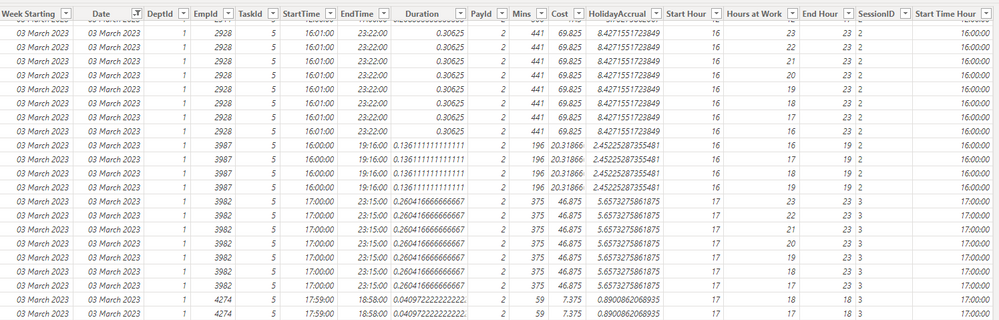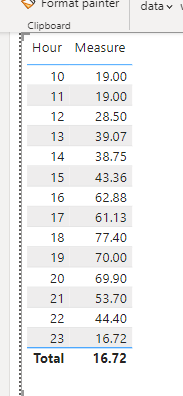- Power BI forums
- Updates
- News & Announcements
- Get Help with Power BI
- Desktop
- Service
- Report Server
- Power Query
- Mobile Apps
- Developer
- DAX Commands and Tips
- Custom Visuals Development Discussion
- Health and Life Sciences
- Power BI Spanish forums
- Translated Spanish Desktop
- Power Platform Integration - Better Together!
- Power Platform Integrations (Read-only)
- Power Platform and Dynamics 365 Integrations (Read-only)
- Training and Consulting
- Instructor Led Training
- Dashboard in a Day for Women, by Women
- Galleries
- Community Connections & How-To Videos
- COVID-19 Data Stories Gallery
- Themes Gallery
- Data Stories Gallery
- R Script Showcase
- Webinars and Video Gallery
- Quick Measures Gallery
- 2021 MSBizAppsSummit Gallery
- 2020 MSBizAppsSummit Gallery
- 2019 MSBizAppsSummit Gallery
- Events
- Ideas
- Custom Visuals Ideas
- Issues
- Issues
- Events
- Upcoming Events
- Community Blog
- Power BI Community Blog
- Custom Visuals Community Blog
- Community Support
- Community Accounts & Registration
- Using the Community
- Community Feedback
Register now to learn Fabric in free live sessions led by the best Microsoft experts. From Apr 16 to May 9, in English and Spanish.
- Power BI forums
- Forums
- Get Help with Power BI
- Desktop
- Calculate Staff cost per hour of the day
- Subscribe to RSS Feed
- Mark Topic as New
- Mark Topic as Read
- Float this Topic for Current User
- Bookmark
- Subscribe
- Printer Friendly Page
- Mark as New
- Bookmark
- Subscribe
- Mute
- Subscribe to RSS Feed
- Permalink
- Report Inappropriate Content
Calculate Staff cost per hour of the day
Hello
I'm trying to calulate the cost per hour for staff to compare to revenue.
I have the timesheet data that shows when they started and finished, along with the costs. i have created a second table that breaks this out into start of hour rows. Example below
What i can't work out how to do is calculate is the cost per hour. So for example I have 2 staff working 16:00 to 17:00 and one 16:00 to 16:30
all on £10 per hour.
cost for this hour should be £25
how to i add the cost for the hour starting at 16:00?
Thanks
Solved! Go to Solution.
- Mark as New
- Bookmark
- Subscribe
- Mute
- Subscribe to RSS Feed
- Permalink
- Report Inappropriate Content
@Anonymous I *think* this might be it. See PBIX attached below signature.
Hours =
ADDCOLUMNS(
GENERATE(
SELECTCOLUMNS(
GENERATESERIES(0, 23,1),
"Hour", [Value]
),
SELECTCOLUMNS(
GENERATESERIES(0, 59, 1),
"Minute",[Value]
)
),
"HourMinute", [Hour]/24 + [Minute]/24/60
)
Measure =
VAR __Hour = MAX('Hours'[Hour])
VAR __Table =
SELECTCOLUMNS(
ADDCOLUMNS(
FILTER(
GENERATE(
'Table',
'Hours'
),
[HourMinute] >= [StartTime] && [HourMinute] <= [EndTime]
),
"Cost Per Minute", DIVIDE( [Cost], [Mins] )
),
"Index",[Index],
"Hour",[Hour],
"HourMinute",[HourMinute],
"CostPerMinute",[Cost Per Minute]
)
VAR __Result = SUMX(FILTER(__Table, [Hour] = __Hour),[CostPerMinute])
RETURN
__Result
@ me in replies or I'll lose your thread!!!
Instead of a Kudo, please vote for this idea
Become an expert!: Enterprise DNA
External Tools: MSHGQM
YouTube Channel!: Microsoft Hates Greg
Latest book!: The Definitive Guide to Power Query (M)
DAX is easy, CALCULATE makes DAX hard...
- Mark as New
- Bookmark
- Subscribe
- Mute
- Subscribe to RSS Feed
- Permalink
- Report Inappropriate Content
@Anonymous First, please vote for this idea: https://ideas.powerbi.com/ideas/idea/?ideaid=082203f1-594f-4ba7-ac87-bb91096c742e
This looks like a measure totals problem. Very common. See my post about it here: https://community.powerbi.com/t5/DAX-Commands-and-Tips/Dealing-with-Measure-Totals/td-p/63376
Also, this Quick Measure, Measure Totals, The Final Word should get you what you need:
https://community.powerbi.com/t5/Quick-Measures-Gallery/Measure-Totals-The-Final-Word/m-p/547907
Also: https://youtu.be/uXRriTN0cfY
And: https://youtu.be/n4TYhF2ARe8
@ me in replies or I'll lose your thread!!!
Instead of a Kudo, please vote for this idea
Become an expert!: Enterprise DNA
External Tools: MSHGQM
YouTube Channel!: Microsoft Hates Greg
Latest book!: The Definitive Guide to Power Query (M)
DAX is easy, CALCULATE makes DAX hard...
- Mark as New
- Bookmark
- Subscribe
- Mute
- Subscribe to RSS Feed
- Permalink
- Report Inappropriate Content
@Greg_Deckler thats amazing, thank you so much for doing this!
i have added into my model and it works, thank you. i have a further question, how can i get it to sum the total for the day?
so for example in my model i have sessions where i can total the sales/revenue and i want to then compare the cost per hour.
This is all new to me so your help so far has been invaluable.
- Mark as New
- Bookmark
- Subscribe
- Mute
- Subscribe to RSS Feed
- Permalink
- Report Inappropriate Content
@Anonymous First, please vote for this idea: https://ideas.powerbi.com/ideas/idea/?ideaid=082203f1-594f-4ba7-ac87-bb91096c742e
This looks like a measure totals problem. Very common. See my post about it here: https://community.powerbi.com/t5/DAX-Commands-and-Tips/Dealing-with-Measure-Totals/td-p/63376
Also, this Quick Measure, Measure Totals, The Final Word should get you what you need:
https://community.powerbi.com/t5/Quick-Measures-Gallery/Measure-Totals-The-Final-Word/m-p/547907
Also: https://youtu.be/uXRriTN0cfY
And: https://youtu.be/n4TYhF2ARe8
@ me in replies or I'll lose your thread!!!
Instead of a Kudo, please vote for this idea
Become an expert!: Enterprise DNA
External Tools: MSHGQM
YouTube Channel!: Microsoft Hates Greg
Latest book!: The Definitive Guide to Power Query (M)
DAX is easy, CALCULATE makes DAX hard...
- Mark as New
- Bookmark
- Subscribe
- Mute
- Subscribe to RSS Feed
- Permalink
- Report Inappropriate Content
@Greg_Deckler I have done something similar to GordyMac, with the service periods, but am struggling to get the group totals to work.
Firstly I created a column on the hours table using the below
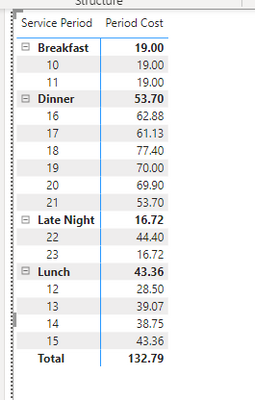
Sorry if this is covered in the links you have posted, I am still very much learning, and have probably missed something obvious.
any assistance is greatly appreciated!
Thanks
- Mark as New
- Bookmark
- Subscribe
- Mute
- Subscribe to RSS Feed
- Permalink
- Report Inappropriate Content
@Greg_Deckler Thanks again! i was actually going through the Final Word solution before you posted it as i was searching this morning, so thanks for that post too! You explain the solutions really well.
- Mark as New
- Bookmark
- Subscribe
- Mute
- Subscribe to RSS Feed
- Permalink
- Report Inappropriate Content
@Anonymous It's going to be a variation of this the below links (Open Tickets) but based on hour not day. If you can post sample data as text can probably mock it up.
Take a look at these two Quick Measures as I think you want something like them.
https://community.powerbi.com/t5/Quick-Measures-Gallery/Open-Tickets/m-p/409364
https://community.powerbi.com/t5/Quick-Measures-Gallery/Periodic-Billing/m-p/409365
@ me in replies or I'll lose your thread!!!
Instead of a Kudo, please vote for this idea
Become an expert!: Enterprise DNA
External Tools: MSHGQM
YouTube Channel!: Microsoft Hates Greg
Latest book!: The Definitive Guide to Power Query (M)
DAX is easy, CALCULATE makes DAX hard...
- Mark as New
- Bookmark
- Subscribe
- Mute
- Subscribe to RSS Feed
- Permalink
- Report Inappropriate Content
Thanks for the quick response!
I have added the data in the table below that is the source information, before the extra rows are added in power query.
The examples you showed would be a perfect solution, thanks
| Starting | Date | DeptId | EmpId | StartTime | EndTime | Duration | PayId | Mins | Cost | HolidayAccrual |
| 03-Mar-23 | 03-Mar-23 | 1 | 2511 | 12:00 | 17:00 | 05:00 | 2 | 300 | 47.5 | 5.732758621 |
| 03-Mar-23 | 03-Mar-23 | 1 | 2928 | 16:01 | 23:22 | 07:21 | 2 | 441 | 69.825 | 8.427155172 |
| 03-Mar-23 | 03-Mar-23 | 1 | 3982 | 17:00 | 23:15 | 06:15 | 2 | 375 | 46.875 | 5.657327586 |
| 03-Mar-23 | 03-Mar-23 | 1 | 3987 | 16:00 | 19:16 | 03:16 | 2 | 196 | 20.3186667 | 2.452252874 |
| 03-Mar-23 | 03-Mar-23 | 1 | 3987 | 19:44 | 21:00 | 01:16 | 2 | 76 | 7.87866667 | 0.950873563 |
| 03-Mar-23 | 03-Mar-23 | 1 | 4274 | 17:59 | 18:58 | 00:59 | 2 | 59 | 7.375 | 0.890086207 |
| 03-Mar-23 | 03-Mar-23 | 1 | 110 | 10:00 | 13:05 | 03:05 | 2 | 185 | 29.2916667 | 3.535201149 |
| 03-Mar-23 | 03-Mar-23 | 1 | 110 | 13:32 | 16:00 | 02:28 | 2 | 148 | 23.4333333 | 2.82816092 |
| 03-Mar-23 | 03-Mar-23 | 1 | 4270 | 16:00 | 17:58 | 01:58 | 2 | 118 | 14.75 | 1.780172414 |
| 03-Mar-23 | 03-Mar-23 | 1 | 4270 | 18:26 | 23:15 | 04:49 | 2 | 289 | 36.125 | 4.359913793 |
| 03-Mar-23 | 03-Mar-23 | 1 | 2063 | 10:00 | 16:00 | 06:00 | 2 | 360 | 57 | 6.879310345 |
| 03-Mar-23 | 03-Mar-23 | 1 | 4271 | 18:00 | 22:00 | 04:00 | 2 | 240 | 36.72 | 4.431724138 |
| 03-Mar-23 | 03-Mar-23 | 1 | 4377 | 16:00 | 23:25 | 07:25 | 2 | 445 | 70.4583333 | 8.503591954 |
| 03-Mar-23 | 03-Mar-23 | 1 | 158 | 13:00 | 21:00 | 08:00 | 2 | 480 | 82 | 9.896551724 |
| 03-Mar-23 | 03-Mar-23 | 1 | 2444 | 15:33 | 23:30 | 07:57 | 2 | 477 | 81.4875 | 9.834698276 |
| 03-Mar-23 | 03-Mar-23 | 1 | 110 | 13:05 | 13:32 | 00:27 | 1 | 27 | 4.275 | 0.515948276 |
| 03-Mar-23 | 03-Mar-23 | 1 | 3987 | 19:16 | 19:44 | 00:28 | 1 | 28 | 2.90266667 | 0.350321839 |
| 03-Mar-23 | 03-Mar-23 | 1 | 4270 | 17:58 | 18:26 | 00:28 | 1 | 28 | 3.5 | 0.422413793 |
- Mark as New
- Bookmark
- Subscribe
- Mute
- Subscribe to RSS Feed
- Permalink
- Report Inappropriate Content
@Anonymous I *think* this might be it. See PBIX attached below signature.
Hours =
ADDCOLUMNS(
GENERATE(
SELECTCOLUMNS(
GENERATESERIES(0, 23,1),
"Hour", [Value]
),
SELECTCOLUMNS(
GENERATESERIES(0, 59, 1),
"Minute",[Value]
)
),
"HourMinute", [Hour]/24 + [Minute]/24/60
)
Measure =
VAR __Hour = MAX('Hours'[Hour])
VAR __Table =
SELECTCOLUMNS(
ADDCOLUMNS(
FILTER(
GENERATE(
'Table',
'Hours'
),
[HourMinute] >= [StartTime] && [HourMinute] <= [EndTime]
),
"Cost Per Minute", DIVIDE( [Cost], [Mins] )
),
"Index",[Index],
"Hour",[Hour],
"HourMinute",[HourMinute],
"CostPerMinute",[Cost Per Minute]
)
VAR __Result = SUMX(FILTER(__Table, [Hour] = __Hour),[CostPerMinute])
RETURN
__Result
@ me in replies or I'll lose your thread!!!
Instead of a Kudo, please vote for this idea
Become an expert!: Enterprise DNA
External Tools: MSHGQM
YouTube Channel!: Microsoft Hates Greg
Latest book!: The Definitive Guide to Power Query (M)
DAX is easy, CALCULATE makes DAX hard...
Helpful resources

Microsoft Fabric Learn Together
Covering the world! 9:00-10:30 AM Sydney, 4:00-5:30 PM CET (Paris/Berlin), 7:00-8:30 PM Mexico City

Power BI Monthly Update - April 2024
Check out the April 2024 Power BI update to learn about new features.

| User | Count |
|---|---|
| 114 | |
| 99 | |
| 82 | |
| 70 | |
| 60 |
| User | Count |
|---|---|
| 149 | |
| 114 | |
| 107 | |
| 89 | |
| 67 |