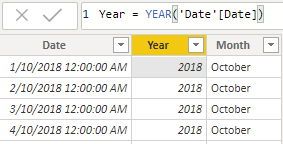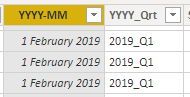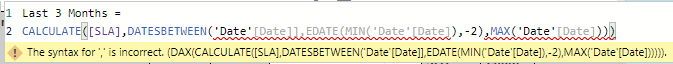- Power BI forums
- Updates
- News & Announcements
- Get Help with Power BI
- Desktop
- Service
- Report Server
- Power Query
- Mobile Apps
- Developer
- DAX Commands and Tips
- Custom Visuals Development Discussion
- Health and Life Sciences
- Power BI Spanish forums
- Translated Spanish Desktop
- Power Platform Integration - Better Together!
- Power Platform Integrations (Read-only)
- Power Platform and Dynamics 365 Integrations (Read-only)
- Training and Consulting
- Instructor Led Training
- Dashboard in a Day for Women, by Women
- Galleries
- Community Connections & How-To Videos
- COVID-19 Data Stories Gallery
- Themes Gallery
- Data Stories Gallery
- R Script Showcase
- Webinars and Video Gallery
- Quick Measures Gallery
- 2021 MSBizAppsSummit Gallery
- 2020 MSBizAppsSummit Gallery
- 2019 MSBizAppsSummit Gallery
- Events
- Ideas
- Custom Visuals Ideas
- Issues
- Issues
- Events
- Upcoming Events
- Community Blog
- Power BI Community Blog
- Custom Visuals Community Blog
- Community Support
- Community Accounts & Registration
- Using the Community
- Community Feedback
Register now to learn Fabric in free live sessions led by the best Microsoft experts. From Apr 16 to May 9, in English and Spanish.
- Power BI forums
- Forums
- Get Help with Power BI
- Desktop
- Calculate Set of Data for Last 3 Months for an exi...
- Subscribe to RSS Feed
- Mark Topic as New
- Mark Topic as Read
- Float this Topic for Current User
- Bookmark
- Subscribe
- Printer Friendly Page
- Mark as New
- Bookmark
- Subscribe
- Mute
- Subscribe to RSS Feed
- Permalink
- Report Inappropriate Content
Calculate Set of Data for Last 3 Months for an existing measure
I have viewed numerous posts related to this topic and unable to resolve this DAX query; the query returns no data.
Last 3 Months = CALCULATE(SUMX(Table1, Table1[SLA]), DATEADD(Table1[YYYY-MM],-3,MONTH))
I have a data table, as below and want to sum the data [for SLA] for the last 3 months (I have already created a separate DATE table and linked it to YYYY-MM in table1).
I have a Measure that does not appear in the table named SLA, reported as a percentage, based on the count of projects = Yes for SLA_Ok.
Table1
| Project | Type | YYYY-MM | YYYY_Qrt | SLA_Ok |
| 120467 | Type4 | Oct-19 | 2019_Q4 | Yes |
| 118040 | Type4 | Oct-19 | 2019_Q4 | No |
| 120678 | Other | Sep-19 | 2019_Q3 | Yes |
| 120077 | Type2 | Sep-19 | 2019_Q3 | Yes |
| 119239 | Type3 | Aug-19 | 2019_Q3 | Yes |
| 118718 | Other | Aug-19 | 2019_Q3 | No |
Solved! Go to Solution.
- Mark as New
- Bookmark
- Subscribe
- Mute
- Subscribe to RSS Feed
- Permalink
- Report Inappropriate Content
From the help I received and a bit more searching I have been able to solve this as below;
Converting calculations to measures.
Last 3 Month Count =
CALCULATE([Count],DATESBETWEEN(table1[YYYY MM],EDATE(MIN(table1[YYYY MM]),-2),MAX(table1[YYYY MM])))
Count = COUNTROWS('table1')
Last 3 Months SLA =
CALCULATE ([SLA],DATESBETWEEN('table1'[YYYY MM], EDATE (MIN('table1'[YYYY MM]),-2), MAX('table1'[YYYY MM])))
YYYY MM in date format; e.g. Tuesday, 1 October 2019
Creating a Date table for YYYY MM (with Month and Year columns)
- Mark as New
- Bookmark
- Subscribe
- Mute
- Subscribe to RSS Feed
- Permalink
- Report Inappropriate Content
Hi,
This would be my approach
- Ensure that the entries in YYYY-MM column are actual date entries
- Create a Calendar Table with the following formula: Calendar = CALENDAR(MIN(Table1[Date]),MAX(Table1[Date]))
- In the Calendar Table extract Year and Month with the following calculated column formulas: Year = YEAR(Calendar[Date]) and FORMAT(Calendar[Date],"mmmm")
- Create a relationship from the Date column of Table1 to the Date column of the Calendar Table
- Build 2 slicer from the Calendar Table, one each for Year and Month and select October and 2019
- Write this measure: Measure = CALCULATE([SLA],DATESBETWEEN(Calendar[Date],EDATE(MIN(CALENDAR[Date]),-2),MAX(Calendar[Date])))
Hope this helps.
Regards,
Ashish Mathur
http://www.ashishmathur.com
https://www.linkedin.com/in/excelenthusiasts/
- Mark as New
- Bookmark
- Subscribe
- Mute
- Subscribe to RSS Feed
- Permalink
- Report Inappropriate Content
Thanks Ashish, I have followed your advice.
I am getting a DAX syntax error as shown below
Date Table Table1
New Column DAX
- Mark as New
- Bookmark
- Subscribe
- Mute
- Subscribe to RSS Feed
- Permalink
- Report Inappropriate Content
Hi,
You are using ]]. Use only ].
Regards,
Ashish Mathur
http://www.ashishmathur.com
https://www.linkedin.com/in/excelenthusiasts/
- Mark as New
- Bookmark
- Subscribe
- Mute
- Subscribe to RSS Feed
- Permalink
- Report Inappropriate Content
in case you want to use max, you need to use the filter clause. Refer example.
Sale_till_tody =CALCULATE(sum(Sales[Sales Amount]),filter(sales,Sales[Sales Date]<=maxx(Sales,Sales[Sales Date].[Date])))
Appreciate your Kudos. In case, this is the solution you are looking for, mark it as the Solution. In case it does not help, please provide additional information and mark me with @
Thanks.
My Recent Blog - https://community.powerbi.com/t5/Community-Blog/Comparing-Data-Across-Date-Ranges/ba-p/823601
Microsoft Power BI Learning Resources, 2023 !!
Learn Power BI - Full Course with Dec-2022, with Window, Index, Offset, 100+ Topics !!
Did I answer your question? Mark my post as a solution! Appreciate your Kudos !! Proud to be a Super User! !!
- Mark as New
- Bookmark
- Subscribe
- Mute
- Subscribe to RSS Feed
- Permalink
- Report Inappropriate Content
Thanks Amitchandak, I did have a look at your example DAX.
The complication I have is that the column of interest, SLA expressed as a %, is not in the table, as it is a calculated measure, so I need to use sumx instead of sum.
I tried these 2 variants; the first one showed the row count, the second one had the same value for all the display table entries.
Last 3 Months SLA =
VAR _Cuur_start = Min('Last 3 Months Date'[Last 3 Months])
VAR _Curr_END = Max('Last 3 Months Date'[Last 3 Months])
return
calculate(SUMX(table1, table1[SLA])))
Last 3 Months SLA2 =
CALCULATE(sumx(table1, table1[SLA]),filter(table1,table1[SLA]<=MAXX(table1,table1[YYYY-MM])))
- Mark as New
- Bookmark
- Subscribe
- Mute
- Subscribe to RSS Feed
- Permalink
- Report Inappropriate Content
From the help I received and a bit more searching I have been able to solve this as below;
Converting calculations to measures.
Last 3 Month Count =
CALCULATE([Count],DATESBETWEEN(table1[YYYY MM],EDATE(MIN(table1[YYYY MM]),-2),MAX(table1[YYYY MM])))
Count = COUNTROWS('table1')
Last 3 Months SLA =
CALCULATE ([SLA],DATESBETWEEN('table1'[YYYY MM], EDATE (MIN('table1'[YYYY MM]),-2), MAX('table1'[YYYY MM])))
YYYY MM in date format; e.g. Tuesday, 1 October 2019
Creating a Date table for YYYY MM (with Month and Year columns)
Helpful resources

Microsoft Fabric Learn Together
Covering the world! 9:00-10:30 AM Sydney, 4:00-5:30 PM CET (Paris/Berlin), 7:00-8:30 PM Mexico City

Power BI Monthly Update - April 2024
Check out the April 2024 Power BI update to learn about new features.

| User | Count |
|---|---|
| 109 | |
| 99 | |
| 77 | |
| 66 | |
| 54 |
| User | Count |
|---|---|
| 144 | |
| 104 | |
| 102 | |
| 87 | |
| 64 |